-
Posts
700 -
Joined
-
Last visited
-
Days Won
109
Content Type
Profiles
Forums
Downloads
Jobs Available
Server Database
Third-Party Services
Top Guides
Store
Posts posted by Tokei
-
-
It should be :
// The rate at which cards are dropped
item_rate_card: 100000 (100000 %, means a 1000 multiplier)item_rate_card_boss: 10000 (10000 %, means a 100 multiplier)
item_drop_card_min: 1
item_drop_card_max: 10000 (can't be above 100%, so 100000 is invalid)The drop rate of cards are normally at 0.01%. So,
Normal card drop chance = 0.01% x 1000 = 10 % chance of getting a normal card
MVP card drop chance = 0.01 x 100 = 1 % chance of getting a MVP card
-
Is it possible to extract with ActEditor all "inventory" images (they are small) from GRF's via numbers?
Example:
Apple of Archer:
 2285.png
2285.pngIn few words:
- I want grab from my project all items small images from GRFs and put them all in one folder for feature using.
- I need to grab it automaticly and store in any image forman with ID.png or ID.gif
Hmm, well that's possible but it doesn't have anything to do with Act Editor. There are no lua parsers available in Act Editor, so I'll use a .txt file instead. If you don't have a idnum2itemdisplaynametable.txt, you can convert it from your ItemInfo.lua/lub using SDE or CDE.
// Requires Act Editor v1.0.5 // The following code will temporary freeze the application var grfPath = @"C:\RO\RO\data.grf"; var grfInventoryPath = Utilities.Services.EncodingService.FromAnyToDisplayEncoding(@"data\texture\À¯ÀúÀÎÅÍÆäÀ̽º\item\"); var idResourcePath = @"C:\RO\idnum2itemdisplaynametable.txt"; var outputPath = @"C:\RO\output\"; Directory.CreateDirectory(outputPath); using (var grf = new GrfHolder(grfPath)) { foreach (string line in new LineTextReader(idResourcePath, Utilities.Services.EncodingService.DisplayEncoding).Lines) { var values = line.Split('#'); if (values.Length < 2) continue; var id = values[0]; var resource = values[1]; var entry = grf.FileTable.TryGet(GrfPath.Combine(grfInventoryPath, resource + ".bmp")); if (entry != null) { GrfImage image = new GrfImage(entry.GetDecompressedData()); image.MakePinkTransparent(); image.MakeFirstPixelTransparent(); image.Convert(GrfImageType.Bgra32); image.Save(GrfPath.Combine(outputPath, id) + ".png"); //image.Save(GrfPath.Combine(outputPath, id) + ".gif"); } } }This will produce the following result :

If this isn't what you were looking for, please clarify!
-
 2
2
-
Oh, I hadn't seen that option. Yeah, my bad.
Nah that's fine xD! There are many 'hidden' features like this one throughout the software anyway, it would take too long to explain everything in the description ;].
-
How annoying/hard would the functionality to be able to plug in a single item or monster script, modify the values, and then extract the modified values as a single mob/item db line? Be it by right click menu or a button on the UI.
I'm not following you here... You can right-click on an item and use "Copy entries to clipboard (rAthena)" or Ctrl-C and it will copy the db line(s) in your clipboard. Is this the functionality you're referring to?
-
You haven't actually described the issue you're having, but from the settings you showed, I'm going to guess it won't show ingame.
Set the ID between 1950 and 1999. Your weapon doesn't have an attack value and it doesn't have a range value either. See if it works with these settings instead.
-
Hello there everyone!
So I'm trying to add job restrictions to items, and I stumbled on this piece of information:
So say I want to do all classes EXCEPT Acolyte. What would it be? The wiki fails to provide information regarding this, only showing "Every job except novice".
Would I have to do this manually? Adding the hex values of every class except for acolyte? This doesn't seem like the answer.
The acolyte is just an example. I would really like to learn how to know how to do this.
Another one I stumbled across is "Everyjob except Thief: 0xFFFFFFBF".
Can anyone educate me?
Everything except something is simply : 0xFFFFFFFF - (allowed jobs)
Every job except Novice would be 0xFFFFFFFF - 0x00000001 = 0xFFFFFFFE
Every job except Thief would be 0xFFFFFFFF - 0x00000040 = 0xFFFFFFBF
Every job except Acolyte would be 0xFFFFFFFF - 0x00000010 = 0xFFFFFFEF
Every job except Acolyte Class would be 0xFFFFFFFF - (0x00000010 | 0x00000100 | 0x00008000) = 0xFFFFFFFF - 0x00008110 = 0xFFFF7EEF
You get the idea ;]!
-
There are multiple ways to do that. Open the headgear you want to edit, then show up the anchors with Anchors > Show anchors. Show the Body and Head reference sprites to make it more convenient. The yellow cross indicates where the headgear gets attached on the body sprite. To edit it, use Ctrl-K (or Anchors > Edit frame anchor position), you'll be able to change the attach position for the current frame. Example :

That being said, this process is rather tedious if you only want to lower the headgear, and that's when scripting makes your life easier. The following script will lower the headgear by 10 pixels (I'm assuming the act file is properly made). Copy and paste it in Scripts > Script Runner.
foreach (var anchor in act.GetAllFrames().SelectMany(p => p.Anchors)) { anchor.OffsetY -= 10; }-
 1
1
-
-
Mediafire link updated (1.0.8.4) : http://www.mediafire.com/download/p0zhcc8ipa6cjt3
@Tokei, it will be nice if you could rearrange the editboxes so it responds to Tab key in a successive order.
For example, when you're adding a new mob, you'll want to work from top then go right, then go to next line, then going right again.
In current version it's jumping in random order whenever you press the Tab key
And also, on the Item edit window, when I click on the '...' button, can you make the editbox to be selected as default?
I can't change the tab behavior that easily, but there shouldn't be gaps anymore. There won't be a delay for selecting the textbox's content after tabbing either.Which "..." button are you referring to exactly? All dialogs from the Item tab autoselect the text, but I may have forgotten one. I know the other tabs didn't automatically select the text sometimes, which is now fixed in the newest release.
Today I get this when trying to copy the entry to clipboard:
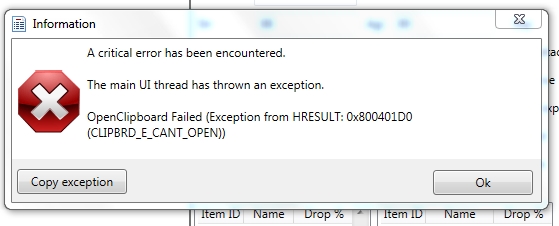
And got warnings on my Git app, I'm using SmartGit, it says that EOL has changed to Windows or something.This *may* be fixed in the newest release; it's apparently a .net bug when setting text in the clipboard. Please use the "Copy exception" button at the botton left if it happens again, it will be much more helpful.
As for the end of line, SDE tries to keep the text format as close as the original one as possible. If there are mixed EOL formattings, it will now use the most common EOL format instead of defaulting to Windows (CR-LF). As far as I know though, this doesn't have any impact when the tables are read, but it still shouldn't happen. What steps have you taken to trigger this issue, are you able to reproduce it?
If you're using Notepad++, you can change the EOL by going in Edit > EOL Conversion > UNIX/OSX format. Reload the databases afterwards.
-
Headgears only load the first layer of the frame (which is fairly annoying). There are no straightforward solutions for this, unless you don't mind remaking your act from scratch again with that into consideration.
The following solution will increase your sprite file size by a lot depending on how complex your frames are. The advantage is that your work will be preserved almost perfectly. Make a backup first, just to be safe. Go in Script > Script Runner... copy paste the following code, then press Run.
int count = act.GetAllFrames().Count + 1; int index = 0; TaskManager.DisplayTaskC("Rendering frames...", "Please wait...", () => index, count, new Action<Func<bool>>(isCancelling => { try { foreach (var action in act) { foreach (var frame in action) { if (frame.Layers.Count <= 1) { index++; continue; } if (isCancelling()) return; var image = frame.Render(act); var box = ActImaging.Imaging.GenerateFrameBoundingBox(act, frame); int relativeIndex = -1; for (int i = 0; i < act.Sprite.Images.Count; i++) { if (image.Equals(act.Sprite.Images[i])) { if (isCancelling()) return; relativeIndex = act.Sprite.AbsoluteToRelative(i, act.Sprite.Images[i].GrfImageType == GrfImageType.Indexed8 ? 0 : 1); } } if (relativeIndex < 0) { relativeIndex = act.Sprite.InsertAny(image); } int offsetX = (int) ((int) ((box.Max.X - box.Min.X + 1) / 2) + box.Min.X); int offsetY = (int) ((int) ((box.Max.Y - box.Min.Y + 1) / 2) + box.Min.Y); var layer = new Layer(relativeIndex, image); layer.OffsetX = offsetX; layer.OffsetY = offsetY; frame.Layers.Clear(); frame.Layers.Add(layer); index++; } } // Removes unused sprites - old way, older versions have a bug for (int i = act.Sprite.Images.Count - 1; i >= 0 ; i--) { if (act.FindUsageOf(i).Count == 0) { var type = act.Sprite.Images[i].GrfImageType; var relativeIndex = act.Sprite.AbsoluteToRelative(i, type == GrfImageType.Indexed8 ? 0 : 1); act.Sprite.Remove(relativeIndex, type); if (type == GrfImageType.Indexed8) { act.AllLayers(layer => { if ((layer.IsIndexed8() && type == GrfImageType.Indexed8) || (layer.IsBgra32() && type == GrfImageType.Bgra32)) { if (layer.SpriteIndex == relativeIndex) { layer.SpriteIndex = -1; } } }); } act.Sprite.ShiftIndexesAbove(act, type, -1, relativeIndex); } } } finally { index = count; } }));This script will merge all layers of your frames into one.
-
 1
1
-
-
The problem is that both the name and the description of the items and skills are not getting some special characters such as: ~ O '' ^
So I researched and found that compiling to be to solve ....
Ah, this issue is probably caused by an invalid encoding. On the github link you gave up there, click on "Raw", then right-click the page > Save as... and change the extension to .lua (don't use Ctrl-A/Ctrl-C to copy paste the content, you'll have errors afterwards). If you're using Notepad++, you can check that the encoding is valid by going in the Encoding menu : Encoding > Encode in ANSI (should be set there by default). The characters should be showing properly, check if the Red Potion resource shows "»¡°£Æ÷¼Ç".
-
These are set in refine_db.txt. (For every successful refinement, you'd have to edit the second value.)
-
Yes I've used without converting ... but I would like to convert to protect some information and avoid issues in my .lub files because just by changing the extension of the file you can either edit ....
Well, you can try another compiler (5.1 or 5.0, use the one you're not using basically). Keep in mind though that doing so offers no real protection; lub files are extremely easy to decompile.
-
When you convert your files from lua to lub, you don't actually compile them. You simply change the extension of the file from .lua to .lub.
(On a side note, that issue is probably happening because you didn't use the correct lua compiler (RO uses lua5.1 or lua5.0). But, again, you don't have to compile the file.)
-
Hi Tokei! After many edits items in server database with server database editor i have few suggestions:
- Add the ability to edit multiple objects at one time via changing the same bonuses, and options in all selected items to one.
- Add the ability to paste (from ctrl + v or right click menu on items group) to multiple objects the same 'item infromation copied from one item' to selected group without sprite, and name changes. (for example i have some custom recolored headgears, i need add the same bonus to all selected group of this recolored headgears from 1 original)
Thank you for saving time for me on routine tasks with Server Database Editor!
Where can i download SDE 1.0.9?
Heya!
1.0.8.3 is available via the mediafire link : http://www.mediafire.com/download/p0zhcc8ipa6cjt3 (just reuploaded - this a temporary version). This version allows you to set multiple values at the same time via Edit > Replace all... Select the items that need to be modified, then select the property and set the new value.
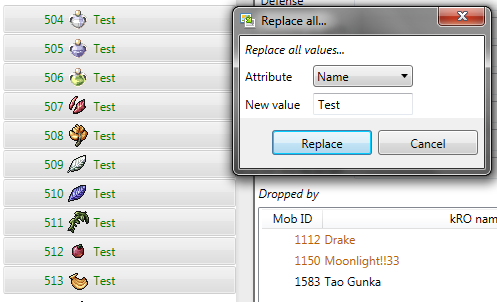
You can also copy items to an existing one by using the copy feature : Ctrl-Shift-D. Put in the target id and it will copy all the info.
There's also another trick to copy multiple items at once. Select your item, use Ctrl-C or 'Copy entries to clipboard'. Go in Edit > Add item from raw db line, copy paste the line and change the IDs, for example :
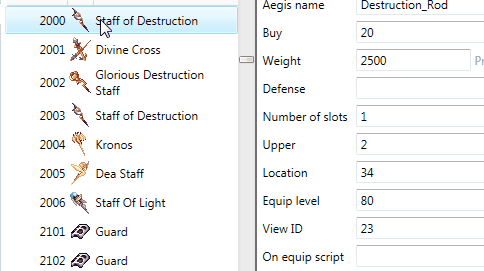
I'm aware this doesn't do what you're looking for exactly, but it could save you some time for now while you wait for the next release. I will add a feature to copy the currently selected item to all the selected items. You will also be able to select which properties you want to copy (so you can exclude the names being copied).Never mind, I've added this already. You can do this by going in Edit > Copy all... In your case, you'd simply have to check the three scripts properties and click Replace.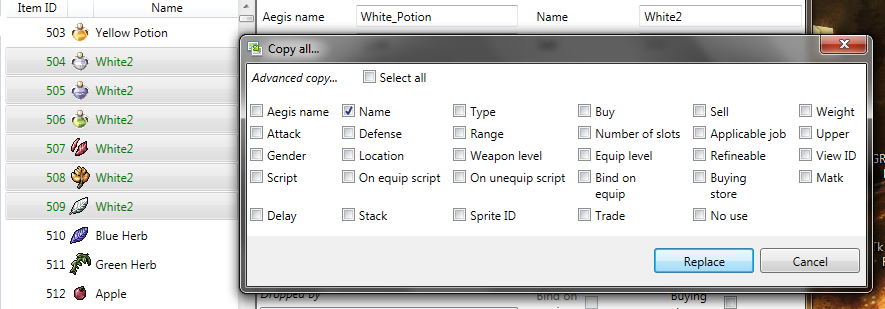
1.0.9 is focussing on merging CDE together with SDE (it should be coming relatively soon actually!). Its main purpose will be to synchronize the server db files with the client files automatically (optional of course). I'm aware the "Copy all..." and "Replace all..." features throw exceptions for some tables, this will be fixed in 1.0.9.
On a side note, the sprites are not really connected with the items, even if they appear that way. Relying on them for copy/paste features would cause more issues than anything xD.
-
 1
1
-
I guess what he mean is that he already encrypt his GRF using Tokei GRF Editor, then he create a patch using Thor Patcher, but when the patcher wants to merge the patch to the encrypted GRF, it says "Can't open *.grf"

Well you can use thor patches with encryption; the issue has already been solved though and it had nothing to do with encryption. The destination GRF had many invalid file names, one of which was making Thor Patcher 'angry'. I do not know how such a GRF was made though, as it's not possible to add empty file names from GRF Editor (you can't drop an empty file name either).
On a side note, GRF Editor will keep trying to open the GRF even if it's broken; to allow you to recover its content. You can scan it to identify such issues with the validation tool found in Tools > Grf validation.
-
Here you go thanks a lot!
This client version works with GRF Editor's encryption.
-
Hi Tokei is the encryption option working on 2013-12-23 Clients? Thanks! Nice Tool anyway

This is the list of tested and fully compatible clients :
2012-07-24aRagexe.exe2012-08-01aRagexe.exe2012-08-01bRagexe.exe2012-08-08aRagexe.exe2012-08-08bRagexe.exe2012-08-08cRagexe.exe2012-08-14aRagexe.exe2012-08-14bRagexe.exe2012-08-22aRagexe.exe2012-08-22bRagexe.exe2012-08-22cRagexe.exe2012-08-30aRagexe.exe2012-09-05aRagexe.exe2012-09-11aRagexe.exe2012-09-19aRagexe.exe2012-09-25aRagexe.exe2012-09-26aRagexe.exe2012-10-10aRagexe.exe2013-03-13aRagexe.exe2013-03-20eRagexe.exe2013-05-15aRagexe.exe2013-05-22Ragexe.exe2013-05-29Ragexe.exe2013-06-05Ragexe.exe2013-06-12dRagexe.exe2013-06-18aRagexe.exe2013-06-26bRagexe.exe2013-07-03aRagexe.exe2013-07-10bRagexe.exe2013-07-17cRagexe.exe2013-07-24eRagexe.exe2013-07-31cRagexe.exe2013-08-07aRagexe.exe2013-08-14aRagexe.exe2014-01-15eRagexe.exe2014-01-29cRagexe.exe2014-02-05bRagexe.exe2014-02-12aRagexe.exeThe client 2013-12-23 will 'most likely' work, but I haven't tested it. Could you send me a download link for the unpacked exe?-
 1
1
-
-
Thanks for the help! :] Which client version are you using by the way? Just to see if that might be the issue. And lastly just to confirm, you zoomed out quite far yes?
I'm using 2012-06-20. Yes, I've zoomed to both extremeties. Have you tried messing with your graphic settings (updating your drivers, DirectX, etc)? If zooming in and out is a big factor of the issue, it is more likely to point towards the depth buffer not being precise enough (although it would affect other jobs/sprites). I'm afraid I can't help you more than that.
-

Do you have any idea if your software could fix this? I tried messing with the anchors and had zero luck.
Basically if you zoom out enough, both the stand-by animation on the Rebellion sprite and the attacking one push the bottom part of the head behind the sprite.
Well, this is a typical Z-order bug : the head layer should have been drawn on top of the body layer. My software cannot fix this, as this is neither related to the sprite nor the act file, but rather the rendering system used by the client. To my knowledge, the only things that can interfere with it are the lua files (which would be doubtful), the imf file (doubtful as well) or simply the client version. You should forward this issue on the Client-side Support board and mention what steps you've taken to try and fix the issue (changing the sprite for another one, disabling the effects, putting a headgear on, etc).
On a side note, I tested the sprite ingame to confirm, and I do not have any trouble with the order.
-
how can I change the Soul Linker to other Job ?
I'm not sure I understand what you're looking for here. If you want to replace the soul linker's sprite for another job sprite, then you'd have to rename files (not the purpose of Act Editor). The concerned files, found in "data\sprite\Àΰ£Á·\¸öÅë\¿©\" and "data\sprite\Àΰ£Á·\¸öÅë\³²\" would be :
¼Ò¿ï¸µÄ¿_³².spr, Soul Linker
µÎ²¨ºñ¼Ò¿ï¸µÄ¿_³².spr, Frog Soul Linker
¼Ò¿ï¸µÄ¿_¿©.spr, Soul Linker
µÎ²¨ºñ¼Ò¿ï¸µÄ¿_¿©.spr, Frog Soul Linker
Simply rename OtherJob.spr to SoulLinker.spr. For other classes, you can use the following file :
//
// Palette Editor
// Translation file
//_______________________________________________
frog_kagerou_³², Frog Kagerou
kagerou_³², Kagerou
°¡µå_³², Royal Guard
°Ç³Ê_³², Gunslinger
°Ë»ç_³², Swordsman
°Ë¿ëº´, Mercenary Swordsman
°áÈ¥_³², Tuxedo
±¸ÆäÄÚÅ©·ç¼¼ÀÌ´õ_³², Crusader (Peco)
±Ã¼ö_³², Archer
±Ç¼º_³², Star Gladiator
±Ç¼ºÀ¶ÇÕ_³², Star Gladiator Floating
±Ç¼ºÆ÷¸µ_³², Star Gladiator (Poring)
±×¸®Æù°¡µå_³², Rune Knight (Gryphon)
±â»ç_h_³², Knight (2)
±â»ç_³², Knight
±æ·Îƾũ·Î½º_³², Guillotine Cross
³ëºñ½ºÆ÷¸µ_³², Novice (Poring)
´ÑÀÚ_³², Ninja
µµµÏ_³², Thief
µÎ²¨ºñ´ÑÀÚ_³², Frog Ninja
µÎ²¨ºñ¼Ò¿ï¸µÄ¿_³², Frog Soul Linker
·¹ÀÎÁ®_³², Ranger
·¹ÀÎÁ®´Á´ë_³², Ranger (Warg)
·Î±×_h_³², Rogue (2)
·Î±×_³², Rogue
·Îµå³ªÀÌÆ®_³²'', Lord Knight (2)
·Îµå³ªÀÌÆ®_³², Lord Knight
·ÎµåÆäÄÚ_³², Lord Knight (Peco)
·é³ªÀÌÆ®_³², Rune Knight
·é³ªÀÌÆ®»Ú¶ì2_³², Rune Knight (Black Ferus)
·é³ªÀÌÆ®»Ú¶ì3_³², Rune Knight (White Ferus)
·é³ªÀÌÆ®»Ú¶ì4_³², Rune Knight (Blue Ferus)
·é³ªÀÌÆ®»Ú¶ì5_³², Rune Knight (Red Ferus)
·é³ªÀÌÆ®»Ú¶ì_³², Rune Knight (Green Ferus)
¸¶µµ±â¾î_³², Magic Gear
¸¶¹ý»ç_³², Mage
¸ùÅ©_h_³², Monk (2)
¸ùÅ©_³², Monk
¸ùÅ©¾ËÆÄÄ«_³², Monk (Alpaca)
¹«Èñ¹ÙÁö_³², Dancer Pants
¹ÌÄÉ´Ð_³², Mechanic
¹ÌÄɴиäµÅÁö_³², Mechanic (Savage)
¹Î½ºÆ®·²_³², Minstrel
¹Ùµå_h_³², Bard (2)
¹Ùµå_³², Bard
º¹»ç¾ËÆÄÄ«_³², Sage (Alpaca)
»çÀÚ±â»ç_³², Knight (King Lion)
»çÀڷε峪ÀÌÆ®_³², Lord Knight (King Lion)
»çÀڷξⰡµå_³², Royal Guard (King Lion)
»çÀڷ鳪ÀÌÆ®_³², Rune Knight (King Lion)
»çÀÚÅ©·ç¼¼ÀÌ´õ_³², Crusader (King Lion)
»çÀÚÆȶóµò_³², Paladin (King Lion)
»êŸ_³², Santa Suit
»óÀÎ_³², Merchant
»óÀθäµÅÁö_³², Merchant (Savage)
¼ºÁ÷ÀÚ_h_³², Acolyte (2)
¼ºÁ÷ÀÚ_³², Acolyte
¼ºÅõ»ç2_³², High Priest
¼ºÅõ»ç_³², Priest
¼¼ÀÌÁö_h_³², Sage (2)
¼¼ÀÌÁö_³², Sage
¼Ò¼·¯_³², Sorcerer
¼Ò¿ï¸µÄ¿_³², Soul Linker
½¦µµ¿ìüÀ̼_³², Shadow Chaser
½´¶ó_³², Shura
½´¶ó¾ËÆÄÄ«_³², Shura (Alpaca)
½´ÆÛ³ëºñ½º_³², Super Novice
½´ÆÛ³ëºñ½ºÆ÷¸µ_³², Super Novice (Poring)
½º³ªÀÌÆÛ_³², Sniper
½ºÅäÄ¿_³², Stalker
½ÅÆäÄÚÅ©·ç¼¼ÀÌ´õ_h_³², Crusader (Armored Peco) (2)
½ÅÆäÄÚÅ©·ç¼¼ÀÌ´õ_³², Crusader (Armored Peco)
¾ÆÅ©ºñ¼ó_³², Arch Bishop
¾ÆÅ©ºñ¼ó¾ËÆÄÄ«_³², Arch Bishop (Alpaca)
¾î¼¼½Å_h_³², Assassin (2)
¾î¼¼½Å_³², Assassin
¾î½Ø½ÅÅ©·Î½º_³², Assassin Cross
¿©¸§_³², Summer Outfit
¿©¸§_¿©, Summer Outfit
¿©¿ì¸¶¹ý»ç_³², Mage (Nine Tail)
¿©¿ì¸¶¹ý»ç_¿©, Mage (Nine Tail)
¿©¿ì¼¼ÀÌÁö_³², Sage (Nine Tail)
¿©¿ì¼¼ÀÌÁö_¿©, Sage (Nine Tail)
¿©¿ì¼Ò¼·¯_³², Sorcerer (Nine Tail)
¿©¿ì¼Ò¼·¯_¿©, Sorcerer (Nine Tail)
¿©¿ì¿ö·Ï_³², Warlock (Nine Tail)
¿©¿ì¿ö·Ï_¿©, Warlock (Nine Tail)
¿©¿ìÀ§Àúµå_³², Wizard (Nine Tail)
¿©¿ìÀ§Àúµå_¿©, Wizard (Nine Tail)
¿©¿ìÇÁ·ÎÆä¼_³², Professor (Nine Tail)
¿©¿ìÇÁ·ÎÆä¼_¿©, Professor (Nine Tail)
¿©¿ìÇÏÀÌÀ§Àúµå_³², High Wizard (Nine Tail)
¿©¿ìÇÏÀÌÀ§Àúµå_¿©, High Wizard (Nine Tail)
¿¬±Ý¼ú»ç_h_³², Alchemist (2)
¿¬±Ý¼ú»ç_³², Alchemist
¿¬±Ý¼ú»ç¸äµÅÁö_³², Alchemist (Savage)
¿î¿µÀÚ2_³², Robot Baby GM
¿î¿µÀÚ_³², GM
¿ö·Ï_³², Warlock
¿þµù, Wedding Dress (2)
À§Àúµå_h_³², Wizard (2)
À§Àúµå_³², Wizard
Á¦³×¸¯_³², Genetic
Á¦³×¸¯¸äµÅÁö_³², Genetic (Savage)
Á¦Ã¶°ø_h_³², Blacksmith (2)
Á¦Ã¶°ø_³², Blacksmith
Á¦Ã¶°ø¸äµÅÁö_³², Blacksmith (Savage)
â¿ëº´, Mercenary Spearman
èÇÇ¿Â_³², Champion
èÇǿ¾ËÆÄÄ«_³², Champion (Alpaca)
Ãʺ¸ÀÚ_³², Novice
Ä̺£·Î½º±æ·Îƾũ·Î½º_³², Guillotine Cross (Galleon)
Ä̺£·Î½ºµµµÏ_³², Thief (Galleon)
Ä̺£·Î½º·Î±×_³², Rogue (Galleon)
Ä̺£·Î½º½¦µµ¿ìüÀ̼_³², Shadow Chaser (Galleon)
Ä̺£·Î½º½ºÅäÄ¿_³², Stalker (Galleon)
Ä̺£·Î½º¾î½ê½Å_³², Assassin (Galleon)
Ä̺£·Î½º¾î½ê½ÅÅ©·Î½º_³², Assassin Cross (Galleon)
Å©·ç¼¼ÀÌ´õ_h_³², Crusader (2)
Å©·ç¼¼ÀÌ´õ_³², Crusader
Å©¸®¿¡ÀÌÅÍ_³², Creator
Å©¸®¿¡ÀÌÅ͸äµÅÁö_³², Creator (Savage)
Ŭ¶ó¿î_³², Clown
ŸÁ¶±Ã¼ö_³², Archer (Ostrich)
ŸÁ¶·¹ÀÎÁ®_³², Ranger (Ostrich)
ŸÁ¶¹Î½ºÆ®·²_³², Minstrel (Ostrich)
ŸÁ¶¹Ùµå_³², Bard (Ostrich)
ŸÁ¶½º³ªÀÌÆÛ_³², Sniper (Ostrich)
ŸÁ¶Å©¶ó¿î_³², Clown (Ostrich)
ŸÁ¶ÇåÅÍ_³², Hunter (Ostrich)
űǼҳâ_³², Taekwon
űǼҳâÆ÷¸µ_³², Taekwon (Poring)
Åνõµ_³², Tuxedo (2)
Æȶóµò_³², Paladin
ÆäÄڰdzÊ_³², Gunslinger (Peco)
ÆäÄÚ°Ë»ç_³², Swordsman (Peco)
ÆäÄÚÆȶóµò_³², Paladin (Peco)
ÆäÄÚÆäÄÚ_±â»ç_h_³², Knight (Peco) (2)
ÆäÄÚÆäÄÚ_±â»ç_³², Knight (Peco)
ÇÁ·ÎÆä¼_³², Professor
ÇÁ¸®½ºÆ®_h_³², Priest (2)
ÇÁ¸®½ºÆ®_³², Priest
ÇÁ¸®½ºÆ®¾ËÆÄÄ«_³², Priest (Alpaca)
ÇÏÀÌÀ§Àúµå_³², High Wizard
ÇÏÀÌÇÁ¸®_³², High Priest
ÇÏÀÌÇÁ¸®½ºÆ®¾ËÆÄÄ«_³², High Priest (Alpaca)
ÇåÅÍ_h_³², Hunter (2)
ÇåÅÍ_³², Hunter
ÈÀÌÆ®½º¹Ì½º_³², Whitesmith
ÈÀÌÆ®½º¹Ì½º¸äµÅÁö_³², Whitesmith (Savage)
È°¿ëº´, Mercenary Swordsman
frog_oboro_¿©, Frog Oboro
oboro_¿©, Oboro
°¡µå_¿©, Royal Guard
°Ç³Ê_¿©, Gunslinger
°Ë»ç_¿©, Swordsman
°áÈ¥_¿©, Wedding Dress
±¸ÆäÄÚÅ©·ç¼¼ÀÌ´õ_¿©, Crusader (Peco)
±Ã¼ö_¿©, Archer
±Ç¼º_¿©, Star Gladiator
±Ç¼ºÀ¶ÇÕ_¿©, Star Gladiator Floating
±Ç¼ºÆ÷¸µ_¿©, Star Gladiator (Poring)
±×¸®Æù°¡µå_¿©, Rune Knight (Gryphon)
±â»ç_h_¿©, Knight (2)
±â»ç_¿©, Knight
±æ·Îƾũ·Î½º_¿©, Guillotine Cross
³ëºñ½ºÆ÷¸µ_¿©, Novice (Poring)
´ÑÀÚ_¿©, Ninja
µµµÏ_¿©, Thief
µÎ²¨ºñ´ÑÀÚ_¿©, Frog Ninja
µÎ²¨ºñ¼Ò¿ï¸µÄ¿_¿©, Frog Soul Linker
·¹ÀÎÁ®_¿©, Ranger
·¹ÀÎÁ®´Á´ë_¿©, Ranger (Warg)
·Î±×_h_¿©, Rogue (2)
·Î±×_¿©, Rogue
·Îµå³ªÀÌÆ®_¿©, Lord Knight
·ÎµåÆäÄÚ_¿©, Lord Knight (Peco)
·é³ªÀÌÆ®_¿©, Rune Knight
·é³ªÀÌÆ®»Ú¶ì2_¿©,, Rune Knight (Black Ferus)
·é³ªÀÌÆ®»Ú¶ì3_¿©, Rune Knight (White Ferus)
·é³ªÀÌÆ®»Ú¶ì4_¿©, Rune Knight (Blue Ferus)
·é³ªÀÌÆ®»Ú¶ì5_¿©, Rune Knight (Red Ferus)
·é³ªÀÌÆ®»Ú¶ì_¿©, Rune Knight (Green Ferus)
¸¶µµ±â¾î_¿©, Magic Gear
¸¶¹ý»ç_¿©, Mage
¸ùÅ©_h_¿©, Monk (2)
¸ùÅ©_¿©, Monk
¸ùÅ©¾ËÆÄÄ«_¿©, Monk (Alpaca)
¹«Èñ_h_¿©, Dancer (2)
¹«Èñ_¿©, Dancer
¹«Èñ_¿©_¹ÙÁö, Dancer Pants
¹«Èñ¹ÙÁö_¿©, Dancer Pants
¹ÌÄÉ´Ð_¿©, Mechanic
¹ÌÄɴиäµÅÁö_¿©, Mechanic (Savage)
º¹»ç¾ËÆÄÄ«_¿©, Sage (Alpaca)
»çÀÚ±â»ç_¿©, Knight (King Lion)
»çÀڷε峪ÀÌÆ®_¿©, Lord Knight (King Lion)
»çÀڷξⰡµå_¿©, Royal Guard (King Lion)
»çÀڷ鳪ÀÌÆ®_¿©, Rune Knight (King Lion)
»çÀÚÅ©·ç¼¼ÀÌ´õ_¿©, Crusader (King Lion)
»çÀÚÆȶóµò_¿©, Paladin (King Lion)
»êŸ_¿©, Santa Suit
»óÀÎ_¿©, Merchant
»óÀθäµÅÁö_¿©, Merchant (Savage)
¼ºÁ÷ÀÚ_h_¿©, Acolyte (2)
¼ºÁ÷ÀÚ_¿©, Acolyte
¼ºÅõ»ç2_¿©, High Priest (2)
¼ºÅõ»ç_¿©, Priest
¼¼ÀÌÁö_h_¿©, Sage (2)
¼¼ÀÌÁö_¿©, Sage
¼Ò¼·¯_¿©, Sorcerer
¼Ò¿ï¸µÄ¿_¿©, Soul Linker
½¦µµ¿ìüÀ̼_¿©, Shadow Chaser
½´¶ó_¿©, Shura
½´¶ó¾ËÆÄÄ«_¿©, Shura (Alpaca)
½´ÆÛ³ëºñ½º_¿©, Super Novice
½´ÆÛ³ëºñ½ºÆ÷¸µ_¿©, Super Novice (Poring)
½º³ªÀÌÆÛ_¿©, Sniper
½ºÅäÄ¿_¿©, Stalker
½ÅÆäÄÚÅ©·ç¼¼ÀÌ´õ_h_¿©, Crusader (Armored Peco) (2)
½ÅÆäÄÚÅ©·ç¼¼ÀÌ´õ_¿©, Crusader (Armored Peco)
¾ÆÅ©ºñ¼ó_¿©, Arch Bishop
¾ÆÅ©ºñ¼ó¾ËÆÄÄ«_¿©, Arch Bishop (Alpaca)
¾î¼¼½Å_h_¿©, Assassin (2)
¾î¼¼½Å_¿©, Assassin
¾î½Ø½ÅÅ©·Î½º_¿©, Assassin Cross
¿¬±Ý¼ú»ç_h_¿©, Alchemist (2)
¿¬±Ý¼ú»ç_¿©, Alchemist
¿¬±Ý¼ú»ç¸äµÅÁö_¿©, Alchemist (Savage)
¿î¿µÀÚ2_¿©, Robot Baby GM
¿î¿µÀÚ_¿©, GM
¿ö·Ï_¿©, Warlock
¿ø´õ·¯_¿©, Wanderer
À§Àúµå_h_¿©, Wizard (2)
À§Àúµå_¿©, Wizard
Á¦³×¸¯_¿©, Genetic
Á¦³×¸¯¸äµÅÁö_¿©, Genetic (Savage)
Á¦Ã¶°ø_h_¿©, Blacksmith (2)
Á¦Ã¶°ø_¿©, Blacksmith
Á¦Ã¶°ø¸äµÅÁö_¿©, Blacksmith (Savage)
Áý½Ã_¿©, Gypsy
èÇÇ¿Â_¿©, Champion
èÇǿ¾ËÆÄÄ«_¿©, Champion (Alpaca)
Ãʺ¸ÀÚ_¿©, Novice
Ä̺£·Î½º±æ·Îƾũ·Î½º_¿©, Guillotine Cross (Galleon)
Ä̺£·Î½ºµµµÏ_¿©, Thief (Galleon)
Ä̺£·Î½º·Î±×_¿©, Rogue (Galleon)
Ä̺£·Î½º½¦µµ¿ìüÀ̼_¿©, Shadow Chaser (Galleon)
Ä̺£·Î½º½ºÅäÄ¿_¿©, Stalker (Galleon)
Ä̺£·Î½º¾î½ê½Å_¿©, Assassin (Galleon)
Ä̺£·Î½º¾î½ê½ÅÅ©·Î½º_¿©, Assassin Cross (Galleon)
Å©·ç¼¼ÀÌ´õ_h_¿©, Crusader (2)
Å©·ç¼¼ÀÌ´õ_¿©, Crusader
Å©¸®¿¡ÀÌÅÍ_¿©, Creator
Å©¸®¿¡ÀÌÅ͸äµÅÁö_¿©, Creator (Savage)
ŸÁ¶±Ã¼ö_¿©, Archer (Ostrich)
ŸÁ¶·¹ÀÎÁ®_¿©, Ranger (Ostrich)
ŸÁ¶¹«Èñ_¿©, Dancer (Ostrich)
ŸÁ¶½º³ªÀÌÆÛ_¿©, Sniper (Ostrich)
ŸÁ¶¿ø´õ·¯_¿©, Wanderer (Ostrich)
ŸÁ¶Â¤½Ã_¿©, Gypsy (Ostrich)
ŸÁ¶ÇåÅÍ_¿©, Hunter (Ostrich)
űǼҳàÆ÷¸µ_¿©, Taekwon (Poring)
űǼҳâ_¿©, Taekwon
űǼҳâÆ÷¸µ_¿©, Taekwon (Poring)
Æȶóµò_¿©, Paladin
ÆäÄڰdzÊ_¿©, Gunslinger (Peco)
ÆäÄÚ°Ë»ç_¿©, Swordsman (Peco)
ÆäÄÚÆȶóµò_¿©, Paladin (Peco)
ÆäÄÚÆäÄÚ_±â»ç_h_¿©, Knight (Peco) (2)
ÆäÄÚÆäÄÚ_±â»ç_¿©, Knight (Peco)
ÇÁ·ÎÆä¼_¿©, Professor
ÇÁ¸®½ºÆ®_h_¿©, Priest (2)
ÇÁ¸®½ºÆ®_¿©, Priest
ÇÁ¸®½ºÆ®¾ËÆÄÄ«_¿©, Priest (Alpaca)
ÇÏÀÌÀ§Àúµå_¿©, High Wizard
ÇÏÀÌÇÁ¸®_¿©, High Priest
ÇÏÀÌÇÁ¸®½ºÆ®¾ËÆÄÄ«_¿©, High Priest (Alpaca)
ÇåÅÍ_h_¿©, Hunter (2)
ÇåÅÍ_¿©, Hunter
ÈÀÌÆ®½º¹Ì½º_¿©, Whitesmith
ÈÀÌÆ®½º¹Ì½º¸äµÅÁö_¿©, Whitesmith (Savage)
Change the anchor and select the appropriate job Sprite
Toekei, could you make a str edit and create? *--*
Changing the anchors won't do much here. I would like to make a str editor software, and I probably will actually. There isn't any concrete work related to this as of now though, so it'll take quite a while before I make such a tool.
-
Please describe your issue, this is too vague. (Also, avoid writing posts in full caps.)
-
From what I can see, the TGA file is in 24 BPP, which is not 32 bits. I'm guessing the software you used to generate this sprite ignored this...
-
That's it. What is the most stable/functional version that you are using?
I tested this with no luck
Thor_Patcher[2.6.4.8]
-----> Goes ok with w8 but with w7 nope
-----> It needs administrator privilege
Thor_Patcher[2.5.4.18]
-----> Can't patch properly single files or create new grf's
Greetings
Unfortunately, there's no miracle solution for this 'bug', wheter you're on Vista/7/8 shouldn't change anything. The easiest solution is to install the game in a fixed path such as C:\Games\RO and use the latest version of Thor Patcher. Then you won't have problems with admin privileges.
And no, this can't be fixed by Thor Patcher itself. If the author fixes one thing he'll break another (it could show an error though I guess). The only thing that Thor Patcher has access to is its own embedded manifest file which tells Windows how to treat the executable. This manifest has a field that says "I can only be ran with admin privileges" or "I don't care which - give me the current privileges". If it uses the first option and the user doesn't have admin privileges (which is the case for almost everyone having UAC turned on, wheter you're administrator or not doesn't even matter), then you won't be able to run the game or you'll have a UAC prompt asking you if you really want to execute the program. The game does not need admin privileges to run so you're restricting players solely because of the patcher (when Thor Patcher launches your client, it has the same privileges as the current process).
To fix that problem above, the newer versions of Thor Patcher uses the latter option instead. It doesn't have a UAC prompt because it doesn't require it. It doesn't have admin privileges and it runs fine, until it sees a system folder (Program Files), which it doesn't have access to and which is why your patches fail.
Bottom line story is : the latest version is the most stable, the fault is on the players. And yes, UAC is really annoying.
-
Compiled lub files which only contain tables can be decompiled easily with GRF Editor if you have it; either way, see the attached files.




Added New Items Prob
in Client-side Support
Posted
Try setting the item ID below 32768.