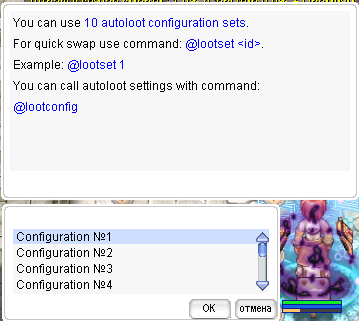Version 1.1.1
1079 downloads
Ehh since my event scripts are piling up, I decided to make an Event Manager
// Basic Event Manager
// By Mabuhay
/*-=-=-=-=-=-=-=-=-=-=-=-=-=-
Currently added are the ff :
{#} NAME - "NPC_NAME"
[1] Bombring - "Event_Bombring"
[2] Dice - "Event_Dice"
[3] Last Man Standing - "Event_LMS"
[4] Novice V Zombie - "Event_NvZ"
[5] Poring Catcher - "Poring_Catcher"
[6] Poring Hunter - "Poring_Hunter" (Added 12-15-2019)
-=-=-=-=-=-=-=-=-=-=-=-=-=-=-*/
// For easier management of Event NPCs
/////////////////////////////////////
// NOTE: //
/////////////////////////////////////
// I don't support any modifications unless I want to.
// But if you want to change things especially the rewards,
// Please refer to my F_Reward Functions
// https://rathena.org/board/files/file/4068-itemvariablepoints-reward-function-for-beginners-or-lazy/
// You should be able to easily change the rewards
// If you have basic scripting knowledge
Header Settings:
OnInit:
// 1 = item reward
// 2 = variable/cashpoints reward
// If you want to set item and variable/cashpoints rewards, do 1|2.
// If you only want 1, just choose between 1 or 2
$event_options = 1|2;
// If item reward enabled
// What items will be rewarded
setarray $event_item_reward,
501, 10,
502, 5;
// If variable reward.. set to your variable.
// If cashpoints.. set to #CASHPOINTS / #KAFRAPOINTS (Free Cash Points)
$event_var$ = "#EVENTVARIABLE";
// Variable name?
// If cash points, set to Cash Points
// If your custom var, set to the name of that thing.
$event_var_name$ = "Custom Points";
// How much points gain if #VAR / #CASHPOINTS / #KAFRAPOINTS?
$event_var_gain = 1;
$event_item_arr = getarraysize($event_item_reward);
// @eventstart for GM
bindatcmd "eventstart", strnpcinfo(0)+"::OnStart",60,60;
// @eventjoin
bindatcmd "eventjoin", strnpcinfo(0)+"::OnJoinEvent";
end;
You may now use @eventstart for GMs to select which ones to start.
@eventjoin for players to enter and see which event is currently active
Event timers / Clock are to be set here :
// OnClock<hour><minute>: donpcevent "<npc_name>::OnStart";
OnClock0000: donpcevent "Event_Bombring::OnStart"; end; //----- 12 mn
OnClock0100: donpcevent "Event_Dice::OnStart"; end;
OnClock0200: donpcevent "Event_LMS::OnStart"; end;
OnClock0300: donpcevent "Poring_Catcher::OnStart"; end;
OnClock0400: donpcevent "Event_NvZ::OnStart"; end;
OnClock0500: donpcevent "Poring_Hunter::OnStart"; end;
OnClock0600: donpcevent "Event_Bombring::OnStart"; end; //----- 6 am
OnClock0700: donpcevent "Event_Dice::OnStart"; end;
OnClock0800: donpcevent "Event_LMS::OnStart"; end;
OnClock0900: donpcevent "Poring_Catcher::OnStart"; end;
OnClock1000: donpcevent "Event_NvZ::OnStart"; end;
OnClock1100: donpcevent "Poring_Hunter::OnStart"; end;
OnClock1200: donpcevent "Event_Bombring::OnStart"; end; //----- 12 nn
OnClock1300: donpcevent "Event_Dice::OnStart"; end;
OnClock1400: donpcevent "Event_LMS::OnStart"; end;
OnClock1500: donpcevent "Poring_Catcher::OnStart"; end;
OnClock1600: donpcevent "Event_NvZ::OnStart"; end;
OnClock1700: donpcevent "::OnStart"; end;
OnClock1800: donpcevent "Event_Bombring::OnStart"; end; //----- 6 pm
OnClock1900: donpcevent "Event_Dice::OnStart"; end;
OnClock2000: donpcevent "Event_LMS::OnStart"; end;
OnClock2100: donpcevent "Poring_Catcher::OnStart"; end;
OnClock2200: donpcevent "Event_NvZ::OnStart"; end;
OnClock2300: donpcevent "Poring_Hunter::OnStart"; end; //----- 11 pm
Currently I just alternately activate events per hour. You can change the event time as you wish. You may choose any of the ff:
OnClock<hour><minute>:
OnMinute<minute>:
OnHour<hour>:
On<weekday><hour><minute>:
OnDay<month><day>:
I hope this helps. If you want me to add more, just PM me on an event script that needs to be updated. Thank you. ?
Compatibility is your responsibility.
No backward Compatibility Support.
Enjoy!
NOTE : If you find this useful, please click the Upvote button to motivate me to do stuffs like this ? And you are welcome!