eloscar23 Posted August 30, 2024 Group: Members Topic Count: 33 Topics Per Day: 0.04 Content Count: 69 Reputation: 0 Joined: 02/21/23 Last Seen: 2 hours ago Share Posted August 30, 2024 (edited) Hello, when I go to illusion underwater 2 it happens to me! Edited August 30, 2024 by eloscar23 Quote Link to comment Share on other sites More sharing options...
0 crazyarashi Posted August 30, 2024 Group: Developer Topic Count: 50 Topics Per Day: 0.02 Content Count: 776 Reputation: 239 Joined: 02/11/17 Last Seen: May 22 Share Posted August 30, 2024 You will need a much later date client, jan 2022 onward. Quote Link to comment Share on other sites More sharing options...
0 williamII Posted August 30, 2024 Group: Members Topic Count: 19 Topics Per Day: 0.00 Content Count: 354 Reputation: 19 Joined: 11/21/11 Last Seen: 36 minutes ago Share Posted August 30, 2024 @eloscar23 For some maps you need an updated client, the problem is that if you are from Latam like me they sell it to you for 400 USD, something impossible for one hahaha I would have to work 1 month to pay that, but if that is not your case you can buy them. Quote Link to comment Share on other sites More sharing options...
0 Tokei Posted August 30, 2024 Group: Members Topic Count: 16 Topics Per Day: 0.00 Content Count: 700 Reputation: 746 Joined: 11/12/12 Last Seen: 15 hours ago Share Posted August 30, 2024 (edited) 6 hours ago, eloscar23 said: Hello, when I go to illusion underwater 2 it happens to me! Heya, There hasn't been a whole lot of changes in the map format. So... just open up BrowEdit 3 > load the map > data\map.rsw > Edit ... > Change the rsw version from 0x206 to... 0x204 would be good enough. Or you could also just lower the build number from 214 to 185. You could lower it all the way down to 0x201 and it wouldn't change much at all (0x201 is the most common map format, practically any client can read this one). Then just save the map. (Edit: Updating your client is the proper way obviously, but if you're not ready to update yet, then the above will work just fine.) Edited August 30, 2024 by Tokei 2 1 Quote Link to comment Share on other sites More sharing options...
0 b1rbert Posted August 31, 2024 Group: Members Topic Count: 8 Topics Per Day: 0.00 Content Count: 56 Reputation: 4 Joined: 05/04/14 Last Seen: Tuesday at 08:40 PM Share Posted August 31, 2024 18 hours ago, Tokei said: Heya, There hasn't been a whole lot of changes in the map format. So... just open up BrowEdit 3 > load the map > data\map.rsw > Edit ... > Change the rsw version from 0x206 to... 0x204 would be good enough. Or you could also just lower the build number from 214 to 185. You could lower it all the way down to 0x201 and it wouldn't change much at all (0x201 is the most common map format, practically any client can read this one). Then just save the map. (Edit: Updating your client is the proper way obviously, but if you're not ready to update yet, then the above will work just fine.) Back when I had the same issue with my client being too out of date for the maps, I was wondering if doing that in brow edit could fix it but ultimately never tested it out. Thanks for confirming. very nice to know Quote Link to comment Share on other sites More sharing options...
Question
eloscar23
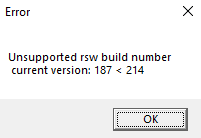 Hello, when I go to illusion underwater 2 it happens to me!
Hello, when I go to illusion underwater 2 it happens to me!
Edited by eloscar23Link to comment
Share on other sites
4 answers to this question
Recommended Posts
Join the conversation
You can post now and register later. If you have an account, sign in now to post with your account.