Where can I find the new item_flag.txt now, or where can I find the setting to enable cash item boxes to be stackable my problem is whenever the ESB (Elite Siege Box) is bought from the cash shop they won't stack.
I tried doing this from the item_db_usable.yml
but no luck it's just limiting the players holding limit of that specific item.
PS: If a moderator see this can you please transfer my post to the database support I forgot we have that LOL, Sorry.
Edited by Nullifier If a moderator see this can you please transfer my post to the database support I forgot we have that LOL, Sorry.
Question
Nullifier
Where can I find the new item_flag.txt now, or where can I find the setting to enable cash item boxes to be stackable my problem is whenever the ESB (Elite Siege Box) is bought from the cash shop they won't stack.
I tried doing this from the item_db_usable.yml
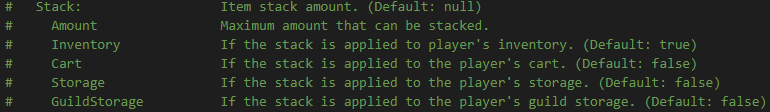
but no luck it's just limiting the players holding limit of that specific item.
PS: If a moderator see this can you please transfer my post to the database support I forgot we have that LOL, Sorry.
Edited by NullifierIf a moderator see this can you please transfer my post to the database support I forgot we have that LOL, Sorry.
Link to comment
Share on other sites
5 answers to this question
Recommended Posts
Join the conversation
You can post now and register later. If you have an account, sign in now to post with your account.