Dolphin86 Posted March 3, 2022 Group: Members Topic Count: 280 Topics Per Day: 0.06 Content Count: 757 Reputation: 17 Joined: 01/07/12 Last Seen: April 27 Share Posted March 3, 2022 (edited) hyw, i was following this guide HERE, but after i edit it and carefully check, i still get error, i even disable selinux, on servers.php, i have put id with privileges Edited March 3, 2022 by Dolphin86 Quote Link to comment Share on other sites More sharing options...
0 Dolphin86 Posted March 3, 2022 Group: Members Topic Count: 280 Topics Per Day: 0.06 Content Count: 757 Reputation: 17 Joined: 01/07/12 Last Seen: April 27 Author Share Posted March 3, 2022 problem solve thanks to @Royr just need to add this commands to ssh via root, chmod -R 777 /var/www/html/cp/data/logs chown -R apache:apache /var/www/html/cp/data/logs and change the end of each commands to itemshop and tmp 1 Quote Link to comment Share on other sites More sharing options...
1 Royr Posted March 3, 2022 Group: Members Topic Count: 0 Topics Per Day: 0 Content Count: 90 Reputation: 34 Joined: 10/01/18 Last Seen: January 9, 2023 Share Posted March 3, 2022 11 minutes ago, Dolphin86 said: hyw, i was following this guide HERE, but after i edit it and carefully check, i still get error, i even disable selinux, on servers.php, i have put id with privileges Means you need to set the permission on that folder "Logs" Type: chmod -R 777 /var/www/html/cp/data/logs chown -R apache:apache /var/www/html/cp/data/logs If this thing still shows up, just do the same thing. mostly this are the only 3 folders need to set a permission. logs, itemshop and tmp Quote Link to comment Share on other sites More sharing options...
0 Dolphin86 Posted March 3, 2022 Group: Members Topic Count: 280 Topics Per Day: 0.06 Content Count: 757 Reputation: 17 Joined: 01/07/12 Last Seen: April 27 Author Share Posted March 3, 2022 On 3/3/2022 at 1:03 PM, Royr said: Means you need to set the permission on that folder "Logs" Type: chmod -R 777 /var/www/html/cp/data/logs chown -R apache:apache /var/www/html/cp/data/logs If this thing still shows up, just do the same thing. mostly this are the only 3 folders need to set a permission. logs, itemshop and tmp hye thanks for the tips, i did enter those but still... On 3/3/2022 at 1:03 PM, Royr said: logs, itemshop and tmp can you show me how to fix this part? Quote Link to comment Share on other sites More sharing options...
0 Royr Posted March 3, 2022 Group: Members Topic Count: 0 Topics Per Day: 0 Content Count: 90 Reputation: 34 Joined: 10/01/18 Last Seen: January 9, 2023 Share Posted March 3, 2022 Quote Link to comment Share on other sites More sharing options...
0 Dolphin86 Posted March 3, 2022 Group: Members Topic Count: 280 Topics Per Day: 0.06 Content Count: 757 Reputation: 17 Joined: 01/07/12 Last Seen: April 27 Author Share Posted March 3, 2022 Just now, Royr said: i meant how to set up the permission.. 1 Quote Link to comment Share on other sites More sharing options...
0 daL Posted July 25, 2023 Group: Members Topic Count: 1 Topics Per Day: 0.00 Content Count: 16 Reputation: 0 Joined: 09/27/12 Last Seen: Sunday at 11:18 AM Share Posted July 25, 2023 the step if u have error like that for me is like this :: 1. type chmod -R 777 /var/www/html 2. type sudo chown -R www-data: /var/www/html so far for me its work Quote Link to comment Share on other sites More sharing options...
Question
Dolphin86
hyw, i was following this guide HERE, but after i edit it and carefully check, i still get error, i even disable selinux, on servers.php, i have put id with privileges
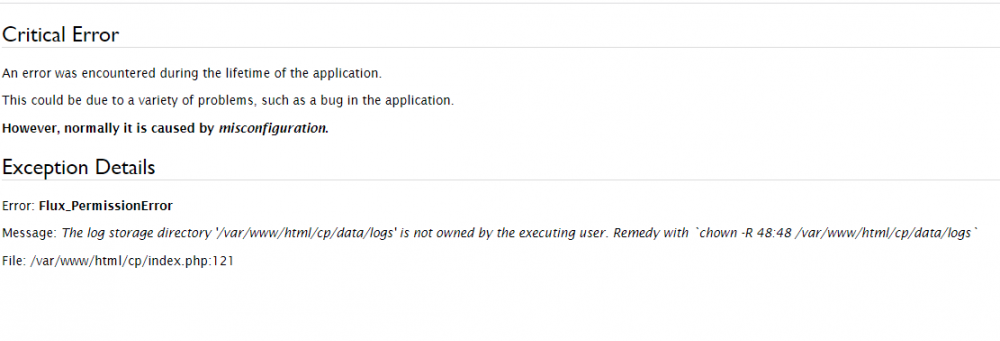
Edited by Dolphin86Link to comment
Share on other sites
6 answers to this question
Recommended Posts
Join the conversation
You can post now and register later. If you have an account, sign in now to post with your account.