I've just made a custom map using Browedit and default ragnarok's textures. But when I move to the map, it returns me an error saying there's a missing "À¯ÀúÀÎÅÍÆäÀ̽º\map\*mapname*.bmp" and "texture\À¯ÀúÀÎÅÍÆäÀ̽º\map\*mapname*.bmp" textures, but I've never pointed out textures with those names, nor does the "map" folders mentioned above exist within any .grf (data.grf, rdata.grf, my server's grf), then I have a black screen. The error:
Question
Akaiger
I've just made a custom map using Browedit and default ragnarok's textures. But when I move to the map, it returns me an error saying there's a missing "À¯ÀúÀÎÅÍÆäÀ̽º\map\*mapname*.bmp" and "texture\À¯ÀúÀÎÅÍÆäÀ̽º\map\*mapname*.bmp" textures, but I've never pointed out textures with those names, nor does the "map" folders mentioned above exist within any .grf (data.grf, rdata.grf, my server's grf), then I have a black screen. The error:
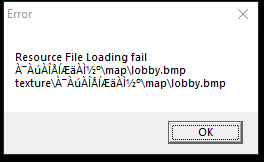
3 answers to this question
Recommended Posts
Join the conversation
You can post now and register later. If you have an account, sign in now to post with your account.