Hello how are you? I am new to Rathena, but I have already moved with the cronus which is similar, but I may be commenting on some error, I modified all 127.0.0.1 of the
char_athena.conf,
login_athena.conf,
map_athena.conf
and subnet_athena.conf
files.It worked, I'm using NO-IP, this error appears:
Question
Heero12
Hello how are you?
I am new to Rathena, but I have already moved with the cronus which is similar, but I may be commenting on some error, I modified all 127.0.0.1 of the
char_athena.conf,
login_athena.conf,
map_athena.conf
and subnet_athena.conf
files. It worked, I'm using NO-IP, this error appears:
https://images.discordapp.net/.eJwFwdENhCAMANBdGICWaxVwG4IETdQS2vu6uPu993PfebnNHWZDN4D91Cpz92oyS2--i_SrlXGqr3JDMSv1uNtjCh_OIca8rrikwBSZgRAxIKclJiLCFDK0OcWPp7v3D54zIYI.ZzGe3Bt2yFaHez7NZVEVMdJyzGI
But ip 127.0.0.1 works without problem, what is wrong or where did I go wrong?
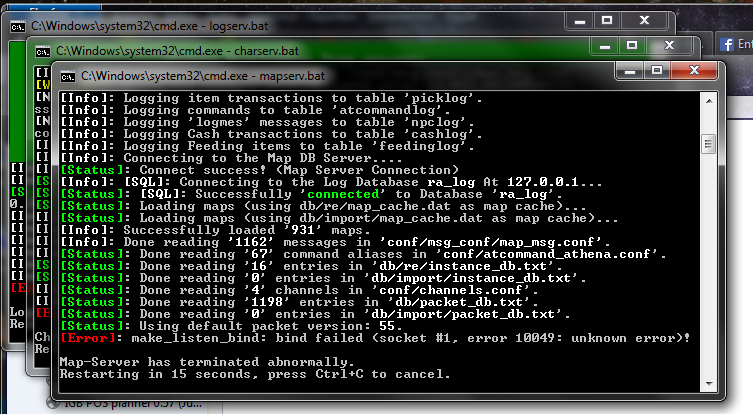
Edited by Heero12Link to comment
Share on other sites
33 answers to this question
Recommended Posts
Join the conversation
You can post now and register later. If you have an account, sign in now to post with your account.