-
Posts
105 -
Joined
-
Last visited
Content Type
Profiles
Forums
Downloads
Jobs Available
Server Database
Third-Party Services
Top Guides
Store
Posts posted by zeusc137
-
-
On 6/9/2019 at 6:22 PM, Abeiy said:
where do I download ragnarok zero? xD
Hello! Any chance you could give us some tip on getting those?
-
3 hours ago, mrfizi said:
You should write the file name you have inside your data folder, but without the last part of the filename, that is the extension.
In other words, if for example your file is named "RecommendedQuestInfo_true.lub" you should only get the left part before the "dot" like this:
"RecommendedQuestInfo_true"
On my problem that was it! Hope that helps!-
 1
1
-
-
On 7/6/2013 at 4:16 AM, antigm2 said:
is there a such thing as a character select script besides kicking (/kick) it from server?
because i need the player to relog on a certain script that i've made, after availing premium user i need the character to char select to make the duration of buffs accurate.
I'm not sure if im in the right forum to post or should i post this to script request heheheHello there!
Did you ever find out a good way to force the player into the char selection screen?
I was wondering if I can track the PACKAGE and create my own func in .cpp files that send this PACKAGE from NPC/script files...Although it makes me think if I could just send some DISCONNECT signal would be much easier too...
In my case I want to force this after char changes its own name inside the game using my "Name changer NPC". -
16 hours ago, zeusc137 said:
Hello! Any updates on this?
I'm having issues with Rolling Cutter even when using 4rtools, all others skills work just fine using 4rtools.--
@Functor may I ask for some tip on how to study/debug and find this hex on my own client?
Thanks so far for the guidance guys!
Hey everyone facing a similar issue! I didn't need to HEX anything because nowadays there is a package for this skill...
My issue was solved with this PR: https://github.com/rathena/rathena/pull/8614/filesI was also studying how to possibly find a HEX alternative in the future watching this video:
-
On 11/29/2023 at 12:24 AM, thor123 said:
Hi @Functor , does this work on ragexe client version 2011-11-04a? as well?
Hello! Any updates on this?
I'm having issues with Rolling Cutter even when using 4rtools, all others skills work just fine using 4rtools.--
@Functor may I ask for some tip on how to study/debug and find this hex on my own client?
Thanks so far for the guidance guys!
-
38 minutes ago, zeusc137 said:
Hi! Did you ever find something about this?
I found out nowadays we can configure the delay directly inside item_db_usable.yml in my case:
- Id: 999999 AegisName: Some_Aegis_Name Name: Example Name Type: Delayconsume Flags: NoConsume: true Delay: Duration: 500
I hope that helps someone!
-
On 9/6/2014 at 11:31 PM, icabit said:
bump
Hi! Did you ever find something about this?
-
-
Hello everyone!
I would like to kill all the slaves from a MVP, like when Baphomet summons its Baphomet Jrs, in this case I would like to kill the slaves and leave my Baphomet alive.getunitdata(getnpcid(0), 'd); // Invoca o MVP configurado = 2100 Baphomet in this example: monster 'map$,'d[UNPC_X],'d[UNPC_Y],"MVP Test",2100,1,instance_npcname("MVP Invoker#1")+"::OnMyMobDead";Can I use "getunitdata" to retrieve the slaves from this MVP and kill only those?
I also have the MVP ID so it would work if I could kill like this:killallexcept <MOB_ID_TO_AVOID>;
Thanks for your time! Have a good one!
-
5 hours ago, Skorm said:
This is topic hijacking btw.
I would recommend creating another version of the MVPs without the slave spawns.Hello! Thanks for the feedback, @Skorm! I wasn’t aware of “topic hijacking” — sorry about that!
I thought adding more information to existing posts would be helpful, but I can see how it might be misleading.
Thank you very much for the tip!
EDIT: I also created my own post/question related to this after your tip:
-
6 hours ago, Playtester said:
I would just copy the monster and then just remove the summoning skills from the copy.
Hey! Thanks for the idea!
However I'm using this to summon any monster the player want, so there are 58 MVP's on my server I would need to change/duplicate.
If there's a way to kill "all monster except 2100" like 2100 for Baphomet ID would be great!Or if I could kill the mobs that are slaves from a current mob ID I have inside a variable on my script woul work as well!
-
On 8/24/2013 at 9:53 AM, Noire said:
Thanks for the reply and help, though i'm gonna test it first if my request will meet this script you've made.

Hello sir!
On 8/24/2013 at 1:22 AM, Skorm said:Like this?
prontera,150,150,5 script Monster Spawner 100,{ monster "prontera",151,151,"Poringz0rd",2341,1,"Monster Spawner::OnDeath"; monster "prontera",151,150,"Drops",1113,1; monster "prontera",151,149,"Poporing",1031,1; sleep 1000; npctalk "I will now kill the Poringz0rd!"; sleep 1000; killmonster "prontera","Monster Spawner::OnDeath",1; end; OnDeath: npctalk "Fear not! The Poringz0rd has been slain!"; }
This is the only way I know of currently... So you have to spawn the monster with a specific event label and target it through that method.
Until the mobsearch and new getmapxy commands are implemented.
Edit--
I thought of a few more that I used previously.
Using bg_monster and .@gid with unitkill I'm not sure if it triggers the death event still though.
prontera,150,150,5 script Monster Spawner 100,{ set .@gid, bg_monster(.@foo,"prontera",151,151,"Poringz0rd",1002,"Monster Spawner::OnDeath"); monster "prontera",151,150,"Drops",1113,1; monster "prontera",151,149,"Poporing",1031,1; sleep 1000; npctalk "I will now kill the Poringz0rd!"; sleep 1000; unitkill .@gid; end; OnDeath: npctalk "Fear not! The Poringz0rd has been slain!"; }
Another way with bg_monster.
prontera,150,150,5 script Monster Spawner 100,{ set .@gid, bg_monster(.@foo,"prontera",0,0,"bar",1002,"Monster Spawner::OnDeath"); mercenary_create 6017,999; .@gid++; killmonster "prontera","Monster Spawner::OnDeath"; sleep 1000; npctalk "I will now kill you helping hand!"; sleep 1000; unitkill .@gid; npctalk "The Mercenary has been slain!"; end; }
In this example I summoned a fake monster with bg_monster off screen to get the gameid for our next summoned creature... This can be used to return the gameid of anything we cannot normally. If using in the right way even players.
Hello! Thanks for this excelente idea!
Do you have a suggestion where I can kill ALL MONSTER EXCEPT ONE?
I am trying to invoke the MVP's without their slaves(like Baphomet without Baphomet Junior) but I tried so much and couldn't find a good way yet...So I'm thinking if I could kill all the slaves(Baphomet Jr for example) and leave the MVP(Baphomet) alive...
Be safe! Thanks!
-
On 8/24/2013 at 5:12 PM, Emistry said:
just setup what skill will be cast by that particular monster...
attacking skill...slave summon....supportive skill...etc...
Hi! Thanks for helping out so far!
Would you mind giving me a hand in a very similar situation?
In my case the MVP I summon inside my instance is just fine using skills and SUMMONING SLAVES, like when Baphomet summons the Baphomet Juniors...
I want to invoke the Baphomet in this case, but without the slaves, any suggestion? -
On 4/2/2013 at 12:41 PM, Playtester said:
It summons yoyo.

But yeah, look at what frenzmu06 quoted. It's the "SUMMONSLAVE" skill and val1 to val5 can contain the different monster IDs that should be summoned.
Hello! Thanks very much for sharing this so long ago!
I was wondering if I could invoke a MVP monster without its slaves, like using "monster 2100" to invoke Baphomet inside NPC script and don't spawn the Baphomet Juniors...
I tried to set mapflag to monster don't use skill like the code below, but it works only after I kill the first bunch of Baphomet Juniors that come the first spawn with the MVP:setmapflag('map$,mf_monster_noteleport); -
On 9/20/2019 at 9:21 AM, kyenard said:
Okay, before posting here I spent 4 straight hours trying a bunch of different things and couldn't find a right way to do it. Moments after posting here I found this post: Arrow Don't Work
The solution presented is to delete the Flag on the script, although Is a different script, the structure is similar and made me think about my script one more time. So I deleted my Flag : "sd-> state.lr_flag = 2;" and that was the solution.
I might leave this post here for future references.
Thanks to rAthena community I was able to solve this one. Thanks guys.
Hello!
Do you think I could try to add a script to my ammunition so I can equip the arrow using double click from my inventory?
Thanks for sharing with us!
-
On 10/7/2024 at 5:57 PM, mutante22 said:
Windows Server 2019
Portas 6900 e 6121 abertas
sclientinfo.xml coloquei o IP da VPS
Mas nada funcionaConseguiu resolver? As vezes a configuração podia estar no clientinfo.xml ao invés do sclientinfo.xml
-
On 9/21/2021 at 8:19 AM, Elicorna said:
Hello,
I have an event script that spawns a random MVP from an array, the problem is that some of the MVPs spawn just fine (beelzebub, Naght Sieger), and others don't spawn and throw this error in the logs:
[Warning]: buildin_monster: Attempted to spawn non-existing monster class 110037660
(the monster class number changes depending on the monster - this particular one is Naght Sieger).
I can't figure out why it's coming up with this error, I've checked my mob_db as well as done @mi IG to check and all the IDs in the script are correct.
As an example, from the various tests I've done (I launched the event multiple times in a row to see if I could find a pattern), FBH and Beelzebub spawn without issue, however GDB, Naght Sieger, Gioia and Valkyrie create an error.
This is the part of the script that concerns the monster summon:
OnInit: setarray $@mobid[1],"1734","1708","1751","1956","1917","1929","1957","1874","3450","2319","2253","1871","2251","1768","3073","1832","2255","2022","2249","3074","3254"; setarray $@mobname$[1],"Kiel D-01","Thanatos Phantom","Valkyrie Randgris","Naght Sieger","Wounded Morroc","Great Demon Baphomet","Entweihen Crothen","Beelzebub","Bijou","Buwaya","Daehyon","Fallen Bishop","Gioia","Gloom Under Night","Awakened Ferre","Ifrit","Kades","Nidhoggur's Shadow","Pyuriel","Timeholder","T W O"; set $@alreadyappear,0; end; OnTouch: donpcevent "UnknwnLght::OnCountS"; if ($@alreadyappear == 1) goto L_Nothing; if ($@UknwLG >= 0 && $@UknwLG <=5) { setarray $@mobname$[1],"Kiel D-01","Thanatos Phantom","Valkyrie Randgris","Naght Sieger","Wounded Morroc","Great Demon Baphomet","Entweihen Crothen","Beelzebub","Bijou","Buwaya","Daehyon","Fallen Bishop","Gioia","Gloom Under Night","Awakened Ferre","Ifrit","Kades","Nidhoggur's Shadow","Pyuriel","Timeholder","T W O"; mes "^3355FFVous remarquez que cette lumière dégage une extrême puissance.^000000"; next; mes "^3355FFVous ne savez comment, mais elle vous force à visualiser un monstre dans votre esprit...^000000"; next; set $@MobU,select("Kiel D-01:Thanatos Phantom:Valkyrie Rangdris:Naght Sieger:Wounded Morroc:Great Demon Baphomet:Entweihen Crothen:Beelzebub:Bijou:Buwaya:Daehyon:Fallen Bishop:Gioia:Gloom Under Night:Awakened Ferre:Ifrit:Kades:Nidhoggur's Shadow:Pyuriel:Timeholder:T W O"); mes "^3355FFVous avez choisi ^FF0000"+$@mobname$[$@MobU]+"^3355FF...^000000"; } else { mes "^3355FFVous remarquez que cette lumière dégage une extrème puissance.^000000"; set $@MobR,rand(1,56); if ($@MobR >= 1 && $@MobR <= 4) set $@MobU,1; if ($@MobR == 5 || $@MobR == 6) set $@MobU,2; if ($@MobR >= 7 && $@MobR <= 10) set $@MobU,3; if ($@MobR == 11 || $@MobR == 12) set $@MobU,4; if ($@MobR == 13 || $@MobR == 14) set $@MobU,5; if ($@MobR == 15 || $@MobR == 16) set $@MobU,6; if ($@MobR == 17 || $@MobR == 18) set $@MobU,7; if ($@MobR >= 19 && $@MobR <= 22) set $@MobU,8; if ($@MobR == 23 || $@MobR == 24) set $@MobU,9; if ($@MobR == 25 || $@MobR == 26) set $@MobU,10; if ($@MobR == 27 || $@MobR == 28) set $@MobU,11; if ($@MobR >= 29 && $@MobR <= 32) set $@MobU,12; if ($@MobR == 33 || $@MobR == 34) set $@MobU,13; if ($@MobR >= 35 && $@MobR <= 38) set $@MobU,14; if ($@MobR == 39 || $@MobR == 40) set $@MobU,15; if ($@MobR >= 41 && $@MobR <= 44) set $@MobU,16; if ($@MobR == 45 || $@MobR == 46) set $@MobU,17; if ($@MobR == 47 || $@MobR == 48) set $@MobU,18; if ($@MobR == 49 || $@MobR == 50) set $@MobU,19; if ($@MobR >= 51 && $@MobR <= 54) set $@MobU,20; if ($@MobR == 55 || $@MobR == 56) set $@MobU,21; } close2; monster "valkyrie",48,36,$@mobname$[$@MobU],$@mobid[$@MobU],1,"MobUnknw::OnDead"; mapannounce "valkyrie","Le monstre invoqué est "+$@mobname$[$@MobU]+" !",bc_map,"0x70DBDB"; set $@alreadyappear,1; initnpctimer;
Thanks in advance for any help.Hello! Have you ever found out what was going wrong with your problem?
-
On 4/18/2013 at 7:39 AM, Emistry said:
Hi there!
Any suggestion if I want to usekill "in front" of the npc current location?
I wanted to use something like:
OnTimer3000: npcskill STORM_GUST, 10, 130, <x,y positions?>;
I don't think I have a way to make the NPC cast the skill without being attached to a player OnTouch event...
-
On 10/10/2019 at 9:36 PM, Ciar said:
Are there any .str file viewers and editors, aside from "ROSTRViewer"? If so, is there a download link somewhere? ROSTRViewer is nice since there's nothing else around, but it's not very intuitive, or downright complicated at times. Something more like ACT Editor would be a godsend.
Thanks in advance!
Hello! Hope you're doing good! I think @Tokei created something and shared with us:
There you can find the download link as well!
-
1 hour ago, zeusc137 said:
Hello sir! Hope you have fixed your problem!
May I ask if you know where to change the banner file name?
I found it inside data/texture/À¯ÀúÀÎÅÍÆäÀ̽º/cashshop/ but I wanted to use a different filename and change other stuff on this config file...I remember once I did change that so I just need to find it again!
I found the banner file settings I can change here: tb_cashshop_banner.lub
However I didn't find the text that represents the weblink when player clicks on "Donate", at least it doesn't look like I can set this up on msgstringtable.txt
If anyone finds out and can share that with us I thank you!
-
On 5/27/2024 at 11:03 AM, Questune said:
Greetings.
A cash shop banner with the word ARO (Asuriel Ragnarok Online, or AsurielRO) on the side that depicts the things in the shop itself is what I would like to suggest.
Costume eggs, costume boxes, several types of potions, and other helpful scrolls and objects are sold in the shop itself.
Utilized on the live server will be the banner. Maybe with just 3 or 4 banner parts, someone could make this for me.
Those who wanted to help are much appreciated. My laptop is now malfunctioning, and I have to wait a few weeks for it to be fixed. This is my only issue right now.
Hello sir! Hope you have fixed your problem!
May I ask if you know where to change the banner file name?
I found it inside data/texture/À¯ÀúÀÎÅÍÆäÀ̽º/cashshop/ but I wanted to use a different filename and change other stuff on this config file...I remember once I did change that so I just need to find it again!
-
On 5/6/2020 at 3:41 PM, M a p l e said:
Tittle: data/msgstringtables.txt
Img: data/texture/À¯ÀúÀÎÅÍÆäÀ̽º/cashshop/Hello! Thanks for the tips!
May I ask where you point which file you use for the banner? I see I'm using one of these inside data/texture/À¯ÀúÀÎÅÍÆäÀ̽º/cashshop/ but I wanted to change some further config on this file.Thanks for the help so far!

-
3 hours ago, Mice said:
Here
prt_mk mapflag autotradeThank you! I've tried exactly like this before and didn't work but it was because I was adding spaces instead of TABs
Have a good time!
-
On 1/4/2018 at 4:43 PM, Akkarin said:
In /conf/battle/misc.conf
// Allow autotrade only in maps with autotrade flag? // Set this to "no" to allow autotrade where no "autotrade" mapflag is set. // Set this to "yes" to only allow autotrade on maps with "autotrade" mapflag. at_mapflag: noHey! Thanks for sharing!
May I ask if this is the right way to use the syntax of maplag for autotrade?
```
prt_mk mapflag autotrade 1
```


.png.52b58770fe16a006e912bd2d2285d423.png)

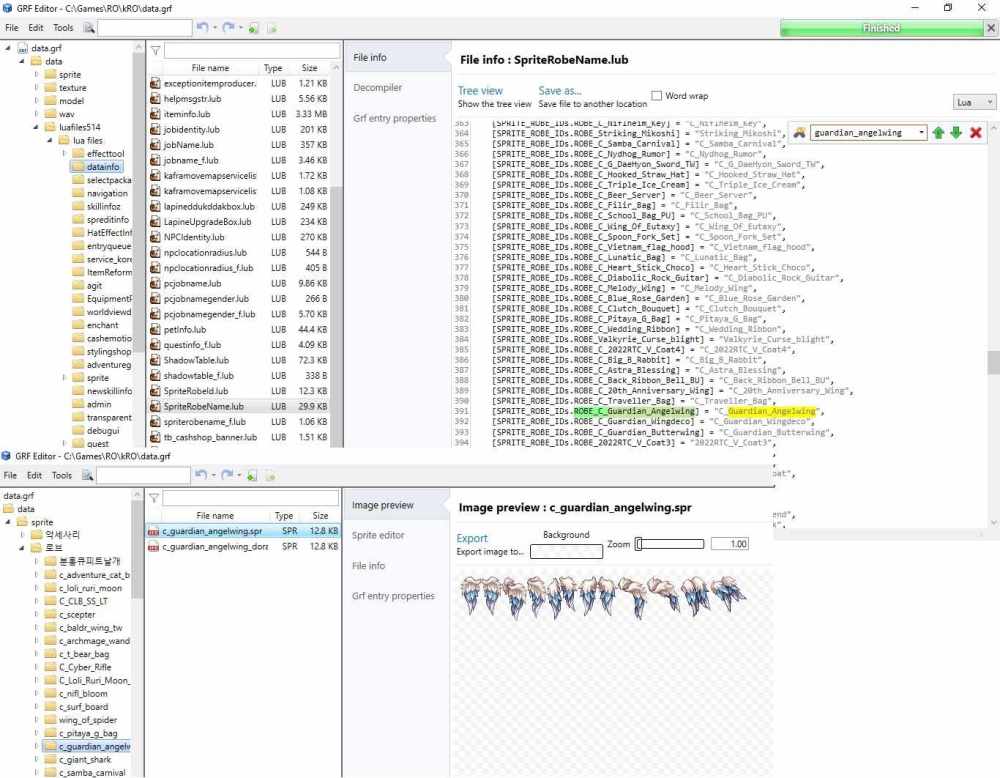
RecommendedQuestInfoLoad bad argument #1
in Client-side Support
Posted
I think you don't need to rename any, instead go to your Warp app and place "RecommendedQuestInfoList_True_EN" exactly like this!
Take care to avoid the ".lub" at the end and also test it yourself if this one is going to work as you want!