

immortalis
-
Posts
23 -
Joined
-
Last visited
Content Type
Profiles
Forums
Downloads
Jobs Available
Server Database
Third-Party Services
Top Guides
Store
Crowdfunding
Posts posted by immortalis
-
-
@Archetype Saber how can i save it using microsoft wordpad? I am also facing this problems right now.
@Archetype Saber TIA!
@Archetype Saber nevermind my stupidity, already did it. btw thanks for your info it really helped.
-
@Haikenz is it the same packet for client 2017-05-17aRagexeRE? I kinda hope i can also incorporate that to my client.
if not can you please enlighten me a bit about that. tyvm
-
1 minute ago, TheDerpySupport said:
If you have any more questions please don't hesitate to DM me on Discord; I am able to respond sooner on it
okay i'll do it if i got stuck with something.
-
2 minutes ago, TheDerpySupport said:
I havent started writing quests yet; i took the time to learn how to create episodes for my project so i didnt have to later kinda like a lightbulb moment, it came to me and i pursued it until i got what i wanted lol
I see, btw thanks for your reply and i already found a sample on your repository also. thanks

-
@TheDerpySupport thank god you've replied to my inquiry you are a god sent. This kind of files are what I'm looking i think (Kek!)

Just one last thing can you give me some piece of examples so i can have a look on how to use your quest functions? thanks again
-
@sader1992 thank you again for your enlightening answers, i think i got the gist of it already as i already made my own custom quest but the only problem is how to make them appear on the other tabs, i searched the forums but i have no luck but as i've searched google i stumbled upon an answer in hercules forums but i think it is not applicable in rathena or maybe i'm only doing something wrong.
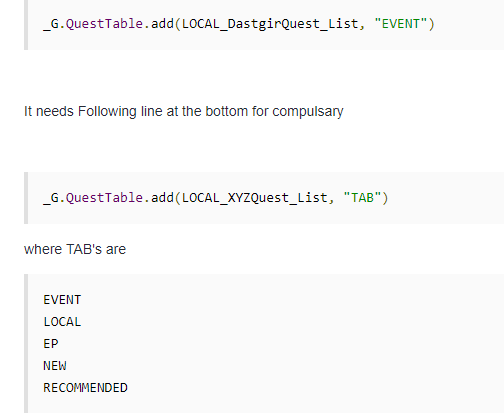
-
@Tyrfing @sader1992 thank you for the answers and please don't get me wrong, but what i want to know is how can i put the quests in the other tabs instead of always going to the default ACT tab.
-
On 5/17/2018 at 8:06 AM, vBrenth said:
Find the &d/&d should be after this
À¯ÀúÀÎÅÍÆäÀ̽º\achievement_re\bg_upper.bmp@vBrenth yeah it solved my problem thanks for the answer sorry i totally forgot the forums. hahaha
-
10 hours ago, vBrenth said:
I actually just removed the line thru hex.
can you please tell me which line shall i remove? thanks
-
-
Can someone please give me a guide on how to re organize my menu buttons since i hid some of them using nemo. BTW! I am using 2017-05-17aRagexeRE client.
Below is the screen shot of the problem!Here is the list of what buttons i hid using NEMO
Hide SNS Button, Hide Nav Button, Hide BG Button, Hide Booking Button, Hide Rec Button, Hide Map Button
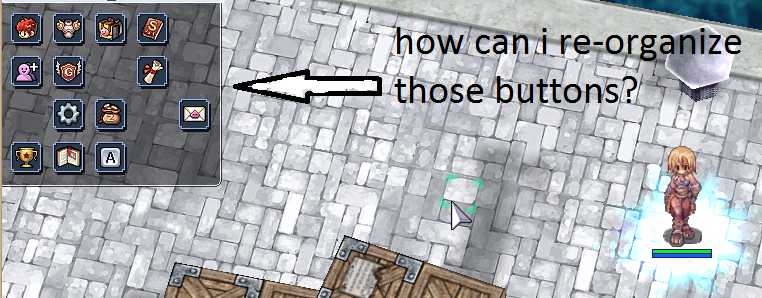
-
On 9/6/2017 at 4:57 PM, vBrenth said:
Solved.
@vBrenth how did you solve it? can you please post the solution and thank you in advance.

-
On 1/26/2018 at 2:42 PM, huckberry said:
try this to fix the error on your 2017 client. Because i faced that problem to and i managed to fix it by just doing these things.
Make a in-game account using yourusername_M/F followed by your password
Do not try to login the pre-given account that rathena provided for it is the cause of the error. -
try this to fix the error on your 2017 client. Because i faced that problem to and i managed to fix it by just doing these things.
Make a in-game account using yourusername_M/F followed by your password
Do not try to login the pre-given account that rathena provided for it is the cause of the error.
-
7 hours ago, GiovanT said:
try to use that .exe, if u're still got an error, read that carefully and follow the guides
Thanks for your answers but i found the solution already.
 The error was cause by the default account created with rAthena, when i tried to make a new account ang log it in it works like wonder.
The error was cause by the default account created with rAthena, when i tried to make a new account ang log it in it works like wonder. 
-
-
16 hours ago, GiovanT said:
Check your data.ini and your grf, make sure u use the latest/updated
my kRO is latest/updated and here is the list of my data.ini
[Data]
0=kenneth.grf
1=rdata.grf
2=data.grf
these are the things i used on nemo btw.
@bug fix (recommended)
always callselectkoreaclientinfo (recommended)
cancel to login window (recommended)
disable 1rag1 type parameters (recommended)
disable nagle algorithm (recommended)
disable packet encryption
disable ragexe filename check (recommended)
enable /showname (recommended)
enable DNS support (recommended)
enable title bar menu
fix camera angles (recommended)
increase zoom out 50%
load custom lua file instead of iteminfo.lub (recommended)
read data folder first
read msgstringtable.txt (recommended)
read questid2display.txt (recommended)
remove gravity ads logo (recommended)
remove gravity logo (recommended)
remove hourly announce (recommended)
remove serial display (recommended)
restore login window (recommended)
use ASCII on all lang types (recommended)
use normal guild brackets (recommended)
use plain text description (recommended)
use ragnarok icon
and below is the status of the servers (char,map,login)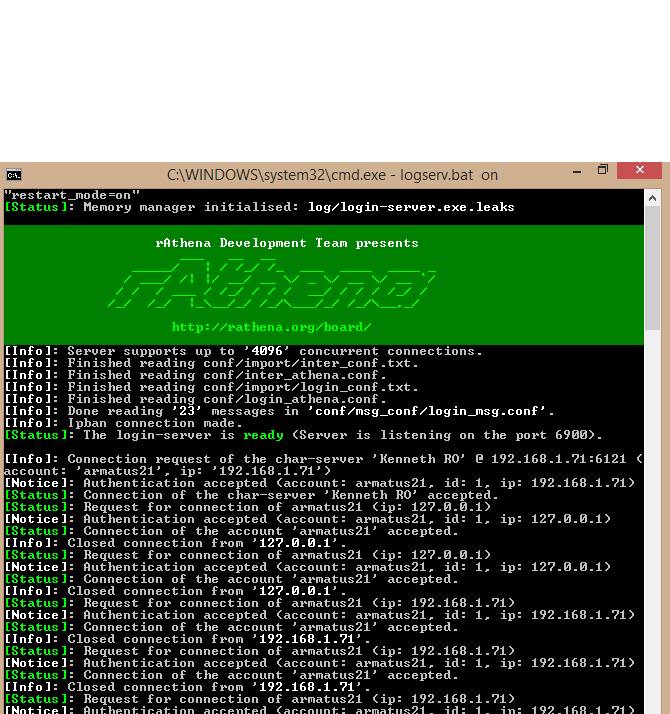
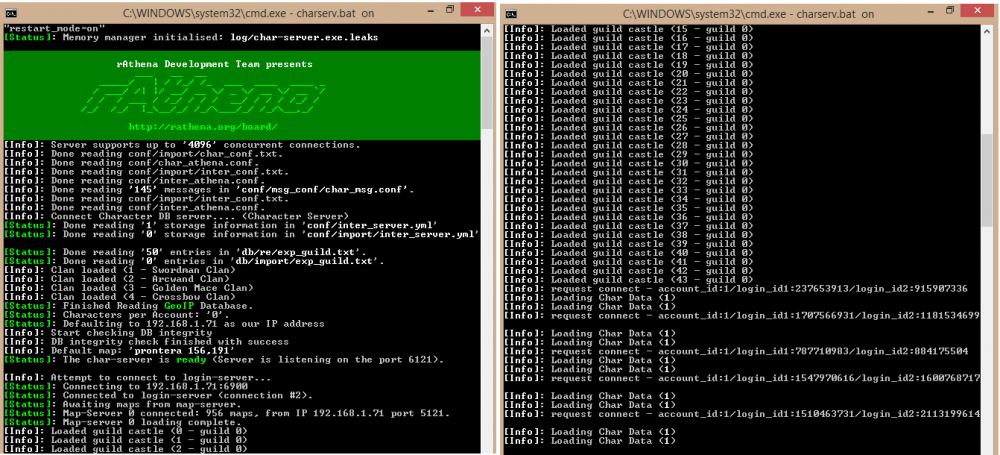
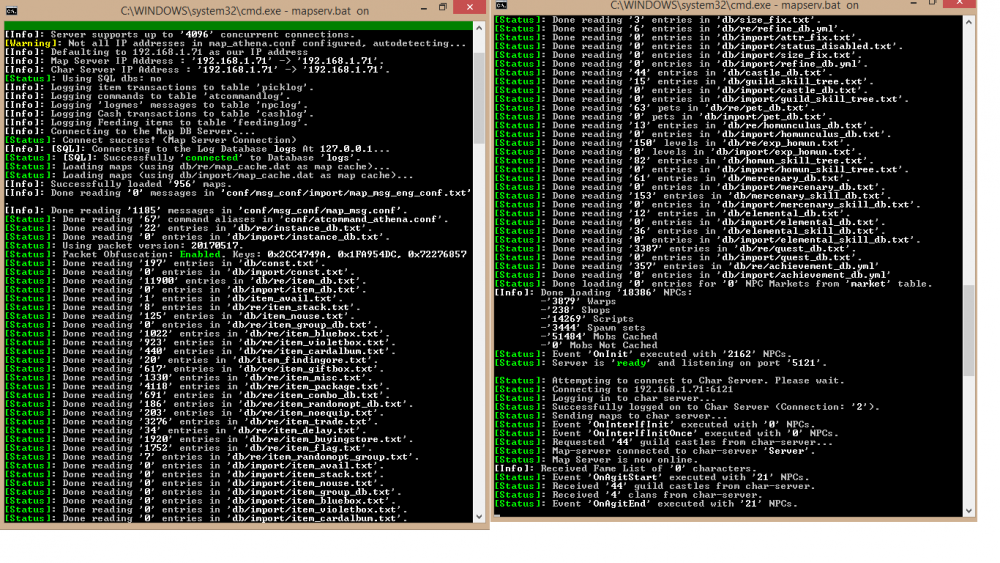
-
i tried to use this client yesterday but i guess i'm out of luck. Whenever i try to make a character the client will always stop working i don't know what is the problem maybe someone here in this topic can help me about this. here are some of the screenshots so the community can help me.
1. This is the Screenshot of the Server and i don't think i have some issues here (correct me if i'm wrong).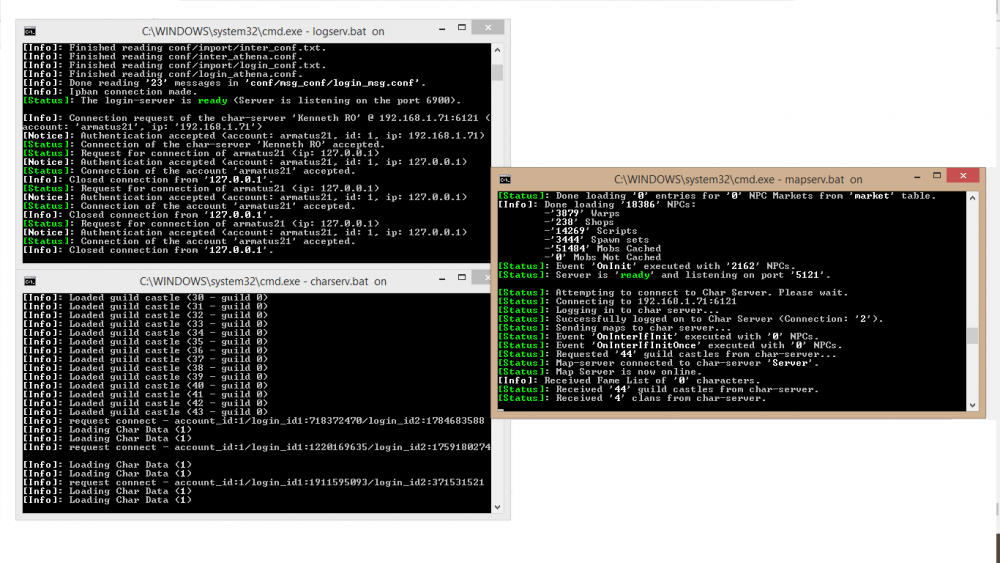
2. This is the Screenshot of the Client whenever i try to make a character.
I Hope you can help me about this. thank you very much in advance.
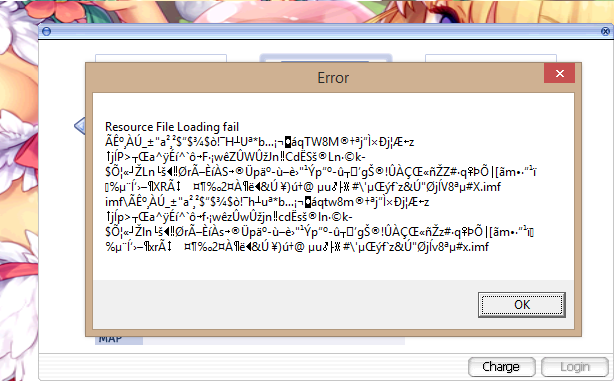
another error occured.
-
Good day to all of you rAthena members. Sorry but can you please help me regarding my problem every time i open my 2017-05-17 Client i always crash right after the make your character selection box (when you will make your character it crashes and says program stopped working) please help me I don't know what is my problem. Thanks in advance for the people who will answer my problem and god bless!


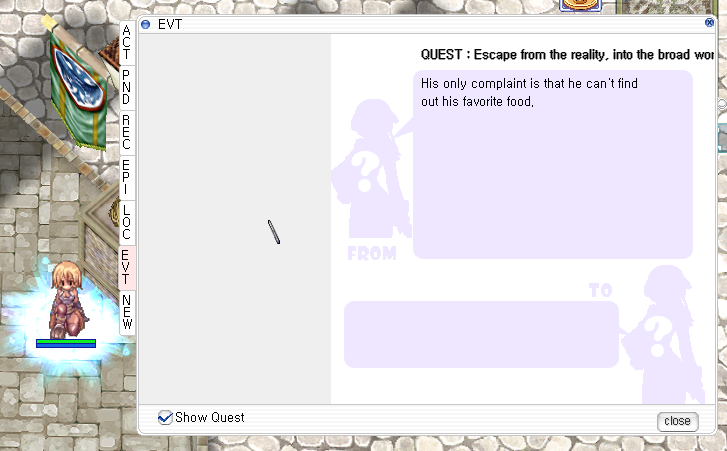

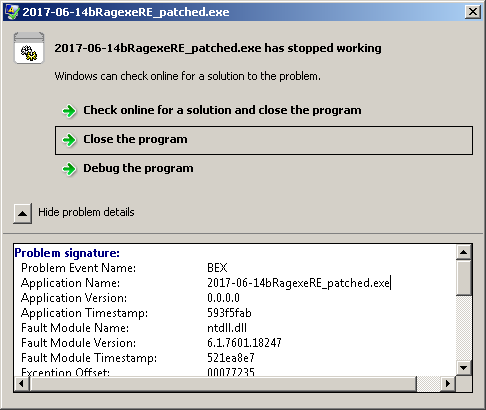
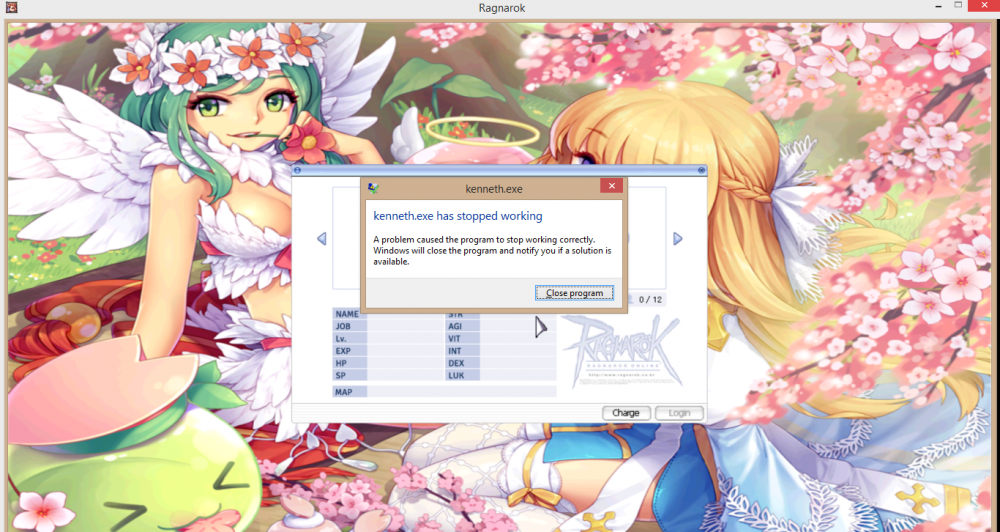
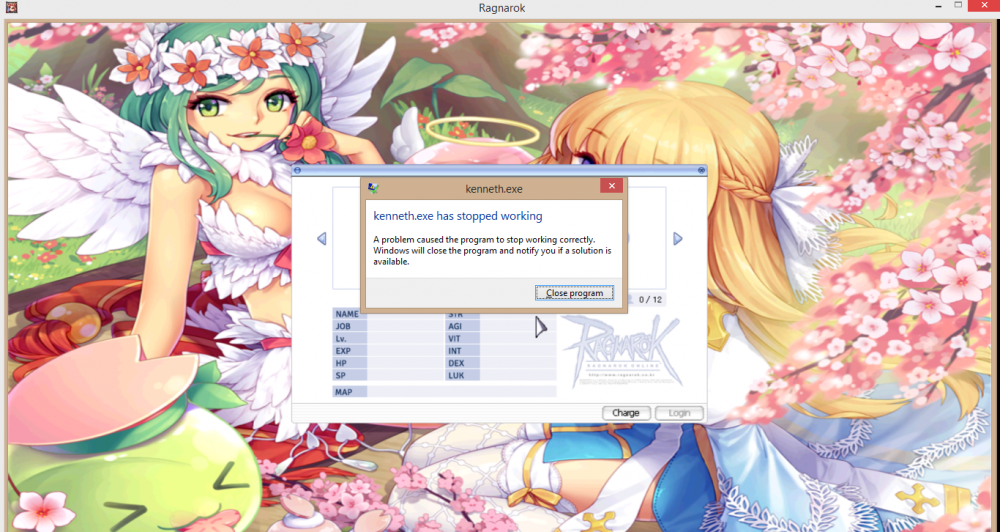
I broke the hunter trap damage somehow
in General Support
Posted
How did you fix the trap damage @pikachue