-
Posts
51 -
Joined
-
Last visited
Content Type
Profiles
Forums
Downloads
Jobs Available
Server Database
Third-Party Services
Top Guides
Store
Everything posted by Seraph Sephiroth
-
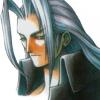
How to connect a client to rAthena server?
Seraph Sephiroth replied to nanakiwurtz's question in Client-side Support
Perhaps the way your SQL server is setup somehow interferes with you being able to create accounts through _M/_F What type of server did you choose upon creation? What DB type are you using? InnoDB/MyIsam? Also, it may be an IP related problem. How is your rAthena connection set up? -
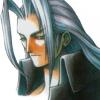
HELP - Client n Lua for 3CeAM SVN Revision 678 [20111122]
Seraph Sephiroth replied to kaka19's question in Client-side Support
You need to download Shinryo's (Shin's) diff patcher to apply hex edits to your executable that are chosen from a list. Among them is the option to read lua files before lub files, that option would be checked in my example when patching your client using that tool. For newer clients you also need to replace an older version of a dll file to allow "skip header obfuscation" in newer client executables. That file is called "WDGSkipPacketHeaderObfuscation.dll" and is provided by earthlingz. -
From what I've read on the site you've linked to, I'd say InnoDB is better when hosting a server.
-
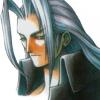
Just started making a server, wanna ask about skill delay problem!
Seraph Sephiroth replied to Santino's question in Database Support
sir, i just transfered to rathena just now, where's renewal.h located? A basic but handy trick you can apply, is to search the folder for whatever file you're looking for by right clicking it and selecting "search". -
Are you positive you edited the correct job_db1.txt ? There are two of them, one located in the pre-re folder and one in the re folder. Depending on the mode you set your server to, one of the two folders is used for your game data.
-
I'm affraid not, even a diff file to your source modifications will last only so long before code eventually gets rewritten or restructured.
-
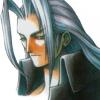
How to connect a client to rAthena server?
Seraph Sephiroth replied to nanakiwurtz's question in Client-side Support
Hmm, that's odd. But I wouldn't know how to fix it otherwise. I'm sorry. I re-checked my own login table, and it is set exactly the same as you described, I have no clue as to why it doesn't fix your problem. Also, your rAthena settings are set correctly. Yes, you need a setup that gets referred to as "blue ghost setup" when using the newer kRO clients (since 2012 I believe). Also, your client must be diffed with the "read data folder" turned off otherwise your client won't save your changes to the lua files. I diffed mine with "read lua before lub" turned on, but I'm not 100% certain if that is necessary. As a matter of fact, I removed the "data" folder from my client since I had no use for it anymore. -
I speculated that it would indeed be hardcoded in the client, so thanks for confirming that. I'll look into disassembling the client then.
-
Does anyone know where I can find the texture or process that controls it (I'm referring to player HP bar color)? I've browsed through the grf files, and they don't seem to contain anything related to that, nor could I find anything in the lua/lub files containing this.
-
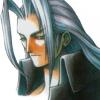
How to connect a client to rAthena server?
Seraph Sephiroth replied to nanakiwurtz's question in Client-side Support
I had the same problem, and figured out that you need to alter the login table in MYSQL Workbench (It's what I use), You need to check the "auto increment" function in the "account_id" column. Why this isn't turned on by default after executing the sql script provided by rAthena beats me. -
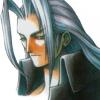
[Solved]card sprites no appear.
Seraph Sephiroth replied to manabeast's question in Graphics Support
It looks like you have not linked the custom card with the designated sprite. Be sure to edit the following files accordingly: - idnum2itemresnametable.txt - num2itemresnametable.txt In this fashion: 10000#À̸§¾ø´ÂÄ«µå# Where "10000" is your item ID, and À̸§¾ø´ÂÄ«µå happens to be the actual sprite name used for cards, to save you some trouble. -
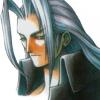
How to connect a client to rAthena server?
Seraph Sephiroth replied to nanakiwurtz's question in Client-side Support
Yes, let's settle it. But in the correct way this time. I did not "choose" to interpret anything you said in a illogical sense, I was addressing nanakiwurtz with the suggestion to -try it out- in case you -don't know yet- so that -after trying it out- you will know for sure if it loads, or not. Wheter you can or cannot load .c or .h from the import folder is of no relevance there, since that would become apparent anyway after performing the test. So in that respect, A: Would become apparent after trying my suggestion anyway. B: I was aiming for the attempt -after- compiling with the correctly named files in the correct places. C: And tests are there for a reason as well, to figure stuff out. To see what can, and cannot be done. -
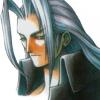
How to connect a client to rAthena server?
Seraph Sephiroth replied to nanakiwurtz's question in Client-side Support
No I understood what you ment perfectly, but it appears you missed my point actually. I was basically saying that if you don't know for certain wheter .c or .h extensions can be read from the import folder, you can try to disable the file/files at their original location by renaming them, and attempt to load those files from the import folder instead. Since I have not tried that out for myself, I suggested to test that out. The config switches are handy, but they will not cover all of my changes since I have altered source files as well. I suppose some find it mandatory, and others might find it somewhat unnecessary. I haven't found a good enough reason to use the import folder yet, but that may as well change in the future. Have you tried Judas Bible? It covers how to set everything up very well. -
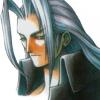
How to connect a client to rAthena server?
Seraph Sephiroth replied to nanakiwurtz's question in Client-side Support
What??!?! No. I highly recommend you don't rename -any- of the files. They're named as they are for a reason, and all of them are referenced sometimes on more than one occasion. For custom maps, the wiki has this helpful page: http://rathena.org/wiki/Custom_Maps The wiki also has this helpful category of pages for general customization: http://rathena.org/w...y:Configuration I totally agree with you, no files should be renamed for serious use of the server. But for testing purposes it is an optional method to check wheter files with the .h or .c extension will be read by the import folder, that is all I was saying. Yes, the compilation will require the mmo.h file to be unaltered, but after the compilation you could attempt to alter the name and try to load it from the import folder, although I don't think that will work. Learning how to add in custom maps and such can be done on this website, just cruise around the forums for a while and you will most likely discover various topics relating to issues you might run into or have run into, and be able to find answers to most of your questions. If you can't find anything after doing a thorough search, create at topic at the appropriate place on the forum. -
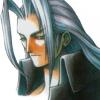
How to connect a client to rAthena server?
Seraph Sephiroth replied to nanakiwurtz's question in Client-side Support
I'm not sure why you would rename your files to protect your files from being overwritten, it seems like a much easier method to just make a backup of your custom revision, and walk through the files you edited with customisations to make sure everything you altered stays in. I haven't tried an SVN update through Turtoise yet, so I can't tell you anything about what that will and won't do to your customisations, but I figure it should be user friendly and not destroy/undo your settings. But I wouldn't blindly rely on that. Different config files such as packet_db.txt and char_athena.conf are better kept seperate to avoid confusion as to where certain information is kept. Also, I don't think something like merging those settings into one file is doable in a way that would be easy to setup and will most likely require you to alter the source to redefine what files to read for what purpose and how to read those files properly. The import folder is something I haven't had any need for myself, so I had no practise using that. If you wish to find out what works, you'll just have to do some testing with that. Disable (rename) mmo.h for example, after putting it in the import folder to check if it loads. It's all about trial and error, checking, checking, and more checking. -
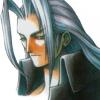
How to connect a client to rAthena server?
Seraph Sephiroth replied to nanakiwurtz's question in Client-side Support
Great to hear you're able to play now! The errors you encountered and will encounter are basically part of the process in creating your server, keep working on it and over time you will improve and eventually get your server to run error free, and just the way you intended it. But it will not be easy, and it will take a lot of hard work and research depending on how far you want to go and customize everything. On top of that you probably want to stay updated, so as you work on your revision you will eventually get behind and need to carry over all your settings to newer revisions that may contain certain changes requiring you to configure some things in totally different ways then you were used to in older revisions. You will be able to solve certain problems in newer revisions, but you will also encounter new problems when starting to use them. Have fun with your server! And feel free to ask me stuff, I might be able to help out :} -
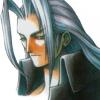
How to connect a client to rAthena server?
Seraph Sephiroth replied to nanakiwurtz's question in Client-side Support
There is a fairly long checklist actually, consisting of small but important things to setup and configure. First, when using kRO get all the files from ratemyserver.com, and just extract them into one folder. That will be your base client to work with. Then get the latest rAthena revision, it is also handy to make a backup of the client and rAthena folder before working with them, and keep making backups upon making progress. As for the executable, I recommend using 2012-04-10a. It is the one I currently use and I had no issues with it whatsoever (yet), but then again I am still developing my server as well ;} When you got all of that together, the next thing you should get are the correct lua files. I am going to assume getting the most recent lua files will work, but I am using a slightly older revision myself (I got the revision located at a computer at home, I'm currently at a comrade's so I can't specifically tell you what revision right now). If I am correct, the revision of the lua must match the client executable you use. After you got those paired up, you can start to work on rAthena's configuration files that let you connect to your MySQL and your client after diffing your executable with shin's patcher. - I'll be back with more info, if necessary. But feel free to ask anything you're stuck with in the meantime, I'm sure other members will help you out with additional steps :} -
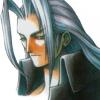
How to connect a client to rAthena server?
Seraph Sephiroth replied to nanakiwurtz's question in Client-side Support
It appears to be the case that you do not have matching lua files to go with your client version. You should first make sure what lua revision you need, are you using the latest kRO client? I read you downloaded Miruku, I don't use that myself nor am I sure about what it is since I haven't looked up any info on that yet. So far I've worked solely with kRO. So, I'm not sure about what you are trying to achieve. But for a working server that you can log into, you don't need to use Miruku. When you diffed your client, did you make sure to use the new version of "WDGSkipPacketHeaderObfuscation.dll"? You must diff with skip header obfuscation turned on, otherwise you will not be able to connect in my experience. -
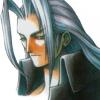
How to connect a client to rAthena server?
Seraph Sephiroth replied to nanakiwurtz's question in Client-side Support
Try to use 2012-04-10a instead. -
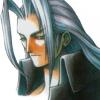
failed to connect please help i have teamvier
Seraph Sephiroth replied to barQz20's question in Installation Support
Also make sure to diff your client (if you use the newest files and client) without the "read data folder first" option turned on, because with that diff on you won't be able to connect (I believe) and your setup will not save your client's changes (such as sound and effects turned on/off). Oh and use the clientinfo inside your custom grf, you can basically abandon the data folder itself. -
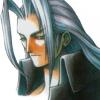
HELP - Client n Lua for 3CeAM SVN Revision 678 [20111122]
Seraph Sephiroth replied to kaka19's question in Client-side Support
I think you need lua files only when diffing with "read data folder first" turned off. Which is required to make your setup function (remembering client settings), and also to connect to your client to begin with in newer clients. -
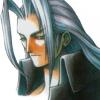
SP Bar always filled upon respawn...
Seraph Sephiroth replied to Peopleperson49's question in Source Support
In battle.c you can set absolute values for your server to obey. You can look up the line: { "restart_sp_rate", &battle_config.restart_sp_rate, 0, 0, 100, }, And try to alter the latter part: 0, 0, 100, }, to change it into anything you want your server to be set to, by changing the first zero into another percentage value, so it works the same as with player.conf only this is closer to being a "hardcoded" solution, and the server is more likely to work with those settings as a fail safe. Either way, what I do whenever I fix anything in my server, is make notitions. Just to keep track of everything. -
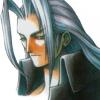
SP Bar always filled upon respawn...
Seraph Sephiroth replied to Peopleperson49's question in Source Support
Have you tried altering it in battle.c ? -
Did you make sure you have the correct version for your lua files, and that you placed those in the correct directory?
-
Anyone out there that knows something about this?



