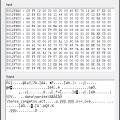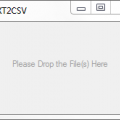-
Posts
26 -
Joined
-
Last visited
Content Type
Profiles
Forums
Downloads
Jobs Available
Server Database
Third-Party Services
Top Guides
Store
Files posted by znromonk
-
HEX2STR
By znromonk in Client Tools
This is yet another small software written in C#. Like the filename says, it will convert HEX values to String (read Restrictions) . The application will also accept gravity dumps.
How to Use
No buttons to click, no menus to go through. Paste your hex in the input box and then press "tab" or shift focus to the output area.
What is the Use ?
Convert Hex to String.
Try to figure out what could have caused the gravity error. (Though the output is not always helpful)
Restrictions
Only accepts the following inputs:
Gravity Dumps (only the hex part like in the screenshot - multi-line and single-line)
Space delimited or non-separated Hex strings (multi-line and single-line) eg.: 0505550500 or 05 05 05 05 00.
If there is an error in the input, it throws the error in a Dialog box. Click Ok to ignore it. You can google the error to find what was wrong with the input.
Platform
Compiled using VS11 Beta on Win7 x64.
Is the source available ?
Yes. It is. You can get it from here.
Can I modify it ?
Yes. Go crazy.
PS:The gravity error was taken from a support thread at eA about custom items.
945 downloads
Submitted
-
TXT2CSV
By znromonk in Server Managers/Editors
It has been reported in many places that phpmyadmin has trouble dealing with comments in large sql files that are being imported. I recently ran into the same problem while impotrting the huge item_db sql file to my server's database.
So here is a solution/ workaround I made to solve the issue. I wrote a small program in c# to take in the Text version of the database and convert into a CSV file. Importing this CSV to the db works without a hitch.
Requirements:
.Net Framework 4.0+ (Install it only if the software does not run or gives an error)
Limitations:
The program only converts item_dbs and mob_dbs.
As it should be expected of a CSV output, the table structure cannot be imported. (read below)
Not all possible file errors and irregularities are handled. If the text db file works well, the conversion should go well.
More info:
For those thinking of importing the item_db.txt as CSV, you need the item_db's structure set-up. There are 2 ways to do it.
(Easiest) Import item_db2.sql first and then copy the table's structure as a new table i.e. "item_db". To do this goto the item_db2 table and click on "Operations" tab. Then, select the "Structure only" radio button and give the name as "item_db". Click "Go".
Attached in the archive you will download is a sql script to create the item_db structure. But beware that it will also drop the item_db table if it already exists in your datatabase.
201 downloads
Submitted