-
Posts
71 -
Joined
-
Last visited
-
Days Won
1
Content Type
Profiles
Forums
Downloads
Jobs Available
Server Database
Third-Party Services
Top Guides
Store
Posts posted by Heero12
-
-
-
20 hours ago, fightthefallen said:
did you try going to run>cmd and typing ipconfig? you just find your internet source (say, if you use an ethernet to connect to your router, you would look under "Ethernet" and use the IPv4 address, if you use a wireless card, you would pick that instead) and put that in the the correct IP part.
So in the Char conf, try this:
// Login Server IP // The character server connects to the login server using this IP address. // NOTE: This is useful when you are running behind a firewall or are on // a machine with multiple interfaces. login_ip: 127.0.0.1 // Character Server IP // The IP address which clients will use to connect. // Set this to what your server's public IP address is. char_ip: (ipconfig IPv4)In Map conf, try this:
// Character Server IP // The map server connects to the character server using this IP address. // NOTE: This is useful when you are running behind a firewall or are on // a machine with multiple interfaces. char_ip: 127.0.0.1 // Map Server IP // The IP address which clients will use to connect. // Set this to what your server's public IP address is. map_ip: (ipconfig IPv4)And then in Subnet conf (which I don't have TOO much experience in, but I have run into issues here before) try this
subnet: 255.0.0.0:IPv4:IPv4 ^ sometimes this is 255.255.255.0 instead of just ONE 255.and then just try running it and see what comes of it

I am not support or anything, I just have the feels for you, I have run into stupid non-connecting servers and my fair share of socket errors in my time and I HOPE this works for you.
Good luck

P.S. I know I have left some addresses at 127.0.0.1, I do this because those are for the servers to connect to eachother, and on my offline server they do that PERFECT with that IP, so I am just ASSUMING it will work with putting the server online because they are on the same machine. I may be wrong, I do not know xD
Same error, it did not work no-IP here nor with IPv4! I'll have to pay a real host! :'(
The server runs smoothly, but no one can connect!
-
6 hours ago, srhmike said:
Are you the one trying to connect threw the no-ip? Or someone else?
I'm not the only one with this problem, here in my country's forums they complain about no-ip since 2014, and they say it only works if you pay!
PS: HEXED 2015 -
Hello, please, need the color sprits of clothes, hair colors and hair style updated and compatible with oboro, etc., who has please, could you share?
sorry for bothering
-
I checked here, yes, released! And the error continues, will be the no-ip? I've heard that it has not been working properly since 2014.
-
1 hour ago, srhmike said:
No your confused maybe you need to reread this post of his
Hes trying to get the client to connect to the server now.
P.S. Why would you want the login server to talk to the character server threw the router? Or the character server to the Map server threw the router? Sounds like its just going to jam up the router with unneeded traffic.
Like in the config files. It tells you which to set local, and which ones to set outside IP
Firewall off, modem ports from 9000 to 9600 open!
I think I'll have to rent a host! :'(
-
2 hours ago, srhmike said:
your client or someone elses?
If you trying to connect to your own server using the same computer, then only YOUR clientinfo needs to have 127.0.0.1 for IP.
everyone elses, will need the NO-IP in there clientinfo.
As he said, check the router and make sure the ports are forwarded.
I did what you said, and tried trying to connect to another pc in another connection and it did not work!
-
37 minutes ago, hazimjauhari90 said:
Sorry.. just scroll back ur post.. 127.0.0.1 works without problem. So, my next suggestion try using LAN IP..
in conf/char_athena.conf
Login IP: 192.168.1.xxx Char IP: 192.168.1.xxx--------------------------------------------
in conf/map_athena.conf
char ip: 192.168.1.xxx map ip: 192.168.1.xxxIs not that risky?
40 minutes ago, srhmike said:in conf/char_athena.conf
Login IP: 127.0.0.1 Char IP: No-IP Address--------------------------------------------
in conf/map_athena.conf
char ip: 127.0.0.1 map ip: No-IP AddressI managed to get the server to be on, but I could not get the client to connect to the IP of the no-ip!
-
-
1 hour ago, srhmike said:
ok, // in front of bind, correct? But what about subnet? Should I modify it or not?
-
Hello how are you?
I am new to Rathena, but I have already moved with the cronus which is similar, but I may be commenting on some error, I modified all 127.0.0.1 of thechar_athena.conf,
login_athena.conf,
map_athena.conf
and subnet_athena.conf
files. It worked, I'm using NO-IP, this error appears:
But ip 127.0.0.1 works without problem, what is wrong or where did I go wrong? -
ola, como vai?
por favor, alguem tem todos os NPC atualizado do Rathena traduzidos?
obrigado
-
Solved, thanks to all who helped!
-
9 hours ago, wonderman said:
change conf/login_athena.conf
// Check the clientversion field set in clientinfo.xml? //check_client_version: yes // What version is allowed to connect? (if the option above is enabled) //client_version_to_connect: 50
comment "check_client_version" & "client_version_to_connect" with //

Continues the same mistake!
6 hours ago, Chaos92 said:1st, check first your packetdb version, same with clientinfo.xml
after that, make sure if your client disable packet obfus, so u need to //for packet obfus too in src/config/core.h
packet_db_ver: 55
//packet_db_ver: default
packet_keys_use: default=====================================
<address>127.0.0.1</address>
<port>6900</port>
<version>55</version>
<langtype>1</langtype>8 hours ago, Cyro said:Disable pocket obsession in core.h
And recompile
It's already disabled!
-
Hello how are you?
The server works almost perfectly, but after it creates the char and tries to login, this error appears and I'm disconnected, does anyone know how to solve this?

-
I did not understand, please tell me step-by-step what exactly do I have to do?
First time messing with this server review!
-
Hello how are you?
I have a problem, I type the dots in the 2nd class, but the skill is not activated, does not count the point placed, it says that you need to know how many points in the 1st class skill, since it is already full, this Is the emulator or the date? I tested another class and it worked, it just seems like a knight / paladin.
I did not use the "allskills" command, it was in the same hand. And put all 1st class skills this lvl 10 (the ones that gave to put lvl 10).
Video of the error http://www.mediafire.com/file/yzs6n4haxfcccu0/2017-01-13+18-01-25.mp4
And how to fix it?
I posted here because I do not know where the error is, client or database!
Thank you -
I'm looking for the new izulde map, does anyone have it? The download link that I found here is dead!




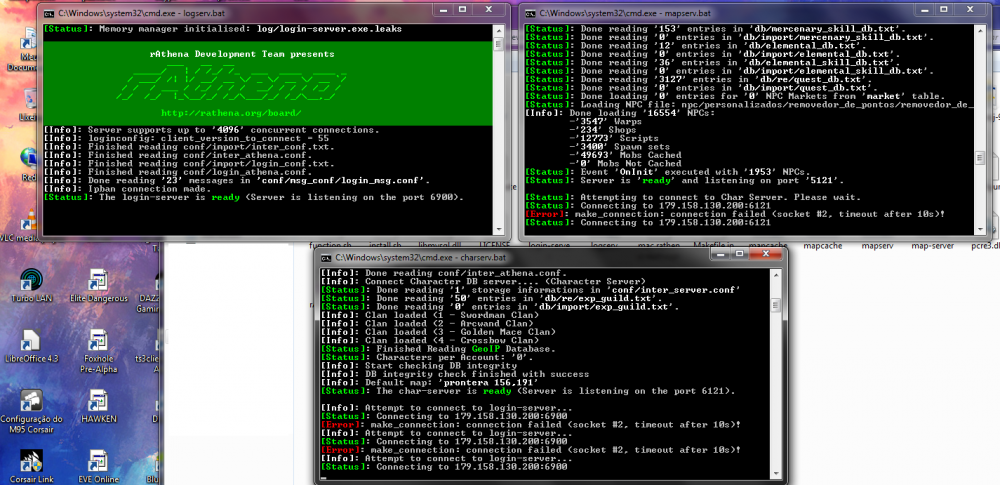
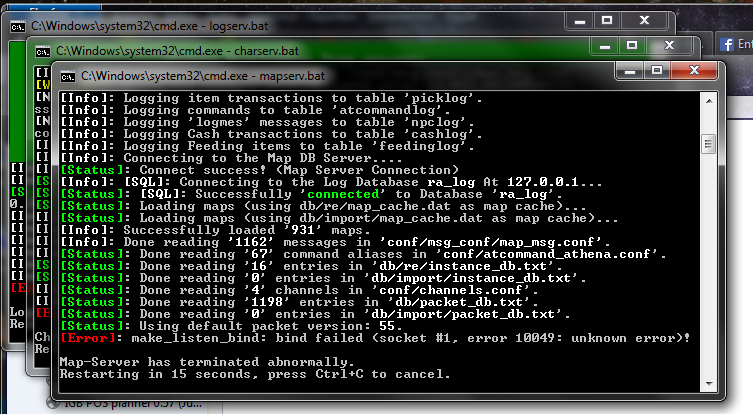
How to put the server online?
in General Support
Posted
I configured it as recommended, tested with IPv4 IP, tested with non-IP IP, nothing to connect. No, on the fonvated server as recommended here without errors, no message appears.