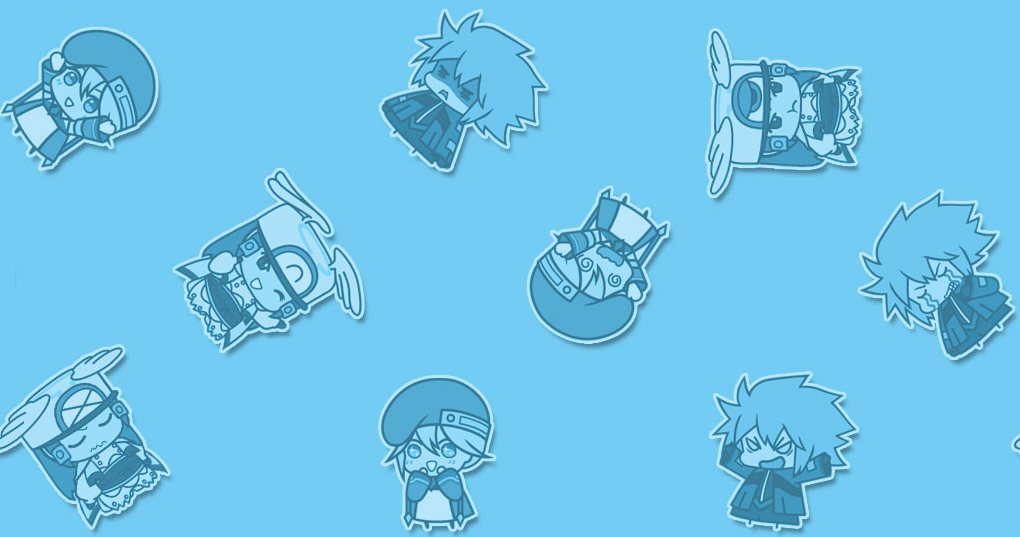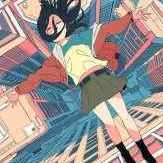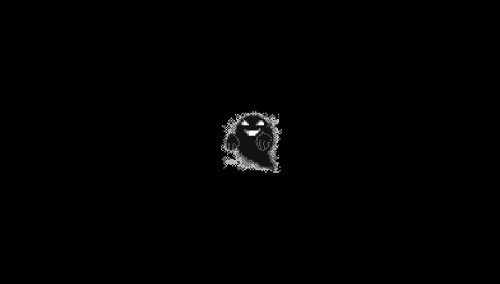-
Posts
1282 -
Joined
-
Last visited
-
Days Won
41
Content Type
Profiles
Forums
Downloads
Jobs Available
Server Database
Third-Party Services
Top Guides
Store
Files posted by Skorm
-
Selection Buffer
This is just a buffer NPC that I made for someone in the script request section. It's pretty versatile and sturdy so instead of it being depreciated I thought others might use it.
Description:
Select from a list of buffs the ones you want to purchase each time you buff. Double click to reselect buffs.
Everything is stored in one character variable.
( preview slowed to increase loading times )
877 downloads
Updated
-
guildgetitem2 & guildgetitembound2
By Skorm in Source Modifications
This command sends items to the guild storage without the need of server restart.
Example:
prontera,100,100,5 script guildgetitem2 100,{ //guildgetitem2 <item id>,<amount>,<identify>,<refine>,<attribute>,<card1>,<card2>,<card3>,<card4>{,<account ID>}; switch ( guildgetitem2(1218, 1, 1, 1, 10, 4305, 0, 0, 0) ) { case 1: dispbottom "Item added to your guild storage."; end; case 0: dispbottom "Unknown Error."; break; case -1: dispbottom "Cannot open both storages."; break; case -2: dispbottom "Player doesn't have a guild."; break; case -3: dispbottom "Player doesn't have a guild storage."; break; case -4: dispbottom "Guild storage being used by someone else."; break; case -5: dispbottom "Guild storage is full."; break; } end; } Works much like getitem2 and it uses the attached players guildstorage.
388 downloads
Updated
-
RWC Battleground 2012
By Skorm in PvP, GvG, WoE, Battleground
This file is in no way Official. This is my interpretation of the Ragnarok World Championships Battleground system.
Since this file has been up for years and I haven't seen a penny from it. I will not be offering support for the file if it is purchased here. Please contact me directly.
Please run the SQL Commands at the beginning of the script file before installing said script. This script DOESN'T work without SQL support.
What is this NPC?
This is basically like a GVG script but it warps players who are in a party/guild into a map where they all ready up. After that, there is a waiting period where they can buff. Then they battle for however many rounds and get prizes at the end.
What can it do?
Ranking. Unrestricted Party Queuing. ( You can queue up and go do other things while you wait. ) Disable Usable Items. Disable Equip-able Items. Restrict Party to Specific Jobs. ( Restrict Duplicate Jobs as well ) Modify what maps it works on. Require Items. Cooldown. Disable Commands. Item/Point Rewards. IP Abuse Prevention. ( Mac Address in applicable servers. ) Auto party. Healer and repairer NPCs. Join or leave anywhere with @rwcjoin & @rwcleave. Completely customizable interface. Here are some of the other files you might need:
Map Files
ItemInfo
Accessory Enchanter
Item Database
If you purchase this script from rAthena.org I will offer full support for the features listed above. Additional feature requests are ok but added at my own discretion.
Email: [email protected]
61 purchases 240 downloads
Updated
-
Function Script - skillid2name
I found that our emulator is missing an option to convert skill ids into their named forms so I made this with various macros.
Usage: skillid2name(<skillid>)
103 downloads
Submitted
-
Server News
This is an easily editable npc the shows current server news. Everything is saved on sql so you could potentially link it to a php file and then to html for dynamic in game site and patcher changes...
You can watch this script here:
.687 downloads
Updated
-
RoPal
A pretty cool Ragnarok sprite editor.
What features are there:
1. You may don't know that data\sprite\ÐО°ЈБ·\ёцЕл\іІ\·О±Ч_ іІ.spr is Rogue sprite, but you can easy find it. Just select necessary job from left side.
2. Zoom your sprites to see small details
3. Set one of three available images as background to see how sprite will look in Ro world
4. There's no Undo function but you can quickly remember palettes with [Ctrl]+[1][5] and all them back with [1]-[5]
And some hint's:
1. To change single palette color - RBM on necessary cell
2. To change gradient - LBM on first palette color, and then RBM on last color
3. To copy any screen colort set mouse cursor under necessary color and press Ctrl+C
4. To paste copied color set mouse cursor under necessary palette cell and press Ctrl+V
5. To fill gradient from copied color. Set first and last colors and then do 2. In both appeared dialogs press OK
6. To find a palette color on prite press MBM on pallete color.
7. To find a sprite color on palette press MBM on sprite color.
8. Set RoPal as default program for .spr and .pal files
1682 downloads
Submitted