

Ehwaz
-
Posts
50 -
Joined
-
Last visited
Content Type
Profiles
Forums
Downloads
Jobs Available
Server Database
Third-Party Services
Top Guides
Store
Crowdfunding
Posts posted by Ehwaz
-
-
-
Put in: db/mob_avail.txt
-
This script use getitemname() to display menu, so if you wanna change, you must edit name of item have ID 6238
And edit like @HD Scripts said, for refiner function working correct
52 minutes ago, HD Scripts said:try to change to
setarray .@levels[0],5,6,7,8,9,10; -
1 hour ago, Fuse said:
Which Line Should I Change There? i already follow already follow this guide.
https://rathena.org/board/topic/88606-2-vit-1-def-where-can-i-change-this/Putty Doesn't Give me an error when i recompile. but it wont work on my Server
L2624 ?
-
I think you should align the text in the right side
-
Quote
2. the item reward and item required for the quest already defined in the script. so player just take the quest and bring the item require to get the reward item.
bring the item require to get the reward item

It's just help you don't need to repeat countitem() too much
Quest logic must define above function:
Ex:
If(BaseLevel > 99){ .@isSuccess = MakeItemReq(5353,1000000,501,1,502,2); } else { mes "You not allow to make this item"; }And ".@isSuccess" use to continue quest logic if you want, maybe after created Item NPC will "do something"
Please ask if you still does not understand ...
-
@hendra814 no SQL, only text, they not same
Maybe my instruction not clearly ?
-
MakeItemReq, check requirements to make a item
This functions help you easy to create a Quest NPC use to create a item by bring for NPC items and Zeny
If bring enough Zeny and Items, a menu confirm to make item will display
Else will display "Close" Button
Edit Menu text inside function.
Usage:
.@isSuccess = MakeItemReq(PRODUCT_ID,ZENY,ITEM1,ITEM1_QUANTITY,ITEM2,ITEM2_QUANTITY,.....) .@isSuccess = 0, you dont want to create this item .@isSuccess = 1, NPC created item for you// Sample Struct NPC //
prontera,157,120,4 script MakeItemReq 555,{ mes "[NPC_NAME]"; mes "Bla"; mes "Bla Bla"; mes "Bla Bla Bla"; mes "Bla Bla Bla Bla"; next; mes "[NPC_NAME]"; // MakeItemReq(PRODUCT_ID,ZENY,ITEM1,ITEM1_QUANTITY,ITEM2,ITEM2_QUANTITY,.....) .@isSuccess = MakeItemReq(5353,1000000,501,1,502,2); // Doesn't add next, because next existed in function if(.@isSuccess){ mes "[NPC_NAME]"; mes "You success to create a item"; } else { mes "[NPC_NAME]"; mes "You dont need it"; } close; }
-
Submitter
-
Submitted06/11/2018
-
Category
-
Video
-
Content AuthorEhwaz
-
-
Utility: Dynamic Shop Template
Script functions help you easy to create and edit dynamic shop.
Only support Zeny and Item as currency and OnBuy
Install:
1. Load file traderFunctions.txt
2. Copy template from file sample_templ_shop.txt
3. Edit shop name, list items and business logic you want
4. Load shop you edited.
-
Submitter
-
Submitted06/01/2018
-
Category
-
Video
-
Content AuthorEhwaz
-
 2
2
-
 1
1
-
-
Can you change to another background image doesn't eye catcher ?
P/S: I love Ace's Hat -
.@cost += .@item_sell_price;
To
.@cost += .@item_sell_price * @inventorylist_amount[.@i];
-
Try to replace new binkw32.dll
-
Comment npc: npc/other/poring_war.txt in scripts_athena.conf
-
Do you see it say ragnarok.test.item_db_re not exist ?
-
use item_db_re instead ragnarok.item_db_re
-
try use monster_Id lower 4000
-
attach timer;
after 1s
check current location and last location
if different, terminal script
end detach timer;
else reset timer;
-
1 hour ago, choidk said:
Thank you,
If I add maps to this file: rathena/npc/mapflag/restricted.txt. Do I need to modify warps point?
You MUST haha
Write a custom warp to join instance.
Good luck.-
 1
1
-
-
1 hour ago, choidk said:
Hi everyone, it's weird when I want to open a server where the players do not see each other.
My friend and I want to run a server with only 2 players, maybe 5. And we do not want to see each other at all maps. Even the monsters they see are different.Like this:
- First of all, we do not want to see each other.
- Monsters are different to each other, this means that we do not fight each other's monsters, not pick up each other's items and do not see each other's skills.
- Do not see each other's chat messages. Unable to make friends, private messages, party, guild, ...
- We can only meet in Prontera or a special map.I can only write basic scripts so I'm looking forward to your suggestions and help.
All suggestions from your friends will be recorded.
Thank you all.
Make all map except prontera is a instance.
-
 1
1
-
-
On 10/1/2017 at 1:09 PM, Quesooo said:
can any one tell me why does +20 stats food box when player click it it only give +1?
any solution also
thank you
Post your script !!
Or edit Level of food in item script
Maybe check is exist any number "1" and change to 20
-
2 hours ago, Nerks said:
question how can i convert my windows rathena to linux rathena?
The different point is the compiler. Window use Visual Studio linux using ' make'
Follow this wiki: https://github.com/rathena/rathena
-
2 minutes ago, Nerks said:
Omg i don't know how to use linux

No need know everything. Just learn how to compile source and run server. Don't worry too much. Wiki will help you.
When got error, search google .
.
-
29 minutes ago, Nerks said:
It means windows less security?
Yup!
-
Linux for:
- Performance
- Security
- Easy to compile
Window for:
- Dummy
- Friendly UI



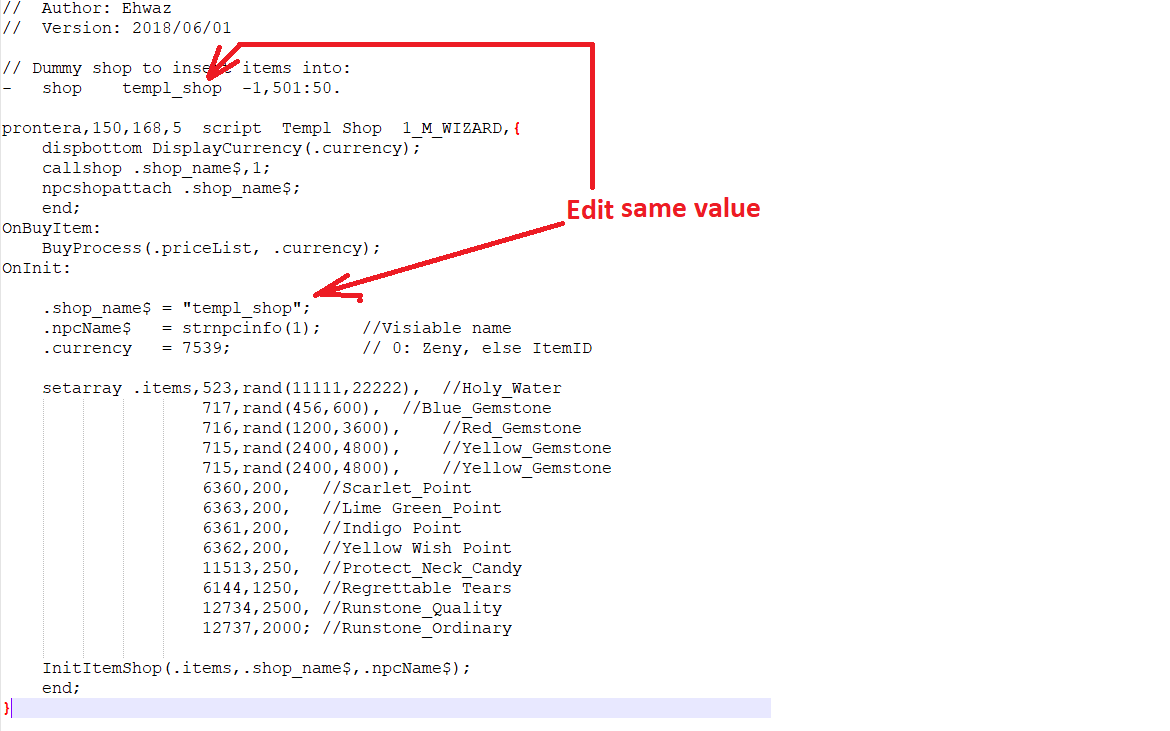
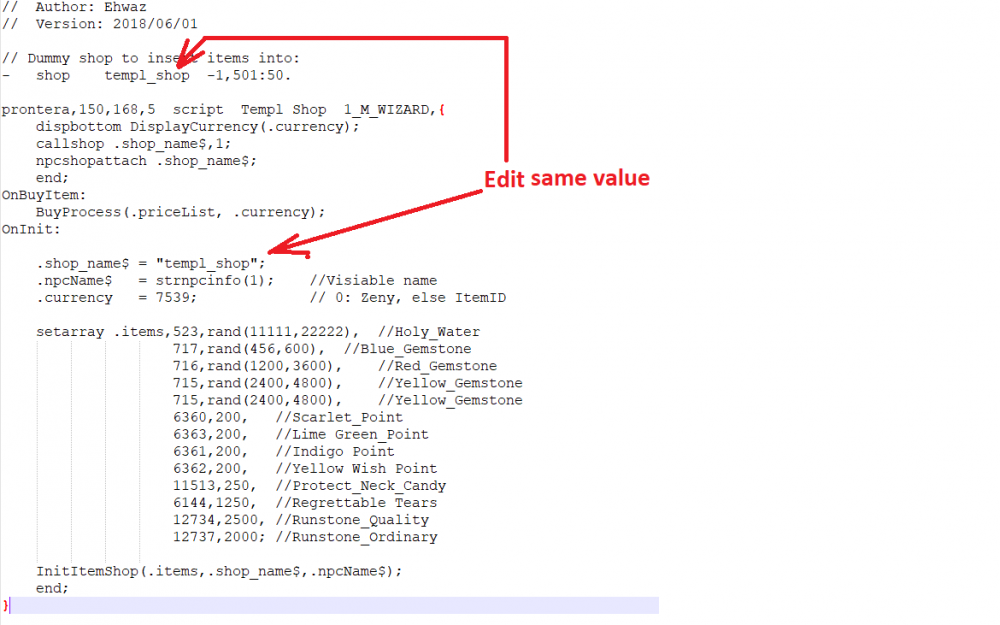
Universal Catalog Silver Help
in Client-side Support
Posted
True, tested haha