-
Posts
700 -
Joined
-
Last visited
-
Days Won
109
Content Type
Profiles
Forums
Downloads
Jobs Available
Server Database
Third-Party Services
Top Guides
Store
File Comments posted by Tokei
-
-
sir thanks for the update! sir tokei can i ask u something? do you have any plans of making skin maker? <3
Yes... and no. A palette maker tool has been started but there is no set time for when it'll be finished (it is done via the help of evilpuncker). As of yet, only the head palette generator has been completed and fully working. The body palette generator is fully working as well, however it needs to be tweaked to produce good results all the time.
I don't want to give you false hopes however, this project may take a very long time to complete (months/years?) as I'm not that active in its development anymore.
On a side note, this is a review section, for suggestions on new tools, use the GRF Editor's forum thread instead (it's hard for me to see this review section) : https://rathena.org/board/topic/77080-grf-grf-editor/, thank you ;]!
-
 1
1
-
-
this tool is so sweet, but im still looking forward on the development of its database editor feature... unfortunately its not saving properly the luas.. but still 5 stars for this tool (y)
The tool initially only used the txt files, the support for lua was added more or less recently. There might be "random bugs" because it has been merged with Server Database Editor (such as the "Save database" button not working - fixed in version 1.7.0.1, available with the mediafire link : http://www.mediafire.com/download/aflylbhblrzpz0h). That being said, if there are other issues, please forward them to the support thread ( http://rathena.org/board/topic/77080-grf-grf-editor/ ) so that they can be fixed quickly ;]!
-
Good work.
Why, this file, will not display all contents?
stateiconinfo.lub
It should be showing all the content in the latest version 1.6.7.5 (mediafire link http://www.mediafire.com/download/aflylbhblrzpz0h ). The reason behind this bug is that there are many edge cases that need to be treated differently and carefully. If this happen for another file and you don't want to wait for a fix, you can always use the 'default' decompilers. Go in the "Decompiler" tab and uncheck "Use GRF Editor Decompiler". It will use LuaDec50.exe or LuaDec51.exe instead (using these also have their cons though!).
-
 1
1
-
-
Well... I extracted the file from rdata.grf from NickyZai.com's 1 July 2013's release and haven't updated it since then.
Here is the file: http://www.filedropp...om/navimobkrsak
Since you said the other versions are fine, I just downloaded RateMyServer.Net's 10 January 2012's rdata.grf and the navi_mob_krsab.lub is fine, there is no +65536x numbers.
About the ANSI encoding, I choose to use "Save as" button, and get the decompiled text file.
If I open the text file using Notepad++ v6.6.7, I look at the Encoding tab menu and I witness that the encoding is ANSI.
If I change the encoding to Korean Windows 949, the Korean chars get corrupted.
The workaround I do is by not using the "Save as" button:
I CTRL+A the displayed decompiled text.
I create new in Notepad++ v6.6.7 and change the Encoding tab menu to become ANSI
I paste the text
I change the encoding to Korean Windows 949.
The newly saved text become Korean chars, uncorrupted.
About the encoding, the problem comes from when you save the text file and you have the display encoding (through the setting page) set to Korean. The lub decompiler always uses the ANSI encoding instead of using the current display encoding, which causes issues when saving afterwards. This is a bug on my end though and it is now fixed in 1.6.5.1 (can be obtained via the mediafire link in the description).
As for the 'errors' with the values, I'm not really sure what to tell you. I've checked the lub file you've provided and I indeed got the same numbers as you did. The issue doesn't come from the decompiler though, the process is quite simple :
00 00 00 00 06 82 4c 41 > Bytes concerned, in little endian. Converted to a floating point number > 3736588.0 That's it, the decompiler's job is done at this point.
If you convert this value back to an integer and apply a mask of 0xffff, you will get the 'value intended' (which is apparently a 'short'/int16). As you can guess, I can't fix this problem as there is technically no issue =/. I'm gonna guess that the client cuts off the last bytes, treat the value as a short integer and that's why it's working properly.
-
Your GRF Editor Decompiler (beta 1.0.1) shows bug when decompiling navi_mob_krsak.lub
For instance:
Navi_Mob = {
{ "abbey01", 17764, 300, 3736588, "±¸¿ï", "GHOUL", 61, 3211521 },
{ "abbey01", 17765, 300, 2230089, "´©´õ±â Á»ºñ", "RAGGED_ZOMBIE", 123, 4522241 },
{ "abbey01", 17766, 300, 6293323, "¹ê½Ã", "BANSHEE", 130, 3080454 },
{ "abbey01", 17767, 300, 1967944, "Á»ºñ ½½·¯ÅÍ", "ZOMBIE_SLAUGHTER", 124, 4522241 },
...
It should be :
{ "abbey01", 17104, 300, 1036, Ghoul", "GHOUL", 61, 3211521 },
{ "abbey01", 17105, 300, 1865, "Ragged Zombie", "RAGGED_ZOMBIE", 123, 4522241 },
{ "abbey01", 17106, 300, 1867, "Banshee", "BANSHEE", 130, 3080454 },
{ "abbey01", 17107, 300, 1864, "Zombie Slaughter", "ZOMBIE_SLAUGHTER", 124, 4522241 },
...
The 2nd csv column changes by +662
The 4th csv column changes by 65536x
The 5th csv column uses ANSI instead of Korean 949 or Windows 1252
Heya,
The entire document uses the Windows-1252 encoding (which is the most common ANSI codepage) and as far as I can tell, the characters shown by the decompiler are indeed from the ANSI codepage. So I don't see any bug with the 5th column, you'd have to elaborate on that (send me a message instead, I will respond to you faster)!
Now the 4th column is definitely suspicious; I've decompiled a few versions of navi_mob_krask.lub and I'm getting the same lines as your second sample (except for the 5th column not being translated in english) :
{ "abbey01", 17104, 300, 1036, "±¸¿ï", "GHOUL", 61, 3211521 }, { "abbey01", 17105, 300, 1865, "´©´õ±â Á»ºñ", "RAGGED_ZOMBIE", 123, 4522241 }, { "abbey01", 17106, 300, 1867, "¹ê½Ã", "BANSHEE", 130, 3080454 }, { "abbey01", 17107, 300, 1864, "Á»ºñ ½½·¯ÅÍ", "ZOMBIE_SLAUGHTER", 124, 4522241 },I can't reproduce your issue and I would actually need more info to fix this. If you could, please send me the lub file you've used
 . Also, just as a side note, if you need an urgent fix, you could go in the "Decompiler" tab and uncheck "Use GRF Editor Decompiler". Then click "File info" again and it will use another decompiler which is 'usually' more stable.
. Also, just as a side note, if you need an urgent fix, you could go in the "Decompiler" tab and uncheck "Use GRF Editor Decompiler". Then click "File info" again and it will use another decompiler which is 'usually' more stable.And thanks for the bug report, I appreciate it!
-
C#?
Yep, the application's been written in C#!
-
Hi Tokei, your software is awesome! This looks very rich and solid!
But i have problems with this software since 1.2 version or early.
The Grf Editor destroy (damage) files after extracting from GRF (usually graphical resources).
The same damage to files after importing and saving new GRF.
I can't really provide any other examples or proofs, but this one is damage GRFs.
Additional Information (maybe will be useful).
Win7 x32.
Net 4.5 (but doesnot matter on what version)
Intel Core2Duo
2GB Ram
Hey there,I'm not sure what you mean by "1.2 version or earlier". There was a bug regarding corrupted extracted files which would happen on some rare occassions (the type of the file didn't matter). What version of GRF Editor are you using exactly (File > About...)? 1.5.9.1? Make sure you've updated to the latest version available, you shouldn't have extraction issues (the mediafire link will always be more updated than the rAthena's download link, it's quiker and easier for me to update over there).Also, with 2 GB of memory, I'd change the number of threads to 5 for smoother extractions : Tools > Settings > General > Maximum number of threads = 5 (won't change anything regarding the files copied, but it'll consume less memory).If updating didn't solve your issue, you can always validate your GRF. To do so, open your GRF in the program, then use Tools > Grf validation. Go in "Validate extraction", drop the data folder in the "Path of the data folder", and use the second validation mode "Compare files from a hard drive folder against the GRF". Click on "Validate" at the top and wait (this operation can take a while).If nothing worked, I will need more information regarding the issue (give me an example when the extraction will give you a corrupted file, etc). -
i don't know why i can't use the personal messenger, but anyway,i found the problem.
In the maps inside the castles,i used flapmapeditor in maps already edited,from thoth grf's(because it have skulls,etc.),making the color darkier.
And the other map(hall of abyss),i used flapmap in a map from ragnarok's data.
When i tested using flapmap using a castle's map from ragnarok's data,it worked fine.
This is one map from thoth's grf: https://www.mediafir...bzbs1g2ujo6yovu
Hmm, yep, I can't send you pms either! I've managed to reproduce your issue... That would happen when you wouldn't use the "Make the ground flat" option. The issue should be fixed in the latest release.
-
This is happening: one screenshot it's inside the castle and the another it's in hall of abyss.It's the same textures,but the colors appear different.
How i can fix this? I dunno why this happensHey there,It'll be much easier for both of us if we send mails, because I get no notifications when you write on the GRF Editor's page and I barely check it. Have you removed the light and shadow maps? This option should be checked! If you did remove it and still get the same problem, can you upload and send me the problematic maps? Or tell me their exact name (with /where) because I have no idea what these maps are.I'm not exactly sure why you're getting this error however. My guess is that the server or the client is adding special effects on the maps, but I can't be sure unless I get my hands on them. -
i have one suggestion: in flapmapeditor,enable the option of chose what you want to remove from map.Example:you have a map,and just want to remove the ground,so you mark the option ground,e let the others unmarked.Or you want to remove everything,except the objects,then you mark everythin,except objects.
Thanks for the suggestion! I added more options in Flat maps maker to allow customization. I understand the reason for removing objects only and keeping the rest, but I'm not too sure about the ground option though. Would you want flying objects with a 'transparent' floor (you can't remove the ground, you can only make it very low) by keeping the gat cells to their original position? It would be nice if you could clarify that xD.
-
hmm , net 4.0
first i read this topic im very happy...but after read need NET 4.0 Im go down...because many people only have NET 2.0 / 3.0
i hope somethis this great patcher can support NET 2.0
There are many issues related to lowering the NET framework used. It is just impossible to lower it beyond 3.5 as well, for technical reasons =

However, I could make a wrapper (using NET 2.0) that would require the user to install NET 4.0 before using the patcher. So if you start the application and you don't have NET 4.0, it would launch the .net installer. Everything would still be in one file. Would that be an acceptable solution?
(NET 4.0 is compatible with Windows XP/Vista/7/8, so it shouldn't be an issue at this point. Windows XP SP2 and below are no longer supported by Microsoft and therefore, NET 4.0 cannot be installed on these (you should run Windows Update at this point, seriously...))
As for people who wants to use this as a private patcher, I'd really suggest you to wait. I'm planning to make a patcher that would allow you full customization of the UI (effects and animations would be relatively easy to make) as well as support for HTTP, notice page, self-updating, grf file delete operations, etc... - a real private patcher.
-
I am very happy seeing Tokei sharing this TK Patcher.
I hope this TK Patcher go further by providing notice windows like Thor Patcher or Neoncube Patcher.
It's meant as an official patcher replacement though (and nobody wants to see their notice ;P). On the other hand, this is fairly easy to add, like... 3 lines of code and you can show up any notice page you want. If I were to add this, then I might as well do a private server patcher (which would be able to patch both official and private servers, like KPatcher). Not impossible at all, in fact it would be rather easy and it would be open source in this case. The problem comes with customizing / styling the patcher with embedded resources : that is impossible with .Net applications, so you'd need an extra file or you'd need to edit the source yourself.
-
What would you do if the error appear like this?

You should use the forum to report such an issue : http://rathena.org/board/topic/77080-grf-grf-editor/page__st__20
This place is more or less reserved for reviews ;o, anyway.
This most often indicates that the GRF is corrupted and the program is failing to decompress the file. You'd have to provide more information about the issue, such as :
- How was the GRF made in the first place (did you use this tool or something else?)
- The GRF format (right-click in a white space in the tree-view, then select Properties and give me this line : GRFData.Header.Version : 0x***)
- The program's version (File -> About -> Version is shown at the top)
- Any operation that you've made on the GRF
- Does this happen for any file you're trying to open?
- Other useful information you can think of that could help track down this "bug" (try to reproduce it if you can)
- Ultimately, you could upload your GRF if it's relatively small (<25MB) so that I could debug it myself
(Again, answer on the forum instead!)





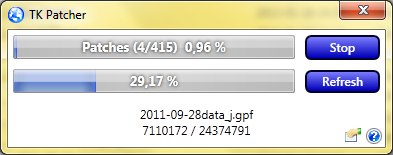
GRF Editor
in GRF Files
57417Posted
No you cannot. The encryption is on the data level, not the file table. You can only see the file names.