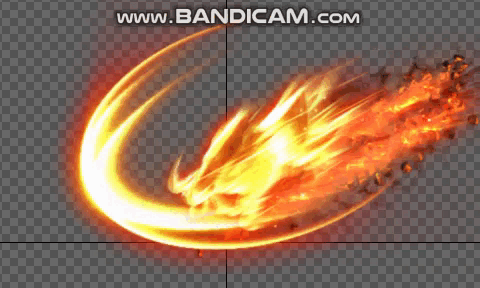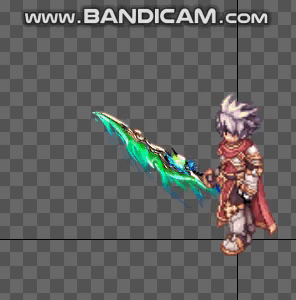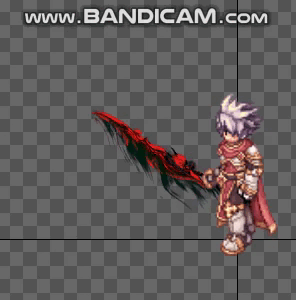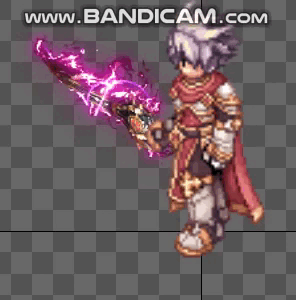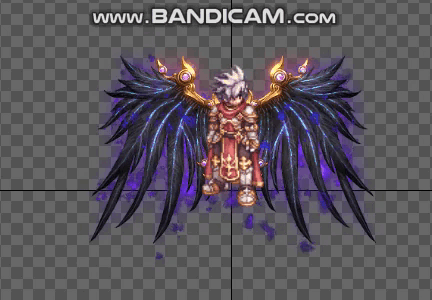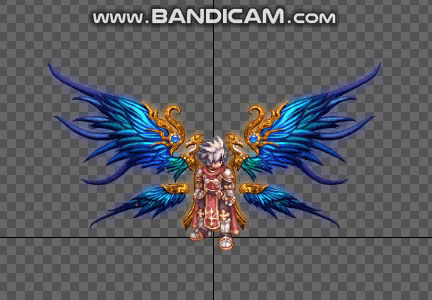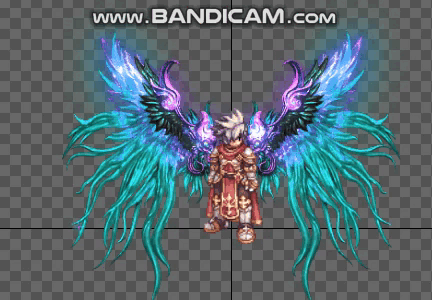Leaderboard
Popular Content
Showing content with the highest reputation on 03/02/23 in Posts
-
1. rathena/src/map/script.hpp Search: HAT_EF_MAX Replace: /* Custom Hateffects */ HAT_EF_arcane_aura_A, HAT_EF_arcane_aura_B, HAT_EF_gluttony_aura_A, HAT_EF_gluttony_aura_B, HAT_EF_MAX = 9999 2. rathena/src/map/script_constants.hpp Search: export_constant(HAT_EF_EFST_C_20TH_ANNIVERSARY_HAT); Replace: export_constant(HAT_EF_EFST_C_20TH_ANNIVERSARY_HAT); /* Custom Hateffects */ export_constant(HAT_EF_arcane_aura_A); export_constant(HAT_EF_arcane_aura_B); export_constant(HAT_EF_gluttony_aura_A); export_constant(HAT_EF_gluttony_aura_B); 3. Compile you Server. 4. Copy in you Data/texture/effect/(arcane_aura) and (gluttony_aura) Data(Example_Auras).zip 5. Data/luafiles514/lua files/hateffectinfo/hateffectinfo.lub Search: HAT_EF_efst_C_20th_Anniversary_Hat = 176 } Replace: HAT_EF_efst_C_20th_Anniversary_Hat = 176, HAT_EF_arcane_aura_A = 177, HAT_EF_arcane_aura_B = 178, HAT_EF_gluttony_aura_A = 179, HAT_EF_gluttony_aura_B = 180 } resourceFileName: route effect(Data/effect/name you effect folder/name you str file.str) IsIgnoreRiding: if true when mounting a mount or asking for hateffect will not go up, it will ignore this action isRenderBeforeCharacter: If true when using hateffect it will be over the character. hatEffectPos: Position the Y anchor (up and down) of the hateffect hatEffectPosX: Positions hateffect X anchor (left right) isAdjustPositionWhenShrinkState: always true isAdjustSizeWhenShrinkState: always true Search: [HatEFID.HAT_EF_efst_C_20th_Anniversary_Hat] = { resourceFileName = "efst_C_20th_Anniversary_Hat\\20th_f.str", hatEffectPos = -6, hatEffectPosX = 0, isIgnoreRiding = true, isAdjustPositionWhenShrinkState = true, isAdjustSizeWhenShrinkState = true } } Replace: [HatEFID.HAT_EF_efst_C_20th_Anniversary_Hat] = { resourceFileName = "efst_C_20th_Anniversary_Hat\\20th_f.str", hatEffectPos = -6, hatEffectPosX = 0, isIgnoreRiding = true, isAdjustPositionWhenShrinkState = true, isAdjustSizeWhenShrinkState = true }, [HatEFID.HAT_EF_arcane_aura_A] = { resourceFileName = "arcane_aura\\arcane_aura_particle.str", hatEffectPos = -1, hatEffectPosX = 0, isRenderBeforeCharacter = false, isIgnoreRiding = false, isAdjustPositionWhenShrinkState = true, isAdjustSizeWhenShrinkState = true }, [HatEFID.HAT_EF_arcane_aura_B] = { resourceFileName = "arcane_aura\\arcane_aura.str", hatEffectPos = -2, hatEffectPosX = 0.2, isRenderBeforeCharacter = true, isIgnoreRiding = true, isAdjustPositionWhenShrinkState = true, isAdjustSizeWhenShrinkState = true }, [HatEFID.HAT_EF_gluttony_aura_A] = { resourceFileName = "gluttony_aura\\gluttony_aura_particle.str", hatEffectPos = -1, hatEffectPosX = 0, isRenderBeforeCharacter = false, isIgnoreRiding = false, isAdjustPositionWhenShrinkState = true, isAdjustSizeWhenShrinkState = true }, [HatEFID.HAT_EF_gluttony_aura_B] = { resourceFileName = "gluttony_aura\\gluttony_aura.str", hatEffectPos = -2, hatEffectPosX = 0.2, isRenderBeforeCharacter = true, isIgnoreRiding = true, isAdjustPositionWhenShrinkState = true, isAdjustSizeWhenShrinkState = true } } 6. Add Script NPC: rathena\npc\custom\hateffect.txt (Use command @efc in game) - script HATEFFECT -1,{ OnHatEffect: if(getgmlevel()>= 80){ input .@number; if (.@number < 1) end; if (.@number >= 301) end; for(.@i = 1; .@i < 300; ++.@i) hateffect .@i,false; hateffect .@number,true; end; } OnInit: bindatcmd "efc",strnpcinfo(3)+"::OnHatEffect"; end; } 7. Add npc in rathena\npc\scripts_custom.conf npc: npc/custom/hateffect.txt 8. (OPTIONAL) Add Hateffect in item: Example: - Id: 2301 AegisName: Cotton_Shirt Name: Cotton Shirt Type: Armor Buy: 10 Weight: 100 Defense: 1 Locations: Armor: true ArmorLevel: 1 Refineable: true Script: | hateffect HAT_EF_arcane_aura_A,true; hateffect HAT_EF_arcane_aura_B,true; UnEquipScript: | hateffect HAT_EF_arcane_aura_A,false; hateffect HAT_EF_arcane_aura_B,false; Update: My project all Auras. (09/27/2023) - Pack Auras: My Project All Auras Too my project Ragnarok Online Pre-Renewal(Offline) and guide for easy update. - Data Folder + Server: Google Drive or MediaFire - Client RO: Google Drive or MediaFire Guide for start server and Play: 0. Dowloand Client RO and Update. 1. Download Data Folder + Server 2. Copy all files C:/MyServer/Client (In folder Ragnarok Onmline). 3. Run C:/MyServer/UwAmp/UwAmp.exe 4. Start Server C:/MyServer/rathena/runserver.exe Enjoy!!! Gluttony Aura: Arcane Aura: Credits: LCDTheOG Fros2 points
-
Download Elurair Here All file used on demonstration can be found below If you have any question ask below or join Discord Server main.inf elurair.default.ini1 point
-
1 point
-
Storage Types Optimization As of Git Hash: ade1b17, rAthena has moved the Cart, Inventory, and Storage types out of the mmo_charstatus! What does this mean to you? These storage types now mimic Guild Storage and can be loaded/saved whenever needed. Relieves mmo_charstatus from having to send storage types and lets the char-server handle it. All item storage types now have an increased max amount. Custom Storages can be created in conf/inter_server.conf which mimics official behavior of secondary Storages. Each Premium Storage behaves as a unique Storage for players to access. Images below show it in use. Fixes players having to log out to resync cart item data before opening a Vending Store. Refactored player weight and cart weight calculations into their own functions. Added script commands openstorage2 (for premium Storages), guildstoragecountitem[2] and guildstoragedelitem[2]. Refactored several function return types as well as documentation. Thanks to @Cydh for his work on the Premium Storage support and thanks to @Lighta for the initial support on creating the cleanup. Thanks to everyone else who tested the PR and helped it come to fruition!1 point
-
View File KOE MAP These 3 maps are free. please do not resell if you have texture/model error just let me know contact me on discord - https://discord.gg/Z4kmAdNxf3 ENJOY!! ? Submitter Zeref-X Submitted 02/09/2023 Category Models Video Content Author Zeref1 point
-
The topic has been removed because of rAthena staff double standards and hypocrisy things. (rA staff blame me that I made a money on this topic while it's not and never was) All that I did for the last 2.5 years with around ~1k answers from my side is help for free for newbies here, but to rA staff, my topic is a pain in the ass. Sorry guys, but the topic can't be maintained on such a community anymore because of its admins. Bye1 point
-
Didn't we plan to make this as Xmas Nightmare bundle? From my comment at Pull: 1620#issuecomment-253699196 Sample to use the 'premium' storage conf/inter_server.conf Sample NPC Extra1 point
-
From doc/script_commands.txt: *mobcount("<map name>","<event label>") This function will count all the monsters on the specified map that have a given event label and return the number or 0 if it can't find any. Naturally, only monsters spawned with 'monster' and 'areamonster' script commands can have non-empty event label. If you pass this function an empty string for the event label, it will return the total count of monster without event label, including permanently spawning monsters. With the dynamic mobs system enabled, where mobs are not kept in memory for maps with no actual people playing on them, this will return a 0 for any such map. If the event label is given as "all", all monsters will be counted, regardless of having any event label attached. If the map name is given as "this", the map the invoking character is on will be used. If the map is not found, or the invoker is not a character while the map is "this", it will return -1.1 point




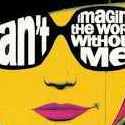



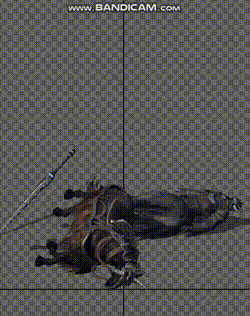

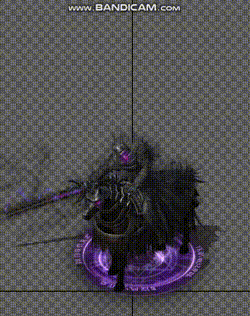

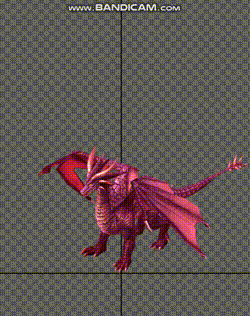
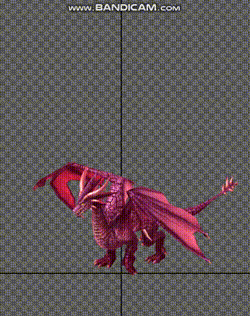
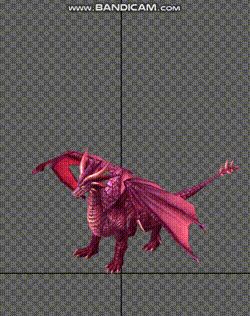

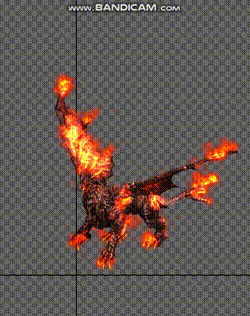
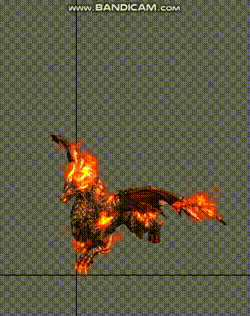
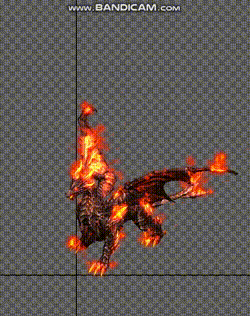
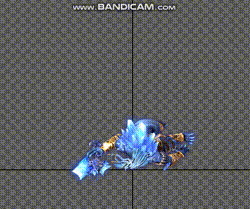
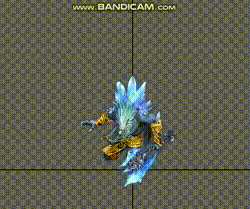
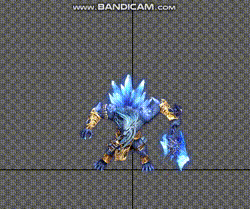
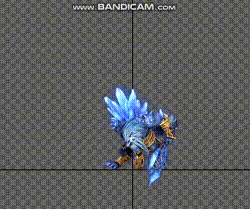
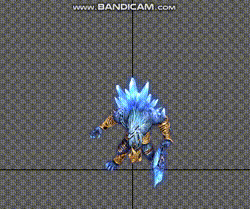
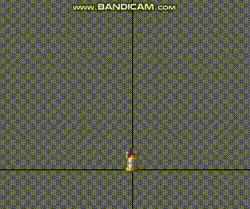
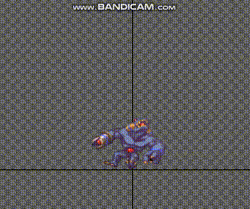
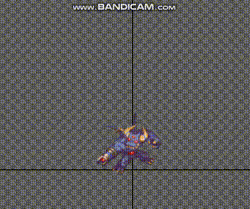
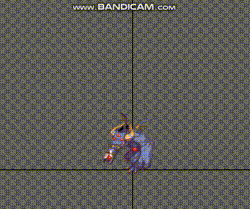
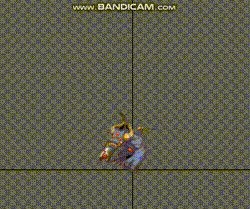
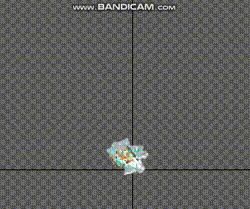
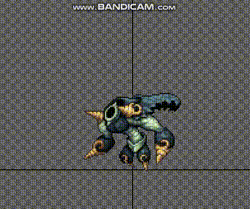
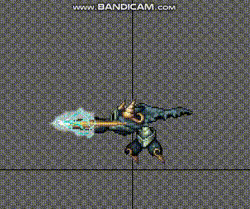
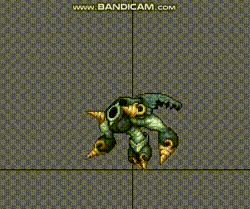
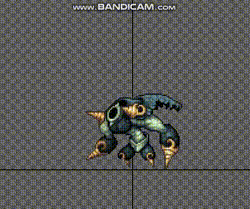
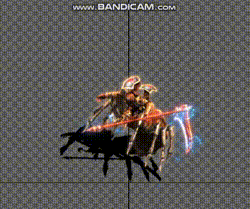
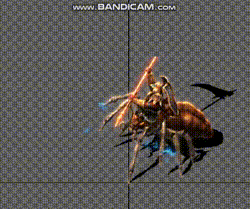
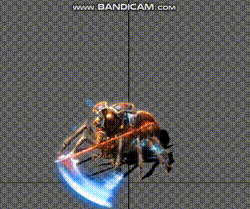
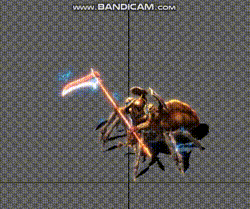
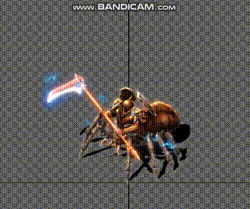
.gif.18aac04bc24b1d5f54f21288808ded4f.gif)