Dolphin86 Posted January 25, 2019 Group: Members Topic Count: 280 Topics Per Day: 0.06 Content Count: 757 Reputation: 17 Joined: 01/07/12 Last Seen: December 18, 2024 Share Posted January 25, 2019 (edited) i am not sure which part i did wrong, i know it had something to do with server cant locate the sprite, but how can i fix it? Edited January 25, 2019 by dolphincute Quote Link to comment Share on other sites More sharing options...
0 Kaosoflight Posted January 25, 2019 Group: Members Topic Count: 1 Topics Per Day: 0.00 Content Count: 9 Reputation: 0 Joined: 01/19/19 Last Seen: March 14, 2020 Share Posted January 25, 2019 did you put the .act and .spr files inside the .grf files of the client? in the client folder, there are .grf files that can be opened using the grf editor. use that program to add the files to it. make sure they are in the correct place and correctly named Quote Link to comment Share on other sites More sharing options...
0 utofaery Posted February 2, 2019 Group: Members Topic Count: 23 Topics Per Day: 0.01 Content Count: 228 Reputation: 19 Joined: 10/27/12 Last Seen: March 17, 2019 Share Posted February 2, 2019 1. Check your item name 2. Check if item directory and path is correct 3. Pack them up as "Custom.grf" 4. Make an entry of "Custom.grf" in your data.ini within your ragnarok folder 5. Load your client test out 6. if all fails go to https://github.com/rathena/rathena/wiki/Custom-Items and check the part says: allocating items on client side 7. If all fails horribly go through the whole page again https://github.com/rathena/rathena/wiki/Custom-Items Quote Link to comment Share on other sites More sharing options...
Question
Dolphin86
i am not sure which part i did wrong, i know it had something to do with server cant locate the sprite, but how can i fix it?
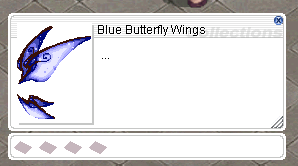
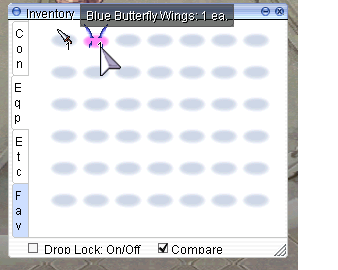
Edited by dolphincuteLink to comment
Share on other sites
2 answers to this question
Recommended Posts
Join the conversation
You can post now and register later. If you have an account, sign in now to post with your account.