I have a working multi server for windows but i want to make my select server would display 2 or more server example :
1st : Select Connection
2nd : After Selecting a connection above login interface will shown
3rd : Select Server after login
Is this possible ?
if yes : Any little bit guide or idea how to make this ?
if no : is there any guide how to display 2 server in select server ?
or Selection of connection is also a selection on server ?
if im not mistaken i remember on "Aero Server" they have 1login for all server . But after login they display more Server on Seletion Server .
or i should use other Client Version that dosen't have a Service select on First UI before login so all the service selection will move to select server ? im i right or wrong ? correct me if im wrong .
This Below picture is my current Select Connection before log in UI display it's working but it display 1server after log in . every time i select connection on Selection server it display different server but only 1 . i want to make it 1 connection with displaying more server on selection server so player will see if what server have more player currently online . no need to switch connection to see if there is more player playing on that server .
Question
Poring King
Good Day rAthena
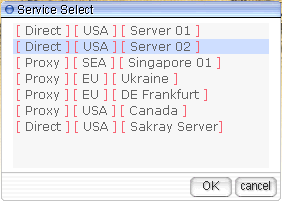

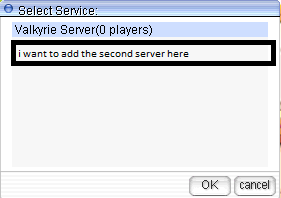
I have a working multi server for windows but i want to make my select server would display 2 or more server example :
1st : Select Connection
2nd : After Selecting a connection above login interface will shown
3rd : Select Server after login
Is this possible ?
if yes : Any little bit guide or idea how to make this ?
if no : is there any guide how to display 2 server in select server ?
or Selection of connection is also a selection on server ?
if im not mistaken i remember on "Aero Server" they have 1login for all server . But after login they display more Server on Seletion Server .
or i should use other Client Version that dosen't have a Service select on First UI before login so all the service selection will move to select server ? im i right or wrong ? correct me if im wrong .
This Below picture is my current Select Connection before log in UI display it's working but it display 1server after log in . every time i select connection on Selection server it display different server but only 1 . i want to make it 1 connection with displaying more server on selection server so player will see if what server have more player currently online . no need to switch connection to see if there is more player playing on that server .
Edited by Poring Kingthx Best Regard's
7 answers to this question
Recommended Posts
Join the conversation
You can post now and register later. If you have an account, sign in now to post with your account.