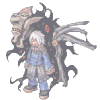Search the Community
Showing results for 'thor patcher'.
-
Config: // Thor Patcher Internal Config File // Note: any entry leaves as blank will use default value // True = 1 // False = 0 // Note that true or 1 both works fine (that's why I put "=") [url] //base_url - everything except patch files will read from here //The address should point to a directory with / at end // // example: // http://domain.com/patch/ // NOT // http://domain.com/patch // base_url=http://astro.bluesky-vpshosting.info/thor //notice_file - [Relative Address] //You should able to access this file by combine base_url & notice_file notice_file=http://astro.bluesky-vpshosting.info/thor/notice.html //core_file - [Relative Address] //this internal config file only store whats required, //but core_file is a remote config file that stores on your web host core_file=main.ini //TimeOut - timeout of connection in seconds //0 is default setting, leave it as 0 unless you know what you are doing! TimeOut=0 //============================= // File below is on local disk //============================= [Local] //status_file - [Relative Address] //It used to store information such as last patch id etc, status_file=AstRO.dat //grf_file - [Relative Address] grf_file=AstRO.grf //client_file - [Relative Address] //It's GAME EXE not patcher's client_file=AstRO.exe //client_parameter - [self Explained] client_parameter=-1sak1 //----------------------------------------------------------------------- // // Below are advanced settings, it is not required for patcher to work // //----------------------------------------------------------------------- //============================= // Custom Skin controls //============================= [skin] //windows_autosize - if set to 1, window size will automatically change depend on content size windows_autosize=true //windows_mode - How should windows presented? // None - Borderless window // Single - Window cannot resized // Sizeable - ... what it says, however it can not resize when windows_autosize set to true / 1 window_style=None // Width and Height of window //windows_autosize set to 0 for this to work // Min: 1 Max: 10000 (I don't think you would need that big) window_width= window_height= // If set to true, user able to drag window by click images (background) // recommended to true especially for boarderless window window_handle_move=true // Image for background (DOES NOT READ FROM DIRECTORY OF PATCHER, the config packer will put image inside patcher too) // Support : jpg bmp // Note : patcher determine image format by filename extension, use with care! background_file=images/woa.bmp //New style of progress bar, it used image. NewProgressBar=False //Image of progress bar(only when ProgressBar set to true, currently only BMP & JPG supported) ProgressBar_back= ProgressBar_front= // how big is progress bar? (only when NewProgressBar set to false) progress_bar_width=305 progress_bar_height=11 // Position of progress bar progress_bar_left=30 progress_bar_top=495 //Custom progress bar color //Use hexadecimal of RGB [eg. #4C7D7E] //Color for back of progress bar. progress_bar_backcolor= progress_bar_backcolor_end= //Color for front of progress bar. progress_bar_barcolor= progress_bar_barcolor_end= // Status message width (the one shows what patcher currently doing) // no height status_width= // Text alignment // Left , Center , Right status_alignment=Left // Position status_left=35 status_top=508 //Color for status, in hexadecimal of RGB [eg. #123456] status_color= // control notice (News box? Mini web browser? you name it) notice_width=410 notice_height=256 notice_left=19 notice_top=208 // For start button start_normal=images/start1.png start_hover=images/start2.png start_down=images/start3.png start_left=81 start_top=482 // For Exit button exit_normal=images/Exit1.png exit_hover=images/Exit2.png exit_down=images/Exit3.png exit_left=275 exit_top=482 // for cancel button cancel_normal=images/cancel1.png cancel_hover=images/cancel2.png cancel_down=images/cancel3.png cancel_left=335 cancel_top=482 // How many custom buttons you want to create? // Can create up to 255 buttons (Plenty enough) buttons=0 // - Custom buttons - //As you can see below, it's not that hard to make custom buttons //the number after "button" is id(depends on how many you set in buttons) // Again, note that all image files will be embed into patcher. // _normal - image file when button is in normal status //button1_normal= // _hover - image file when user hover on it //button1_hover= // _down - image file when user mouse down on it //button1_down= // _left/_top - position of button //button1_left= //button1_top= // _mode - mode for button // 0 = open URL // 1 = Launch file/program // 2 = Message box // 3 = Reserved //button1_mode= // _action - depend on what you set in _mode, this may vary // ex. _mode = 0 , _action=http://google.com // which makes user open that URL address after click that button //button1_action= [star Clone] //Start button clone, I name it star clone because it's better name XD // How many buttons you wanted? // Again, up to 255 buttons=0 // very similar to custom buttons // _normal - image file when button is in normal status //button1_normal= // _hover - image file when user hover on it //button1_hover= // _down - image file when user mouse down on it //button1_down= // _left/_top - position of button //button1_left= //button1_top= // _file - Client file //button1_file= //_parameter - Client parameter //button1_parameter=-1sak1 [bGM] //Background music, leave empty to disable (mp3/mid) //Side note: Personally, I don't like background music in this kind situation, so think about players. bgm= //Loop play backgroun music? (play over and over) //Does not work for MIDI BGMLoop=False //Change volume XD (1-100) [No 0.. pointless] [MP3 ONLY] // Recommended value: 40-60 [Respect player's ears please] // Default: 100 Volume=100 //Note: This will override "bgm" entry when set! //When set, patcher will scan all mp3 in specific directory (use relative path) //It will random choose one when launch //eg. ./BGM/ BGMDir= [Misc] //Set to true if you want patcher allow to start game when unable to connect webserver Continue On Connection Fail=False //What will the window title called? Title=Thor Patcher Main: //Thor Patcher remote config file [Main] //Allow patching or not? allow=true //Should patcher ignore everything else and finish patch immediately? Force_Start=false //if not, what message should appear? policy_msg=Server is taking a nap. //file_url - patch files should ALL put here. // This config entry will override the one in embed config. // o HTTP: // http://domain.com/dir/ // o FTP: // ftp://domain.com/dir/ // o With <Username> [Password] [Port] // ftp://username:[email protected]:port/dir/ // o Note: username is required if want put password, otherwise everything is optional. file_url=http://astro.bluesky-vpshosting.info/thor/ [Patch] //use CheckSum tool, hash for client & patcher // used to make sure exe is up to date // (leave empty to disable this feature) ClientSum= PatcherSum= //This is compressed file for patcher & client update // To make these work, ClientSum and/or PatcherSum can't be empty // Note: these files should put same place as patch file (file_url in internal config) //Relative address, not FULL URL! ClientPath= PatcherPath= // Patch list file PatchList=plist.txt [stars] // Shining o.O (Anyways, its for start button clones) // Since orignal client has check sum.. why not for clones? XD //How many? (it should same as amount of start button clone, but of course it's your choice) clients=0 // _sum - checksum, use CheckSum tool. //client1_sum= // _Name - Filename of exe //client1_Name= // _Path - Path for file [Compressed] //client1_Path= [Misc] //Set a limit for fragment, when reach this limit, patcher will ask user to defrag FragmentLimit=50
-

[Release] 2essy2killu Thor Patcher Design
whitesn replied to whitesn's topic in Other Graphics Showcase
Hello manabeast thanks for your comment.. As the patcher button I think it's too simple.. Lets see if I can come up with a new idea As for 3D, I don't know a lot about 3d and I think it's not fit since Thor Patcher background is .bmp basically... -
There is few patchers avaible and still updated. I think you should look for Neoncube or Thor patcher, they're most used and many design have been made. You can find many of them in eAthena board (but actually seems down ...) Example for Thor by Mirage : http://rathena.org/board/topic/53496-release-thor-skin-christmas-themed/#entry54492 Neoncube : http://rathena.org/wiki/NeonCube Thor : http://rathena.org/wiki/Thor_Patcher
-
Hey guys, christmas is coming up and in the spirit of it, I was inspired to make a christmas themed patcher skin. It's free and usable for all who wish too. Just please leave the credits to me. Don't forget, Rate 1 ~ 10! Good/Bad comments are happily welcome.. Preview Download Mediafire PS. Later on in the week, I will release coded thor patcher files for this skin.
-
Actually when I got this to go online, I was gonna use x10Hosting, Thor Patcher, and make my own installer xD