

Kurby
-
Posts
113 -
Joined
-
Last visited
Content Type
Profiles
Forums
Downloads
Jobs Available
Server Database
Third-Party Services
Top Guides
Store
Crowdfunding
Posts posted by Kurby
-
-
here the guide xD i hope u understand it xD

I don't think this will help my custom item problem though?


-
idk how to explain xD but here the file of that programs..
Thank you
 Not sure how this will help though, but I'll try it
Not sure how this will help though, but I'll try it 
Idk how to use it

-
the Gryff will convert all your Unicode file to ASCII automatically

How will that help fix the problem?
 I'm not quite sure what the program is anyway XD Where can I get it?
I'm not quite sure what the program is anyway XD Where can I get it? -
hii
 try to use Gryff to repack your grf file ^^ i think that would solve your problem ^^
try to use Gryff to repack your grf file ^^ i think that would solve your problem ^^How's it work..? Also, I'm not sure if it'd fix my problem, because It shows my items/files are already in my custom GRF, but it's not showing the item in game.
Thanks for replying though!

-
It patched the files into the GRF, but still doesn't let me see or wear the item.
http://s16.postimage.org/tz8e9tjyb/Inventory.jpg

http://s7.postimage.org/71b0j6z2h/GRFfiles.jpg

http://s7.postimage.org/j9oou66tj/Data.jpg
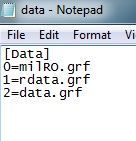
Could anyone help me with what I might've done wrong?
Thanks.
Any help?

Anyone know a previously answered topic solving my problem?
Apparently no one knows the solution to this problem..
-
data\resnametable.txt
Map not found..

-
I tried searching for an already made tutorial for this, but I couldn't seem to find one.
I'd like to copy a map that's already made, just rename it if possible?
-
What mode would you change it to?
The answer is already in the thread:
With REMODE enabled "Emperium" is a plant-type that takes 1 damage.
So you have to disable the "plant-type" mode.
I´ve posted everything you need to know.
Either look at the wiki page I posted or use the search function as this problem was already solved.
Actually, the question was never answered. I asked "What mode would YOU change it to?"
Thanks.
-
It works. I don´t know what you did. But changing the mode works fine. I just 1 hitted my emp.
What mode would you change it to?
-
You can create your own grf by using GRF Factory
Change your neoncube.ini file to patch to your custom grf
Make sure your client can read multiple grf files, and adjust your data.ini file in your RO folder to read your custom grf first.
As for your custom item error, make sure you're following all of the correct procedures when it comes to adding custom items, it takes a bit of work. Judas created a great tutorial for almost everything, you can find that HERE
Your questions have already been answered on this forum elsewhere, use the search feature next time.
Tried the search feature, but thanks.
Still can't get my item to work using the patcher. It creates the grf, loads the patch.. Not sure where, but I get in the server and still says unknown item.
[Data] 0=milRO.grf 1=rdata.grf 2=data.grf
I have the milRO.grf and the custom items inside it, but the item is still "Unknown Item"
No ideas?
-
So what you want is.. all towns who are currently holders of WoE Flags.. you want all the WoE Flags placed in one specific town and then when WoE is on.. they go back to their default towns? o_o
I guess so.. Like Kriemhild flag is in prontera, but when woe starts have the flag appear in AldeBaran

-
Have guild flags that are usually in towns, all in one specific town, then during woe have the flags of the castles active appear in a different town?
Make sense?
-
I fixed my past error, but now how can I make my own grf, instead of repacking the 1.4gb data.grf every time?
Can anyone help? I start the patcher and it repacks the data.grf(I don't think it's supposed to?) I still can't wear my item without an error?
-
You really don't need to merge it to your data.grf. Just edit your data.ini and make sure your client reads GRF first.
[Data] 0=yourdata.grf 1=data.grf
[Data] 0=clientinfo.xml 1=SparklesRO.grf 2=rdata.grf 3=data.grf
Still doesn't allow me to spawn the item I tried patching.
Any ideas?
-
I create my patch, made the thor file and had the patcher put it into my grf, but when I log into the server I try spawning the item I created it ends up as an Apple "Unknown Item"
What did I do wrong? ):
Now it won't merge the .grf it made to the data.grf in my folder? It creates the .grf from the data folder I packed into .thor file, then the .grf sits in my folder it doesn't work though?
It shows all the items/files inside the .grf, but it still shows an "Unknown Item"
-
I have a different config.ini. I'm using 2.6.1.66. But if it patches, the problem might be in your client.
Hey, I just tried 2.6.1.66 it still doesn't show my item after I patch? Could you guide me through creating the patch? I have all the files.. I'm just not sure if I'm making the .thor file correctly
I believe it says it patched, but I get on and spawn an item I tried patching it shows Unknown Item as apple.
I got it to make the .grf, but it didn't merge it with the data.grf?
-
How would I change, so damage to emperium is not always 1?
-
Do post your config.ini
I believe it does patch, but when I spawn the item it shows an unknown item..?
// Thor Patcher Internal Config File // Note: any entry leaves as blank will use default value // True = 1 // False = 0 // Note that true or 1 both works fine (that's why I put "=") [url] //base_url - everything except patch files will read from here //The address should point to a directory with / at end // // example: // http://domain.com/patch/ // NOT // http://domain.com/patch // base_url=http://localhost/thor/ //notice_file - [Relative Address] //You should able to access this file by combine base_url & notice_file notice_file=http://localhost/thor/notice.html //core_file - [Relative Address] //this internal config file only store whats required, //but core_file is a remote config file that stores on your web host core_file=main.ini //TimeOut - timeout of connection in seconds //0 is default setting, leave it as 0 unless you know what you are doing! TimeOut=0 //============================= // File below is on local disk //============================= [Local] //status_file - [Relative Address] //It used to store information such as last patch id etc, status_file=server.dat //grf_file - [Relative Address] grf_file=data.grf //client_file - [Relative Address] //It's GAME EXE not patcher's client_file=MilleniumRO.exe //client_parameter - [self Explained] client_parameter=-1sak1 //----------------------------------------------------------------------- // // Below are advanced settings, it is not required for patcher to work // //----------------------------------------------------------------------- //============================= // Custom Skin controls //============================= [skin] //windows_autosize - if set to 1, window size will automatically change depend on content size windows_autosize=true //windows_mode - How should windows presented? // None - Borderless window // Single - Window cannot resized // Sizeable - ... what it says, however it can not resize when windows_autosize set to true / 1 window_style=None // Width and Height of window //windows_autosize set to 0 for this to work // Min: 1 Max: 10000 (I don't think you would need that big) window_width= window_height= // If set to true, user able to drag window by click images (background) // recommended to true especially for boarderless window window_handle_move=true // Image for background (DOES NOT READ FROM DIRECTORY OF PATCHER, the config packer will put image inside patcher too) // Support : jpg bmp // Note : patcher determine image format by filename extension, use with care! background_file=images/woa.bmp //New style of progress bar, it used image. NewProgressBar=False //Image of progress bar(only when ProgressBar set to true, currently only BMP & JPG supported) ProgressBar_back= ProgressBar_front= // how big is progress bar? (only when NewProgressBar set to false) progress_bar_width=305 progress_bar_height=11 // Position of progress bar progress_bar_left=30 progress_bar_top=495 //Custom progress bar color //Use hexadecimal of RGB [eg. #4C7D7E] //Color for back of progress bar. progress_bar_backcolor= progress_bar_backcolor_end= //Color for front of progress bar. progress_bar_barcolor= progress_bar_barcolor_end= // Status message width (the one shows what patcher currently doing) // no height status_width= // Text alignment // Left , Center , Right status_alignment=Left // Position status_left=35 status_top=508 //Color for status, in hexadecimal of RGB [eg. #123456] status_color= // control notice (News box? Mini web browser? you name it) notice_width=410 notice_height=256 notice_left=19 notice_top=208 // For start button start_normal=images/start1.png start_hover=images/start2.png start_down=images/start3.png start_left=81 start_top=482 // For Exit button exit_normal=images/Exit1.png exit_hover=images/Exit2.png exit_down=images/Exit3.png exit_left=275 exit_top=482 // for cancel button cancel_normal=images/cancel1.png cancel_hover=images/cancel2.png cancel_down=images/cancel3.png cancel_left=335 cancel_top=482 // How many custom buttons you want to create? // Can create up to 255 buttons (Plenty enough) buttons=0 // - Custom buttons - //As you can see below, it's not that hard to make custom buttons //the number after "button" is id(depends on how many you set in buttons) // Again, note that all image files will be embed into patcher. // _normal - image file when button is in normal status //button1_normal= // _hover - image file when user hover on it //button1_hover= // _down - image file when user mouse down on it //button1_down= // _left/_top - position of button //button1_left= //button1_top= // _mode - mode for button // 0 = open URL // 1 = Launch file/program // 2 = Message box // 3 = Reserved //button1_mode= // _action - depend on what you set in _mode, this may vary // ex. _mode = 0 , _action=http://google.com // which makes user open that URL address after click that button //button1_action= [star Clone] //Start button clone, I name it star clone because it's better name XD // How many buttons you wanted? // Again, up to 255 buttons=0 // very similar to custom buttons // _normal - image file when button is in normal status //button1_normal= // _hover - image file when user hover on it //button1_hover= // _down - image file when user mouse down on it //button1_down= // _left/_top - position of button //button1_left= //button1_top= // _file - Client file //button1_file= //_parameter - Client parameter //button1_parameter=-1sak1 [bGM] //Background music, leave empty to disable (mp3/mid) //Side note: Personally, I don't like background music in this kind situation, so think about players. bgm= //Loop play backgroun music? (play over and over) //Does not work for MIDI BGMLoop=False //Change volume XD (1-100) [No 0.. pointless] [MP3 ONLY] // Recommended value: 40-60 [Respect player's ears please] // Default: 100 Volume=100 //Note: This will override "bgm" entry when set! //When set, patcher will scan all mp3 in specific directory (use relative path) //It will random choose one when launch //eg. ./BGM/ BGMDir= [Misc] //Set to true if you want patcher allow to start game when unable to connect webserver Continue On Connection Fail=False //What will the window title called? Title=MilleniumRO Patcher
-
You should have that file in your RO folder when you run the patcher.
I found it, deleted it now it says failed to get patch?

Anyone know? Let me know if you need any of my config.ini info, I'll gladly post it

How exactly would I know if the patch worked..? It says it patched, but I still can't spawn the items I tried patching to the grf?
-
I am assuming that you are using Thor Patcher. Delete server.dat on your folder and run the patcher again to see if it really patches.
server.dat would be located where?

Well, now it says can't get the patch?
-
Patcher starts up, but doesn't read the patch? Does nothing, but lets me start game and exit..
Did I put the wrong directory or something, somewhere?
-
Could someone guide me through on how to create a patch? I already have the file/folder I'd like to patch..
If no one can guide me through this, could someone give me a link to a guide on this? The wiki doesn't say anything about the "Thor generator"
Thanks.
-
I tried implementing a custom Blue_Sword, but when I click it to try moving it or wearing it, my client gets and error and shuts down.
Anyone know how I can fix this or what I did wrong? It shows correctly in my inventory and the name is correct.
-
Again, thank you!



Duplicating existing maps
in Graphics Support
Posted · Edited by Kurby
Thanks! It worked!!