

Gigo
-
Posts
47 -
Joined
-
Days Won
2
Content Type
Profiles
Forums
Downloads
Jobs Available
Server Database
Third-Party Services
Top Guides
Store
Crowdfunding
Posts posted by Gigo
-
-
No se si alguien lo habrá hecho, pero tomé el script de hunting mission que trae rathena y lo traduje al español. cambié su posición a prt_in 89 72 (esto lo pueden modificar como quieran.) y agregue un sign board en prontera 180 190 (que tambien pueden modificar si gustan)
los detalles de las configuraciones siguen estando en ingles, no creo que sea necesario traducirlas.
dejo algunos SS
Espero les sirva


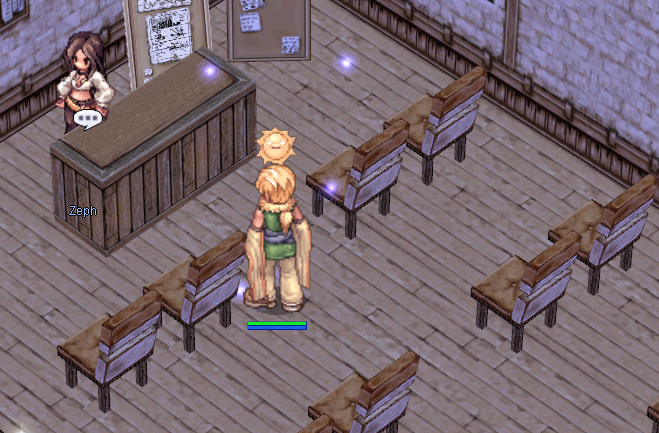

-
 3
3
-
-
-
Buenas, quiero hacer que un npc cambie de mapa con respecto al dia de la semana. por ejemplo, si es lunes, está en prontera, martes en izulde y cosas así, hay alguna forma de obtener el dia de la semana en el script?
-
1 minute ago, Mael said:
Moved to the correct section.
thx so much

-
im loking for a 2010 kro folder, but im not being succes :C anyone have one?
Edit: wrong forum. srry. plz move to "client request"
-
Me interesa saber esto tambien. alguien sabe?
-
8 minutes ago, Mael said:
Si los tengo en ingles, yo los busco en español
-
Estoy buscando la traducción del archivo con la descripción de los ítems al español, actualmente lo tengo en ingles, y me gustaría tenelos en español, alguien tendrá por ahí alguno? el archivo es "idnum2itemdesctable.txt"
-
i have already running my 20180620 client whit no errors, ill upload soon. and i have this litte thing that is anoyin and i want to quit.
-
2 hours ago, Gigo said:
thx a lot, it works
 solved!
solved!
-
-
3 hours ago, Bruno Nogueira said:
Hello rAthena Comunity according this commit:
https://github.com/rathena/rathena/commit/ec3b7077cbc7010122d978e61097cd645366c4f0
hexed: "ragexe 2018-11-21" work in rathena emulator
for test i'm go to src/config/packets.h
and i change this: image(1)
#define PACKETVER 20180620
for this : image (2)
#define PACKETVER 20181121
and recompile emulator, but my client don't run
image (1)
image (2)
go to scr/custom/ and open defines_pre.hpp
shuld read something like this// Copyright (c) rAthena Dev Teams - Licensed under GNU GPL// For more information, see LICENCE in the main folder#ifndef CONFIG_CUSTOM_DEFINES_PRE_HPP#define CONFIG_CUSTOM_DEFINES_PRE_HPP/*** rAthena configuration file (http://rathena.org)* For detailed guidance on these check http://rathena.org/wiki/SRC/config/**/#endif /* CONFIG_CUSTOM_DEFINES_PRE_HPP */add you packet ver like this
// Copyright (c) rAthena Dev Teams - Licensed under GNU GPL// For more information, see LICENCE in the main folder#ifndef CONFIG_CUSTOM_DEFINES_PRE_HPP#define CONFIG_CUSTOM_DEFINES_PRE_HPP/*** rAthena configuration file (http://rathena.org)* For detailed guidance on these check http://rathena.org/wiki/SRC/config/**/#define PACKETVER20181121#endif /* CONFIG_CUSTOM_DEFINES_PRE_HPP */ -
still the same problem
solved (not all)
the data folder works, but i cant select lang type 1 in sclient, just crashes my client, im using lang tipe 0 and its all in korean xD
-
13 minutes ago, Bruno Nogueira said:
try use this data in ".grf" format
https://github.com/zackdreaver/ROenglishRE
and disable "diff read data folder first"
as i said, the "read data folder first" its already disable, ill try with the grf
-
im trying to make a client whit this exe, i notice a problem, the diff cant diff the option "always call SelectKoreanClientinfo" i dont know if this is connected whit my main problem, when i try tu run the client in my ro folder clean and actualized the client try to read the data folder and not the grf file,i have the ini done, the diff for the ini, everything is fine, i have chek the "read data folder first" diff and its unmark. so i dont know what is happening
 halp
halp
edit: also my emulator is using 20180620 packetver
-
11 hours ago, hendra814 said:
your diffed client read data folder first or grf?
and what client are you use, 2018 or below?
cause this will define your client read clientinfo.xml or sclientinfo.xml
thx, i have chek the version and its that, im using a 2015 client and a 2018 emulator, that was the problem, i add the version in the emulator, recomp, and work, now i know the poblem and the fix, now i have to search an actuallized data foldier for the 2018 client
 thx a lot for your help
thx a lot for your help 
-
well, first, srry for my bad english.
btw, i have a proble, im already done whit the emulator and the client in a local server, the problem is, when i try to log in, log server says "conection acepted" but after dat nothing happen, and the client doesent go to char screen, just say "failed to connect server"
the 3 serv are configured and running, any warning is show. what can i do to fix this?


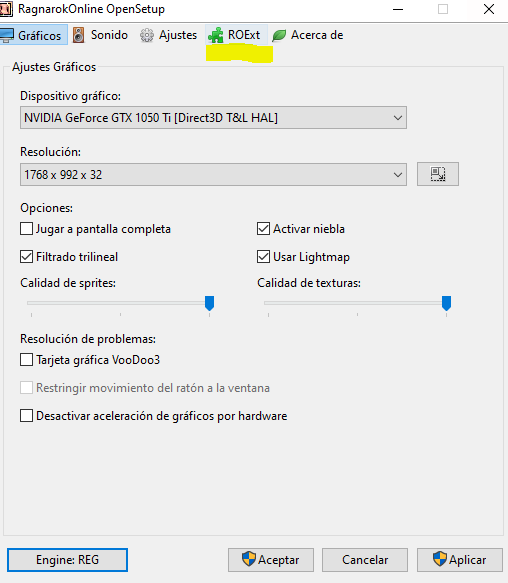


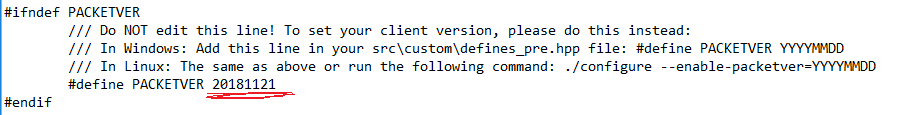
2015-05-13aRagexe se cierra
in Cliente
Posted · Edited by Mael
usa codebox
buenas, estoy tratando de hacer correr el cliente del nombre en windows 10, y una vez diffeado algunas veces el cliente se cierra luego de cargar el mapa despues de char select. no da mensajes de error, nada. a veces el cliente simplemente no inicia, y otras inicia sin problema. estuve mirando el visor de eventos de windows y me da este error.
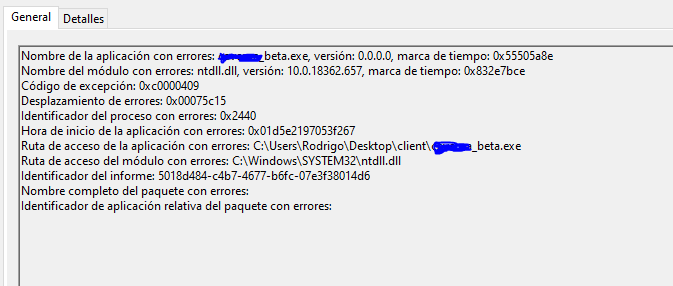
tambien estoy usando estos diff.
1 Use Tilde for Matk 8 Custom Window Title 9 Disable 1rag1 type parameters (Recommended) 13 Disable Ragexe Filename Check (Recommended) 15 Disable HShield (Recommended) 19 Enable Title Bar Menu 20 Extend Chat Box 21 Extend Chat Room Box 22 Extend PM Box 23 Enable /who command (Recommended) 24 Fix Camera Angles (Recommended) 32 Increase Zoom Out Max 33 Always Call SelectKoreaClientInfo() (Recommended) 34 Enable /showname (Recommended) 291 Hide packets from peek (Recommended) 35 Read Data Folder First 36 Read msgstringtable.txt (Recommended) 37 Read questid2display.txt (Recommended) 38 Remove Gravity Ads (Recommended) 39 Remove Gravity Logo (Recommended) 40 Restore Login Window (Recommended) 41 Disable Nagle Algorithm (Recommended) 43 Always Use Email for Char Deletion 44 Translate Client (Recommended) 46 Use Normal Guild Brackets (Recommended) 47 Use Ragnarok Icon 48 Use Plain Text Descriptions (Recommended) 49 Enable Multiple GRFs (Recommended) 50 Skip License Screen 53 Use Ascii on All LangTypes (Recommended) 63 Use Official Cloth Palettes 64 @ Bug Fix (Recommended) 65 Load Custom lua file instead of iteminfo*.lub (Recommended) 73 Remove Hourly Announce (Recommended) 74 Increase Screenshot Quality 76 Enforce Official Login Background 77 Enable Custom 3D Bones 84 Remove Serial Display (Recommended) 85 Show Cancel To Service Select 86 Only First Login Background 88 Allow space in guild name 90 Enable DNS Support (Recommended) 91 Disconnect to Login Window 97 Cancel to Login Window (Recommended) 105 Hide Nav Button 106 Hide BG Button 107 Hide Bank Button 108 Hide Booking Button 111 Hide Rec Button 205 Enable Monster Tables 213 Disable Help Message on Login (Recommended) 215 Increase Map Quality 216 Hide Cash Shop 229 Enable Emblem hover for BG 255 Change Auto Follow Delayalguna idea?