-
Posts
167 -
Joined
-
Last visited
Content Type
Profiles
Forums
Downloads
Jobs Available
Server Database
Third-Party Services
Top Guides
Store
Crowdfunding
Posts posted by Onairda
-
-
Hello Everyone,
Good day!
I can't recompile my server at this moment due to error msg of " GCC versions older than GCC 5 are not officially supported anymore"
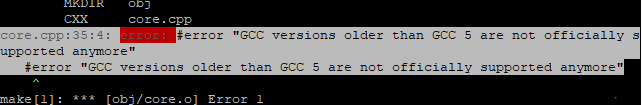
Here is my GCC version:
[root@relaxed-wilbur ~]# gcc --version gcc (GCC) 4.8.5 20150623 (Red Hat 4.8.5-44) Copyright (C) 2015 Free Software Foundation, Inc. This is free software; see the source for copying conditions. There is NO warranty; not even for MERCHANTABILITY or FITNESS FOR A PARTICULAR PURPOSE.tried so many guides over rathena but nothing works btw I run ( scl enable devtoolset-7 bash ) before I put the command " make server "
-
 1
1
-
-
46 minutes ago, botka4aet said:
2008
47 minutes ago, botka4aet said:Req:
DirectX(installed if windows 10)
Also you need Microsoft Visual C ++ 2010(2008 mb?)
can you please provide the exact version?
-
Hello Everyone,
I want to know what is the exact software from windows need to be installed first before ragnarok can run. cause i had a problem on my full client I installed KRO on my PC then drag my ro files to KRO folder then repacked it via rar. Its working on my computer but when the other players download the full installer that has no any KRO or Ragnarok installed in their computer exe won't open I think they are missing the package from windows ? . i want to know what is it? is someone know about it ? . thank you!
-
Hello Everyone,
Good day!
Can you please provide a guide on how I can create a new box that when it open it generate random items like OBB ? .
I tried to put on id IG_NEWEBOsX in db/const.txt
and put it inside miy item-db-usable.yml but nothing works.
thanks !
-
On 4/17/2017 at 10:33 AM, Technoken said:
Try
- script autospeed -1,{ OnInit: setarray .map_list$[0],"prontera","payon"; // Map lists .map_size = getarraysize(.map_list$); for( .@i = 0; .@i < .map_size; .@i++ ) { .@map$ = .map_list$[.@i]; setmapflag .@map$,mf_loadevent; } end; OnPCLoadMapEvent: for( .@i = 0; .@i < .map_size; .@i++ ) { if( strcharinfo(3) == .map_list$[.@i] ) { atcommand "@speed 1"; @speed = 1; } } end; OnPCStatCalcEvent: if( !@speed )end; for( .@i = 0; .@i < .map_size; .@i++ ) { if( strcharinfo(3) == .map_list$[.@i] ) end; // don't remove speed } atcommand "@speed 150"; // Put normal speed here @speed = 0; end; }Hello I just tried your script but . when I leave the town the speed didn't change. Thanks
-
On 1/26/2021 at 9:46 AM, Rivers said:
You can add me, as for changing application name that's up to the developer.
This is hard to identify. I'd recommend making sure the data.ini and set up with your custom.grf first. Also, is there any errors output by the apk?
Hello River,
Good day!
Encountered error Inside I can't see any player in game and NPC. when ANDRO client saw a Player error pop-up "Length=3; index=104;" then andro client closed . do you know how to resolve this?
im using 20180919 client. thanks!
-
Hello Everyone,
Good day!
I am now facing an error "failed to connect to char-server" using ANDRO v288 (free version) I already disable the packet "obfscufation" inside the src/config then recompile. but this failed to connect to char-server always prompt. no problem on login-server and map-server and take note this error only pops-up in ANDRO and not in computer client. Is there someone faced already this kind of problem?.
Kindly share how you resolve it . Thank you so much!
Please see below image"
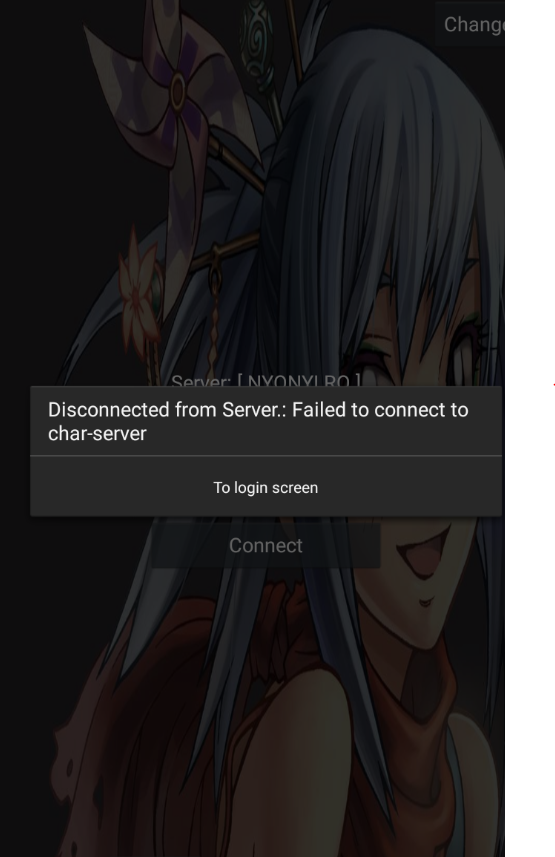
-
is this possible? If the player has the item 7060 in his inventory even though he don't have 3k zeny it will proceed.
if (countitem(7060) < 1 || Zeny < 3000) {
mes "[Helliaaah";
mes "You do not have enough zeny.";
mes "Kindly provide 3,000 zeny or 1pc Free Ticket for Kafra to proceed";
close;
}warp to new city!
-
8 minutes ago, boypol said:
Sir. i converted to yaml. but still unable to read after reload item db? it it correct i have to put on the folder location db/pre-re/item_db_equip.yaml?
below is the format i put.
- Id: 29489
AegisName: chubbymeow
Name: Chubby Meow
Type: Armor
Weight: 20
Locations:
Costume_Head_Top: true
EquipLevelMin: 1
View: 1882yes that is correct maybe its better if paste your exact item_db_equip.yaml.
maybe you have error on Script: |
-
4 hours ago, boypol said:
bro how to edit item_db_equip i put my item there but not showing.
helllo,
just save it and @reloaditemdb. just make sure you follow the correct format when changing inside -
On 12/1/2020 at 10:05 PM, Cookie-rae said:
You need a lot of changes for that. Specially on path.cpp take note (as distance raises CPU time used significantly).
wow thanks for the info, i just want to increase it to 12x12 or 13 x13 ?.
do you have any hint ? thanks in advances -
Hello Everyone,
Good day!
Im just wondering if someone knows how to place an Image when opening the Exe. like what gameguard doing.
I want to placed my own banner when opening my client.
btw im using 2018 clients
thank you!
-
Hello
How to modify the code and give double vision for finding a monster on the player using @autoattack.
I want the player who use @autoattack detect far monster not only in 9x9 range
@autoattack source code
-
On 11/2/2019 at 8:14 AM, LearningRO said:
try this
On 11/2/2019 at 8:14 AM, LearningRO said:try this
Hello
How can I Increase the vision of the character when finding a monster to attack?, also how can I decrease the delay of walking after killing a monster ?
-
Hi All,
Good day!
I just wondering if what is the correct script to create a portal that will warp you to your town savepoint
I tried the below but doesn't work:
que_temsky,47,126,0 warp ld01 1,1,SavePoint,0,0
Thanks!
-
20 hours ago, Capuche said:
Hello Capuche!
Thank you so much! all good now!
-
6 hours ago, Start_ said:
Any error pop?
And make sure you align spacebar correctly.
here is the error
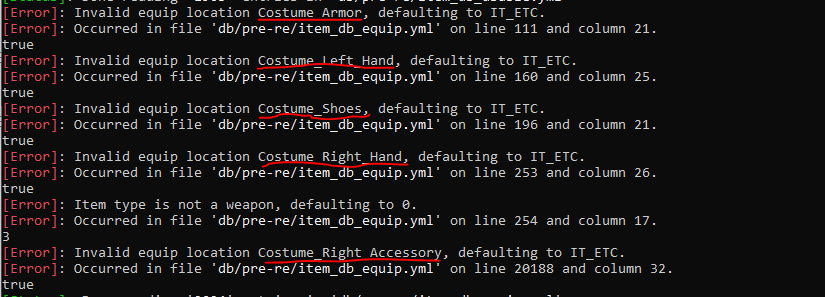
and here is my item_db
- Id: 15019 AegisName: Upg_Thief_Cloth Name: Upg Thief Cloth Type: Armor Locations: Costume_Armor: true Trade: Override: 100 NoDrop: true Script: | bonus bAgi,1; bonus bMaxHPrate,3; - Id: 2563 AegisName: Upg_Manteau Name: Upg Manteau Type: Armor Buy: 20 Weight: 300 Defense: 18 Slots: 1 Jobs: Alchemist: true Assassin: true Blacksmith: true Crusader: true Knight: true Merchant: true Rogue: true StarGladiator: true Swordman: true Taekwon: true Thief: true Locations: Costume_Garment: true Refineable: true Trade: Override: 100 NoDrop: true Script: | bonus bMaxHPrate,3; -
Hello Everyone,
Good day!
Does anyone know how I can set the accessory to Costume Accessory tab? in item_db.yml
I tried:
Locations: Costume_Right_Accessory: true Costume_Left_Accessory: truebut after a reload items can't be wear by anyone.
Thank you so much!
-
3 minutes ago, Scylla said:
Then check these out:
Imports: - Path: db/pre-re/item_db_usable.yml - Path: db/pre-re/item_db_equip.yml - Path: db/pre-re/item_db_etc.ymlHiniwalay na nila para mas madali.
Hello Sir,
Dammm . It took me 6 hours to figure this out zzzzz hahahahah.
Thanks for all your time and help. All good now Thank you thank you!-
 1
1
-
-
33 minutes ago, Poring King said:
Read the information inside the item_db.yml its very clear that you can find it thru db/pre-re or re
2 hours ago, Scylla said:Same location, db/pre-re or re/item_db.yml
Right click -> Edit/Open w/ notepad or whichever editor you're using
4 hours ago, Gerzzie said:Converted from Database to YAML. Magkakasama na lahat ng mga related sa item_db.txt
Hi All,
I really appreciate your response.
I like to edit/disable the effects of some items pero ang laman lang po ng item_db.yml ko is yung nasa baba na quote.
wala po kahit isang itemID saan ko po makikita yung mga itemID na gusto ko baguhin effects at idisable.# This file is a part of rAthena. # Copyright(C) 2019 rAthena Development Team # https://rathena.org - https://github.com/rathena # # This program is free software: you can redistribute it and/or modify # it under the terms of the GNU General Public License as published by # the Free Software Foundation, either version 3 of the License, or # (at your option) any later version. # # This program is distributed in the hope that it will be useful, # but WITHOUT ANY WARRANTY; without even the implied warranty of # MERCHANTABILITY or FITNESS FOR A PARTICULAR PURPOSE. See the # GNU General Public License for more details. # # You should have received a copy of the GNU General Public License # along with this program. If not, see <http://www.gnu.org/licenses/>. # ########################################################################### # Item Database ########################################################################### # # Item Settings # ########################################################################### # - Id Item ID. # AegisName Server name to reference the item in scripts and lookups, should use no spaces. # Name Name in English for displaying as output. # Type Item type. (Default: Etc) # SubType Weapon or Ammo type. (Default: 0) # Buy Buying price. When not specified, becomes double the sell price. (Default: 0) # Sell Selling price. When not specified, becomes half the buy price. (Default: 0) # Weight Item weight. Each 10 is 1 weight. (Default: 0) # Attack Weapon's attack. (Default: 0) # MagicAttack Weapon's magic attack. (Default: 0) # Defense Armor's defense. (Default: 0) # Range Weapon's attack range. (Default: 0) # Slots Available slots in item. (Default: 0) # Jobs Jobs that can equip the item. (Map default is 'All: true') # Classes Upper class types that can equip the item. (Map default is 'All: true') # Gender Gender that can equip the item. (Default: Both) # Locations Equipment's placement. (Default: None) # WeaponLevel Weapon level. (Default: 0) # EquipLevelMin Minimum required level to equip. (Default: 0) # EquipLevelMax Maximum level that can equip. (Default: 0) # Refineable If the item can be refined. (Default: false) # View View sprite of an item. (Default: 0) # AliasName Another item's AegisName that will be sent to the client instead of this item's AegisName. (Default: null) # Flags: Item flags. (Default: null) # BuyingStore If the item is available for Buyingstores. (Default: false) # DeadBranch If the item is a Dead Branch. (Default: false) # Container If the item is part of a container. (Default: false) # UniqueId If the item is a unique stack. (Default: false) # BindOnEquip If the item is bound to the character upon equipping. (Default: false) # DropAnnounce If the item has a special announcement to self on drop. (Default: false) # NoConsume If the item is consumed on use. (Default: false) # DropEffect If the item has a special effect when on the ground. (Default: None) # Delay: Item use delay. (Default: null) # Duration Duration of delay in seconds. # Status Status Change used to track delay. (Default: None) # Stack: Item stack amount. (Default: null) # Amount Maximum amount that can be stacked. # Inventory If the stack is applied to player's inventory. (Default: true) # Cart If the stack is applied to the player's cart. (Default: false) # Storage If the stack is applied to the player's storage. (Default: false) # GuildStorage If the stack is applied to the player's guild storage. (Default: false) # NoUse: Conditions when the item is unusable. (Default: null) # Override Group level to override these conditions. # Sitting If the item can not be used while sitting. (Default: false) # Trade: Trade restrictions. (Default: null) # Override Group level to override these conditions. # NoDrop If the item can not be dropped. (Default: false) # NoTrade If the item can not be traded. (Default: false) # TradePartner If the item can not be traded to the player's partner. (Default: false) # NoSell If the item can not be sold. (Default: false) # NoCart If the item can not be put in a cart. (Default: false) # NoStorage If the item can not be put in a storage. (Default: false) # NoGuildStorage If the item can not be put in a guild storage. (Default: false) # NoMail If the item can not be put in a mail. (Default: false) # NoAuction If the item can not be put in an auction. (Default: false) # Script Script to execute when the item is used/equipped. (Default: null) # EquipScript Script to execute when the item is equipped. (Default: null) # UnEquipScript Script to execute when the item is unequipped or when a rental item expires. (Default: null) ########################################################################### Header: Type: ITEM_DB Version: 1 Footer: Imports: - Path: db/pre-re/item_db_usable.yml - Path: db/pre-re/item_db_equip.yml - Path: db/pre-re/item_db_etc.yml
-
Just now, Poring King said:
@G-RO as you can see its now item_db.yml not item_db.txt anymore
Hello Porimg.
Appreciate your response, Can you please guide me where can Edit the item_db.yml
I tried to open the item_db.yaml in db/pre-re but inside was only the below. How can I see the itemID and effects?# This file is a part of rAthena. # Copyright(C) 2019 rAthena Development Team # https://rathena.org - https://github.com/rathena # # This program is free software: you can redistribute it and/or modify # it under the terms of the GNU General Public License as published by # the Free Software Foundation, either version 3 of the License, or # (at your option) any later version. # # This program is distributed in the hope that it will be useful, # but WITHOUT ANY WARRANTY; without even the implied warranty of # MERCHANTABILITY or FITNESS FOR A PARTICULAR PURPOSE. See the # GNU General Public License for more details. # # You should have received a copy of the GNU General Public License # along with this program. If not, see <http://www.gnu.org/licenses/>. # ########################################################################### # Item Database ########################################################################### # # Item Settings # ########################################################################### # - Id Item ID. # AegisName Server name to reference the item in scripts and lookups, should use no spaces. # Name Name in English for displaying as output. # Type Item type. (Default: Etc) # SubType Weapon or Ammo type. (Default: 0) # Buy Buying price. When not specified, becomes double the sell price. (Default: 0) # Sell Selling price. When not specified, becomes half the buy price. (Default: 0) # Weight Item weight. Each 10 is 1 weight. (Default: 0) # Attack Weapon's attack. (Default: 0) # MagicAttack Weapon's magic attack. (Default: 0) # Defense Armor's defense. (Default: 0) # Range Weapon's attack range. (Default: 0) # Slots Available slots in item. (Default: 0) # Jobs Jobs that can equip the item. (Map default is 'All: true') # Classes Upper class types that can equip the item. (Map default is 'All: true') # Gender Gender that can equip the item. (Default: Both) # Locations Equipment's placement. (Default: None) # WeaponLevel Weapon level. (Default: 0) # EquipLevelMin Minimum required level to equip. (Default: 0) # EquipLevelMax Maximum level that can equip. (Default: 0) # Refineable If the item can be refined. (Default: false) # View View sprite of an item. (Default: 0) # AliasName Another item's AegisName that will be sent to the client instead of this item's AegisName. (Default: null) # Flags: Item flags. (Default: null) # BuyingStore If the item is available for Buyingstores. (Default: false) # DeadBranch If the item is a Dead Branch. (Default: false) # Container If the item is part of a container. (Default: false) # UniqueId If the item is a unique stack. (Default: false) # BindOnEquip If the item is bound to the character upon equipping. (Default: false) # DropAnnounce If the item has a special announcement to self on drop. (Default: false) # NoConsume If the item is consumed on use. (Default: false) # DropEffect If the item has a special effect when on the ground. (Default: None) # Delay: Item use delay. (Default: null) # Duration Duration of delay in seconds. # Status Status Change used to track delay. (Default: None) # Stack: Item stack amount. (Default: null) # Amount Maximum amount that can be stacked. # Inventory If the stack is applied to player's inventory. (Default: true) # Cart If the stack is applied to the player's cart. (Default: false) # Storage If the stack is applied to the player's storage. (Default: false) # GuildStorage If the stack is applied to the player's guild storage. (Default: false) # NoUse: Conditions when the item is unusable. (Default: null) # Override Group level to override these conditions. # Sitting If the item can not be used while sitting. (Default: false) # Trade: Trade restrictions. (Default: null) # Override Group level to override these conditions. # NoDrop If the item can not be dropped. (Default: false) # NoTrade If the item can not be traded. (Default: false) # TradePartner If the item can not be traded to the player's partner. (Default: false) # NoSell If the item can not be sold. (Default: false) # NoCart If the item can not be put in a cart. (Default: false) # NoStorage If the item can not be put in a storage. (Default: false) # NoGuildStorage If the item can not be put in a guild storage. (Default: false) # NoMail If the item can not be put in a mail. (Default: false) # NoAuction If the item can not be put in an auction. (Default: false) # Script Script to execute when the item is used/equipped. (Default: null) # EquipScript Script to execute when the item is equipped. (Default: null) # UnEquipScript Script to execute when the item is unequipped or when a rental item expires. (Default: null) ########################################################################### Header: Type: ITEM_DB Version: 1 Footer: Imports: - Path: db/pre-re/item_db_usable.yml - Path: db/pre-re/item_db_equip.yml - Path: db/pre-re/item_db_etc.yml
Thank you so much!
-
17 minutes ago, Gerzzie said:
Converted from Database to YAML. Magkakasama na lahat ng mga related sa item_db.txt
hello saan ko maeedit yung YAML?
-
On 10/22/2020 at 12:42 PM, Poring King said:
Thankyou for your effort ^_^ more power !! rAthena Dev team . Well because of this i suddenly click the donate button ^_^
On 10/22/2020 at 11:53 PM, Lemongrass said:Good job - now let us continue with the next one!
 On 10/22/2020 at 11:15 AM, Start_ said:
On 10/22/2020 at 11:15 AM, Start_ said:Very nice! Thank you rAthena!

Hello Everyone,
Good day!
Apologies for notifying you

I just got back from making RO again and I just downloaded a fresh rathena SVN but I can't find the Item_db.txt in db/pre-re .
Do you have any idea where can I find the item_db ? or any instruction how can I edit the effects of the items.
Thank you!
-
Hello ,
Good day!
Ask lang kasi medyo ngayon nalng ako ulit gagawa ng RO di ko kasi makita yung Item_db text file sa loob ng db/pre-re saan nakaya sya nakalgay? thank you!



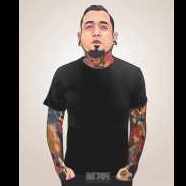
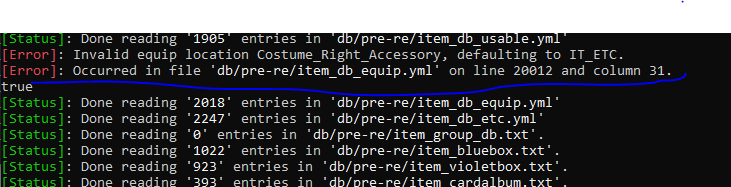

Compilation GCC 5 version failed to make server
in Source Support
Posted
Resolved by the below centos commands:
sudo yum install centos-release-scl sudo yum install devtoolset-7-gcc* scl enable devtoolset-7 bash which gcc gcc --version