-
Posts
29 -
Joined
-
Last visited
-
Days Won
1
Content Type
Profiles
Forums
Downloads
Jobs Available
Server Database
Third-Party Services
Top Guides
Store
Posts posted by Hyllok
-
-
Hey guys, I was wondering if anyone managed to apply (or hex edit) these patches:
- Disable GM sprite
- Restore model culling
- Allow spam skills by hotkey
-
Salve mano!
I recommend you to check out @Sapito Sucio's awesome content!
-
Hey everyone!
I’m trying to modify the NV_FIRSTAID skill to turn it into a Heal Over Time (HoT) skill, healing 2% of Max HP per second for 4 seconds. I attempted to use
add_timerandskill_addtimerskill, but unfortunately, I wasn't able to get it working.Could someone please help me understand how to make this work? Any guidance would be greatly appreciated!

case NV_FIRSTAID: { int healAmount = (sd->status.max_hp * 2) / 100; status_heal(bl, healAmount, 0, 2); clif_skill_nodamage(src, *bl, NV_FIRSTAID, healAmount, true); clif_updatestatus(*sd, SP_HP); // Scheduling ticks for (int i = 1; i <= 3; i++) { skill_addtimerskill(src, tick + (i * 1000), bl->id, 0, 0, NV_FIRSTAID, skill_lv, 0, 2); } break; }
-
You can change the requirements in the /re/db/skill_db.yml file.
Either remove or change the `IsEnsemble` flag to false.- Id: 311 Name: BD_ROKISWEIL Description: Classical Pluck MaxLevel: 1 Type: Misc TargetType: Self DamageFlags: NoDamage: true Flags: IsEnsemble: true //Remove or change this flag Hit: Single HitCount: 1 SplashArea: 4 CastTime: 1000 Duration1: 30000 Duration2: 60000 Cooldown: 180000 Requires: SpCost: 180 Weapon: Musical: true Whip: true Status: RokisWeil CastCancel: false -
What errors are being displayed?
Can you provide more details about which client you are using, if you set up the Setup.exe/opensetup.exe correctly, and similar things?
Without information, it's really hard to help. -
-
 1
1
-
-
Nice job, man!
Your maps could be part of original RO content, they really look good.
Keep it up, I hope someday to achieve custom maps creation as you do.
-
Amazing work, you nailed it!
It must be a really fun event game to play.-
 1
1
-
-
Try deleting the dbghelp.dll (create a backup copy before doing it) — sometimes it happens to bug.
You can also check if your GPU drivers/DirectX are properly installed and check updates on your OpenSetup. -
Hey, have you tried changing the Graphics Device? Usually you should set your GPU as main device.
I'm asking because the GPU is not set up properly in your screenshot.
Also, try to run OpenSetup as administrator.
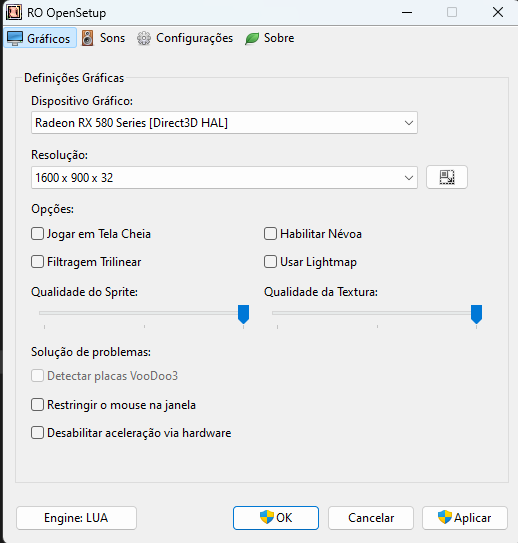
-
Hello there!
I was wondering how to create (or clone & modify) a custom window within the client.
For example, I have a random skill system in which the player gains a random skill every x levels. Instead of calling an NPC menu dialog with three random skill options, I'd like to call a custom window like the Auto Spell skill list.
This is just an example, but I want to know how to do it generally.
Also, I'm not sure if it is a source modification, hexing modification, or anything else.
Thanks in advance! -
I'm not sure if I understood your request, but maybe this helps you out.
prontera,150,150,4 script Test 491,{ mes "[NPC]"; mes "Watch me spiiiiiiiiiin~!"; specialeffect EF_CASTSPIN2; close; }
-
I love it! It is such a cutie items and the art style fits really great in RO.
Keep up the good work
-
 1
1
-
-
It looks amazing, I love it.
-
Hi there,
First, thank you for all the amazing work in making RO setup accessible for everyone!
I followed the steps in the tutorial, but when I double-click the 'rAthena WSL' shortcut, the Terminal opens briefly and then immediately closes. Upon investigating, I noticed that the 'WSLLauncher.ps1' script is missing from the
%AppData%\Roaming\froggostufffolder.Did I miss a step, or could this be an issue with the setup? Any advice would be greatly appreciated!
Thanks in advance.
-
10 hours ago, Kater said:
I've never done that in my life.
Do you have an example, or have you seen a topic so I can have a basis?I've already gave you an example, but even so you don't get it, try reading documentation or using search feature.
There is a lot of topics similar to yours, including using different solutions that you can choose to fit your needs.
Examples:-
 1
1
-
-
You can patch this option on your hexed using WARP.
-
I'd recommend to use the Item Group DB to achieve what you want, just like Old Blue Box works, i.e.
Choose or create a set if items in this file, it allows you to set different chance rates for every item in the IG.
After setting this up, use it on your item's script like this:
Script: | getgroupitem(IG_BlueBox); //here you insert your desired Item Group -
Existe uma variável no início do script, informando o valor máximo, você pode modificá-la para que fique de acordo com o que deseja e adicionar uma verificação do input do personagem ao depositar/sacar, comparando o valor com essa variável.
Definindo o valor da variável:
//=========================================== CONFIGURAÇÕES ============================================= set @cost,100000; //Custo para taxa de transação | 0 = Sem taxa. set .banqueiro$,"[...:::^0006D3Banqueiro ^008000Ragna^FF6600ERO^000000:::..]"; //Nome do NPC na conversa set .ZenyMax,2100000000; //Zeny máximo configurado do servidor. //=======================================================================================================
Comparando o valor do depósito com a variável:input @deposit; if (@deposit < 1) { mes .banqueiro$; mes "Certifique-se de está depositando um valor real."; close; } else if (@deposit > Zeny) { mes .banqueiro$; mes "Me parece que você não tem o valor de zeny que está tentando depositar!"; close; } //Aqui faço a comparação else if (@deposit > .ZenyMax) { mes .banqueiro$; mes "Você só pode depositar até "+ callfunc("F_InsertComma",.ZenyMax) +"!"; close; } else if (@deposit > (Zeny - @cost)) { mes .banqueiro$; mes "Você precisa possuir ^008000"+@cost+"^000000 zeny(s) para cobrir a taxa de transação!"; close; }Faça o mesmo para o saque.
-
Esse comando 'healhomun' não existe na documentação do rAthena.
Se trata de um comando customizado que não está implementado no seu emulador, por isso ele não o reconhece. -
Woooow, it looks amazing!
Are you planning to release this map? -
1 hour ago, Louis T Steinhil said:
Found a different way. SOLVED
Could you post your solution, please?
I'm interested in this!
-
Awesome work, thanks for that!
Also, I really liked your YT tutorial
-
 1
1
-
-
On 3/20/2023 at 8:55 AM, WhiteEagle said:
Could you share this please?
I found this brazilian channel, who teaches how to upscale.
I think you will be fine just by watching the step-by-step, even if you don't understand the language.
https://youtu.be/z0R80F_JgDE


.jpg.eb1859df80d4be8c020edf022b0744c0.jpg)


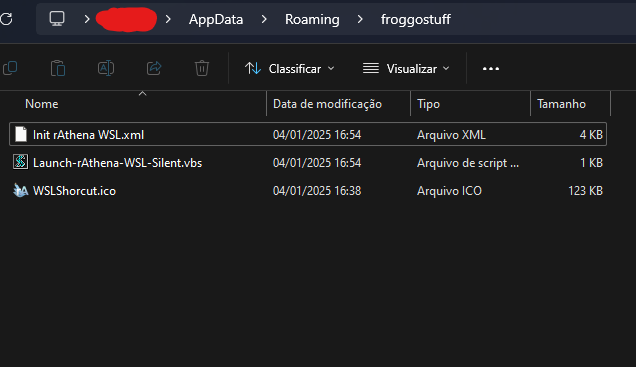
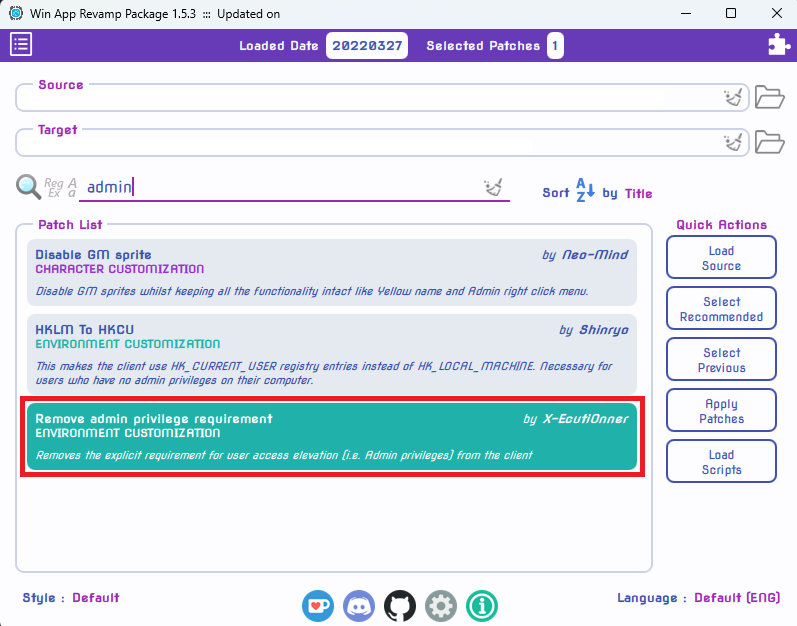
2025-06-04kro (en)
in Client Releases
Posted
Worked like charm! Thank you so much for your support