-
Posts
192 -
Joined
-
Last visited
-
Days Won
36
Content Type
Profiles
Forums
Downloads
Jobs Available
Server Database
Third-Party Services
Top Guides
Store
Posts posted by Sapito Sucio
-
-
22 hours ago, TBlazeWarriorT said:
Thank you too, I used your RO folder as reference to find the skin files and etc
 feel free to include it in the folder if you ever feel like
feel free to include it in the folder if you ever feel like
That's actually a good idea xD
-
 1
1
-
-
-
Los errores dicen no encontrar los archivos. Estás seguro que los tienes en db/import/captcha ?
-
New design, new quantification methods, new options.
- Added option to add 'Noise' to the image, this is so helpful in BMP images showed in the RO client, especially those with color blending.
- Now the user is warned if big image is detected and 8bit checkbox is activated.
- Added quant method ranking
- Added 2 new quantification methods
- Transitions added in several places
-
 1
1
-
-
On 3/29/2025 at 5:49 PM, ILunarSky said:
Really dumb question, will this only work on windows os?
I would say yes
-
I tried updating the data.grf but now GitLab is not allowing me to upload the new file. I'm working on that. For the meantime, you can download from the onedrive mirror, you can find it on the Readme of the repo
-
1) únicamente pasa con ciertos mobs?
2) Quizás lo que están experimentando es el Gutter Lines, zonas del mapa que son afectados por un bug en el Bowling Bash. No hay mucha información de eso en internet:
- There is an invisible grid on every map that reverts the skill to its older self when performed inside it. The grid is present on every cell that is divisible by 40 on the X and Y coordinates (type in /where) and the five adjecent cells to those.
-
Very good-looking map

-
Very good script Sir


-
@Ice Bear Turn this ON
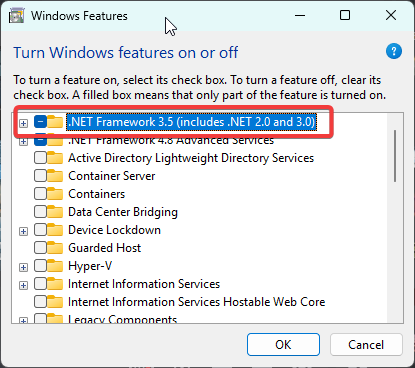
-
 1
1
-
-
Aquí en el foro no encontrarás información sobre ingeniería inversa al cliente.
Existe HighPriest.exe, un side project de RO que fue liberado junto con su archivo .pdb, permitiendo un debugging mil veces mejor.
También hay un proyecto que fue una copia china del RO, llamado dhxj, para ese existe un proyecto en visual studio, incluye su archivo .sln
Si te interesa obtener cualquiera de los 2 mándame un msj, no creo que se pueda compartir por acá. -
I have updated the repo, try again

Invoke-Expression "& { $(Invoke-WebRequest -UseBasicParsing 'https://gitlab.com/SapitoSucio/froggo-rathena-installer/-/raw/main/WSL/rathena_wsl_image_installer.ps1?ref_type=heads&inline=false') }"-
 1
1
-
-
Are you patching a clean vanilla regexe?
-
1 hour ago, kila66 said:
1) Donde se coloca la carpeta de RO?
2) Encuentras mejor esta opcion para editar un servidor o me quedo con el metodo anterior de chocolatey en windows?
3) Hay algun RO que este configurado para pre re? siempre tengo el problema de izlude al caminar
1) En donde tú quieras ponerla, no hay diferencia.
2) En lo personal yo no uso visual studio para compilar en windows, siempre he usado WSL para ello3) No que yo sepa
//////
1) Wherever you want to put it, there is no difference.
2) Personally I don't use visual studio to compile on windows, I have always used WSL for it.3) Not that I know of
-
 1
1
-
-
Froggo rAthena Installer [WSL Edition]This script automates the installation and configuration of rAthena on Windows Subsystem for Linux 2 (Debian). It simplifies the process by handling WSL installation, rAthena WSL image download and extraction, and shortcut creation.Features:
-
Automated WSL Installation: The script checks for and installs WSL2 if needed.
-
rAthena Image Download and Extraction: Downloads and imports a WSL Debian based image
-
Shortcut Creation: Convenient desktop and Start Menu shortcuts for accessing your rAthena instance.
-
Pre-configured Credentials: Default credentials are provided for easy initial access (remember to change these for security!).
Prerequisites:
-
Windows 10 or 11
-
VirtualMachinePlatform (Windows Optional Feature)
-
Windows Subsystem Linux (Windows Optional Feature)
-
Administrator privileges.
Installation:
-
Open PowerShell as administrator.
-
Run the following command:
Invoke-Expression "& { $(Invoke-WebRequest -UseBasicParsing 'https://gitlab.com/SapitoSucio/froggo-rathena-installer/-/raw/main/WSL/rathena_wsl_image_installer.ps1?ref_type=heads&inline=false') }"
(You can and should review the script's code before executing: View Code )


Default Credentials:
-
Debian User: froggo
-
Debian Password: froggo
-
Databases: rathenadb and rathenalog
-
MariaDB (MySQL):
-
mysql_server_id: ragnarok
-
mysql_server_pw: ragnarok
-
-
Interserver Communication:
-
userid: froggos1
-
passwd: froggop1
-
-
In-Game Admin Account:
-
username: test
-
password: test
-
Recommended Development Setup:
Use VS Code with the Remote - WSL extension for a seamless development experience. Suggested extensions:
Essential Commands:
-
Compiling:
./configure make clean make server -j$(nproc)
-
Start/Restart rAthena: (from the rathena directory)
./athena-start restart
-
Connect to MariaDB (MySQL):
sudo mysql -u root # OR sudo mysql -u ragnarok -p
Bonus: Tmux Integration
Tmux is pre-installed for enhanced session management. Key commands:
-
Starting and Managing Sessions:
-
tmux: Start a new session
-
tmux new -s <session-name>: Start a named session
-
tmux ls: List sessions
-
tmux a -t <session-name>: Attach to a session
-
tmux kill-session -t <session-name>: Kill a session
-
tmux kill-server: Kill all sessions
-
-
In-Session Controls:
-
Ctrl-b d: Detach from session
-
Ctrl-b s: Switch sessions
-
Ctrl-b $: Rename session
-
Youtube Video:
-
 1
1
-
 1
1
-
 1
1
-
 2
2
-
-
On 3/12/2024 at 3:45 PM, Metrius said:
how to update rathena?
how to update database?
how to update db_roullete with the myqsql file?
You can use the command git pull to update your emulator, just remember to compile.
About the database, when there's a change in the database structure, you can find the corresponding file in the 'upgrade' subfolder located within the 'sql-files' directory.
-
Could you elaborate on how the compression works? I would like to try and maybe add some other compression options.
-
On 7/3/2024 at 8:25 PM, Venture said:
How to remove Packet Viewer?
You have 2 options, either remove the file or rename the extension .mix to anything else like .emix
On 6/28/2024 at 12:10 PM, jowy said:Thanks @Sapito Sucio It save a lot of time to get my local ragnarok up and running.
How I edit data.grf? I tried to open with grf editor it just wont load is it somehow packed or encrypted?It should load the GRF without problems. Are you using the latest one?
On 6/28/2024 at 10:43 AM, Carlosgrr said:I haven't played this game in a long time, last time was about 20 years ago, when there was no Juno and all the newer chapters, and it has been delightful to explore this world, but since I am kinda newbie to this, I don't know where lies the problems.
I would like to preface the problems by saying that I am loving the easiness by which Sapito Sucio allowed me to replay this game. But here are the problems I am having so far:
The first one is the player skin, I am not sure if the fact that the quest "Job change to mage" that bugged, prevented my char from fully gaining access to his mage skin, or if this is the froggo client just forcing it.
The second problem is "walking", so far the worst offender is the the Juno airship, both the boarding platform and under the lower deck, where the cannons are in the airship from Izlude to Juno, both are unwalkable, once the char enters both places the char gets soft locked and can't neither exit through the warp right next to them, nor walk forward, the only way to get out is through the jump command. But just to exemplify for anyone trying it, in the Juno city if you "@jump 80 260", this should be walkable, to enter/leave the airship from Juno, but unfortunately, I am not sure if this is the rathena map server that didn't register my traveling correctly or the client simply does not have the "walk map" to allow the player to traverse these locations.
I had encountered this problems before, but in a far lighter way, I noticed in Izlude, in the center plaza where you just can't cross from north to south or vice-versa, there seems to be something there, but it is invisible to me, and another location is in prontera, one of the buildings seems to not be rendered, since you can't walk a full patch of land.
The third problem and I believe a far easier one to ignore is the https://irowiki.org/wiki/Juperos_Ruins_History_Quest, in this quest, you are supposed to visit these book locations, but since the navigation doesn't know the library or the "yuno_in04" map, I had to search the whole library for books, but that is a lighter problem, considering the RPG side of the game, where I could just pretend to be a researcher, and enjoy the game without having it all handed to me, but considering I was kinda stuck trying to find the last location, that map could have been mapped and would have solved the problem for me.
The fourth problem, and this one I believe is far harder to solve is the "elurair" launcher, in it you can supposedly customize the launcher of the client with a username and password saved and it would supposedly skip password screen, allowing me to not have to type the password every single time I want to play the game, but for that to work the client itself would have to expose the command line options to allow the player to skip it, and I tried using those cmd options with this froggo client, but this client simply ignore them, perhaps Sapito Sucio stripped them, I am newbish here, so I wouldn't know... Here is the idea, if this client reverted this removal to allow not only the login and password but also created the command line option for the server smoothness and the char selection, it would allow me to create a folder with icons for each of my characters, and I would simply have to click the icon and the game would start a whole lot faster, awesome idea isn't it? Well... one can only dream about it... I guess having to type the password, confirm the smoothness of the server connection and selecting the char every time you want to play the game is the expected pace of the game flow.
Once again, I am not sure where are these problems originated, hence I can't begin to try to solve them, but considering the age of this game and the difficulty that a lot of smarter than me people have already gone through to allow not only me, but also a lot of other players to experience this game, I can only thank Sapito for all the work put into this client and hope for these and other problems that I haven't reached in the game to be solved in the future! Cheers
About the Mage Skin; That's weird, because the FroggoClient it's shipped with the "Disable GM Sprite" patch.
About those unwalkable paths; you mentioned you played like 20 years ago, so, maybe those maps are just now different?
About the mapping navigation; That's done on the emulator side. There you generate some lua files that you put on your client's data folder.
About using Elurair; You can create your own client which accepts launchers. Just activate the "SSO Login" patch on WARP -
UPDATED:
- data.grf
- official_data.grf
- ROTP20220406.grf
- Official Zipped RO Folder Link
-
NEW: t_login.jpg output added for newer clients
-
Creo que lo mejor sería configurar el servidor como Pre-RE e ir importando el contenido renewal que gustas.
El mayor problema será del lado del cliente.
Tienes que decidir qué cliente escogerás. Creo que el último recomendado para pre-re es el 2018-06-21 si no mal recuerdo. Solo que obviamente ese cliente no cuenta con las funciones que sí tienen los clientes más nuevos.
Si te vas por un cliente superior a la fecha del cliente recomendado arriba, tendrás que aplicar un PR que permite restaurar la animación de varias skills, pues estas fueron removidas después del 2018-06-21.
Entre otras cositas que tendrás que adaptar. Es mucho trabajo, pero sí creo que es la mejor opción.-
 1
1
-
-
Not impossible, but yeah, you're gonna have a bad time getting the right files for that really old client
-
Looks amazing, thanks for sharing

-
 1
1
-
-
5 hours ago, ZodiacoHCK said:
Good! I'm having a problem, I've installed everything correctly, I'm using the latest version of Rathena, everything seemed to be working perfectly until I started playing and it turns out that it crashes me when it's time to be reborn... Given this, it doesn't even let me into the character selection as it crashes me.
I deleted the character from MySQL and I logged back in and it happened again, after deleting the character again I logged in with a GM account to be able to reviewThen I use the @job command and just when I make use of the @job 4001 corresponding to the High Novice class, the game crashes me!
Do you have any idea what might happen and where to start reviewing? Because if I enter the game I can see in the selection of characters that if I ah loaded the sprite of High Novice and I get the information next to it with class, level etc... But the game gets stuck until I close the processAre you using my Client? If you do, then you might want to remove the shared palette patch activated in WARP





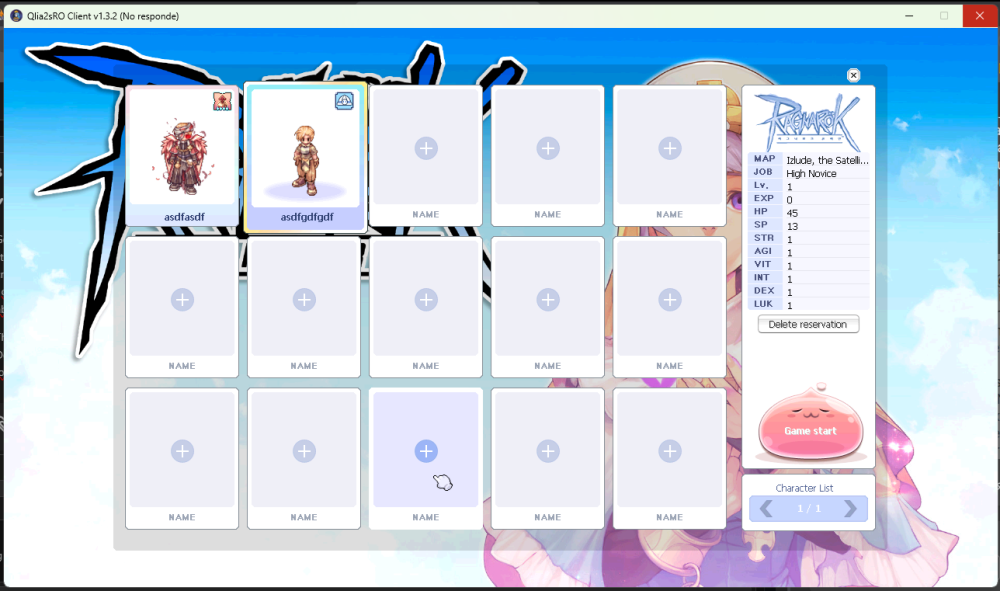
Running Nemo in Window 7 virtual machine
in General Support
Posted
You can't. Nemo checks it's enviroment and it won't launch if is detected as VM