-
Posts
40 -
Joined
-
Last visited
Content Type
Profiles
Forums
Downloads
Jobs Available
Server Database
Third-Party Services
Top Guides
Store
Crowdfunding
Posts posted by Serken
-
-
I am looking for the name of that diff tool
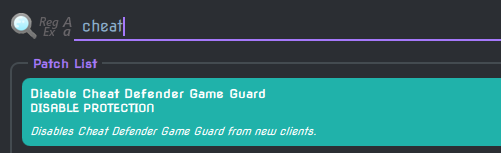
anyone knows the name? thanks!
-
Simplemente ponle el sprite de Poring en vez de algun NPC, luego pon las coordenadas por donde quieras que se mueva pero sin que ejecute ningun script al clicarlo y no saldrá nada cuando clikes pero irá moviendose
-
-
47 minutes ago, BeWan said:
can you post the error?
Yes
-
I have error in my Flux cp, i upload files to my webhost and put path in config.php correctly, i put my vps public ip in server .php and username and password of user with % permission and still get sql connection error
-
1 hour ago, BFPkiller said:
We dont have a npc that gives the item.
Its a item we give as reward.
Anything possible on that ?
The easiest way is put a npc who give's package only one time per char/account
-
30 minutes ago, BFPkiller said:
Thanks for your reply.
Do i add that in the item script ?
U add in the npc give's dat item.
*rentitem <item id>,<time>;
*rentitem "<item name>",<time>;for example
Quoterentitem 5013, 30000;
give Kaho's for 5 min
-
U can put rentitem, but after 5 days expire the whole item not only the effect
-
The source mod, u need to add only the green text with +?
-
19 hours ago, Najara said:
Honestly, I've never seen a palette error like that before... it's all weird and gibberish. O_o
Could it be that the files are corrupted? If you open your GRF Editor and select a palette, does it give an error message?If not- I fear that this is exe related. There are a few clients out there that just don't support hair colors past a certain value.
Sometimes crash with normal error, just saying palette faild resource and the number of palette i trying.
If i go to GRF editor and select a palette, no error message, i can see the colors of palette.
I have a 2018-05-30 exe,
-
23 hours ago, Najara said:
Hi, i tried diff client with share palettes type 1 but still doesnt work, the error is like this :
https://gyazo.com/9da51e991c73e974e8a748aed945f32e
error of number of palette i choose
EDIT: Tried with share head palettes type 2 and still dont work, and if i choose ignore palette errors :
-
Aunque esté en localhost se actualizaria siempre o necesitas tener el pc encendido si lo configuras como en ese video?
-
12 hours ago, Amir Azman said:
you didnt have the palette files then.
I have dude
https://gyazo.com/0ce268d1b96f3fb0c664f911c31ff00d
This to number 84 with palettes and still sprite error.. I dont have more palettes folder on other grf just only have this palettes folder, all other palettes like clothes dye works fine
-
On 11/28/2019 at 10:11 PM, Amir Azman said:
told ya... diff client 64k hairstyle
I have my exe diffed with 64k hairstyle, i can see 84 hairstyles without problem, the problem come when i change the color palette
-
Palettes, Style works fine but when i reach 30 or more style palettes doesnt work
-
40 minutes ago, Mael said:
yes, the same name says it 251HairDyes & 553ClothesDyes
Remember to apply diff with Nemo (64k hairstyles)
and modify in client.conf
min_hair_style: 0 max_hair_style: 100 // Set this to your max hair style number. min_hair_color: 0 max_hair_color: 251 min_cloth_color: 0 max_cloth_color: 553
I do all but doesnt work
 still sprite errors, in the error i can see the number of haircolor palette for the hair style
still sprite errors, in the error i can see the number of haircolor palette for the hair style
-
15 minutes ago, gidzdlcrz said:
You have to download the palletes. I recommend the 553-ClothesDyes-251HairDyes. Can be found in the download section. Put everything in single grf. Have it load first by editing your data.ini
but this Dyes pack support Hairstyles above 30? I have this pack installed and i have the palettes working correctly with hairs 0-29, but when i reach 30 or more allways shows black head
-
27 minutes ago, Amir Azman said:
diff your client 64k hairstyles and check your hair color palette. maybe didnt have in your GRF
I have both, i have some palettes in my grf for hairstyle like 50 or 51 but didnt work, allways shows with black head
-
Hi, i have a problem with hair palettes, above the 29 hairstyle i have error if i use any palette, only work with 0, anyone can help me?
i have correct battleconf and battle.c
Thanks!
-
On 11/20/2019 at 12:21 PM, chapstick123 said:
@sader1992 Thank you! I was doing exactly this before I posted but somehow can't get it to work, Im obviously doing it wrong. I managed to get the offline server to work though, but I cant figure how to "apply my online ragnarok files" to it.
- with the Rathena folder, you mean the trunk folder that I can access thru WinSCP?
- Should I use the clean kRO folder, or should I use the folder from my Online Ragnarok?
- Im watching a guide, I dont know if I understood it correctly, but it seems after setting up the offline ragnarok, I need to update the server side and client side.
Btw, I really appreciate your monster mode generator @sader1992 !!
Better use ur RO folder of online server, otherwise u can copy your online grfs ( with clientinfo edited with ur local IP) and system to clean KRO folder.
the rAthena folder better copy all online folder to ur PC and change the IP's of map_athena.conf etc to ur local IP (127.0.0.1)
The last answer i dont understand correctly, but no matter when u update ur client and server side, if u put the IP's correctly will run without problems.
-
31 minutes ago, admagnus said:
Thank you very much, this is very useful, but, here is the thing, how do i active the pvp betwen this two groups permanently?.
For this i think u need to modify source
 but u can active PK mode and set a punishment if u kill someone of ur group (something like friendly fire) with OnPCKillEvent
but u can active PK mode and set a punishment if u kill someone of ur group (something like friendly fire) with OnPCKillEvent
-
 1
1
-
-
You can do it easy with a variable, you can put a npc in the start with menu like
mes "Select a group please"; menu "Group 1",gr1,"Group 2",gr2; gr1: set group,1; mes "Allright, you are in Group 1 now."; close; gr2: set group,2; mes "Allright, you are in Group 2 now."; close; }Then u can send players to diferents maps with group variable, or anything u want divided in the groups
-
 1
1
-
-
2 hours ago, gidzdlcrz said:
Now to clean in up i have to set additional conditions like the player have to be atleast 200 to do job change. for that i really dont have an idea.if(BaseLevel < 200) { mes "You need to be at least lvl 200."; close; }
mes "Hi, i see you are lvl 200!";
with job
if(JobLevel < 200)
-
 1
1
-
-
On 10/11/2019 at 4:02 AM, andryowyeh19 said:
@Haziel friend how can i ride those mount ??
is there any npc or i should use spesific item ??You need the item called Boarding_Halter is the id 12622
btw @Haziel i have all the sprites installed succesfull, but if i change the color of soul reaper or star emperor i have palette error, but all other jobs i can change palette without problems




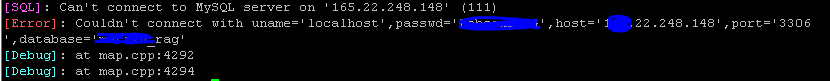
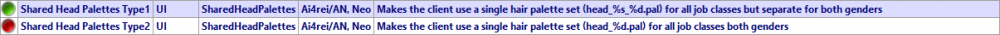
R-That diff tool
in Third Party Support
Posted
Yeah, just that, thanks bro!