-
Posts
179 -
Joined
-
Last visited
-
Days Won
7
Content Type
Profiles
Forums
Downloads
Jobs Available
Server Database
Third-Party Services
Top Guides
Store
Posts posted by _Terra
-
-
4 hours ago, Josemaaaaa said:
como puedo crear una caja que se abra en nivel 1,20,30,40,50,60,70,80,90,100,110,120,130,140,150,160,170,180,190,200 ? y no desaparezca hasta reclamar en nivel 200 ?
mi cliente es 2018
Sólo tienes que asignarle el nivel al que puede abrir la caja, ya que de por si el mismo item te entrega una nueva caja al consumirla, está en el comentario mas arriba
-
On 6/15/2025 at 11:23 PM, JASHI11 said:
-. Necesito activar doram porfavor.
Ve a src/char/char.cpp y busca la linea
!(start_job == JOB_SUMMONER && (charserv_config.allowed_job_flag&2)))Cambias donde dice allowed_job_flag&2 a 1 y compilas, luego tienes que exportar sus tablas de exp, skills, etc para que funcione correctamente.
Luego tendrás que balancear cada skill en base a pre renewal. -
En tu GRF vas a data\luafiles514\lua files\service_korea\ExternalSettings_kr.lub lo abres con notepad y buscas la siguiente linea:
MakeableRace = { Doram = false }Lo cambias por true guardas y ya con eso podrás crear el personaje.
-
Todo lo que tenga que ver con archivos .gat deben ir en la carpeta data raiíz, es decir que en tu grf lo colocas directo.
-
-
-
I had my server for 1 year in ovh and 0 issues.
-
Can you post how do you fix that issue? for people who has the same problem.
-
-
Change the skill duration 10000 to 600 in skill_db.yml
- Id: 86 Name: WZ_WATERBALL Description: Water Ball MaxLevel: 5 Type: Magic TargetType: Attack Flags: IsAutoShadowSpell: true Range: 9 Hit: Multi_Hit HitCount: 1 Element: Water CopyFlags: Skill: Plagiarism: true Reproduce: true CastTime: - Level: 1 Time: 1000 - Level: 2 Time: 2000 - Level: 3 Time: 3000 - Level: 4 Time: 4000 - Level: 5 Time: 5000 - Level: 6 Time: 6000 - Level: 7 Time: 7000 - Level: 8 Time: 8000 - Level: 9 Time: 9000 - Level: 10 Time: 10000 Duration1: 10000 -
You can check this line in src/map/trade.cpp
/** * Adds the specified amount of zeny to the trade window * This function will check if the player have enough money to do so * And if the target player have enough space for that money * @param sd : Player who's adding zeny * @param amount : zeny amount */ void trade_tradeaddzeny(map_session_data* sd, int32 amount) { map_session_data* target_sd; nullpo_retv(sd); if( !sd->state.trading || sd->state.deal_locked > 0 ) return; //Can't add stuff. if( (target_sd = map_id2sd(sd->trade_partner.id)) == nullptr ) { trade_tradecancel(sd); return; } if( amount < 0 || amount > sd->status.zeny || amount > MAX_ZENY - target_sd->status.zeny ) { // invalid values, no appropriate packet for it => abort trade_tradecancel(sd); return; } sd->deal.zeny = amount; clif_tradeadditem(sd, target_sd, 0, amount); } -
Esos iconos recomiendo que los hagas tu mismo porque no creo que encuentres alguno suelto por internet, por lo que tocaría improvisar con photoshop.
De igual forma aquí te dejo la ubicación de los archivos que puedes cambiarle el ícono.
Cash Shop:
data\texture\À¯ÀúÀÎÅÍÆäÀ̽º\basic_interface\nc_cashshop.bmp
Roulette Icon:
data\texture\À¯ÀúÀÎÅÍÆäÀ̽º\basic_interface\roullette\RoulletteIcon.bmp -
23 hours ago, TomokiArthyBES said:
El emulador lo puedes encontrar aquí:
https://github.com/rathena/rathena -
On 1/12/2025 at 9:43 AM, Yaziid91 said:
Thanks for your answer, but it doesn't work.
Did you recompile?
-
Go to src/map/battle.cpp
Search:
if ( (skill_get_inf2(skill_id, INF2_ISTRAP) || !status_reflect) && tsd && tsd->bonus.short_weapon_damage_return ) {
add after short_weapon_damage_return
if ( (skill_get_inf2(skill_id, INF2_ISTRAP) || !status_reflect) && tsd && tsd->bonus.short_weapon_damage_return && skill_id != WS_CARTTERMINATION && skill_id != GS_DESPERADO ) { -
You can create a Custom Skill that targets someone and force to follow you, then you can put on an item
itemskill "GM_ARREST",1; -
Eso se soluciona usando un cliente mas reciente, la otra forma es hacer un "downgrade" del mapa:
-
El exe no tiene nada que ver, era un bug del emulador de hace bastante pero se supone que fue arreglado.
En lo personal no he tenido problemas con rAthena, el emulador que usas creo que aún tiene el bug de los mobs que no desaparecen cuando mueren.
Lo que podrías hacer es agregar manualmente el código a tu emulador 4cram: https://github.com/rathena/rathena/pull/5263/files -
Te refieres a que el mob no se va después de morir?
Es un bug que se supone que se arregló hace un tiempo: -
17 hours ago, GM Winter said:
You can bind @commands to read a book so you can put there your commands with command details.
- script commands_command -1,{ end; OnInit: bindatcmd "commands", strnpcinfo(0)+"::OnCommandsCommand"; end; OnCommandsCommand: readbook 40000,1; end; }
Then create an txt on your data/book/40000.txt
inside of your file named 40000.txt paste this:
%faf0e6 ^000088Player Commands^000000 -> ^269C1E@go^000000: <^996699Number^000000> : Teleports to a desired town (^996699type go 0 for example^000000). -> ^269C1E@ii^000000: <^996699Item ID or Item name^000000> Shows a item info. -
Do you have an script in that item? or it ocurrs with every item?
-
conf\battle\skill.conf
//Determines which kind of skill-failed messages should be sent: // 1 - Disable all skill-failed messages. // 2 - Disable skill-failed messages due to can-act delays. // 4 - Disable failed message from Snatcher // 8 - Disable failed message from Envenom display_skill_fail: 2
-
 1
1
-
-
Some custom script are looping that causes lag on your server, check your ram usage in your host.
-
You can modify a name on your SQL Tables




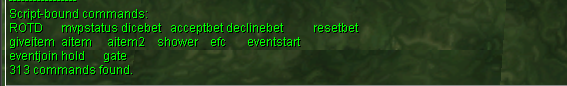
petición: emulador + cliente actualizado 2025 estable
in Ragnarok News
Posted · Edited by _Terra
Por qué no usas el de rathena mas reciente? por defecto rathena tiene soporte hasta el cliente 20211103 aunque uno de 2025 funcionaría "bien" con el rathena actual aunque tendrias problemas con muchas cosas porque no existen los packets para dichas cosas, además de que uno 2025 liberado los venden bastante caros la verdad.
Quizás el problema que tienes con tu emulador actual es que es muy viejo porque vi que aún estaba usando txt en el item_db, te recomendaria que partas con el emulador mas actual de rathena ya que de por si están la mayoría de bugs reparados y se mantiene actualizado.
https://github.com/rathena/rathena