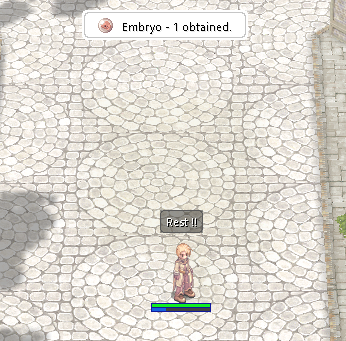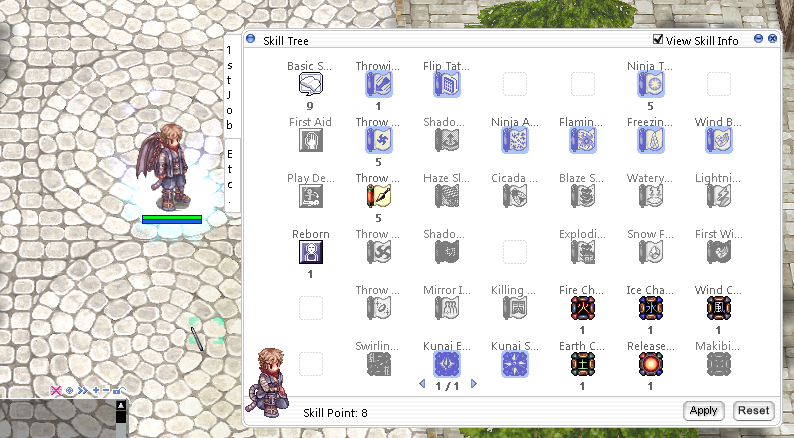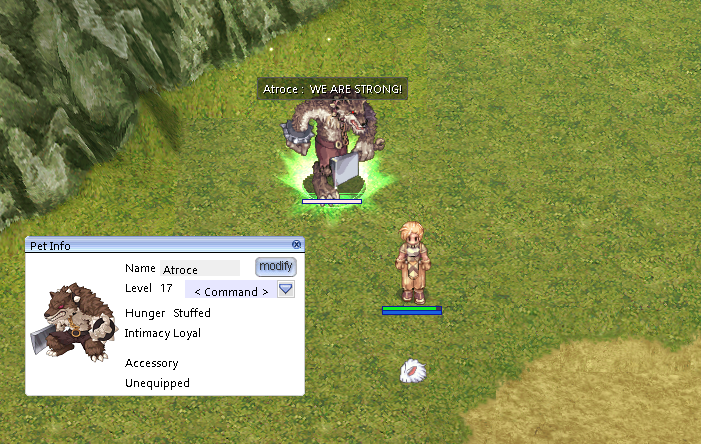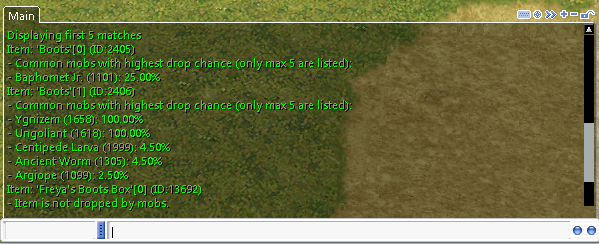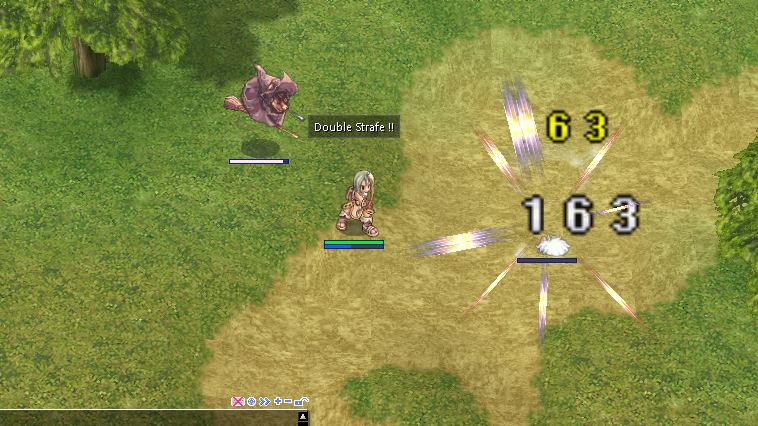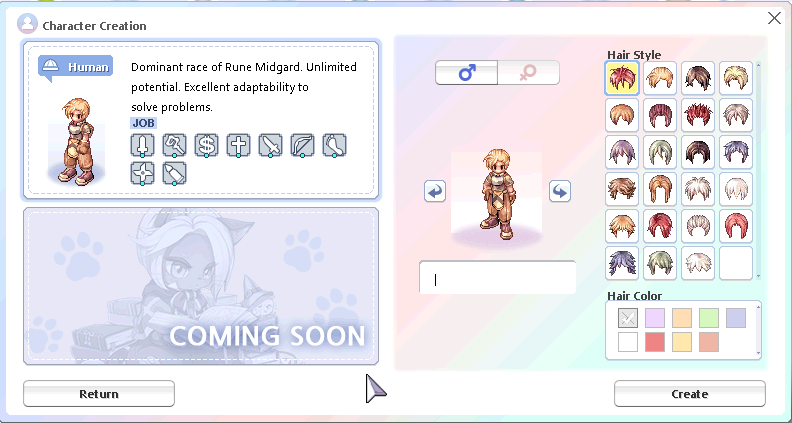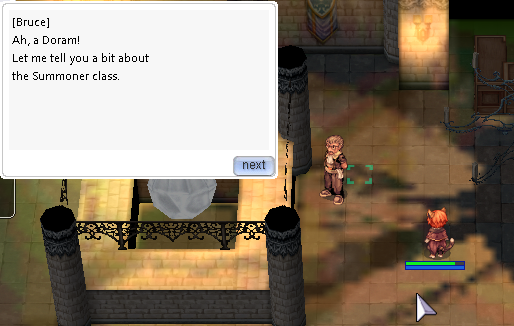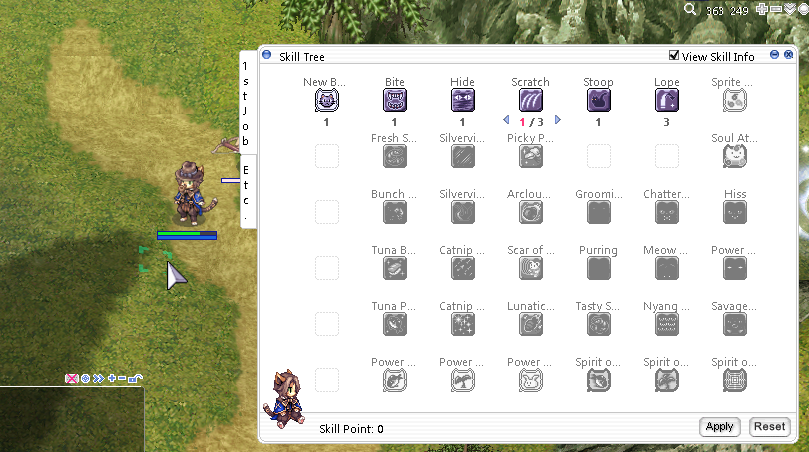Leaderboard
Popular Content
Showing content with the highest reputation on 11/04/22 in Posts
-
This is not tested under renewal. I think it should still work, but test it with a GM character first. The default implementation of Homunculi is kind of obnoxious. When you create one, you get one of the homunculi at random, and in order to get another one, you have to completely delete them from existence. Wouldn't it be nice if you could keep the other homunculi to use later? Well, now you can! What it does: - When you use rest, the Homunculus returns to its Embyro. - You can use Call Homunculus to call it back out, just as it was when you rested it. - You can store the Homunculus for later use, allowing you to raise a different Homunculus, which is not normally possible. - Only you can call the Homunculus back out. If another alchemist tries to call it, it doesn't let them. - You can still delete the Homunculi as normal to remove them from existence completely. How it works from a technical perspective: - When you rest the homunculus, it is technically "removed" from you, similar to deleting it, but it returns an embyro with the Homunculus id set to its card[1] slot. - When you call out a Homunculus from an Embyro, if the embyro has a value in its card[1] slot, it restores that Homunculus instead of creating a new one. Some minor limitations: - It's not possible to distinguish embryos from each other, and call homunculus will always try to call the first one it finds in your inventory. You'll need to store the ones you don't want to raise right now, and it may take some trial and error to hatch the right one if you have a bunch. - The name display of the embryo doesn't work with the client I have (it seems like the client will only display the name if the card[1] slot is 0, which it's not if a homunculus is in there). This makes it hard to tell who owns a homunculus embyro. How to implement: Make the following code changes: In homunculus.cpp: Find the method "hom_vaporize": First, add the following variable declarations to the top, under the existing ones: int itemflag; struct item tmp_item; Next, comment out the following line: hd->homunculus.vaporize = flag ? flag : HOM_ST_REST; Then, insert the following at the end of the method, just before the return statement. if (hd->homunculus.intimacy > 0) { memset(&tmp_item, 0, sizeof(tmp_item)); tmp_item.nameid = 7142; tmp_item.amount = 1; tmp_item.identify = 1; tmp_item.card[0] = CARD0_CREATE; tmp_item.card[1] = hd->homunculus.hom_id; tmp_item.card[2] = GetWord(sd->status.char_id, 0); // CharId tmp_item.card[3] = GetWord(sd->status.char_id, 1); if ((itemflag = pc_additem(sd, &tmp_item, tmp_item.amount, LOG_TYPE_PRODUCE))) { clif_additem(sd, 0, 0, itemflag); if (battle_config.skill_drop_items_full) { map_addflooritem(&tmp_item, tmp_item.amount, sd->bl.m, sd->bl.x, sd->bl.y, 0, 0, 0, 0, 0); } } unit_remove_map(&hd->bl, CLR_OUTSIGHT); sd->status.hom_id = 0; unit_free(&hd->bl, CLR_OUTSIGHT); sd->hd = 0; return 1; } Next, find the method "hom_call": Find this code: if (!sd->status.hom_id) //Create a new homun. return hom_create_request(sd, HM_CLASS_BASE + rnd_value(0, 7)) ; Replace it with this: struct item ed; int n; // find the embryo if (!sd->status.hom_id) { //Create or revive a homun. if ((n = pc_search_inventory(sd, 7142)) >= 0) { ed = sd->inventory.u.items_inventory[n]; } else { return false; // no embryo } if (ed.card[1] != 0) { // is it ours? if (sd->status.char_id == MakeDWord(ed.card[2], ed.card[3])) { // revive the homun // delete the embryo pc_delitem(sd, n, 1, 0, 0, LOG_TYPE_CONSUME); sd->status.hom_id = ed.card[1]; // proceed with rest of function } else { // Cannot revive someone else's homunculus return false; } } else { // create a new homun // delete the embryo pc_delitem(sd, n, 1, 0, 0, LOG_TYPE_CONSUME); return hom_create_request(sd, HM_CLASS_BASE + rnd_value(0, 7)); } } Almost done, just one small change to make in skill.cpp. Find this line: if (sd->status.hom_id) //Don't delete items when hom is already out. And comment it out (we never want this method to delete the embyros, since the call method now handles it). Now just recompile your server and you should have the new homunculus behaviour.2 points
-
Hello rAthena Community I'm Earnestinence, and i'll be guiding you to setup rAthena and run Ragnarok Programs you need to install before we start Downloads: Github : https://desktop.github.com/ MySQL (When installing: make sure to check 'Use Legacy Authentication Method; Retain MySQL 5.x compatibility' ) : http://www.mysql.com/downloads/mysql/ MySQL Workbench : http://www.mysql.com/downloads/workbench/ Note: remember the username and password you set when installing ! Latest Clean kRO Full Client : by: @Akkarin Microsoft Visual Studio ( MVS ) : https://www.visualstudio.com/downloads/ Visual Studio is a code editor supporting and C andC++ compiler. more info Click here by @Aleos Notepad ++ : https://notepad-plus-plus.org/download/ Note: Notepad++ source code editor and Notepad replacement ( or just use notepad ) 2015-11-04a unpacked client: https://mega.nz/#!w84jRRjZ!iWjU1Qfsez_3nbTtqQuFWHsbda2IglPi7TBnzZWmJtI by: @Napster rAthena support all the clients listed in the packet files : read more Required Files: After you download and install GitHub download these files using GitHub File > Clone Repository rAthena ( server ) : https://github.com/rathena/rathena.git English Translated System & Data Folders RE/PRE: by @zackdreaver For Renewal: https://github.com/zackdreaver/ROenglishRE For Pre-Renewal : https://github.com/zackdreaver/ROenglishPRE NEMO Client Patcher : https://github.com/MStr3am/NEMO.git For more info see this topic by @NeoMind Client Setup : http://nn.ai4rei.net/dev/opensetup/ Client setup for Ragnarok Online by @Ai4rei ========================================== Setting up rAthena Server-Side: See video time-line: 00:02 Step 1: Download/Clone rAthena Source Open GitHub. Click Clone repository. Click URL tap. Copy and paste this URL: https://github.com/rathena/rathena.git Choose the downloading path. Click Clone and wait for it do finish downloading. Step 2: Configuring rAthena See video time-line: 00:35 open rathena/conf/import/char_conf.txt Add these lines : userid: username passwd: password login_ip: 127.0.0.1 char_ip: 127.0.0.1 [Optional] To change server name add this line : server_name: YourDesiredServerName Note: If you want to change anything in char_athena.conf, use the import-tmpl directory to avoid future issues when updating. ( just add the respective value you want ). rathena/conf/import/map_conf.txt Add these lines: userid: username passwd: password char_ip: 127.0.0.1 map_ip: 127.0.0.1 Note: If you want to change anything in map_athena.conf, use the import-tmpl directory to avoid future issues when updating. ( just add the respective value you want ). rathena/conf/import/inter_conf.txt Add these lines login_server_db: rathena ipban_db_db: rathena char_server_db: rathena map_server_db: rathena log_db_db: rathena_logs Note: If you want to change anything in map_athena.conf, use the import-tmpl directory to avoid future issues when updating. ( just add the respective value you want ). Note: I use rathena as my main database which contain all main tables (like: chars, login, guilds, etc... ). However, I like to separate my logs to rAthena_logs . Step 3: Compiling rAthena See video time-line: 02:16 Locate rathena/rAthena.sln Locate and right click rAthena.sln open with > Microsoft Visual Studio 2017 ( or 2013 / 2015 ) Wait for the MVS to load the project, when it's ready select Solution 'rAthena' (8 projects) and then right click and Click 'Clean Solution' First when clean finish successfully click on 'build Solution' Wait for it to finish, make sure the log below finish successfully Step 4: Setting SQL Database ( make sure MySQL installed and running ) See video time-line: 03:13 open MySQL Workbench log in : Using the username 'root 'and the password you set when you first install MySQL ( If you don't remember the password, you can reconfigure MySQL using MySQL installer ) once you logged in create new user account and grant Administrator Privileges: - See video time-line: 04:17 In The Left Side click on Users and Privileges At The Bottom click on Add account Set Login Name : ragnarok Set Password : ragnarok Set Confirm Password : ragnarok At The Top Menu Click Administrative Roles: and then check DBA Click Apply logout by clicking on X at the top of the current tap and then login using the new user account ragnarok with password ragnarok See video time-line: 05:00 Creating databases/schema : See video time-line: 05:26 Click on create new database/schema Set the Name: rathena ( this will be our main database/schema ) Set Charset: utf8 ( Now this's is important you need to check this ) Click apply, apply and then finish Now Click on create new database/schema Set the Name: rathena_logs ( this will be our logs database/schema ) Set Charset: utf8 ( Now this's is important you need to check this ) Click apply, apply and then finish import rathena SQL files to rathena & rathena_logs databases: See video time-line: 06:16 Double click on rathena database/schema we've just created Click on locate rathena folder and go to rathena/sql-files and click on main.sql Click on the light icon * wait for the tablet to be executed * Double click on rathena_logs database/schema we've just created Click on locate rathena folder and go to rathena/sql-files and click on logs.sql Click on the light icon * wait for the tablet to be executed * change the username and password of the server: See video time-line: 07:03 Now next/around rathena database right click on a blank area and click refresh all ( in order to view the tables we've just created or just relog ) Click on rathena database/schema > tables > locate login table.. now click on tables and locate login table then right click and click on select Rows - Limit 1000 Double click on s1 and change it to username then hit enter ( we put the userid: username in rathena/conf/import-tmpl/char_conf.txt and map_conf.txt make sure you use the same one you put in these files ) Double click on p1 and change it to password then hit enter ( we put the passwd: password in rathena/conf/import-tmpl/char_conf.txt and map_conf.txt make sure you use the same one you put in these files ) Click apply, apply and then finish Step 5 ( running the server ) Running rAthena server See video time-line: 07:35 locate rathena folder rathena/ click on runserver ( less than 8 mins without any errors ) ================================================== Client Side Running & patch ragnarok online client open Official kRO Client/ Updating kRO Files: Locate and run rsu-kro-rag-lite.exe and wait for it to finish and then rsu-kro-renewal-lite.exe and wait for it to finish updating .. Adding translated system/data files Locate ROenglishRE or ROenglishPRE and copy Data & System folders , GuildTip & Tipoftheday and paste these files into the official kro client folder ( Replace the files when asked ) Setting up clientinfo.xml : locate official kRO client folder open folder data/ and edit file clientinfo.xml change the version to 55 <version>55</version> (This might not be needed anymore.) set the langtype to 1 < To be able to write in English. ( refer to this page to find your preferred language beside English: https://github.com/rathena/rathena/wiki/Clientinfo.xml ). set admin sprite for any account you want, just put the account id <aid> <admin>2000000</admin> </aid> Copy and paste the setup file into the the official kRO client folder Patching the Client 2015-11-04 load the client and select recommended and click enter for data.ini and then CHANGE/EDIT system/iteminfo.lub to system/iteminfo.lua and check read data folder first, ignore missing palettes, ignore resource errors and then customize the client as you want Here's my additional patches: >>> Custom Window Title ( name you server ) Disable Swear Filter Disconnect to Login Window Enable Title Bar Menu Read Data Folder First Show Cancel To Service Select Ignore Missing Palette Error Ignore Resource Errors Use Ragnarok Icon ( ragnarok icon for the client ) <<< copy the new 2015-11-04aRagexe_patched and paste it your official kRO client folder now the client is ready, just run the game using 2015-11-04aRagexe_patched and Enjoy to create a male account just type ex: admin_f for female - admin_m for male and don't forget to set the account group id 99 to get full GM permissions Issue #1: Closed connection from '127.0.0.1'. Solve: go to your rathena/src/custom/defines_pre.hpp and open it with notepad++ ( or any notepad ) add this line #define PACKETVER 20151104 ======================================================== As of 28-7-2018: the topic is fully updated and support MySQL 8.x ======================================================== For further questions or concerns regarding the tutorial, Do NOT hesitate to contact me in this topic. - Earnestinence1 point
-
I just wanted to stop in to say thanks to the Dev team for continuing to support this great game after all these years. RO was a very important game to me in my youth and to see that the community is still active after all this time is amazing. Back in the old days, I always considered running my own server, but I only finally bit the bullet on it recently. I never suspected that the entire server backend would be open-source! As such, I modded the bejeezus out of it. For starters, my server is PRE-RE, however, I backported almost all of the new content from Renewal into it. Here is my Doram character in Malangdo. It's actually pretty easy to pull renewal content into PRE-RE, since they use the same server backend. To pull renewal enemies into pre-re is as simple as grabbing them from db/re's mob-db and mob-skill-db and pulling them into pre-re's mob-db / mob-skill-db. Of course, renewal enemies have slightly different stats, in particular their "max attack" is their "matk" value and their def and mdef values are usually way too high, but that's easily fixed with SDE. Ditto for items and cards, using item-db. As far as the maps are concerned, they're already all in the game, they just don't have warps, so you just need to grab the npc/warps files from renewal and pull them into pre-re. Many renewal dungeons are instances, so you can either pull the instance into pre-re, or do what I did and turn the instance dungeons into normal dungeon floors by adding warps and recreating their mob tables. As for the Doram, it's fairly easy to add them too, I'll probably make a post explaining how to do it at some point. The main thing you have to do is remove your service_korea folder from your prere grf file, which will allow the one from renewal that allows the creation of Doram to be used instead. Then there's a flag in the server settings somewhere that you have to modify so the server won't reject character creation requests for Doram. I'll write up something on this later. The biggest thing I added by far is the ability to rebirth as Super Novice, Star Gladiator, Soul Linker, Ninja, Gunslinger, and Summoner. It always annoyed me that the classes added after the first 12 never got the ability to rebirth, so I did it myself. It's not possible (or at least I can't figure out how to do it) to add new classes to the game since class sprites are hardcoded in the client file, so instead the way I did this is that when you rebirth as one of the new classes, it unlocks a new "quest skill" which is a pre-requisite for their transcendent abilities. The game also checks to see if you have this skill when it determines if you are transcendent (say, for equipping transcendent only armor or getting the 25% max hp / sp bonuses), and it also uses it to force you to the transcendent exp tables. I'd love to share the code for this, but there's so many code changes that it probably can't be done without me just zipping up my entire codebase, which is also somewhat out of date. By I encourage other intrepid coders to experiment! A reborn Ninja's new skill tree. Note the presence of a few Kagerou skills, despite the fact that he is a still a Ninja. The "reborn" skill in the bottom left is the new quest skill that makes this possible. For Ninja / Gunslinger / Star Gladiator / Soul Linker, they get a few skills from their next job as transcendent skills, with many alterations (for example, Soul Linker gains Espa and Eswhoo, but they don't require spirit energy to use, since it's not available. In exchange they have much less power). Summoner gets his post level 100 skills as transcendent skills, since the max level cap is 99. Super Novice gets to become Expanded Super Novice. I also added the ability for Novices to use bows, which required me to make a custom animation for this. The dream of Bow Super Novice is finally real! Beyond this, I also added like a hundred new pets. They all have custom portraits and speech lines. I put up a guide on how to add custom pets elsewhere on the forum if you want to do this. This poor Lunatic is NOT ready for what's about to happen. And then I manually rebalanced the effect of every card in the game and manually tweaked the exp and drop rates of almost every monster in the game. My server is technically 10x, but the beginning feels like 5x or so, while the late game feels more like 20x, because lategame monsters give more exp. I also fixed a ton of bugs and made a number of enhancements, for example if you use the whodrops command, it now shows exact matches first, so if you do "whodrops boots" you actually see slotted boots now! At this point, there's probably some room for debate as to whether or not this game is still Ragnarok Online or something else entirely, but I'm having fun with it. The only problem is that now my regular job seems boring by comparison. Having complete control over the codebase for one of the best games of all time is pretty much impossible to top. Oh well. Everyone reaches the pinnacle of their career sooner or later. I'm sorry if this sounded like a giant advertisement. Actually, my server will probably never be open to the general public. However, where my code is easily distributable I'll probably make some of it available. I've already put up a couple topics sharing some of the files I've written, and I'll probably try to put up a few more once everything is adequately tested (I've also crashed my server about a hundred times already).1 point
-
If you've used a relatively recent client for a pre-renewal server, you've probably been greeted by this while creating a character. Coming soon? What a tease! This is a 20-year old game, we've waited long enough. Soon is now. Here's how to add the Doram to PRE-RE. What you'll need: GRF Editor Server Database Editor, or SDE Some basic understanding of how to modify Rathena's configuration files. Getting started: First thing's first, we need to get rid of that Coming Soon message. This requires GRF Editor. The problem lies inside our pre20190427.grf file, or whatever your pre-re grf file is called. We need to navigate to data/lua files/luafiles514/service_korea folder, specifically inside ExternalSettings_kr.lub. There's a line in this file that says: MakeableRace = { Doram = false } We need to change the "false" to "true". You can't directly change .lub files with GRF Editor. You can click on it, select all the text, paste it into notepad, make your changes, save it with the same name, then just drag it into GRF editor and save your GRF to make the update. We can now try to create Doram via the character select screen! The problem is, when you try to create one, you'll get "rejected from server". This is because the server is not configured to accept Doram. This is also easy to fix. We need to go to char.athena.conf within the PRE-RE server folder, under conf. Find this line. //allowed_job_flag: 3 Uncomment this to allow Doram. You can now actually create one! Doram exist! Spawn location for Doram: There's still a lot of problems though. The first is that Doram don't have a proper spawn location. By default, they attempt to spawn in Lasagna, but it doesn't exist in PRE-RE, so the server tosses them into Prontera instead. This is functional, but not very cool. Let's instead send them to the training area, where everyone else goes. Find the "start_point_doram" line, also inside char_athena.conf. Make it this. start_point_doram: new_1-1,53,111:new_2-1,53,111:new_3-1,53,111:new_4-1,53,111:new_5-1,53,111 Now the Doram start inside the training area. However, some of it doesn't work so great for them because it's designed for humans. Never fear, I've created a new version of the training area that handles them. You can download it from the bottom of the post, it's called novice.txt. This goes inside rathena_PRERE\npc\pre-re\jobs\novice Equipment for Doram: Another problem is that Doram use their own weapons, which aren't present in PRE-RE, so right now they can only punch. Let's fix that now. All of the Doram equipment is present in renewal, so we can simply grab it from renewal's item database, at db/re/item-db.txt. However, you have to know what items to grab, so I've made this even easier and done it for you. Copy the following into your pre-re/item-db.txt. Anywhere is fine, you can put them at the end if you want. 1681,Short_Foxtail_Staff,Short Foxtail Staff,5,300,,20,40,,1,3,0x80000000,7,2,2,1,1,1,10,{ bonus bMatkRate,10; },{},{} 1683,Enriched_Foxtail_Staff,Enriched Foxtail Staff,5,4000,,200,50,,1,3,0x80000000,7,2,2,2,12,1,10,{ bonus bMaxSP,50;bonus bMatkRate,15; },{},{} 1684,Long_Foxtail_Staff,Long Foxtail Staff,5,4000,,200,70,,2,3,0x80000000,7,2,2,2,12,1,10,{ bonus bLongAtkRate,5; bonus bMaxHP,200; },{},{} 1685,Dragonfly_Sitting_Foxtail_Staff,Dragonfly Sitting Foxtail Staff,5,8000,,300,60,,1,2,0x80000000,7,2,2,3,30,1,10,{ bonus bInt,1; bonus bMaxHP,100; bonus bMaxSP,150;bonus bMatkRate,15; },{},{} 1686,Large_Foxtail_Staff,Large Foxtail Staff,5,8000,,300,90,,2,2,0x80000000,7,2,2,3,30,1,10,{ bonus bLongAtkRate,8; bonus bDex,1; bonus bMaxHP,200; bonus bMaxSP,100; },{},{} 1687,Short_Foxtail_Staff_,Short Foxtail Staff,5,300,,20,40,,1,4,0x80000000,7,2,2,1,1,1,10,{ bonus bMatkRate,10; },{},{} 1690,Mysterious_Foxtail_Staff,Mysterious Foxtail Staff,5,40000,,400,70,,1,1,0x80000000,7,2,2,4,60,1,10,{ bonus bMaxSP,300; bonus bMatkRate,20; },{},{} 1694,Foxtail_Model,Foxtail Model,5,40000,,300,130,,2,1,0x80000000,7,2,2,4,60,1,10,{ bonus bLongAtkRate,10; bonus bMaxHP,500; },{},{} 1697,Heavenly_Foxtail,Heavenly Foxtail,5,60000,,500,150,,2,0,0x80000000,7,2,2,4,85,1,10,{ bonus bLongAtkRate,15; bonus bMatkRate,25; },{},{} 15126,Female_Poring_Balloon,Doram Suit,4,20,,700,,5,,1,0x80000000,7,2,16,,18,1,,{ bonus bMaxHP,500; bonus bMaxSP,100; },{},{} 20788,Private_Doram_Manteau,Doram Manteau,4,20,,300,,3,,1,0x80000000,7,2,4,,18,1,,{ bonus bFlee,5; },{},{} 22077,Red_Eco-Friendly_Shoes,Doram Shoes,4,20,,100,,2,,1,0x80000000,7,2,64,,18,1,,{ bonus bCritical,5; },{},{} Now the Doram have some weapons and armor. Currently, none of this drops from enemies and none of the shops sell it. If you wish, open up SDE, and add some of these items to the drop tables of various enemies. I added them to various cat and fox-themed enemies like Wild Rose, Nine Tail, Cat O Nine Tail, Leaf Cat, Civil Servant, and Moonlight Flower, but you can add them anywhere you want. I also made the prontera weapon shop sell item 1681, this is inside npc/merchants/shops.txt Add ,1681:-1 To the end of the prontera weapon seller to make him sell 3 slot Short Foxtail Staves. The 4 slot version can drop from an enemy. By the way, these items probably won't have descriptions yet. This is because the descriptions are stored inside System/iteminfo.lua inside your Ragnarok Online client folder. If you want, I've attached a text document containing their descriptions called DoramDescriptions.txt, which you can merge into your iteminfo file by replacing the existing description stubs (use Ctrl-F and look for the item number inside square brackets, like this [1981] ) Point Caps, HP and Skills for Doram: We're making good progress, but there are still more things to fix. For starters, as renewal classes, Doram are allowed to increase their stats past 99. This does not fit with PRE-RE, so let's fix it. This is in conf/battle/player.conf. Find this line: max_summoner_parameter And set the value after the colon to be 99. Now we need to fix their HP. Currently, the Doram are using a stubbed out value for HP and SP that is way too low. This is in job_basehpsp_db.txt. First, search for :4218 (it will appear near the bottom of the file) and remove it, to removed the stubbed values. Next, paste these into the document, at the bottom: //Summoner HP 1,500,4218,0,60,69,80,92,105,119,134,150,167,185,204,224,245,267,291,315,341,368,395,423,453,483,515,548,582,617,653,690,728,767,807,848,890,933,978,1023,1070,1118,1166,1215,1266,1317,1370,1424,1479,1535,1592,1650,1709,1769,1830,1892,1955,2019,2085,2151,2219,2288,2357,2427,2499,2571,2645,2720,2796,2873,2951,3030,3110,3191,3273,3356,3440,3525,3612,3699,3788,3878,3968,4059,4152,4245,4340,4436,4533,4631,4730,4830,4931,5033,5136,5240,5345,5451,5559,5667,5777,5888,5999,6111,6225,6339,6455,6572,6690,6809,6929,7050,7172,7295,7419,7544,7670,7797,7926,8055,8186,8318,8450,8583,8718,8853,8990,9128,9267,9407,9548,9690,9833,9977,10122,10268,10415,10563,10713,10863,11015,11168,11321,11475,11631,11787,11945,12104,12264,12425,12587,12750,12914,13079,13245,13412,13580,13749,13920,14091,14264,14438,14612,14787,14964,15141,15320,15500,15681,15863,16046,16230,16415,16601,16788,16976,17165,17355,17547,17739,17931,18123,18315,18507,18699,18891,19083,19275,19467,19659,19851,20043,20235,20427,20619,20811,21003,21195,21387,21579,21771,21963,22155,22347,22539,22731,22923,23115,23307,23499,23691,23883,24075,24267,24459,24651,24843,25035,25227,25419,25611,25803,25995,26187,26379,26571,26763,26955,27147,27339,27531,27723,27915,28107,28299,28491,28683,28875,29067,29259,29451,29643,29835,30027,30219,30411,30603,30795,30987,31179,31371,31563,31755,31947,32139,32331,32523,32715,32907,33099,33291,33483,33675,33867,34059,34251,34443,34635,34827,35019,35211,35403,35595,35787,35979,36171,36363,36555,36747,36939,37131,37323,37515,37707,37899,38091,38283,38475,38667,38859,39051,39243,39435,39627,39819,40011,40203,40395,40587,40779,40971,41163,41355,41547,41739,41931,42123,42315,42507,42699,42891,43083,43275,43467,43659,43851,44043,44235,44427,44619,44811,45003,45195,45387,45579,45771,45963,46155,46347,46539,46731,46923,47115,47307,47499,47691,47883,48075,48267,48459,48651,48843,49035,49227,49419,49611,49803,49995,50187,50379,50571,50763,50955,51147,51339,51531,51723,51915,52107,52299,52491,52683,52875,53067,53259,53451,53643,53835,54027,54219,54411,54603,54795,54987,55179,55371,55563,55755,55947,56139,56331,56523,56715,56907,57099,57291,57483,57675,57867,58059,58251,58443,58635,58827,59019,59211,59403,59595,59787,59979,60171,60363,60555,60747,60939,61131,61323,61515,61707,61899,62091,62283,62475,62667,62859,63051,63243,63435,63627,63819,64011,64203,64395,64587,64779,64971,65163,65355,65547,65739,65931,66123,66315,66507,66699,66891,67083,67275,67467,67659,67851,68043,68235,68427,68619,68811,69003,69195,69387,69579,69771,69963,70155,70347,70539,70731,70923,71115,71307,71499,71691,71883,72075,72267,72459,72651,72843,73035,73227,73419,73611,73803,73995,74187,74379,74571,74763,74955,75147,75339,75531,75723,75915,76107,76299,76491,76683,76875,77067,77259,77451,77643,77835,78027,78219,78411,78603,78795,78987,79179,79371,79563,79755,79947 //Summoner SP 1,500,4218,1,8,10,13,15,18,20,23,25,28,30,33,35,38,40,43,45,48,50,53,55,58,60,63,65,68,70,73,75,78,80,83,85,88,90,93,95,98,100,103,105,108,110,113,115,118,120,123,125,128,130,133,135,138,140,143,145,148,150,153,155,158,160,163,165,168,170,173,175,178,180,183,185,188,190,193,195,198,200,203,205,208,210,213,215,218,220,223,225,228,230,233,235,238,240,243,245,248,250,253,255,258,260,263,265,268,270,273,275,278,280,283,285,288,290,293,295,298,300,303,305,308,310,313,315,318,320,323,325,328,330,333,335,338,340,343,345,348,350,353,355,358,360,363,365,368,370,373,375,378,380,383,385,388,390,393,395,398,400,403,405,408,410,413,415,418,420,423,425,428,430,433,435,438,440,443,445,448,450,453,455,458,460,463,465,468,470,473,475,478,480,483,485,488,490,493,495,498,500,503,505,508,510,513,515,518,520,523,525,528,530,533,535,538,540,543,545,548,550,553,555,558,560,563,565,568,570,573,575,578,580,583,585,588,590,593,595,598,600,603,605,608,610,613,615,618,620,623,625,628,630,633,635,638,640,643,645,648,650,653,655,658,660,663,665,668,670,673,675,678,680,683,685,688,690,693,695,698,700,703,705,708,710,713,715,718,720,723,725,728,730,733,735,738,740,743,745,748,750,753,755,758,760,763,765,768,770,773,775,778,780,783,785,788,790,793,795,798,800,803,805,808,810,813,815,818,820,823,825,828,830,833,835,838,840,843,845,848,850,853,855,858,860,863,865,868,870,873,875,878,880,883,885,888,890,893,895,898,900,903,905,908,910,913,915,918,920,923,925,928,930,933,935,938,940,943,945,948,950,953,955,958,960,963,965,968,970,973,975,978,980,983,985,988,990,993,995,998,1000,1003,1005,1008,1010,1013,1015,1018,1020,1023,1025,1028,1030,1033,1035,1038,1040,1043,1045,1048,1050,1053,1055,1058,1060,1063,1065,1068,1070,1073,1075,1078,1080,1083,1085,1088,1090,1093,1095,1098,1100,1103,1105,1108,1110,1113,1115,1118,1120,1123,1125,1128,1130,1133,1135,1138,1140,1143,1145,1148,1150,1153,1155,1158,1160,1163,1165,1168,1170,1173,1175,1178,1180,1183,1185,1188,1190,1193,1195,1198,1200,1203,1205,1208,1210,1213,1215,1218,1220,1223,1225,1228,1230,1233,1235,1238,1240,1243,1245,1248,1250,1253,1255 There's another problem. Doram have no skills. Their skills should already exist within db/pre-re/skill-db.txt, but they are not specified within skill-tree.txt, Paste the following at the bottom to give skills to the Doram. //Summoner 4218,5018,1,0,0,0,0,0,0,0,0,0,0 //SU_BASIC_SKILL## 4218,5019,1,5018,1,0,0,0,0,0,0,0,0 //SU_BITE## 4218,5020,1,5019,1,0,0,0,0,0,0,0,0 //SU_HIDE## 4218,5021,3,5020,1,0,0,0,0,0,0,0,0 //SU_SCRATCH## 4218,5022,1,5021,3,0,0,0,0,0,0,0,0 //SU_STOOP## 4218,5023,3,5022,1,0,0,0,0,0,0,0,0 //SU_LOPE## 4218,5024,1,5023,3,0,0,0,0,0,0,0,0 //SU_SPRITEMABLE## 4218,5025,1,5027,3,0,0,0,0,0,0,0,0 //SU_POWEROFLAND## 4218,5026,5,5024,1,0,0,0,0,0,0,0,0 //SU_SV_STEMSPEAR## 4218,5027,5,5028,3,0,0,0,0,0,0,0,0 //SU_CN_POWDERING## 4218,5028,5,5029,3,0,0,0,0,0,0,0,0 //SU_CN_METEOR## 4218,5029,5,5026,3,0,0,0,0,0,0,0,0 //SU_SV_ROOTTWIST## 4218,5031,1,5036,3,0,0,0,0,0,0,0,0 //SU_POWEROFLIFE## 4218,5032,5,5035,3,0,0,0,0,0,0,0,0 //SU_SCAROFTAROU## 4218,5033,5,5024,1,0,0,0,0,0,0,0,0 //SU_PICKYPECK## 4218,5035,5,5033,3,0,0,0,0,0,0,0,0 //SU_ARCLOUSEDASH## 4218,5036,5,5032,3,0,0,0,0,0,0,0,0 //SU_LUNATICCARROTBEAT## 4218,5037,1,5039,3,0,0,0,0,0,0,0,0 //SU_POWEROFSEA## 4218,5038,5,5040,3,0,0,0,0,0,0,0,0 //SU_TUNABELLY## 4218,5039,5,5038,3,0,0,0,0,0,0,0,0 //SU_TUNAPARTY## 4218,5040,5,5041,3,0,0,0,0,0,0,0,0 //SU_BUNCHOFSHRIMP## 4218,5041,5,5024,1,0,0,0,0,0,0,0,0 //SU_FRESHSHRIMP## 4218,5044,1,5024,1,0,0,0,0,0,0,0,0 //SU_SOULATTACK## 4218,5045,5,5047,5,0,0,0,0,0,0,0,0 //SU_POWEROFFLOCK## 4218,5046,5,5045,5,0,0,0,0,0,0,0,0 //SU_SVG_SPIRIT## 4218,5047,5,5031,1,0,0,0,0,0,0,0,0 //SU_HISS## 4218,5048,5,5053,1,0,0,0,0,0,0,0,0 //SU_NYANGGRASS## 4218,5049,5,5037,1,0,0,0,0,0,0,0,0 //SU_GROOMING## 4218,5050,5,5049,1,0,0,0,0,0,0,0,0 //SU_PURRING## 4218,5051,5,5050,1,0,0,0,0,0,0,0,0 //SU_SHRIMPARTY## 4218,5052,1,5046,5,5047,5,5045,5,0,0,0,0 //SU_SPIRITOFLIFE## 4218,5053,5,5025,1,0,0,0,0,0,0,0,0 //SU_MEOWMEOW## 4218,5054,1,5048,5,5053,5,5055,5,0,0,0,0 //SU_SPIRITOFLAND## 4218,5055,5,5025,1,0,0,0,0,0,0,0,0 //SU_CHATTERING## 4218,5056,1,5051,5,5050,5,5049,5,0,0,0,0 //SU_SPIRITOFSEA## 4218,410,1,0,0,0,0,0,0,0,0,0,0 //WE_CALLBABY#Call Baby# //Baby Summoner 4220,5018,1,0,0,0,0,0,0,0,0,0,0 //SU_BASIC_SKILL## 4220,5019,1,5018,1,0,0,0,0,0,0,0,0 //SU_BITE## 4220,5020,1,5019,1,0,0,0,0,0,0,0,0 //SU_HIDE## 4220,5021,3,5020,1,0,0,0,0,0,0,0,0 //SU_SCRATCH## 4220,5022,1,5021,3,0,0,0,0,0,0,0,0 //SU_STOOP## 4220,5023,3,5022,1,0,0,0,0,0,0,0,0 //SU_LOPE## 4220,5024,1,5023,3,0,0,0,0,0,0,0,0 //SU_SPRITEMABLE## 4220,5025,1,5027,3,0,0,0,0,0,0,0,0 //SU_POWEROFLAND## 4220,5026,5,5024,1,0,0,0,0,0,0,0,0 //SU_SV_STEMSPEAR## 4220,5027,5,5028,3,0,0,0,0,0,0,0,0 //SU_CN_POWDERING## 4220,5028,5,5029,3,0,0,0,0,0,0,0,0 //SU_CN_METEOR## 4220,5029,5,5026,3,0,0,0,0,0,0,0,0 //SU_SV_ROOTTWIST## 4220,5031,1,5036,3,0,0,0,0,0,0,0,0 //SU_POWEROFLIFE## 4220,5032,5,5035,3,0,0,0,0,0,0,0,0 //SU_SCAROFTAROU## 4220,5033,5,5024,1,0,0,0,0,0,0,0,0 //SU_PICKYPECK## 4220,5035,5,5033,3,0,0,0,0,0,0,0,0 //SU_ARCLOUSEDASH## 4220,5036,5,5032,3,0,0,0,0,0,0,0,0 //SU_LUNATICCARROTBEAT## 4220,5037,1,5039,3,0,0,0,0,0,0,0,0 //SU_POWEROFSEA## 4220,5038,5,5040,3,0,0,0,0,0,0,0,0 //SU_TUNABELLY## 4220,5039,5,5038,3,0,0,0,0,0,0,0,0 //SU_TUNAPARTY## 4220,5040,5,5041,3,0,0,0,0,0,0,0,0 //SU_BUNCHOFSHRIMP## 4220,5041,5,5024,1,0,0,0,0,0,0,0,0 //SU_FRESHSHRIMP## 4220,408,1,0,0,0,0,0,0,0,0,0,0 //WE_BABY#Baby# 4220,409,1,0,0,0,0,0,0,0,0,0,0 //WE_CALLPARENT#Call Parent# 4220,5065,1,0,0,0,0,0,0,0,0,0,0 //WE_CHEERUP#Cheer Up# It's possible that you might not have the entries for skill-cast-db.txt or skill-require-db.txt either. If you don't see Doram skills here, find the equivalent files in the db/re folder, and copy any summoner skills into these files. I would give you the ones I have, but I changed a bunch of the values. We're almost done! The only problem now is that some of these skills still don't show up properly in-game. This is because the skills need to be added to the client files that display the skill trees. These are skilldescript.lub, skillinfolist.lub, and skilltreeview.lub. First, find these files within your renewal grf file. They are in data/lua files/skillinfoz. As before, we'll need to copy the text from GRF editor to a notepad file to change it. Some of the data for the Doram is already there, but it's incomplete, at least in the version I have. The doram only have their pre-level 99 skills, skills like Chattering are not present. If you want these skills, you'll need to add them. I've attached some txt files to this post that have the entries you need to add. These are not complete files, you'll need to merge these entries into the files that you have, then add them back to the grf and save. And done! If I didn't forget too many steps (I probably forgot a couple, I coded this quite some time ago), you should now have cats! By the way, if you want colours for your cats, as by default they have only one palette available, I made a post that has some colour palettes for the cats elsewhere on the forum. Good luck and happy catting! novice.txt DoramDescriptions.txt skilldescript.txt skillinfolist.txt skilltreeview.txt1 point
-
This thread is old but.. can someone help me ...My offline server is renewal and the the prontera is xmas theme with snow effects I download a Seasonal custom map..I wanted the spring custom prontera to be on it. Im a noob on costumizing.. someone guide me where should i put or steps to do? thank you in advance1 point