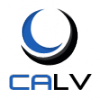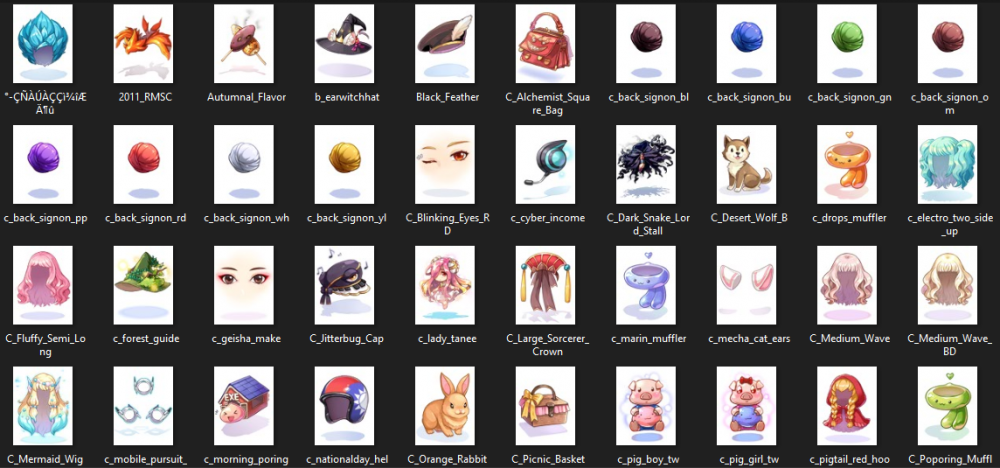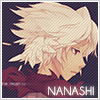Leaderboard
Popular Content
Showing content with the highest reputation on 06/06/13 in Posts
-
prontera,150,150,0 script Test 123,{ if(Disguised > 0) { mes "Do you want back to normal ?"; if(select("Yes:No")== 1) { atcommand "@undisguise"; set Disguised, 0; mes "Here you go!"; } else { mes "Have fun with your appearance"; } close; } mes "I can disguise you into any monster"; mes "Do you want to try?"; if(select("Of Course:No yet")==1) { if(isequipped(2220)) { //change the item id here mes "Type Monster Name or Monster ID?"; if(select("Name:Id")==1) { input @name$; atcommand "@disguise "+@name$; } else { input @id; atcommand "@disguise "+@id; } mes "Come back here to back to normal"; set Disguised, 1; close; } mes "You must wear HAT to be able to use me!"; } mes "Feel free to come back again"; close; } If you want to change the item ID: if(isequipped(2220)) { //change the item id here2 points
-
1 point
-
File Name: [rAthena] & [eAthena] nopub.patch File Submitter: Anakid File Submitted: 01 Jun 2013 File Category: Source Modifications Content Author: Anakid This mod hides the chat boards ingame. Tested/Compatible with rAthena SVN r17324 and eAthena SVN. Idea Credited To: http://rathena.org/board/topic/80276-novendingboards-novenders/ Click here to download this file1 point
-
File Name: Advanced Bank with nearly unlimited maximum balance File Submitter: DeadlySilence File Submitted: 06 Jun 2013 File Category: Utilities Content Author: DeadlySilence This is my bank NPC which I made since I couldn't find any bank that can store huge amounts of Zeny. Special Credits: Thanks to Anakid for the great idea to implement an @bank command. The NPC supports the following features: Deposit Withdraw Transfer Zeny to other player's bank accounts (by name or account id) Password protection Transaction log (deposits, withdrawals, incoming and outgoing transfers) daily interest (every morning at 6 o'clock server time, default: 5%, can be changed) maximum amount per process is only determined by the server's input_max_value and the script's .maxInput vast amounts of Zeny can be stored (the MySQL column is BigInt, so you can store up to 18,446,744,073,709,551,615 Zeny, that's more than 18,000,000,000 deposits of 1,000,000,000 Zeny) other features are planned and I take feature requests, if I think they make sense (you can ask directly in the thread, but I prefer private messages or emails [address provided in both scripts]) The @bank command supports the following features: the same as the NPC, but more versatile higher limits (as it is not connected to the input_max_value, default value per process is 1,000,000,000 Zeny) shortcuts for @bank <function> commands: @info, @deposit, @withdrawl, @transaction, @password The @bankadmin (exclusively for admins) command supports the following features: @bankadmin <option> returns the current value of an option @bankadmin <option> <value> sets the value of an option Valid options are name, maxinput, maxzeny, interest, whereas name must be a string and the other three have to be integers. The name can also be written with a colour code (like "@bankadmin set name "^F68712Banker^000000"" [please note the the ^000000 after the NPC's name to make the text after the name black again]) You need to read the README.txt file to get the database creation commands and some basic information on how to install the script. Changelog: Downloads:1 point
-
Well I am Calv Dar Juan a Graphic Designer from the Philippines and I've been making Ragnarok sprite for years now. Though I didn't actually registered here or EAthena before. So I am one of those guys who just make sprites for their own servers. (I don't actually own one though). PS: If you still remember the Minato sprite from a Monk class back in like 2009/2010(?) (Used by AstralRO). I am the one who made it. Some sprites that I made for our server. Angry Birds Headgear. (Unnfinished) Angelic Valkyrie Set. Dragon Set. Customized Caps. Yes They're lots of those things running on our server, It's like a trademark for us, You buy 'em I make 'em. though SOME guys (even it's totally made exactly for those donors (with name on it)) THEY'RE STILL STEALING IT, lol. I am making Ragnarok Patchers/Loading Screens/ Welcome Screens/Signatures/Banners. But they're lots so meh. Just check my facebook page to see some. I still have lots of custom weapons (DotA Items) that I ragnafied, but meh I forgot where I saved them, my Boss have it though. So? Hi.1 point
-
just do what i say before. change your langtype. it doesn't work on langtype 7.it will redirect you to login screen instead of select server. but don't forget on your diff to uncheck the skip select service. and put a check on skip license screen to make it work.1 point
-
Mira, voy a ponerte una guía de cómo crear un cliente completo compatible con rAthena. Versión del Cliente / Exe Que Utilizaremos Para esta guía utilizaré el cliente 2012-04-10aRagexeRE.exe que es de los clientes más recomendados por la comunidad para servidores que utilizan el sistema renewal en emuladores rAthena. Puedes descargar la versión del ejecutable sin diffear (2012-04-10 Undiffed) aquí. Bien, ahora necesitas una herramienta para configurar el ejecutable. Yo te recomiendo usar ShinsDiffPatcher, funciona muy bien con los clientes renewal. Sigue estos pasos para configurar correctamente el ejecutable: Descarga el programa, extrae el .zip y ejecutalo. Una vez dentro del programa selecciona en "Source executable" el exe que descargaste ahí arriba (exe a configurar). En "Source diff patch" no seleciones ni introduzcas nada, simplemente déjalo en blanco. En "Output executable" introduce la dirección donde se guardará el ejecutable una vez configurado. Ahora, presta atención, donde pone "Select patch engine" selecciona el "WeeDiffGenerator v.1.0.2". En cuanto hayas seleccionado esa opción aparecerá un mensaje de si quieres aplicar los parches recomendados, selecciona que si. Configurar los parches a aplicar: ¿Qué parches debo aplicar y cuáles no debo aplicar en la configuración del ejecutable? Bueno, después de completar los 7 pasos anteriores, aparecerán una serie de ventanas preguntando lo siguiente: Ventana nº1: Introduce el número de View ID que quieres aumentar para los Headgear (entre 1.000 y 30.000). Te recomiendo poner 20000. Ventana nº2: Introduce el título de la ventana del ejecutable. Te recomiendo poner el nombre de tu servidor (puedes usar espacios). Ventana nº3: Introduce el número de veces que se puede repetir una frase, dentro del juego, sin que salte el mensaje de SPAM. Te recomiendo usar 3 o 10. Ventana nº5: Te pregunta por el nuevo tamaño del "NPC dialog buffer". Te recomiendo no poner nada ya que no creo que te afecte en el futuro. Vale, después de estas 5 ventanas, ya podemos seleccionar los parches que aplicaremos al ejecutable. Yo te recomiendo encarecidamente que no desactives ninguno de los que viene por defecto y que actives los siguientes: Elige entre uno de estos 2: Allow Multiple Windows (Permite abrir más de una vez el ejecutable al mismo tiempo). Disable Multiple Windows (Elimina la opción de abrir el cliente más de una vez al mismo tiempo). En el caso de que Translate Client no este activado, activarlo. Increase Zoom Out Max (Habilita un mayor manejo del Zoom, dentro del juego, permitiendo que se pueda alejar la cámara sin problemas). Listo, ya tienes la parte del ejecutable resuelta y dispones de un cliente configurado. Recuerda cambiar el nombre del nuevo ejecutable por el de tu servidor. Archivos Adicionales Necesarios / Data + Lua Files + System + AI Files Puedes descargar todos los archivos necesarios para el correcto funcionamiento del ejecutable (Data + System + AI Files) aquí. En cuanto a los Lua/Lub correspondientes a la versión 2012-04-10 puedes descargarlos (Lua Files 2012-04-10) aquí. Simplemente, para que todo vaya bien, introduce el cliente configurado y los archivos adicionales en la carpeta donde instalaste kRO y kRO renewal. PD: Los archivos Lua/Lub vienen en un .zip tienes que extraerlo y meter la carpeta extraída dentro de la carpeta Data. Espero que esto te ayude, si no entiendes algo hazme saberlo. Un saludo.1 point
-
Here's an update on the progress of this. It's turning out to be more than originally planned, but I think it will be a well accepted addition. Base system implemented [Completed] Account bound item checks [Completed] Guild bound system [Completed] <- Early thanks for Lighta for the help on this Party bound system [Completed] Script command additions [Completed] Additional modifications (@ command mods, ???) [Completed] The base system serves the function of grabbing the item data information from the SQL table and the conditionals within each of the trade, drop, and store functions. Many thanks to Xantara for providing the first diff for me to get started. Bound items are considered unique and will behave like so within the server and client, this means that you can create stackable bound items without issues (hopefully). Cards obviously wouldn't be recommended as they no longer hold bound information after being added to slots. The base system includes the permissions override function for bound items. The account bound items are able to be stored in regular storage and cart. They cannot be sold, traded, put into guild storage, mailed, vended, or auctioned without proper permissions. Not much else is needed to be said about these as they're quite straightforward. Guild bound items are able to only be stored in guild storage and traded to other guild members of the same guild. These items are unique and with a fully implemented system will allow for a wide variety of uses to guilds, being able to create, or modify current items to be guild bound. What makes guild bound items so neat is the fact that they will never be lost to members of a guild that leave or are expelled. On secession of expulsion, these items leave the player inventory and are automatically placed into the guild storage for instant retrieval. On guild break, the items within the guild master's inventory are automatically reverted to normal items. Currently the only portion of this system that isn't done is the retrieval of items from offline characters that are expelled. Party bound items are meant to be for temporary use (ie: a powerful weapon for an instance or event). These items will be of much more use in scripting with the addition of party script commands. They can only be traded to other party members, with no method of storage or vending allowed. Party bound items are never automatically transferred. Instead, these items are deleted whenever a player leaves the party or the party is deleted. Script command additions will allow the creation of normal items without extra parameters, like getitem, and a more advanced used, like getitem2. There will also be an addition to getinventorylist to include bound item data so there will be at least 1 method to check for bound items within scripts. I think that about sums up what's going on with this. If you have any thoughts, don't hesitate to let me know what's on your mind. Thanks for taking the time to read. Edit: Updated progress. Should be able to release in a day or two.1 point
-
prontera,150,150,0 script Test 123,{ mes "Your Message"; mes "Your Message"; mes "Your Message"; mes "Your Message"; next; mes "Your Message"; mes "Your Message"; mes "Your Message"; mes "Your Message"; next; mes "Your Message"; mes "Your Message"; mes "Your Message"; mes "Your Message"; next mes "LOL BYE?"; close; }1 point
-
Guten Abend, da mir langweilig war und ich bisher kein Skript gefunden habe, bei dem man mehr als 4 Mrd. Zeny vorhalten konnte, habe ich begonnen einen Bank-NPC zu bauen und möchte ein paar Meinungen dazu einholen. Die Bank unterstützt zur Zeit folgende Features: Einzahlen Abheben Überweisen an andere Spieler (wählbar nach Name oder Account-ID) Passwortschutz Transaktionslog (Einzahlungen, Auszahlungen, Überweisungen anschauen) Zinsen (täglich um 0600 morgens, prozentual einstellbar, Standard: 5%) maximale Menge pro Transaktion nur durch input_max_value und Variable .maxInput begrenzt riesige Mengen an Zeny pro Account (BigInt, 18446744073709551615 Zeny, mehr als 18.000.000.000 Einzahlungen von je 1.000.000.000 Zeny möglich) Verwaltung der großen Zahlen per SQL, da rAthena nur Integer (~4.000.000.000) unterstützt Geplant sind noch andere Features, wie Schecks, oder ein Mindestlevel/Mindestalter des Accounts, um Betrug und Hacking vorzubeugen. Ich hoffe, dass der ein oder andere Verbesserungsvorschläge hat, oder andere Kritik üben kann Die README.txt Datei erklärt, wie der NPC zu verwenden ist. Weiterhin ist er an wichtigen Stellen mit Kommentaren versehen, was das Verständnis einfacher machen sollte. MfG, ~De@dly Silence~ deadly_silence_bank.rar1 point
-
it looks like the map cant load the models and textures, try to look the path where your browedit config is getting the files and check if they are on your data.grf or data folder1 point
-
This is based on what is written in http://ratemyserver.net Skill Description.zip you can access skilldescript.lua in lua files/skillinfoz/skilldescript.lua1 point