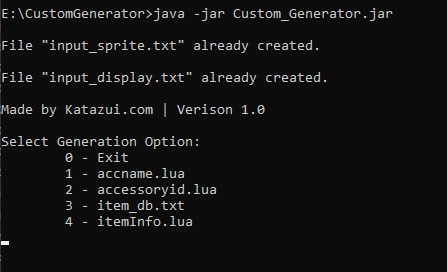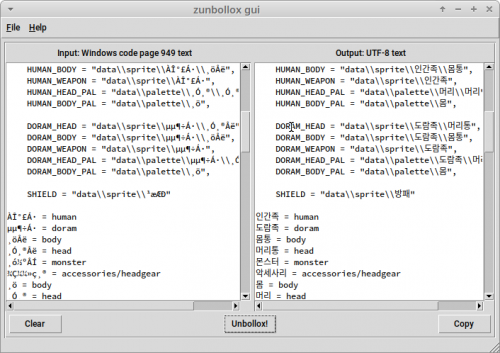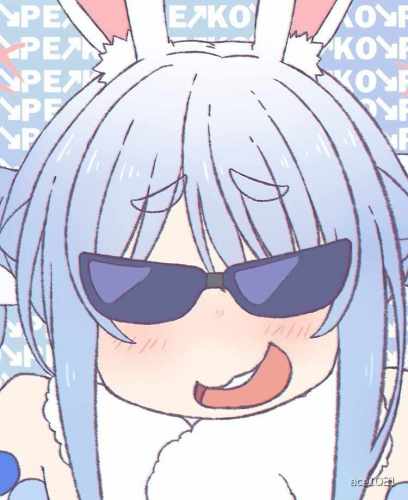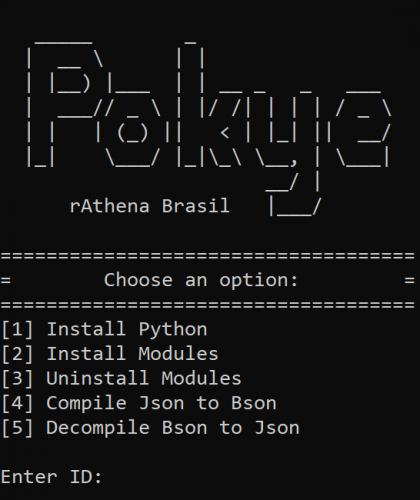Client Tools
29 files
-
Simple Client-Side Generator [itemInfo/accName/accessoryID]
By Katazui
Hello rAthena! I have been struggling with adding large amounts of custom items into my client-side, so I made a little tool that would help with just that, and I'd like to share the tool with the community!
I will continue to update this project over time; adding a user interface & specific parameter options.
Important Reminders:
- You need the latest Java Verison to run this program. Download: JDK 15 Download
- Both input_sprite.txt & input_display.txt must have the same number of lines.
- input_sprite.txt MUST have a underscore (_) for white spaces.
- If there is one-character-value or less in the input_sprite.txt & input_display.txt files, that line will be omitted with a empty line.
- Once Java has been installed, you must use the run.bat file to open the program.
Helpful Articles:
- How to Open Jar | Reference: https://www.wikihow.com/Run-a-.Jar-Java-File
- Java SE Downloads | Link: https://www.oracle.com/java/technologies/javase-downloads.html
Click for Demo Video
352 downloads
Updated
-
zunbollox
By zhade
https://github.com/zhad3/zunbollox
Tool to convert text encoded in windows code page 949 to utf-8 (but not vice-versa).
The name is taken from the old tool "UnBollox" or "RO Unbolloxiser" by StelTechCor in the year 2004. Their tool converts filenames and directory trees whereas this tool just converts text.
Usage:
./zunbollox -h zunbollox 1.0.0 Usage: zunbollox [-h] [-f <filename>] If no options are provided the program will convert the file "unbollox_me.txt" to "clean.txt". Options: -h Print this help message. -f <filename> Convert specific file. The file must be ascii/latin1 encoded. License: MIT
195 downloads
Updated
-
Ragnarök Login Background Generator
By sader1992
resize , convert and slice the image to fit Ragnarok Login Background
Drag and drop the image you want onto the exe application.
Do not double click the application, just drag and drop the image onto the application.
A 'data' folder will be created next to the image (not the application unless they are in the same folder).
You can add that folder as it is in your '.grf' file.
This application requires .Net Framework 4.7.2
I know there is other tools, however it didn't work for me, and I am bored of debugging every time I want to create a login background ?
Source Code: https://github.com/sader1992/Sader-Ragnarok-Login-Background
https://sader1992.com/
1085 downloads
Updated
-
ReputationUI File Converter
By Pokye
Converter that allows you to Decompile Bson files to Json, so you can edit them to your liking, and then Compile from Json to Bson for the client to read.
How to install?
• First Install Python and check this option "Add Python to Patch"
• Install the Modules.
• Now you can Compile or Decompile.
Example File:
Editing the Json file. and then compile to Bson
Result in the Game:
102 downloads
Updated
-
Recently Browsing 0 members
- No registered users viewing this page.