I slice the sprite sheet in multiple frames, however, when I try to open it with actor, not all the frames are linked to the according act and so on.
For example: Let's suppose my act00 should have 7 frames. Act0r only shows 6.
I attached a picture to let you guys understand better.
Basically my question is:
How to add more frames/acts to an specific .act/sprite file? and how to DELETE acts as well? ( since deleting frames is easy )
Obs: I tried using Frame - Copyadd, but all it does is copy a picture from a previous frame, and won't let me edit the picture of that frame specifically but duplicate it o
After almost 2 hours I figured out such a simply solution by just editing the number of the image in the field. UGH! Living and learning.
Question
Cephaler
So guys I'm in need of your help again.
I slice the sprite sheet in multiple frames, however, when I try to open it with actor, not all the frames are linked to the according act and so on.
For example: Let's suppose my act00 should have 7 frames. Act0r only shows 6.
I attached a picture to let you guys understand better.
Basically my question is:
How to add more frames/acts to an specific .act/sprite file? and how to DELETE acts as well? ( since deleting frames is easy )
Obs: I tried using Frame - Copyadd, but all it does is copy a picture from a previous frame, and won't let me edit the picture of that frame specifically but duplicate it o
After almost 2 hours I figured out such a simply solution by just editing the number of the image in the field. UGH! Living and learning.
such a simply solution by just editing the number of the image in the field. UGH! Living and learning.
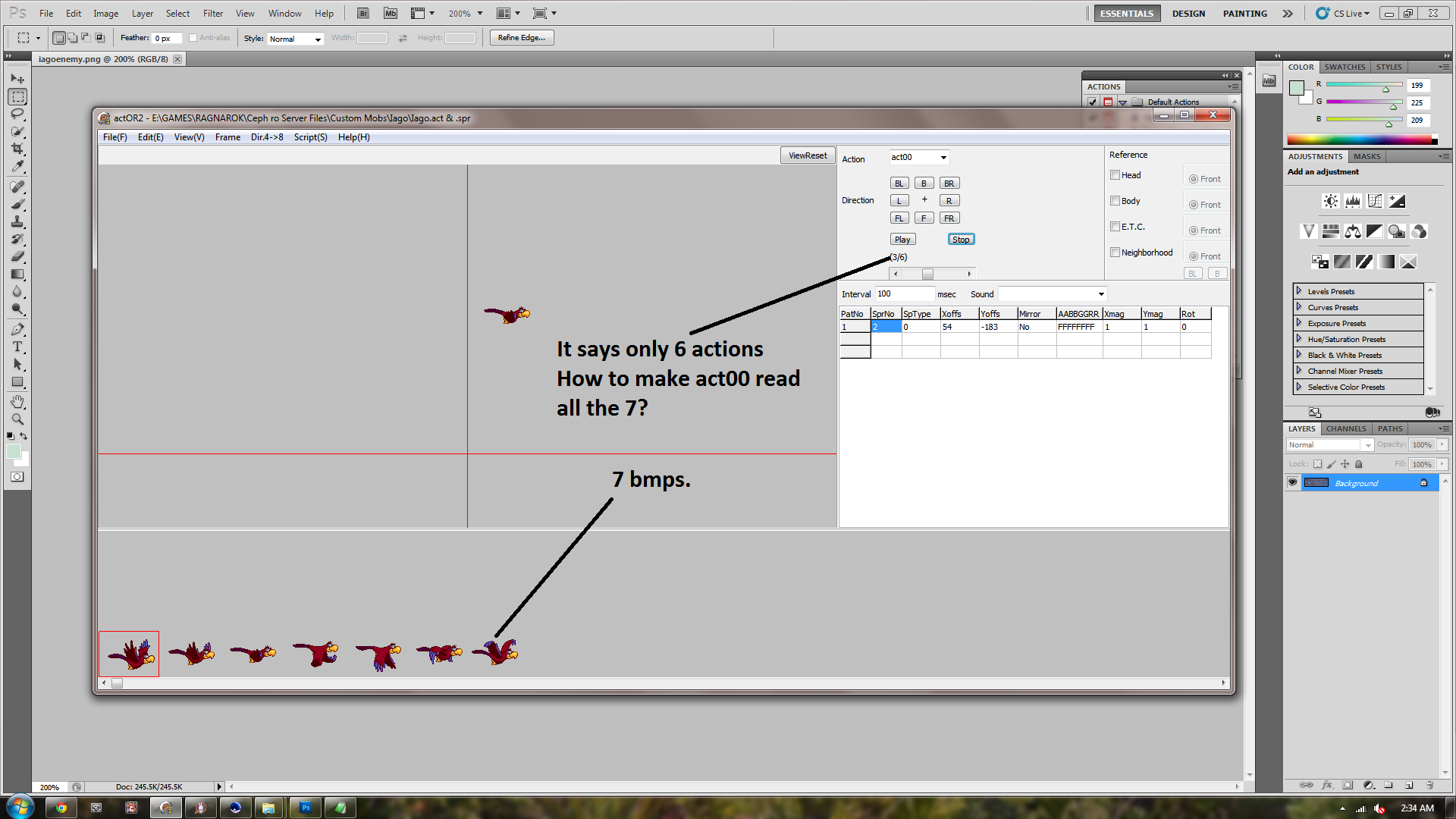
Edited by Cephaler0 answers to this question
Recommended Posts
Join the conversation
You can post now and register later. If you have an account, sign in now to post with your account.