I know that the food buffs uses gogi's (str_gogi, agi_gogi... etc etc. you get the idea). I wanted to create a separate buff just like what's on nova RO. I tried editing via clientside but it's not working. I believed that I have to do something with the source too.
stateiconimginfo.lub
[EFST_IDs.EFST_SAVAGE_STEAK] = "STRFOOD20.tga", -- I have to create this because its not in the stateiconimginfo
Not working.
Goal:
To be able to create two different buff for +10 Foods and + 20 Foods.
*EDIT
Conclusion:
I found out that this buff is hardcoded. So no matter what you do in stateiconimginfo will not work. Unless you diff your exe with this patch.
But once you do most of the icon buff will not show like blessing and increase agi. Since them too are hardcoded.
Possible Solution:
1. Edit thru source on how the original food buff works when calling the icon?
2. Creating Custom Food Buff that have the settings of the original food buff
3. Diffing the patch in the exe but must have declared all icons in stateiconimginfo which we all know a hassle.
Question
Gidz Cross
I know that the food buffs uses gogi's (str_gogi, agi_gogi... etc etc. you get the idea). I wanted to create a separate buff just like what's on nova RO. I tried editing via clientside but it's not working. I believed that I have to do something with the source too.
stateiconimginfo.lub [EFST_IDs.EFST_SAVAGE_STEAK] = "STRFOOD20.tga", -- I have to create this because its not in the stateiconimginfoNot working.
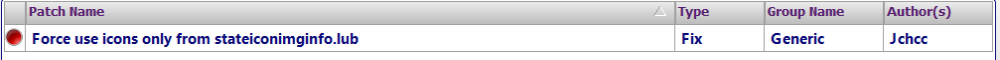
Edited by Gidz CrossGoal:
To be able to create two different buff for +10 Foods and + 20 Foods.
*EDIT
Conclusion:
I found out that this buff is hardcoded. So no matter what you do in stateiconimginfo will not work. Unless you diff your exe with this patch.
But once you do most of the icon buff will not show like blessing and increase agi. Since them too are hardcoded.
Possible Solution:
1. Edit thru source on how the original food buff works when calling the icon?
2. Creating Custom Food Buff that have the settings of the original food buff
3. Diffing the patch in the exe but must have declared all icons in stateiconimginfo which we all know a hassle.
Additional Infos
Link to comment
Share on other sites
0 answers to this question
Recommended Posts
Join the conversation
You can post now and register later. If you have an account, sign in now to post with your account.