FReyes Posted April 13, 2016 Posted April 13, 2016 pls help.. my slides is not showing in client patcher... how to fix this? see Screen shots below.. ThankS! Thor patcher: Config.ini slide.html Quote
0 FReyes Posted April 13, 2016 Author Posted April 13, 2016 Use Code box what do you mean code box? Quote
0 Poring King Posted April 13, 2016 Posted April 13, 2016 use code box so we cana easly see your problem Quote
0 FReyes Posted April 13, 2016 Author Posted April 13, 2016 (edited) use code box so we cana easly see your problem config.ini [Config:Main] RootURL='http://127.0.0.1/freyesro/_thorpatcher/' RemoteConfigFile='main.ini' TimeOut=0 StatusFile='patchfile.dat' DefaultGRF='freyesro.grf' ClientEXE='FReyesRO.exe' ClientParameter='-1sak1' FinishOnConnectionFailure=false [Config:Window] AutoResize=true Style='none' Width= Height= DragHandling=true Background='images/bg.bmp' FadeOnDrag=false [Config:BGM] File= Loop=true Volume=20 Directory= [Config:Misc] Title='FReyesRO Patcher' HideProgressBarWhenFinish=true [Label:Status] AutoResize=true Width=455 Height=13 Left=9 Top=550 Alignment='center' FontColor=$ffffff FontName = 'Trebuchet MS' FontSize =9 Text='Patch process completed.' Hook='StatusChange' [ProgressBar:bar1] Width=532 Height=13 Left=9 Top=569 BackColorStart= BackColorEnd= FrontColorStart= FrontColorEnd= FrontImage='images/frontprogress.png' BackImage='images/backprogress.png' Hook='ProgressChange' [NoticeBox:Box0] Width=212 Height=140 Left=562 Top=334 URL='http://127.0.0.1/freyesro/_thorpatcher/notice.html' [NoticeBox:MainSlide] Width=528 Height=449 Left=11 Top=25 URL='http://localhost/freyesro/_thorpatcher/slide2/slide.html' [NoticeBox:SubSlide] Width=528 Height=57 Left=11 Top=486 URL='http://127.0.0.1/freyesro/_thorpatcher/slide1/slide.html' [Button:Start] Default='images/start.png' OnHover='images/starthover.png' OnDown='images/startdown.png' Left=558 Top=490 Hook='Start' [Button:Exit] Default='images/Exit.png' OnHover='images/Exithover.png' OnDown='images/Exitdown.png' Left=773 Top=2 Mode=5 [Button:Community] Default='images/community.png' OnHover='images/communityhover.png' OnDown='images/communitydown.png' Left=558 Top=210 Mode=1 Action='http://127.0.0.1/freyesro/forum/' [Button:Register] Default='images/register.png' OnHover='images/registerhover.png' OnDown='images/registerdown.png' Left=558 Top=169 Mode=1 Action='http://127.0.0.1/freyesro' [Button:Website] Default='images/website.png' OnHover='images/websitehover.png' OnDown='images/websitedown.png' Left=558 Top=251 Mode=1 Action='http://127.0.0.1/freyesro' [Button:Guide] Default='images/gettingstarted.png' OnHover='images/gettingstartedhover.png' OnDown='images/gettingstarteddown.png' Left=558 Top=127 Mode=1 Action='http://127.0.0.1/freyesro' slide.html <script type="text/javascript" src="https://ajax.googleapis.com/ajax/libs/prototype/1.7.1.0/prototype.js"></script> <script type="text/javascript" src="https://ajax.googleapis.com/ajax/libs/scriptaculous/1.9.0/scriptaculous.js? load=effects"></script> <style> html,body{margin:0px;padding:0;border0px;overflow:hidden;} </style> <script type="text/javascript"> function ShowEffect(element){ new Effect.Appear(element, {duration:1, from:0, to:1.0}); } function FadeEffect(element){ new Effect.Fade(element, {duration:1, from:1.0, to:0}); } var i = 0; var path = new Array(); // LIST OF IMAGES path[0] = "http://127.0.0.1/freyesro/_thorpatcher/slide2/Slide1.png"; path[1] = "http://127.0.0.1/freyesro/_thorpatcher/slide2/Slide1.png"; path[2] = "http://127.0.0.1/freyesro/_thorpatcher/slide2/Slide1.png"; function swapImage_0() { document.slide.src = path[i]; if(i < path.length - 1) i++; else i = 0; setTimeout("FadeEffect('hideshow')",4000); setTimeout("ShowEffect('hideshow')",5000); setTimeout("swapImage_0()",6000); } window.onload=swapImage_0; </script> <div id="hideshow"> <a href="http://demo.ragnarok.onl/forum/" target="_blank"><img height="auto" name="slide" src="http://demo.ragnarok.onl/patch/slide2/Slide1.png" width="auto"/></a> </div> slide.css #content { position: relative; width: 528px; height: 57px; border: 1px solid black; overflow: hidden; } #scrollable { height: 50px; width: 520px; overflow-y: scroll; } Edited April 13, 2016 by d102791estiny Quote
0 Poring King Posted April 13, 2016 Posted April 13, 2016 is your patcher version is supported a slide show ? Quote
0 FReyes Posted April 14, 2016 Author Posted April 14, 2016 (edited) when i use IE it shows nothing.. but when i use google it shows slide. see screen shots below IE browser shows nothing. Google Chrome Browser. it shows slides. Thor patcher.. shows nothing. Edited April 14, 2016 by d102791estiny Quote
Question
FReyes
pls help.. my slides is not showing in client patcher... how to fix this? see Screen shots below.. ThankS!
Thor patcher:
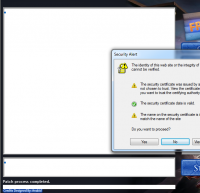
Config.ini
slide.html
7 answers to this question
Recommended Posts
Join the conversation
You can post now and register later. If you have an account, sign in now to post with your account.