-
Posts
1654 -
Joined
-
Last visited
-
Days Won
66
Content Type
Profiles
Forums
Downloads
Jobs Available
Server Database
Third-Party Services
Top Guides
Store
Crowdfunding
Posts posted by nanakiwurtz
-
-
Use 2012-04-10, because it's the current latest stable client for rAthena.
There's no need to change clif.c / clif.h, what you need to edit are mmo.h and packet_db.txt
Use 'packet_db_ver: 30'
mmo.h: #define PACKETVER 20120307
Rediff your 2012-04-10 client without "read data folder first" and "read lua before lub".
And use this diff from earthlingz.
Don't run out of patience just from 4 hours trying..
I was taking almost a week to set up a working server & client

But the most important thing is the learning process, painful but worthy in the end..
-
It looks like you have put your lua files in wrong folder
(ex: c:\kRO\data\luafiles514\lua files)
-
First, if you have an error message saying 'a nil value' that's a LUA/LUB error, make sure you put your LUA/LUB in the correct folder, (ex: C:\kRO\data\luafiles514\lua files)
Second, try to rediff your client.exe without "read data folder first" and "read lua before lub", and be sure to use "WDGSkipPacketHeaderObfuscation.dll" option from earthlingz.
Third, after you make changes to mmo.h, don't forget to recompile your server again.
Fourth, don't forget to edit your address IP and port in clientinfo.xml to match your server IP.
<address>"MyIP"</address> <port>"myport"</port>
-
Hmm I get this error message when I use DiffGen2
Fatal Error: Cannot redeclare gzdecode() in C:\DiffGen2\Core\func.php on line 80
Ohh.. After take a peek into the xdiff code, I instantly get the concept of 'Byte offset', but still have no clue about 'dword' and 'string'.
And about xDiffGen2, is it for date specific client or can it be applied for all date?
-
What do you mean? I don't fully understand
-
Please don't make double post http://rathena.org/board/topic/71413-delet-char/
And please share your knowledge too for the other forum members, don't just tell " Please close" / "Solved" without contributing anything

-
Hmm would you switch to a newer client?
Like 2012-04-10
-
-
I read this thread from the beginning, it takes a whole hour for me to get the concept of this custom RO client.
Hurray, September ^^
I hope I can be a beta tester for it too
-
Whenever you edit your mmo.h, you have to recompile the server again..
-
Not just 64, its 64k..
Thanks for the link Brynner, I'll try it tomorrow
Not just 64, its 64k..
Thanks for the link Brynner, I'll try it tomorrow
Not just 64, its 64k..
Thanks for the link Brynner, I'll try it tomorrow
-
@Yommy: Well not all of it is in msgstringtable, when you see something like 'Hex: N/A (msgstringtable)' it means you don't have to hex your client.exe, just edit the msgstringtable.txt
@Vanyrl: Yes it is hehe, we have to use a better translator, or maybe just guess it wildly..
-
So you only want to delete your 'equipped' item? Not from inventory?
I think I had made such command last week

-
-
item_db.txt
-
Change dex+20 into SC_FOOD_DEX_CASH
-
Okay then...here they are:
Navigation Window (chat info):
Location: 1st line after searching for a map.
Korean: ¾È³»ÇÏ´Â À§Ä¡·Î À̵¿ÇϽñ⠹ٶø´Ï´Ù.
Hex: BEC8B3BBC7CFB4C220C0A7C4A1B7CE20C0CCB5BFC7CFBDC3B1E220B9D9B6F8B4CFB4D92E
Suggestion: N/A (up to 36 chars)
Location: 2nd line after searching for a map.
Korean: ¿öÇÁ¸¦ ÀÌ¿ëÇÏ¿© ´ÙÀ½ Áö¿ªÀ¸·Î À̵¿ÇϽñ⠹ٶø´Ï´Ù.
Hex:BFF6C7C1B8A620C0CCBFEBC7CFBFA920B4D9C0BD20C1F6BFAAC0B8B7CE20C0CCB5BFC7CFBDC3B1E220B9D9B6F8B4CFB4D92E
Suggestion: N/A (up to 50 chars)
Location: Arrived on the specified destination after searching for a map.
Korean: ¸ñÇ¥ ¸Ê¿¡ µµÂøÇÏ¿´½À´Ï´Ù.
Hex: B8F1C7A520B8CABFA120B5B5C2F8C7CFBFB4BDC0B4CFB4D92E
Suggestion: NOTE: You have arrived. [4E4F54453A20596F75206861766520617272697665642E2020]
Location: After searching for a NPC.
Korean: ã°íÀÚ ÇÏ´Â Npc°¡ ÀÖ´Â ¸Ê¿¡ µµÂø ÇÏ¿´½À´Ï´Ù. Npc·Î À̵¿ÇϽñ⠹ٶø´Ï´Ù.
Hex: C3A3B0EDC0DA20C7CFB4C2204E7063B0A120C0D6B4C220B8CABFA120B5B5C2F820
C7CFBFB4BDC0B4CFB4D92E204E7063B7CE20C0CCB5BFC7CFBDC3B1E220B9D9B6F8B4CFB4D92E
Suggestion: N/A (up to 70 chars)
Location: After NPC has been reached.
Korean: µµÂø.
Hex: B5B5C2F82E
Suggestion: Found [466F756E64]
Hmm.. Need some more?
(Please post some screenshots / location to make it easier to find)
Uhh.. Pressing ctrl+z when typing will erase the existing space/new lines...

-
 1
1
-
-
I know the location and I can change them, but currently have no idea what they mean.. Any suggestion?
-
 1
1
-
-
Do you plan to share it with the community?
-
The one on Brynner's signature line maybe?
-
Hmm I never heard about something like that before, I didn't even know such things exist.
Maybe a client that is capable of transmitting a custom packets to server..
-
What do you mean by 1 client?
Disable multiple window?
-
Uhh can you provide a screenshot about it?
Monster Info done (I think..)
Monster Element:
Korean: ¼ö¼Ó¼º
Hex: BCF6BCD3BCBA
Suggestion: Shdw [536864772020]
Korean: Áö¼Ó¼º
Hex: C1F6BCD3BCBA
Suggestion: Earth [456172746820]
Korean: ¾Ï¼Ó¼º
Hex: BECFBCD3BCBA
Suggestion: Water [576174657220]
Korean: ȼӼº
Hex: C8ADBCD3BCBA
Suggestion: Fire [466972652020]
Korean: ¿°¼Ó¼º
Hex: BFB0BCD3BCBA
Suggestion: Ghost [47686F737420]
Korean: dz¼Ó¼º
Hex: C7B3BCD3BCBA
Suggestion: Wind [57696E642020]
Korean: µ¶¼Ó¼º
Hex: B5B6BCD3BCBA
Suggestion: Pois [506F69732020]
Korean:¼º¼Ó¼º
Hex: BCBABCD3BCBA
Suggestion: Holy [486F6C792020]
Korean: ¾ðµ¥µå
Hex: BEF0B5A5B5E5
Suggestion: Und [556E64202020]
Korean: ¹«¼Ó¼º
Hex: B9ABBCD3BCBA
Suggestion: Neutr [4E6575747220]
Monster Size:
Korean:´ëÇü
Hex: B4EBC7FC
Suggestion: Big [42696720] / LRG [4C524720] <-- Actually it should be Large, but since it's limited to 4 char only, so I pick Big/LRG
Korean: ÁßÇü
Hex: C1DFC7FC
Suggestion: Med [4D656420] / MED [4D454420]
Korean: ¼ÒÇü
Hex: BCD2C7FC
Suggestion: Smal [536D616C] / SML [534D4C20]
Monster Race:
Korean: ¾Ç¸¶Çü
Hex: BEC7B8B6C7FC
Suggestion: Demon [44656D6F6E20]
Korean: Àΰ£Çü
Hex: C0CEB0A3C7FC
Suggestion: Demi-H [44656D692D48]
Korean: ¹«Çü
Hex: B9ABC7FC
Suggestion: Form [466F726D]
Korean: ºÒ»çÇü
Hex: BAD2BBE7C7FC
Suggestion: Undead [556E64656164]
Korean: ½Ä¹°Çü
Hex: BDC4B9B0C7FC
Suggestion: Plant [506C616E7420]
Korean: ¾îÆÐÇü
Hex: BEEEC6D0C7FC
Suggestion: Fish [466973682020]
Korean: µ¿¹°Çü
Hex: B5BFB9B0C7FC
Suggestion: Brute [427275746520]
Korean: õ»çÇü
Hex: C3B5BBE7C7FC
Suggestion: Angel [416E67656C20]
Korean: °ïÃæÇü
Hex: B0EFC3E6C7FC
Suggestion: Insect [496E73656374]
Korean: ¿ëÁ·
Hex: BFEBC1B7
Suggestion: Drag [44726167]
Monster Type:
Korean: (ÀϹÝ)
Hex: 28C0CFB9DD29
Suggestion: (Mob) [284D6F622920]
Korean: (º¸½º)
Hex: 28BAB8BDBA29
Suggestion: (Boss) [28426F737329]
About 'Monster Element', actually it supports up to 6 chars, but if you use all 6, for example: Undead/Netral/Shadow, the element level won't show up.
That's the reason why I don't use the whole word.
Hmmm... What else did I missed..?
-
Edit your conf file?
// Maximum allowed 'level' value that can be sent in unit packets. // Use together with the aura_lv setting to tell when exactly to show the aura. // NOTE: You also need to adjust the client if you want this to work. // NOTE: Default is 99. Values above 127 will probably behave incorrectly. // NOTE: If you don't know what this does, don't change it!!! max_lv: 99 // Level required to display an aura. // NOTE: This assumes that sending max_lv to the client will display the aura. // NOTE: aura_lv must not be less than max_lv. // Example: If max_lv is 99 and aura_lv is 150, characters with level 99~149 // will be sent as being all level 98, and only characters with level // 150 or more will be reported as having level 99 and show an aura. aura_lv: 99


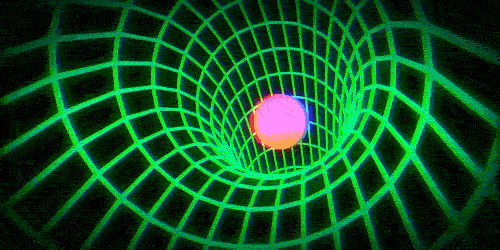

2012-05-15 Client
in Client Releases
Posted
Check this in your conf file