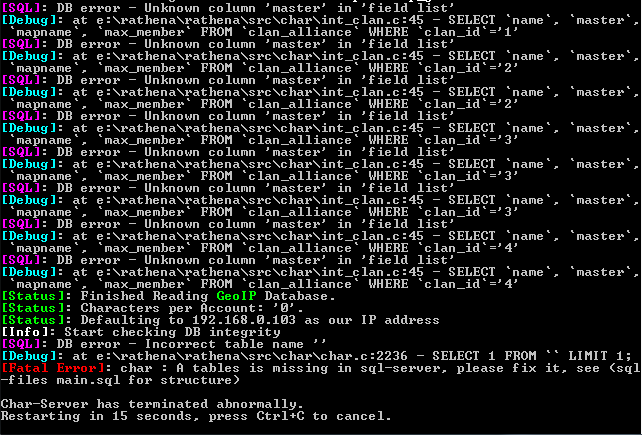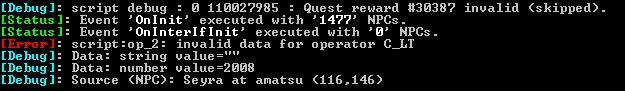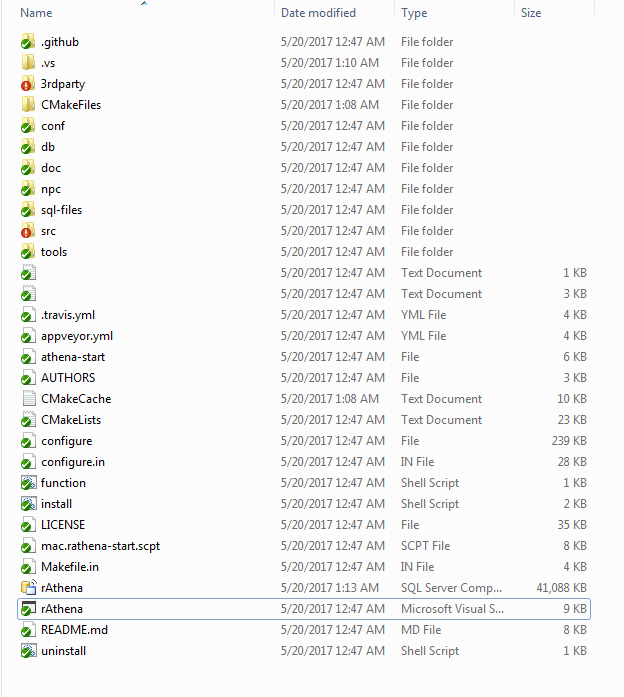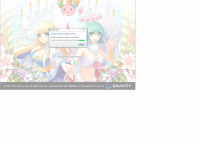@^ char_athena.conf
// Wisp name for server: used to send wisp from server to players (between 4 to 23 characters)
wisp_server_name: Server
// Login Server IP
// The character server connects to the login server using this IP address.
// NOTE: This is useful when you are running behind a firewall or are on
// a machine with multiple interfaces.
//login_ip: 127.0.0.1
// The character server listens on the interface with this IP address.
// NOTE: This allows you to run multiple servers on multiple interfaces
// while using the same ports for each server.
//bind_ip: 127.0.0.1
// Login Server Port
login_port: 6900
// Character Server IP
// The IP address which clients will use to connect.
// Set this to what your server's public IP address is.
//char_ip: 127.0.0.1
// Character Server Port
char_port: 6121
//Time-stamp format which will be printed before all messages.
//Can at most be 20 characters long.
//Common formats:
// %I:%M:%S %p (hour:minute:second 12 hour, AM/PM format)
// %H:%M:%S (hour:minute:second, 24 hour format)
// %d/%b/%Y (day/Month/year)
//For full format information, consult the strftime() manual.
//timestamp_format: [%d/%b %H:%M]
//If redirected output contains escape sequences (color codes)
stdout_with_ansisequence: no
//Makes server log selected message types to a file in the /log/ folder
//1: Log Warning Messages
//2: Log Error and SQL Error messages.
//4: Log Debug Messages
//Example: "console_msg_log: 7" logs all 3 kinds
//Messages logged by this overrides console_silent setting
console_msg_log: 0
// File path to store the console messages above
console_log_filepath: ./log/char-msg_log.log
//Makes server output more silent by ommitting certain types of messages:
//1: Hide Information messages
//2: Hide Status messages
//4: Hide Notice Messages
//8: Hide Warning Messages
//16: Hide Error and SQL Error messages.
//32: Hide Debug Messages
//Example: "console_silent: 7" Hides information, status and notice messages (1+2+4)
console_silent: 0
// Console Commands
// Allow for console commands to be used on/off
// This prevents usage of >& log.file
console: off
// Type of server.
// No functional side effects at the moment.
// Displayed next to the server name in the client.
// 0=normal, 1=maintenance, 2=over 18, 3=paying, 4=P2P
char_maintenance: 0
// Enable or disable creation of new characters.
// Now it is actually supported [Kevin]
char_new: 1
// Display (New) in the server list.
char_new_display: 0
// Maximum users able to connect to the server.
// Set to 0 to disable users to log-in. (-1 means unlimited)
max_connect_user: -1
// Group ID that is allowed to bypass the server limit of users.
// Or to connect when the char is in maintenance mode (groupid >= allow)
// Default: -1 = nobody (there are no groups with ID < 0)
// See: conf/groups.conf
gm_allow_group: 99
// How often should the server save guild infos? (In seconds)
// (character save interval is defined on the map config (autosave_time))
autosave_time: 10
// Display information on the console whenever characters/guilds/parties/pets are loaded/saved?
save_log: yes
// Starting point for new characters
// Format: <map_name>,<x>,<y>{:<map_name>,<x>,<y>...}
// Max number of start points is MAX_STARTPOINT in char.h (default 5)
// Location is randomly picked on character creation.
start_point: new_1-1,53,111
start_point_pre: new_1-1,53,111
// Starting items for new characters
// Max number of items is MAX_STARTITEM in char.c (default 32)
// Format: <id>,<amount>,<position>:<id>,<amount>,<position>:...
// To auto-equip an item, include the position where it will be equipped; otherwise, use zero.
start_items: 1201,1,2:2301,1,16
// Starting zeny for new characters
start_zeny: 0
// Size for the fame-lists
fame_list_alchemist: 10
fame_list_blacksmith: 10
fame_list_taekwon: 10
// Guild earned exp modifier.
// Adjusts taxed exp before adding it to the guild's exp. For example, if set
// to 200, the guild receives double the player's taxed exp.
guild_exp_rate: 100
// Name used for unknown characters
unknown_char_name: Unknown
// To log the character server?
log_char: 1
// Allow or not identical name for characters but with a different case (upper/lower):
// example: Test-test-TEST-TesT; Value: 0 not allowed (default), 1 allowed
name_ignoring_case: no
// Manage possible letters/symbol in the name of charater. Control character (0x00-0x1f) are never accepted. Possible values are:
// NOTE: Applies to character, party and guild names.
// 0: no restriction (default)
// 1: only letters/symbols in 'char_name_letters' option.
// 2: Letters/symbols in 'char_name_letters' option are forbidden. All others are possibles.
char_name_option: 1
// Set the letters/symbols that you want use with the 'char_name_option' option.
// Note: Don't add spaces unless you mean to add 'space' to the list.
char_name_letters: abcdefghijklmnopqrstuvwxyz ABCDEFGHIJKLMNOPQRSTUVWXYZ1234567890
// Restrict character deletion by BaseLevel
// 0: no restriction (players can delete characters of any level)
// -X: you can't delete chars with BaseLevel <= X
// Y: you can't delete chars with BaseLevel >= Y
// e.g. char_del_level: 80 (players can't delete characters with 80+ BaseLevel)
char_del_level: 0
// Amount of time in seconds by which the character deletion is delayed.
// Default: 86400 (24 hours)
// NOTE: Requires client 2010-08-03aragexeRE or newer.
char_del_delay: 86400
// Restrict character deletion by email address or birthdate.
// This restricts players from changing the langtype and deleting characters.
// For birthdate, the client must be 20100803 or newer.
// Defaults based on client date.
// 1: Email address
// 2: Birthdate
// 3: Email address or Birthdate
char_del_option: 2
// What folder the DB files are in (item_db.txt, etc.)
db_path: db
//===================================
// Pincode system
//===================================
// NOTE: Requires client 2011-03-09aragexeRE or newer.
// A window is opened before you can select your character and you will have to enter a pincode by using only your mouse.
// Default: yes
pincode_enabled: no
// How often does a user have to change his pincode?
// 0: never (default)
// X: every X days
pincode_changetime: 0
// How often can a user enter the wrong pincode?
// Default: 3 (client maximum)
pincode_maxtry: 3
// Are users forced to use a pincode when the system is enabled?
// Default: yes
pincode_force: yes
// Are repeated numbers allowed?
// Default: no
pincode_allow_repeated: no
// Are sequential numbers allowed?
// Default: no
pincode_allow_sequential: no
//===================================
// Addon system
//===================================
// Character moving
// NOTE: Requires client 2011-09-28aragexeRE or newer.
// Allows users to move their characters between slots.
// Default: yes
char_move_enabled: yes
// Allow users to move a character to a used slot?
// If enabled the characters are exchanged.
// Default: yes
char_movetoused: yes
// Allow users to move characters as often as they like?
char_moves_unlimited: no
// Should we check if sql-tables are correct on server startup ?
char_checkdb: yes
// Default map if character is in not-existing map when loaded.
default_map: prontera
default_map_x: 156
default_map_y: 191
import: conf/import/char_conf.txt
@login_athena.conf
// Athena Login Server configuration file.
// Translated by Peter Kieser <
[email protected]>
// Note: "Comments" are all text on the right side of a double slash "//"
// Whatever text is commented will not be parsed by the servers, and serves
// only as information/reference.
// The login server listens on the interface with this IP address.
// NOTE: This allows you to run multiple servers on multiple interfaces
// while using the same ports for each server.
//bind_ip: 127.0.0.1
// Login Server Port
login_port: 6900
//Time-stamp format which will be printed before all messages.
//Can at most be 20 characters long.
//Common formats:
// %I:%M:%S %p (hour:minute:second 12 hour, AM/PM format)
// %H:%M:%S (hour:minute:second, 24 hour format)
// %d/%b/%Y (day/Month/year)
//For full format information, consult the strftime() manual.
//timestamp_format: [%d/%b %H:%M]
//If redirected output contains escape sequences (color codes)
stdout_with_ansisequence: no
//Makes server log selected message types to a file in the /log/ folder
//1: Log Warning Messages
//2: Log Error and SQL Error messages.
//4: Log Debug Messages
//Example: "console_msg_log: 7" logs all 3 kinds
//Messages logged by this overrides console_silent setting
console_msg_log: 0
// File path to store the console messages above
console_log_filepath: ./log/login-msg_log.log
//Makes server output more silent by omitting certain types of messages:
//1: Hide Information messages
//2: Hide Status messages
//4: Hide Notice Messages
//8: Hide Warning Messages
//16: Hide Error and SQL Error messages.
//32: Hide Debug Messages
//Example: "console_silent: 7" Hides information, status and notice messages (1+2+4)
console_silent: 0
// Console Commands
// Allow for console commands to be used on/off
// This prevents usage of >& log.file
console: off
// Can you use _M/_F to make new accounts on the server?
new_account: yes
//If new_account is enabled, minimum length to userid and passwords should be 4?
//Must be 'Yes' unless your client uses both 'Disable 4 LetterUserID/Password' Diffs
new_acc_length_limit: yes
// Account registration flood protection system
// allowed_regs is the number of registrations allowed in time_allowed (in seconds)
allowed_regs: 1
time_allowed: 10
// Log Filename. All operations received by the server are logged in this file.
login_log_filename: log/login.log
// To log the login server?
// NOTE: The login server needs the login logs to enable dynamic pass failure bans.
log_login: yes
// Indicate how to display date in logs, to players, etc.
date_format: %Y-%m-%d %H:%M:%S
// Required account group id to connect to server.
// -1: disabled
// 0 or more: group id
group_id_to_connect: 1
// Minimum account group id required to connect to server.
// Will not function if group_id_to_connect config is enabled.
// -1: disabled
// 0 or more: group id
min_group_id_to_connect: -1
// Which group (ID) will be denoted as the VIP group?
// Default: 5
vip_group: 5
// How many characters are allowed per account?
// You cannot exceed the limit of MAX_CHARS slots, defined in mmo.h, or chars_per_account
// will default to MAX_CHARS.
// 0 will default to the value of MIN_CHARS. (default)
chars_per_account: 0
// Max character limit increase for VIP accounts (0 to disable)
// Increase the value of MAX_CHARS if you want to increase vip_char_increase.
// Note: The amount of VIP characters = MAX_CHARS - chars_per_account.
// Note 2: This setting must be set after chars_per_account.
// Default: 6
vip_char_increase: 6
// Create accounts with limited time?
// -1: new accounts are created with unlimited time (default)
// 0 or more: new accounts automatically expire after the given value, in seconds
start_limited_time: -1
// Check the clientversion field set in clientinfo.xml?
check_client_version: no
// What version is allowed to connect? (if the option above is enabled)
client_version_to_connect: 20
// Store passwords as MD5 hashes instead of plain text?
// NOTE: Will not work with clients that use <passwordencrypt>
use_MD5_passwords: no
// Ipban features
ipban_enable: yes
// Dynamic password failure ipban system
// Ban user after a number of failed attempts?
ipban_dynamic_pass_failure_ban: yes
// Interval (in minutes) to calculate how many failed attempts.
ipban_dynamic_pass_failure_ban_interval: 5
// Maximum amount of failed attempts before banning.
ipban_dynamic_pass_failure_ban_limit: 7
// Time (in minutes) for ban duration.
ipban_dynamic_pass_failure_ban_duration: 5
// Interval (in seconds) to clean up expired IP bans. 0 = disabled. default = 60.
// NOTE: Even if this is disabled, expired IP bans will be cleaned up on login server start/stop.
// Players will still be able to login if an ipban entry exists but the expiration time has already passed.
ipban_cleanup_interval: 60
// Interval (in minutes) to execute a DNS/IP update. Disabled by default.
// Enable it if your server uses a dynamic IP which changes with time.
//ip_sync_interval: 10
// DNS Blacklist Blocking
// If enabled, each incoming connection will be tested against the blacklists
// on the specified dnsbl_servers (comma-separated list)
use_dnsbl: no
dnsbl_servers: bl.blocklist.de, socks.dnsbl.sorbs.net
// Here are some free DNS Blacklist Services: http://en.wikipedia.org/wiki/Comparison_of_DNS_blacklists
//==============================================================================
// dnsbl_servers Description
// - - - - - - - - - - - - - - - - - - - - - - - - - - - - - - - - - - - - - - -
// bl.blocklist.de IP-Addresses who attack other servers/honeypots over SSH, FTP, IMAP, etc.
// ircbl.ahbl.org AHBL (open proxies, compromised machines, comment spammers)
// safe.dnsbl.sorbs.net All zones in dnsbl.sorbs.net except "recent" and "escalations"
// sbl-xbl.spamhaus.org Spamhaus blacklist (spammers, open proxies)
// socks.dnsbl.sorbs.net Open SOCKS proxy servers
// tor.ahbl.org Current tor relay and exit nodes
// Client MD5 hash check
// If turned on, the login server will check if the client's hash matches
// the value below, and will not connect tampered clients.
// Note: see 'doc/md5_hashcheck.txt' for more details.
client_hash_check: off
// Client MD5 hashes
// The client with the specified hash can be used to log in by players with
// a group_id equal to or greater than the given value.
// If you specify 'disabled' as hash, players with a group_id greater than or
// equal to the given value will be able to log in regardless of hash (and even
// if their client does not send a hash at all.)
// Format: group_id, hash
// Note: see 'doc/md5_hashcheck.txt' for more details.
//client_hash: 0, 113e195e6c051bb1cfb12a644bb084c5
//client_hash: 10, cb1ea78023d337c38e8ba5124e2338ae
//client_hash: 99, disabled
//New registration flood protection [Kevin]
//Number of new registration allowed
allowed_regs: 1
//Time in second before the counter for the number of registration is reset
time_allowed: 10
import: conf/inter_athena.conf
import: conf/import/login_conf.txt
@Map_athena.conf
//--------------------------------------------------------------
//rAthena Map-Server Configuration File
//--------------------------------------------------------------
// Note: "Comments" are all text on the right side of a double slash "//"
// Whatever text is commented will not be parsed by the servers, and serves
// only as information/reference.
//--------------------------------------------------------------
// Configuration Info
//--------------------------------------------------------------
// Interserver communication passwords, set in account.txt (or equiv.)
userid:
passwd:
// Character Server IP
// The map server connects to the character server using this IP address.
// NOTE: This is useful when you are running behind a firewall or are on
// a machine with multiple interfaces.
//char_ip: 127.0.0.1
// The map server listens on the interface with this IP address.
// NOTE: This allows you to run multiple servers on multiple interfaces
// while using the same ports for each server.
//bind_ip: 127.0.0.1
// Character Server Port
char_port: 6121
// Map Server IP
// The IP address which clients will use to connect.
// Set this to what your server's public IP address is.
//map_ip: 127.0.0.1
// Map Server Port
map_port: 5121
//Time-stamp format which will be printed before all messages.
//Can at most be 20 characters long.
//Common formats:
// %I:%M:%S %p (hour:minute:second 12 hour, AM/PM format)
// %H:%M:%S (hour:minute:second, 24 hour format)
// %d/%b/%Y (day/Month/year)
//For full format information, consult the strftime() manual.
//timestamp_format: [%d/%b %H:%M]
//If redirected output contains escape sequences (color codes)
stdout_with_ansisequence: no
//Makes server log selected message types to a file in the /log/ folder
//1: Log Warning Messages
//2: Log Error and SQL Error messages.
//4: Log Debug Messages
//Example: "console_msg_log: 7" logs all 3 kinds
//Messages logged by this overrides console_silent setting
console_msg_log: 0
// File path to store the console messages above
console_log_filepath: ./log/map-msg_log.log
//Makes server output more silent by omitting certain types of messages:
//1: Hide Information messages
//2: Hide Status messages
//4: Hide Notice Messages
//8: Hide Warning Messages
//16: Hide Error and SQL Error messages.
//32: Hide Debug Messages
//Example: "console_silent: 7" Hides information, status and notice messages (1+2+4)
console_silent: 0
//Where should all database data be read from?
db_path: db
// Enable the @guildspy and @partyspy at commands?
// Note that enabling them decreases packet sending performance.
enable_spy: no
// Read map data from GATs and RSWs in GRF files or a data directory
// as referenced by grf-files.txt rather than from the mapcache?
use_grf: no
// Console Commands
// Allow for console commands to be used on/off
// This prevents usage of >& log.file
console: off
// Database autosave time
// All characters are saved on this time in seconds (example:
// autosave of 60 secs with 60 characters online -> one char is saved every
// second)
autosave_time: 60
// Min database save intervals (in ms)
// Prevent saving characters faster than at this rate (prevents char-server
// save-load getting too high as character-count increases)
minsave_time: 100
// Apart from the autosave_time, players will also get saved when involved
// in the following (add as needed):
// 1: after every successful trade
// 2: after opening vending/every vending transaction
// 4: after closing storage/guild storage.
// 8: After hatching/returning to egg a pet.
// 16: After successfully sending a mail with attachment
// 32: After successfully submitting an item for auction
// 64: After successfully get/delete/complete a quest
// 128: After every bank transaction (deposit/withdraw)
// NOTE: These settings decrease the chance of dupes/lost items when there's a
// server crash at the expense of increasing the map/char server lag. If your
// server rarely crashes, but experiences interserver lag, you may want to set
// these off.
save_settings: 255
// Message of the day file, when a character logs on, this message is displayed.
motd_txt: conf/motd.txt
// When @help or @h is typed when you are a gm, this is displayed for helping new gms understand gm commands.
help_txt: conf/help.txt
help2_txt: conf/help2.txt
charhelp_txt: conf/charhelp.txt
// Maps:
import: conf/maps_athena.conf
import: conf/import/map_conf.txt
subnet_athena
// Subnet support file
// Format is:
// subnet: net-submask:char_ip:map_ip
// you can add more than one subnet (max 16)
// check is if((net-submask & char_ip ) == (net-submask & servip)) => ok
subnet: 255.0.0.0:127.0.0.1:127.0.0.1
and my clientinfo.xml
already change to 127.0.0.1
but when i running server
always like that.