-
Posts
79 -
Joined
-
Last visited
Content Type
Profiles
Forums
Downloads
Jobs Available
Server Database
Third-Party Services
Top Guides
Store
Crowdfunding
Posts posted by Loki81
-
-
oh I have the same problem with the Christmas Prontera, this map is on download section. there http://rathena.org/b...8-xmasprontera/. If its the same of me, its on prontera. it seems that every Client who date of 2011, miss this model. My mine is 2010-07-21a
-
Hello,
I have an error when I go on the map prontera, I have inserted my new map in mapcache.dat. Then I tested the file server.grf (1) and data.grf. This is strange because, if i put the original prontera with texture, it's worth.
this is error

Why event file?
Thank in advance
anyone can help me because I follow the good procedure. I have Eathena svn 15160
-
It should also tell us the error also.
I'll try to help you to the best of my knowledge. I've experienced this crash and it was because I had not put the same name in resmetable.txt 유저 인터페이스 / item / and collection.
What you need to do is you rely on this wiki here: http://rathena.org/wiki/Custom_Items
assures you that you put the same name in resmetable and item (24x24) and collection.
idnum2itemdesctable, well you put the correct id and put you well # at the end and you have well put the same id in idnum2itemdisplaynametable.
otherwise should post your error.
-
Everything works ok but I have another custom item and it is for job classes (several cases), the description is displayed, the name appears but once you click the item to equip it bug. ex ÇåÅÍ_ ³ ² _14451. how should I do so that the same image appear in several directories.
It's solved. I have forget the drops files.
-
Hello
I just create a copy of an existing item in ragnarok to rename another name in item_db2.txt. Worse I adjust the stats of the items. After I modified 3 file idnum2itemdesctable, and idnum2itemdisplaynametable idnum2itemresnametable. In idnum2itemdesctable I am a description. But the slot does not appear and the icon either, I do not know why.
The other question I found on the net, it gives me this, but I have no idea what to do.
http://www.nibelung-valesti.asurahosting.com/images/oriental.png
Thank
-
Someone can answer. otherwise there is no way to manually add credits.
exp 10 point = 1 credit.
-
Hello, I also have this question. It is not very clear. A better tutorial or explanation detailing this would be good. I am hosting with asura and I have a smtp but it does not work.
-
Hello,
I use v4p of jaypee, which is free. I wonder if you can change the points for credits when you vote.
thank you in advance
-
You can change the link for facebook in theme/diabro/header.php
search this line.
iframe src="http://www.facebook.com/plugins/likebox.php?href=http%3A%2F%2Fwww.facebook.com%2Fpages%2FDareDevil-RO%2F138880586155207%3Fref%3Dsgm&width=190&connections=10&stream=false&header=false&height=200" scrolling="no" frameborder="0" style="border:none; overflow:hidden; width:195px; height:200px;" allowTransparency="false">
Change this line.
http://www.facebook....#38;height=200" scrolling="no" frameborder="0" style="border:none; overflow:hidden;"
I believe you need a facebook plugins.
If you want put a download link
go to application.php
search this
//'Downloads' => array('module' => 'pages','action' => 'downloads'),
change for
'Downloads' => array('exturl' => 'your link'),
3- Download the v4p on this forum and open your db and will give in addons / voteforpoints / shemas / logindb / you'll see three sql file. put them in your sql software. after put the links of your website and vote config points and you can also change the configuration in the file.
Good luck for the next. I search about change background color in theme designno2. thank
-
anyone can help me because I don't know where to change the backgroup color. I hearing for someone that is on flux.css file but I change to the #000 and it's nothing to change.
Help me please.
-
Hello
I am with asura hosting and I have some questions concerning the setting email (smtp) we gave me the cpanel, which came with an email setting. Except that I use my website, emulator, sql server vps on base provided. I wonder if the smtp vps runs on base.
the other issue is the color of the background in the designno2, I would like to change but I do not know which file is doing.
thank you in advance
-
What do you mean? Like upload a "profile" picture or something?
yeah as the script jaypee v4point
-
Hi
I use design no2 and I wonder if you could put a picture in a registration of a player and it opens when logging in the login box.
thank you in advance
-
Now everything works good, I did not put the right user sql. small question, I do not understand why my server is online and yet my Character Server is offline and others are online. My item database, there is nothing in his mobskill and makes me an error web page. I did reload, but I do not understand.
oh i change my serveradress at localhost to vp ip.
error appear
Database item
Exception Details
Error: Flux_Error
Message: MySQL error (SQLSTATE: 42S02, ERROR: 1146): Table 'ragnarok.cp_itemshop' doesn't exist
File: /usr/html/cp1/modules/item/index.php:276 File Line Function/Method /usr/html/cp1/lib/Flux/Template.php 337 include() /usr/html/cp1/lib/Flux/Dispatcher.php 168 Flux_Template::render() /usr/html/cp1/index.php 177 Flux_Dispatcher::dispatch()
Exception Trace As String
#0 /usr/html/cp1/lib/Flux/Template.php(337): include()
#1 /usr/html/cp1/lib/Flux/Dispatcher.php(168): Flux_Template->render()
#2 /usr/html/cp1/index.php(177): Flux_Dispatcher->dispatch(Array)
#3 {main}
database mobskill
Warning: fopen(/usr/html/cp1/lib/eA/mob_skills.txt): failed to open stream: Permission denied in /usr/html/cp1/modules/reload/mobskill.php on line 27 Fatal error: Cannot break/continue 1 level in /usr/html/cp1/modules/reload/mobskill.php on line 31
I use eathena
edit: mobskill I use the modified permission to my cp file and it's worth and reload.
edit2 Item and mobskill solved but my offline not.
edit : Problem solved, this is not the good port. I have changed and it worth.
-
Hello
I try to install flux cp and oddly it marks me even before the install module.
Warning: date (): It is not safe to Rely on the system's timezone settings. You are * required * to use the date.timezone setting or the date_default_timezone_set () function. In case you used Any Of Those methods and you are still getting this warning, you misspelled the timezone Most Likely identified. We selected 'Europe / Moscow' for 'MSD/4.0/DST' INSTEAD in / usr / html / index.php on line 183 Warning: date (): It is not safe to Rely on the system's timezone settings. You are * required * to use the date.timezone setting or the date_default_timezone_set () function. In case you used Any Of Those methods and you are still getting this warning, you misspelled the timezone Most Likely identified. We selected 'Europe / Moscow' for 'MSD/4.0/DST' INSTEAD in / on line 74 Warning usr/html/cp1/lib/Flux/LogFile.php: date (): It is not safe to Rely on the system's timezone settings. You are * required * to use the date.timezone setting or the date_default_timezone_set () function. In case you used Any Of Those methods and you are still getting this warning, you misspelled the timezone Most Likely identified. We selected 'Europe / Moscow' for 'MSD/4.0/DST' INSTEAD in / usr/html/cp1/lib/Flux/LogFile.php on line 74
Error
An error occurred while trying to process your request.
Please try Contacting year administrator: admin @ localhost
I Ceres control panel, I have deleted the database and the website and everything that relates to him.
I used the tutorial from Khazou frathena http://board.frathen...?showtopic=5062 is very clear, but I do not know if something is missing as added a sql database to flow ...
I have two host, one that included the server (emulator) and a database (phpmyadmin), I'm on linux. I also have a webhost with cpanel that I would put my site on the webhost and the flow but I do not configure this PC (I do it with no problem with ceres)
The reason I want to do this is on my vps, I do not have access to SMTP Host Address and email setting on the vps and I can not as I had this problem with cp password retrieve.
so here goes ..
thank you
edit. I clear cache and modified application.php on vps and i try to the same on webhost but i can install on that but it marked error after i user my id
'ServerAddress' => 'vp ip', // This value is the hostname:port under which Flux runs. (e.g., example.com or example.com:80)
'BaseURI' => 'cp1', // The base URI is the base web root on which your application lies.
'InstallerPassword' => 'sdrd', // Installer/updater password.
server.php
'ServerName' => 'Nibelung-Valesti',
'Hostname' => 'vp ip',
'Username' => 'user',
'Password' => '123456',
'Database' => 'ragnarok',
'Hostname' => 'vp ip',
'Username' => 'user',
'Password' => '123456',
'Database' => 'log',
-
I dont know you have to try to the emulator?
edit: i dont know what is sort of event is... another game of emperium.
-
Hello Everyone
I need help with triad patcher, it has about buttons that I use and I do not know how to add them. I create my skin = start.bmp and I do not know what or how to code.
thank you in advance.
-
I have this problem me too. I am with AsuraHosting, it use centOS and i have phpmyadmin install. I have import my database, my server and change the lan ip and wan ip.
server refused
i have the good user and pass. I am eathena ws. The next time will change for windows... I dont know what to do
-
a answer please
Hello question What account I use The server of the gm account?
-
We use wamp server and phpmyadmin we have no password to get into the database. andialus implemented a by chance and worked on the panel but there is still unsure how to put one on phpmyadmin.
//sql connections
$CONFIG['rag_serv'] = 'localhost'; // SQL Ragnarok Host
$CONFIG['rag_user'] = 'hidden'; // SQL Ragnarok User
$CONFIG['rag_pass'] = 'bonjour'; // SQL Ragnarok Password
$CONFIG['rag_db'] = 'ragnarok'; // SQL Ragnarok Database name
$CONFIG['log_db'] = 'log'; // SQL Ragnarok Log Database name
$CONFIG['cp_serv'] = 'localhost'; // SQL CP Host
$CONFIG['cp_user'] = 'hidden'; // SQL CP User
$CONFIG['cp_pass'] = 'bonjour'; // SQL CP Password
$CONFIG['cp_db'] = 'cp'; // SQL CP Database name
$CONFIG['md5_pass'] = '1'; // Use MD5 password (enable = 1, disable = 0)
$CONFIG['safe_pass'] = '0'; // Force the use of a safer password with size 6 and at least 2 letter and 2 numbers (enable = 1, disable = 0)
//Admin Area
$CONFIG['cp_admin'] = '99'; // CP admin functions
$CONFIG['gm_level'] = '70'; // CP GM funtions
$CONFIG['gm_hide'] = '40'; // GMs this level and above will be hidden from whoisonline.php
//WOE
// sun = sunday, mon = monday, tue = tuesday, wed = wednesday, thu = thursday, fri = friday, sun = sunday
// place week_day(start_time, end_time) and a ';' between the times the freya default woe times is set as an example
// there is no limit you can place as many as you want, no spaces are needed, but using it you can understand.
$CONFIG['woe_time'] = 'sun(1500, 1700); tue(1900, 2100); sat(1300, 1500); ';
$CONFIG['agit_check'] = '0'; // This WILL NOT WORK unless you installed the npc script AND you updated your ragsrvinfo table, read the installation notes for more info.
//server name, rates
$CONFIG['name'] = 'Nibelung Valesti'; // name of the server
$CONFIG['rate'] = '22/22/12'; // rates of the server
date_default_timezone_set('America/Montreal'); // game server Timezone (useful if your webserver's timezone is different than game server).
$CONFIG['dynamic_info'] = '1'; // Use info (rates) from the server itself?
$CONFIG['dynamic_name'] = 'Nibelung Valesti'; // The name of the server in ragsrvinfo's server name column (Used for dynamic info)
$CONFIG['show_rates'] = '1'; // Show rates below server status?
//map,char,login servers settings
$CONFIG['accip'] = '127.0.0.1'; // Account/Login Server IP
$CONFIG['accport'] = '6900'; // Account/Login Server Port
$CONFIG['charip'] = '127.0.0.1'; // Char Server IP
$CONFIG['charport'] = '6121'; // Char Server Port
$CONFIG['mapip'] = '127.0.0.1'; // Zone/Map Server IP
$CONFIG['mapport'] = '5121'; // Zone/Map Server Port
//default language
$CONFIG['language'] = 'Francais'; // default language (remember to check if the translation exist before set)
//cp features
$CONFIG['disable_account'] = '0'; // disable the account creation disable = 1, enable = 0
$CONFIG['auth_image'] = '0'; // enable the verification code image, to check if it's a real person using the cp, instead of a bot (brute-force atack) - Recommended, but requires gd library (enable = 1 disable = 0)
$CONFIG['max_accounts'] = '0'; // Max accounts allowed to be in the DB (0 = disabled)
$CONFIG['password_recover'] = '1'; // password recover enable = 1, disable = 0
$CONFIG['reset_enable'] = '1'; // reset position enable = 1, disable = 0
$CONFIG['reset_cost'] = '300'; // reset position cost, disable cost = 0
$CONFIG['money_transfer'] = '1'; // money transfer enable = 1, disable = 0
$CONFIG['money_cost'] = '50'; // money transfer cost (100 = 1%), disable cost = 0
$CONFIG['set_slot'] = '1'; // change char slot enable = 1, disable = 0
$CONFIG['reset_look'] = '1'; // reset char equips and colors with error enable = 1, disable = 0
$CONFIG['marry_enable'] = '1'; // enable marriage view and divorce
$CONFIG['prison_map'] = 'sec_pri'; // Name of the map that is used as your jail (mapname.gat)
//About Information
$CONFIG['classlist_show'] = '1'; // Show the class list on about.php? (disable = 0, enable = 1)
//Mail
$CONFIG['smtp_server'] = 'localhost'; // the smtp server, the cp will use to send mails
$CONFIG['smtp_port'] = '25'; // the smtp server port
$CONFIG['smtp_mail'] = '[email protected]'; // the email of the admin
$CONFIG['smtp_username'] = 'heyhey'; // the username of the smtp server
$CONFIG['smtp_password'] = 'hello'; // the password of the smtp server
//DO NOT MESS WITH THIS
extract($CONFIG, EXTR_PREFIX_ALL, "CONFIG");
extract($_GET, EXTR_PREFIX_ALL, "GET");
extract($_POST, EXTR_PREFIX_ALL, "POST");
extract($_SERVER, EXTR_PREFIX_ALL, "SERVER");
error_reporting(0);
?>
someone can help us stp. check my file if error on please
-
its worth. thank!!!!
-
no the official refine one item and no refine 4x time.
-
Your refine function is good but i waiting safe refine +4 and standart rate refine.
-
in my database, all the login / password are in md5. In ceres control panel, in the registration page. one is able to create an account that works by opening the panel but we are unable to create the account connects to ragnarok its mark bad login or bad password. This account: user: test1 pass: test1 In the configuration file and in the login.conf, we checked the right data and using phpMyAdmin 3.5.1. we don't understand that why it does not work. it was thought at the port but they are all open on the router. we changed the priviledge of both sides, but still nothing. We hope that your help will be precious. we just lost three days ahead and we must open our server for the month of August.



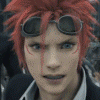
Problem GRF
in Graphics Support
Posted
Do you have the complete model? Mine will crash when I teleport to Prontera. My Christmas map is on data.grf on third spot, on data.ini