-
Posts
167 -
Joined
-
Days Won
6
Content Type
Profiles
Forums
Downloads
Jobs Available
Server Database
Third-Party Services
Top Guides
Store
Crowdfunding
Posts posted by Katazui
-
-
Pictures are broken.
-
Thank you, but it's still not working. Can you explain more of what you did @Betto?
-
It's probably my client. What should I do?
-
Here's my files.
I'm starting my custom items at 1500 just to be safe. These are my last few lines, I'm just using one custom item just to test things out (HelmOfHermes).
accessoryid.lua:
ACCESSORY_orange = 959, ACCESSORY_carrot = 960, ACCESSORY_chocolate = 961, ACCESSORY_icecream = 962, ACCESSORY_meet = 963, ACCESSORY_nightring = 964, ACCESSORY_509_fairy = 965, ACCESSORY_510_fairy = 966, ACCESSORY_511_fairy = 967, ACCESSORY_512_fairy = 968, ACCESSORY_524_angeling = 969, ACCESSORY_537_fairy = 970, ACCESSORY_551_deviling = 971, ACCESSORY_567_flame = 972, ACCESSORY_585_incubus = 973, ACCESSORY_586_insect = 974, ACCESSORY_587_pixie = 975, ACCESSORY_HelmOfHermes = 1500, }
accname.lua:
[ACCESSORY_IDs.ACCESSORY_rosering] = "_rosering", [ACCESSORY_IDs.ACCESSORY_golden_wing] = "_golden_wing", [ACCESSORY_IDs.ACCESSORY_ice_wing] = "_ice_wing", [ACCESSORY_IDs.ACCESSORY_Pecopeco_Wing] = "_Pecopeco_Wing", [ACCESSORY_IDs.ACCESSORY_orange] = "_orange", [ACCESSORY_IDs.ACCESSORY_carrot] = "_carrot", [ACCESSORY_IDs.ACCESSORY_chocolate] = "_chocolate", [ACCESSORY_IDs.ACCESSORY_icecream] = "_icecream", [ACCESSORY_IDs.ACCESSORY_meet] = "_meet", [ACCESSORY_IDs.ACCESSORY_nightring] = "_nightring", [ACCESSORY_IDs.ACCESSORY_509_fairy] = "_509", [ACCESSORY_IDs.ACCESSORY_510_fairy] = "_510", [ACCESSORY_IDs.ACCESSORY_511_fairy] = "_511", [ACCESSORY_IDs.ACCESSORY_512_fairy] = "_512", [ACCESSORY_IDs.ACCESSORY_524_angeling] = "_524", [ACCESSORY_IDs.ACCESSORY_537_fairy] = "_537", [ACCESSORY_IDs.ACCESSORY_551_deviling] = "_551", [ACCESSORY_IDs.ACCESSORY_567_flame] = "_567", [ACCESSORY_IDs.ACCESSORY_585_incubus] = "_585", [ACCESSORY_IDs.ACCESSORY_586_insect] = "_586", [ACCESSORY_IDs.ACCESSORY_587_pixie] = "_587", [ACCESSORY_IDs.ACCESSORY_HelmOfHermes] = "_HelmOfHermes", }
I think it would be better if we teamview about this, I'm having pains. Lolol
-
Thanks. But, from what I edited in my lua or lub files (I have lua). It's a mess. So, can you explain what should I add and exactly the correct thing to do?
-
Oh. Great Idea.
But, how will I spawn the "mob looking" npc easily?
-
I think what he needs is some sort of documentation describing the file tree, and method of calling the files required.
on the flip side... @katazui:
a little bit more background would be useful, so any one would know how to go about addressing your situation.
speak as if you are creating a how-to for others, up until the problem that you are experiencing... that helps other people help you. By seeing the actions you've taken to get to where you are, anyone with experience might be able to determine any gaps in logic, or perhaps a flaw that was created due to an update?...

Thank you.
So, what I did was I went and got my custom items in another .grf. I got all the descriptions, display, etc, on the client-side all good. What I did differently was change the ID name, I made sure I changed the IDs in all the files, so the client-side files can correspond with the server-side files. On the client side, I changed the display, desc., resname, and viewid. On the server side I changed the view id and the item id. What am I missing?
-
check your lua files
Okay, really. My .lua files, can I have some sort of guideline on what to check?
-
Hi Guys.
I've been working on my custom items to work. I mean, I had the server before and the client and everything is working, but this time, the custom items work work. I can see the stat changes, I can see the description, I can see everything! No errors! But, when I put on the hat/wings the custom item does not show up! And what's weird it doesn't give me errors at all! Why? What's wrong?
I put on the hat, no errors, I can see stat changes, I can see the description, everything! But not the item on my head. I even checked the .spr .act files. And they seem to be fine in shape. But still won't work!
What the hell is going on?
-
Anybody....
-
Somebody?
-
Hi
How do I make a mob skill, or a mob stay where it spawns and when you walk right pass it, it kills you?
Thanks.
-
You need to use your newly created mysql user
Of course I did that. It still would not connect.
Maybe I'm entering the information wrong?
Ragnarok Host = WAN IP Ragnarok User = "root" Ragnarok Password = "mypassword" Ragnarok DB = "SpookyRODB" Ragnarok Log DB = "SpookyRODB" CeresCP Host = WAN IP CeresCP User = "root" CeresCP Password = "mypassword" CeresCP DB = "SpookyRODB" MD5 Pass = I honestly don't know what to put... Safe Pass = Same goes for here, Yes or No?
This is Ceres Control Panel.
-
I'm using MySQL Admin. Made my User with the permissions.
So, for Ceres, do I put my root for my Ragnarok User or the User I just created?
I am getting the same errors
Warning: mysqli_connect() [function.mysqli-connect]: (HY000/2003): Can't connect to MySQL server on 'WAN IP' (110) in /CP/install/install.php on line 49Can't connect to Ragnarok MySQL server. Press back and check your MySQL host, user, password.
-
3759
-
Nice! I love it! But, is there anyway to make the Poring Bomb spawn where they are and not chase you? But, instead when you walk in to them you die?
-
How do I change the permissions? What do I do?
Here's my error. I actually tried using Ceres cause I feel it's much simpler. I still get the same errors.
Warning: mysqli_connect() [function.mysqli-connect]: (HY000/2003): Can't connect to MySQL server on 'MyWAN' (110) in /CP/install/install.php on line 49
Can't connect to Ragnarok MySQL server. Press back and check your MySQL host, user, password.
-
So...
My Hosting PC that has my database, I'm using "127.0.0.1", "3306", "root", and my "password", it works.
Using the same WIFI network... using my mac to connect my query database to my hosting pc. The "LAN IP for the PC", "3306", "root", and my "password". Wouldn't work.
My CP... "WAN IP", "3306", "root", and my "password". Wouldn't work.
I have port forward my HostingPC with 3306 and it wouldn't work. What's wrong?
-
Oh snap... Is that all you have to do?
So, I went to my 192.168.1.1. And forward port to my computer with 3306. And I cannot connect to SQL with my MySQL Query Browser.
-
Sorry. Lol.
I haven't code in years.
-
- script Freebie -1,{ OnPCLoginEvent: if (#Freebie == 0) { mes "Welcome to ServerRO!"; //Server Name mes "Since you're new to this server you get some freebies!"; set #Freebie, #Freebie 1; getitem 517,100; //Change Items getitem 501,500; //Change Items close; end; } end; } -
Everything is correctly in there. What can be the problem?
Maybe someone can explain to me how .LUA and .LUB files work?
-
Hi.
This is a problem I've been facing for a long time now...
I'm hosting my SpookyRO Website with http://x10hosting.com/ and have installed a Flux Control Panel. On the other side, my server is running on my 24/7 PC, which has the server files and MySQL Database in it and what not. But, for the Control Panel to work I need to connect my MySQL Database server to the website with the control panel. Sadly, in the configuration for the flux control panel, I cannot use Localhost to connect to my database. So, my question is how do I change my MySQL Hostname to something besides 127.0.0.1? Or how do I make my MySQL Database online? For websites like these to connect to?
I know this works. I've had a hostname besides 127.0.0.1 for mysql, but, I didn't remember how I did that. But, then it was gone. I can no longer connect to that database. But still have my database files. How do I make my MySQL Database online? So my control panel can connect to it?
Thanks!
-



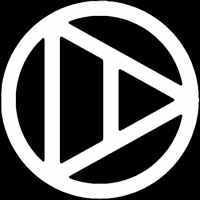


Custom Items Giving Me Pains
in Client-side Support
Posted
I used this for now
http://svn.games-service.net/kROsakexe0813aN.rar
But, I do know how to make my own client, but it will not work. This is my first time making a client.