

peterl
-
Posts
20 -
Joined
-
Last visited
Content Type
Profiles
Forums
Downloads
Jobs Available
Server Database
Third-Party Services
Top Guides
Store
Posts posted by peterl
-
-
Oracle recently Launch new services with ARM-based cloud virtual machine.
The processor is 2.8 GHz Ampere Altra 80C.
Will I be able to compile and run rAthena in a Oracle Linux system based on some Ampere Altra 80C CPU?
-
I want to add atk to player permanently after player click the "add atk" option in a NPC. (option is in a switch-case)
I've check this topic:
But, when I tried:
set atk_stack, 1;
//some other code...
OnPcCalcEvent:
bonus batk, atk_stack;
end;
=> doesn't work.
set atk_stack, 1;
//some other code...
OnPCStatCalcEvent:
bonus batk, atk_stack;
end;
=> doesn't work
(set was success by the way, I've check it by message it out)
Does anyone know how to achieve this kind of goal?
-
40 minutes ago, Thanna20 said:
have you tried different lang types on your clientxml?
This problem is solved by using another NEMO fork.
Don't know why 4144 NEMO version would mess up the password.
Thank you for the support still.
-
20 minutes ago, Thanna20 said:
have you tried different lang types on your clientxml?
Do you mean the langtype in sclientinfo.xml file?
I didn't change langtype while chaging the client.exe (2020-03-04aRagexe.exe).
The only thing I changed is client.exe (2020-03-04aRagexe.exe), and it failed.
The langtype is 4 while the client.exe works, and it is 4 while the client.exe fail.
I don't think langtype would be the problem, I've try different langtype though.
Client keeps showing something like "attempt to call nil value" and doesn't work.
-
Just now, Thanna20 said:
Yes and disable MD5 on nemo too.
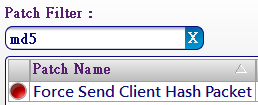
I've already disabled it.
But sadly it's not working.
-
2 hours ago, Thanna20 said:
Check this out on your login_athena.conf
// Store passwords as MD5 hashes instead of plain text? // NOTE: Will not work with clients that use <passwordencrypt> use_MD5_passwords: no
That setting in login_athena.conf is no.
Do I need to change any diff option for this?
I use recommend option in NEMO.
-
I got some client side files.
And I can connect to my server with the RagexeRE 2020-03-04, which was diffed by another guy.
But when I try to use my own RagexeRE 2020-03-04, which was diffed by myself,
it keeps showing me I typed the wrong password. (Also, when I rename the Ragexe differently, it won't work at all.)
What could go wrong with the client? Any diff options would leads to problems like this?
I've try to enable md5 or disable it, neither can work.
EDIT:
This problem is solved by using another NEMO fork.
Don't know why 4144 NEMO version would mess up the password though.
-
I've installed FluxCP on my server (OS: Ubuntu desktop version) by following this guide
It display normally on my server computer, and the other computer in the same subnet can view the website, too.
But when I tried to connect to the website from my home, it just doesn't work.
I'm surely using a public IP address server. (it's my rathena server, and the game server works perfectly)
I put the FluxCP files in /var/www/html/fluxcp , and use root mysql user to connect to mysql server.
What could go wrong?
-
Why it keeps showing me "Errr wait. Oh Sorry but you must have armors equipped to enchant them!"
I've already equipped a weapon.
-
14 hours ago, Functor said:
How should I help you, if you ignore my request of files?
------
You can try to add this line to "../conf/subnet_athena.conf"
LAN_IP - it is IP of the host with emulator which you use in "../data/clientinfo.xml" or "../data/sclientinfo.xml"
------
Or you can rediff EXE with patch "Enable Proxy Support" by using the latest NEMO patcher.
https://gitlab.com/4144/Nemo/-/archive/master/Nemo-master.zip
Sorry, here's my files.
And Also, what's the difference between these 2 subnet mask:
1. 255.255.255.0
2. 255.0.0.0
FILES:
char_athena.conf clientinfo.xml login_athena.conf map_athena.conf subnet_athena.conf
-
13 hours ago, Functor said:
Hello! You should upload these files and post the link:
Server-side:
"../conf/login_athena.conf"
"../conf/char_athena.conf"
"../conf/map_athena.conf"
"../conf/subnet_athena.conf"Client-side:
"../data/clientinfo.xml" or "../data/sclientinfo.xml"
P.S. Don't forget to remove passwords in configs.
Sorry, but I don't know what should I change in "../conf/login_athena.conf"
I set it as default, and don't really understand the meaning of it
Is there any hint for config the "../conf/login_athena.conf"?
-
I'm building a server in my LAN
but when I try to connect, the server shows:
[Status]: Connection of the account 'test' accepted.
[Info]: Closed connection from '192.168.1.104'.
and then client failed to connect to server.
Could someone answer me what could probably go wrong?
-
I'm currently trying to build my server on a PC with Ubuntu
But when I try to "make server"
it shows a lot of warning and Makefile 50 : recipe for target 'map' failed (as shown in the picture)
Seems like it fail to create the "map server"
I was following the tutorial from here: https://www.vultr.com/docs/setup-ragnarok-online-server-on-ubuntu-14-04-x64
Is there anything wrong in the tutorial?
or in what part I probably mess up?
-
With the custom 3D monster project, the visual size of a monster can be as big as a house.
But the hit box of a 3D monster seems to be as small as a poring.
Which made attacking a custom 3D monster really hard. ( It''s really hard to find the point to click the monster. )
Is there any way to make the hit box bigger?
-
-
I'm using the Actor X Importer in the video's description.
It worked for me.
Link: http://www.gildor.org/projects/unactorx
-
I guess the "Encoding" in the second line of Texture List should be "Bink texture format (0)"
You have to change it when you exporting your model into gr2 file.
The tutorial video did show that clearly. You can watch it again.
-
I followed the tutorial here:
After I imported my custom 3D mob, it keeps showing me poring's looking for some reason. (I didn't use poring's mob id, I used 3999 as my custom 3D monster's id)
But when I renamed my custom 3D model into Sword Guardian's gr2 file name, it worked 100%. (sword guardian's looking changed into my custom model)
So...Did the option "Use custom 3D bones" in NEMO support RagRE 2016-02-03?


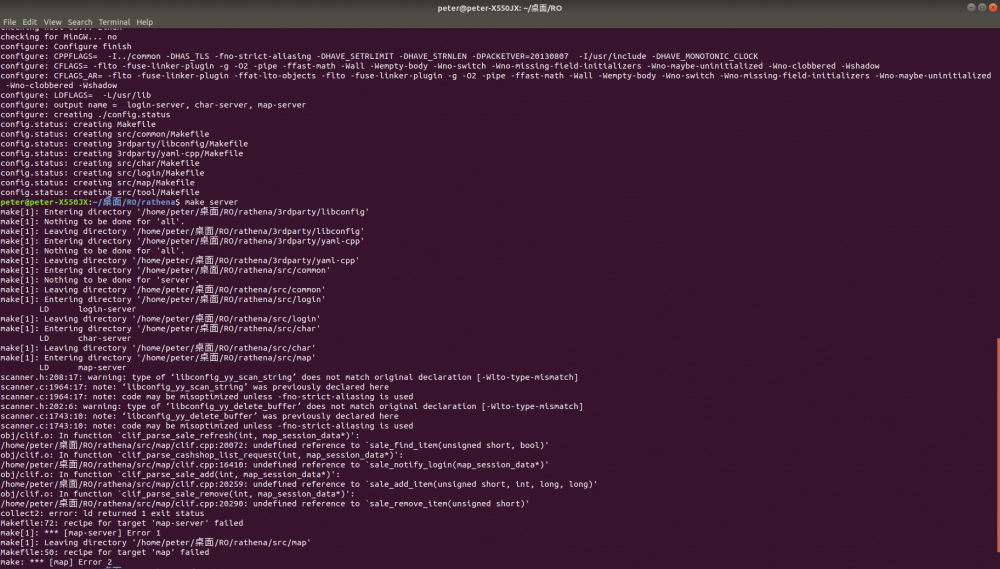
Script with chat gpt
in Script Discussion
Posted
If you mean an "rAthena NPC script"
I guess this won't work.
The code you've shown above only seems like some C style code rather than rAthena script.