

mayrel_
-
Posts
13 -
Joined
-
Last visited
Content Type
Profiles
Forums
Downloads
Jobs Available
Server Database
Third-Party Services
Top Guides
Store
Posts posted by mayrel_
-
-
-
Not sure if this is what you mean for clientinfo.xml.
I really can't find data.ini inside the client folder. I already searched it but non. Maybe another name?
Yes, it does the same thing even a non GM account. still not responding once logged in.
-
-
16 minutes ago, sader1992 said:
you need to add more info and screenshots
screenshot your terminal after login
what the client you use
what rathena version you use
what the diff you did for your client
what the .grf you use in your client
show us the data.ini if you have one (i think the problem here)
Here's what I got after I login and choose the admin character:
So I used this link to do the steps https://mega.nz/#F!s5EC3Iob!XNO7_rvIQi2x50O8KuW1KA!txMkgCaK.
kRO client is 2017-02-26
I have rAthena2017.grf and rAthena2017PRE.grf if that's what you need.
I don't know how to get the data.ini. is it the data.grf? (sorry i'm a newbie)
-
-
Hello. I just started to create an offline server by following @Anacondaqq instructions. So far I had no problem doing all of that. But when I tried to launch the game this is what I've got. Please let me know the solution for this. Thank you!
-
-
17 minutes ago, KaAlfredPri said:
mas maganda gamitin latest client
updated ba yung sa ratemyserver?
-
ahh. try mo sir tumawag sa pldt. pede rin yun sila mag forward
-
na try mo na to sir? https://www.youtube.com/watch?v=Aau0m1bZVPY
-
Anong klaseng PLDT modem?
-
So far ok naman po yung ginawa ko sinunod ko yung instructions dito:
Pero nung pag open ko ng launcher which is yung 2015-11-04aRagexe, ganito yung nalabas na window: http://imgur.com/a/58FJv. Ano po kayang problema? Salamat sa tutulong!


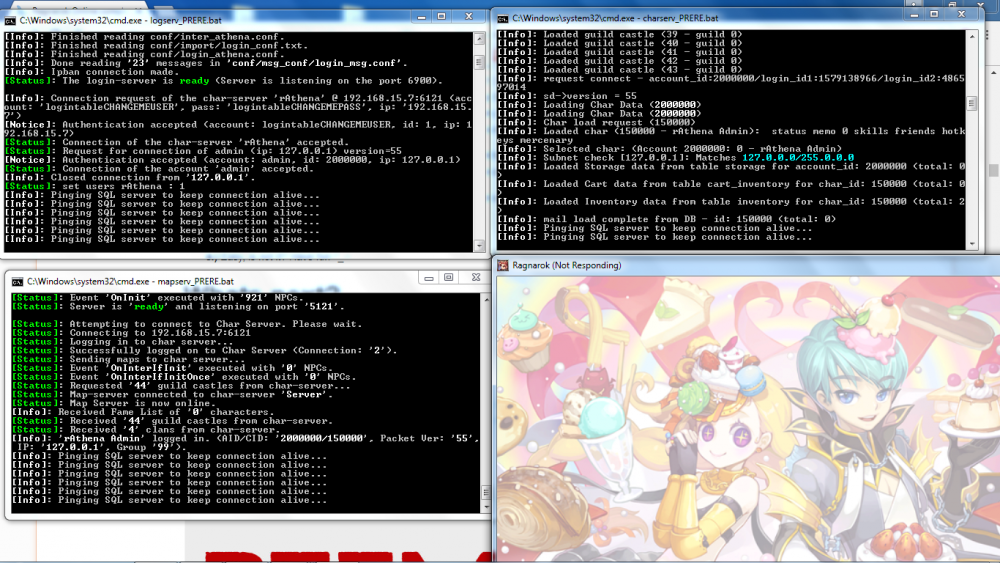
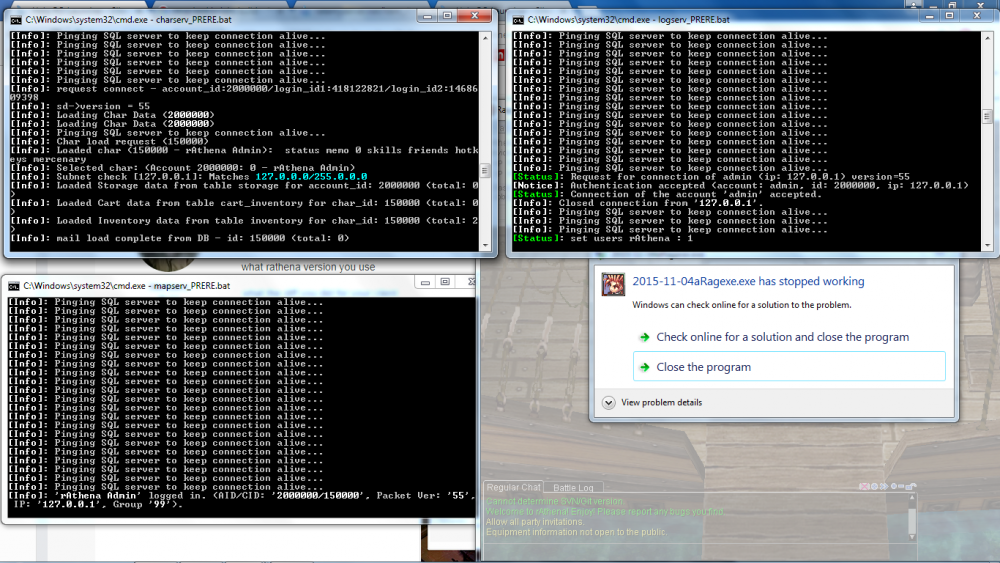
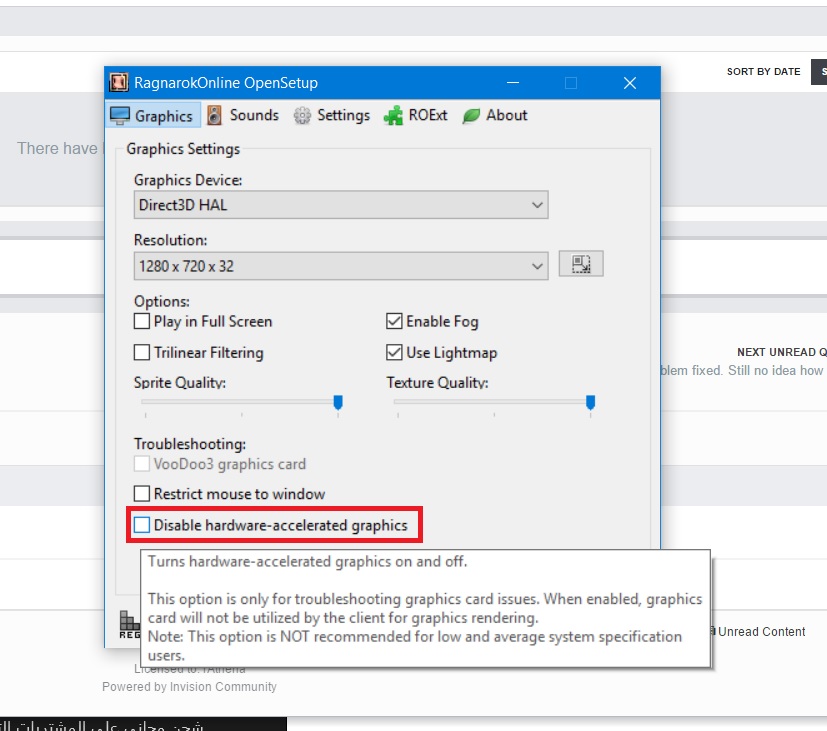
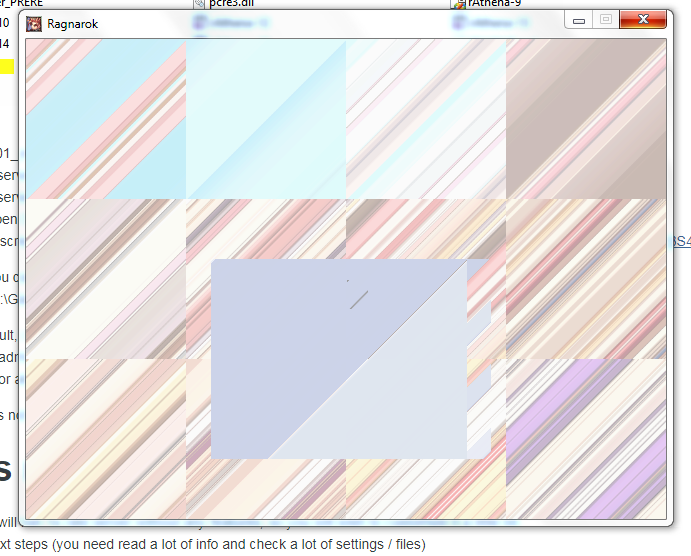
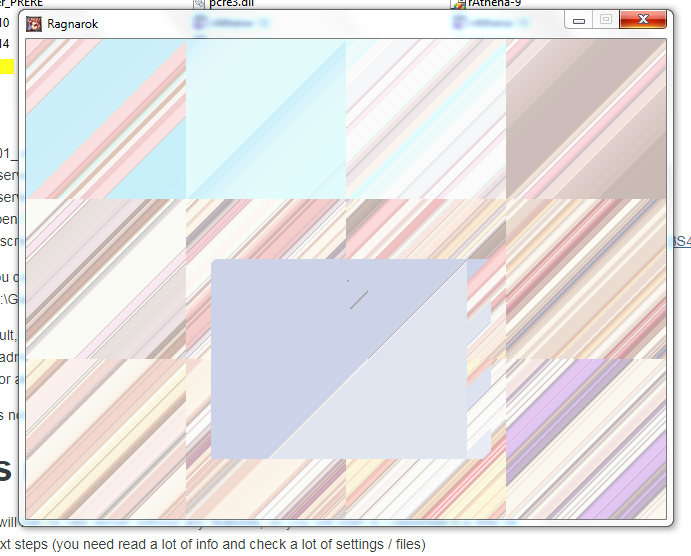
Ragnarok Online complete offline server & client pack 2019 | Make your RO server in less than 5 minutes
in Abandoned Projects
Posted · Edited by mayrel_
Thanks for the reply! Already fixed this but my problem now is the game won't load. If you have a time, please review my thread here:
Having a hard time making it go through. Thank you so much!