-
Posts
74 -
Joined
-
Last visited
Content Type
Profiles
Forums
Downloads
Jobs Available
Server Database
Third-Party Services
Top Guides
Store
Crowdfunding
Posts posted by pueblodefairy
-
-
thanks a lot, but, what should i download there?
-
hello, i am working on my server and when i modify "langtype "1" it also modify the character´s name creation. Please i need help to fix it, it looks horrible because the missing part of the words. Thanks a lot for help.
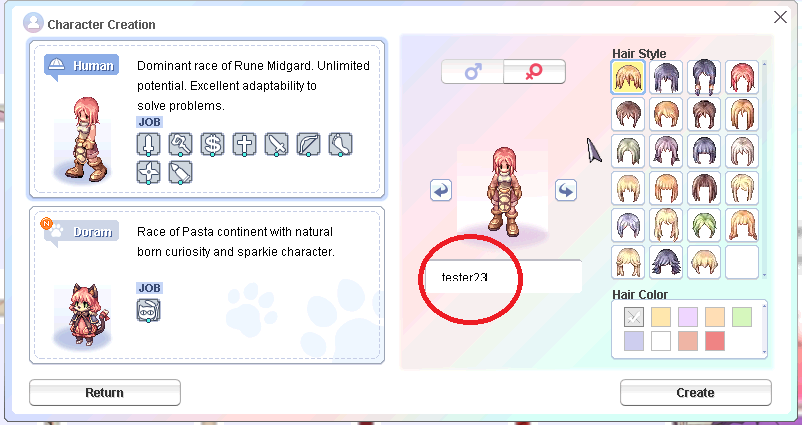
-
any specific place? n_n
-
Thanks a lot
-
Hello, i really need help to update my server with the update items, no matter if those items are in the original language i can work hard to translate it, I see other server where they add the recent items and my question is how can i update my server everytime a new item is incomporate? Thanks a lot for help.
-
Hello, i am here looking for someone help. me to understand and help me to fix my server because it crash and log me out when i select geffen magic tournament buff icon? not always, but mayor part of time crash. Thanks for help. I use 2018-05-30bRagexeRE_patched
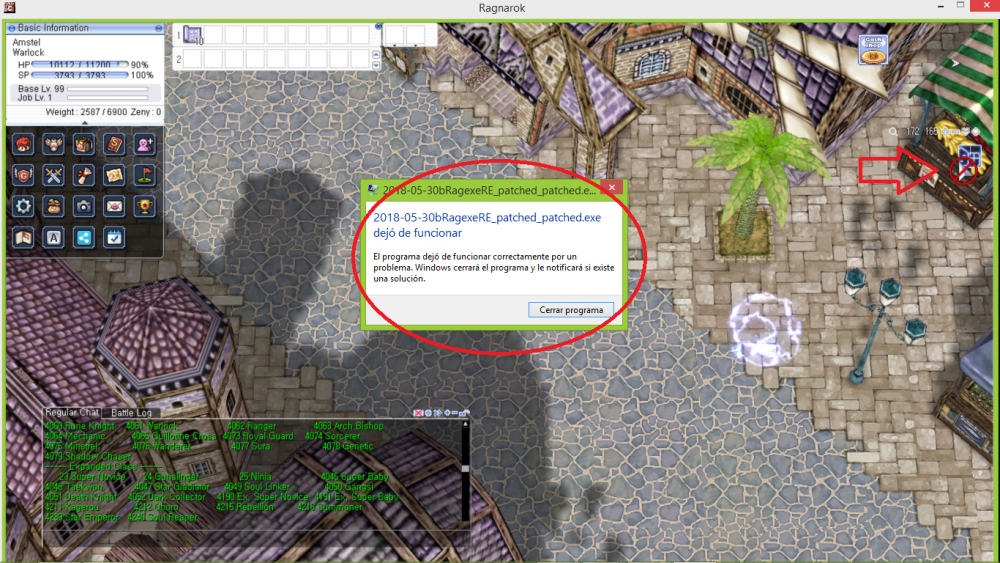
-
34 minutes ago, AnnieRuru said:
exact same script, this bug doesn't happen on hercules
you can report in rathena github
https://github.com/rathena/rathena/issuesthanks a lot i fixed it really easy. I really appreciate your help
-
16 hours ago, AnnieRuru said:
prontera,147,174,5 script Change Dress 509,{ if ( !(eaclass() & EAJL_THIRD) || BaseJob == Job_SuperNovice ) { mes "I'm sorry, but you do not have 3rd class."; close; } mes "Hi "+strcharinfo(0)+" do you want to change your dress?"; next; if ( select ( "Yes", "No" ) == 2 ) close; if ( Zeny < 100000000 ) { mes "You need 100,000,000 Zeny"; close; } .@s = select("Primary Dress", "Second Dress") -1; if ( getlook(LOOK_BODY2) == .@s ) { mes "You already wearing that dress"; close; } setlook LOOK_BODY2, .@s; Zeny -= 100000000; mes "Done!"; close; }
this script was like... just few topics down below ...
Thanks a lot its works good, but it has a problem when i log out the sprite change again. Do i have to change sprites names to fix it? or something different?
-
Im looking for an extra npc who can change job sprites for example change wanderer old sprite for new wanderer sprite by paying 100m zeny. and do the same with all jobs. I really appreciate help
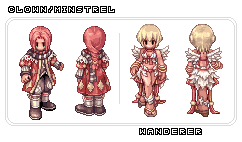

-
Hello, I used your 2018 guide and i was able to use GM´s sprites, but now i did it like a previous guide but using this 2019 update and now it is imposible to use GM´s sprites. Is there any problem or something different in this update? Thanks a lot
-
-
On 10/10/2018 at 6:52 AM, Anacondaqq said:
Hi. data.ini is a file where order what GRF's will overwrite original data.grf.
[Data] 1=palettes.grf <----------- this GRF will load LAST and will overwritet myserver.grf + data.grf sprites / acts, etc 2=myserver.grf <----------- this grf will OVERWRITE data from data.grf because it will load AFTER data.grf all customs must be added here 3=data.grf <----------- this grf will load first by the game client it contains all data inside (basic from RO client)
What does it mean? Usually, RO admins create their own grf which they put in higher order (for example 1=myserver.grf) where they add their custom content and do not touch data.grf. Because data.grf by default have tons of sprites, and images, and content which is required by RO, and all your custom stuff (wings, etc) need to add to GRF with lower number in a queue in data.ini. So you need edit only myserver.grf , because it will contain all your data, and will overwrite data.grf Sounds confusing, just read text box above, and you will understand what I wish to explain, it's easy.
so, only rathena_RENEWAL_2018.grf should be modify to add my custom wings? using grf editor to add the sprites and textures inside DATA.GRF and modIfy accesoryid.lub and accname.lub inside rathena_RENEWAL_2018.grf and finally use Server database editor to modify ONLY rathena_RENEWAL_2018.gr and my wings should be ready??
-
2 hours ago, llchrisll said:
Here is the link to my git:
https://github.com/llchrisll/rAthena-Scripts/blob/master/unofficial/excellion_gear.txt
thanks a lot
-
-
Thanks a lot (closed topic)
-
Hello, i am new and i am trying to learn step by step, and my question is How can i modify skills? for instance i would like to increase CART BOOTS movement speed, how can i do it? Thanks a lot for your help.
-
hello i have the same problem my client version is 2018-05-30bRagexeRE
-
1 hour ago, Kakaroto said:
Update our stateicon files.
but, sometimes i can select it and there is not problem, but after some minutes later. crash...
-
1 hour ago, hendra814 said:
Here the link
thanks a lot. (Close topic)
-
-
8 hours ago, hendra814 said:
for first image fix using nemo by select option ignor lua errors
for second image if you want disable that icon pick hide quest button using nemo
Thanks a lot, but where can i find that "NEMO" ?
-
-
33 minutes ago, Anacondaqq said:
In system/ folder tipbox or towninfo.lua, I do not remember. But I saw it too... You can use in GRF Editor option called "advanced search" which will search over whole GRF for the text to find exactly in which file the line is exist.
i found it in textures but if i delete it , it causes a problem when i log in, so i used my creativity and place a Npc down that icon... hahaha.... thanks a lot for your help
-




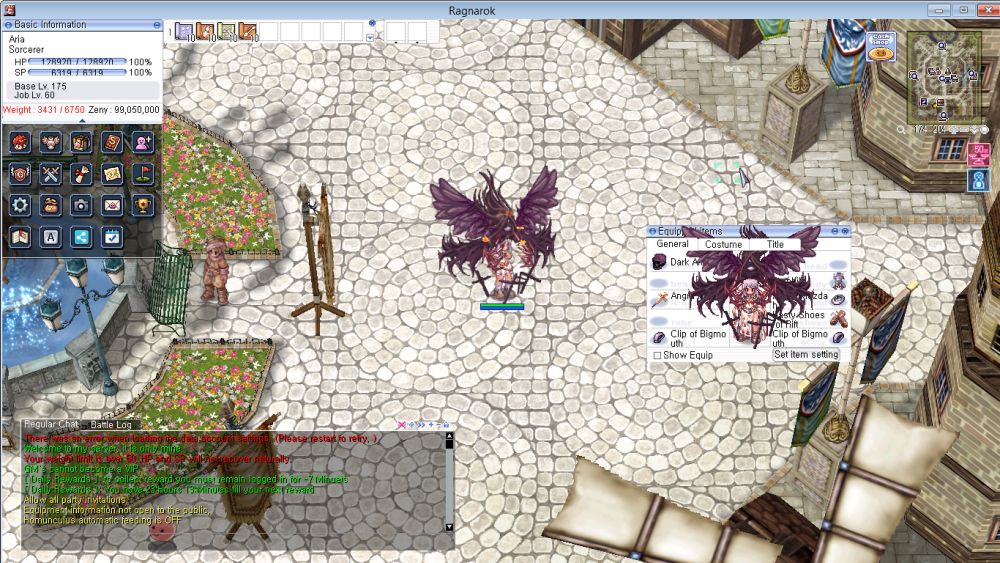
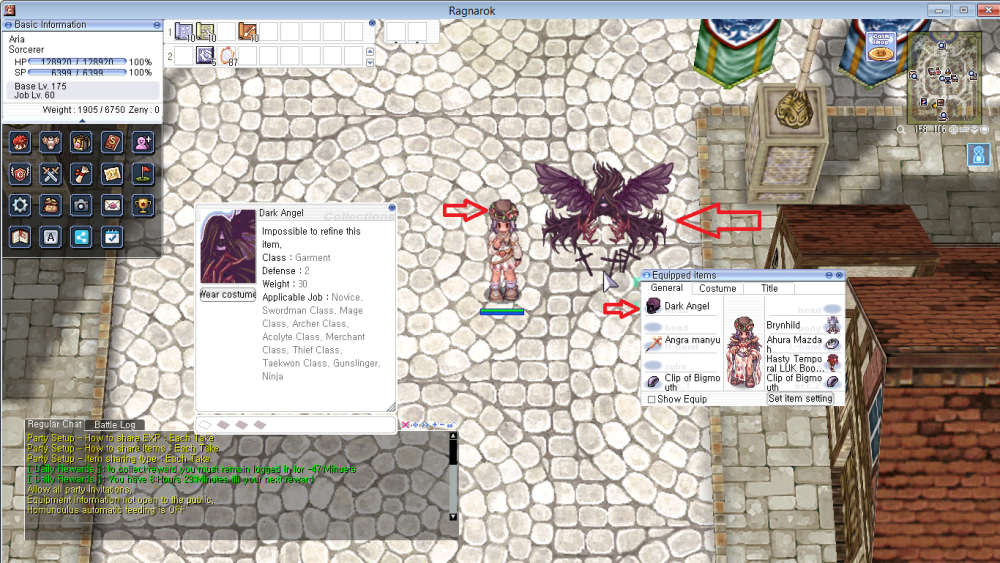
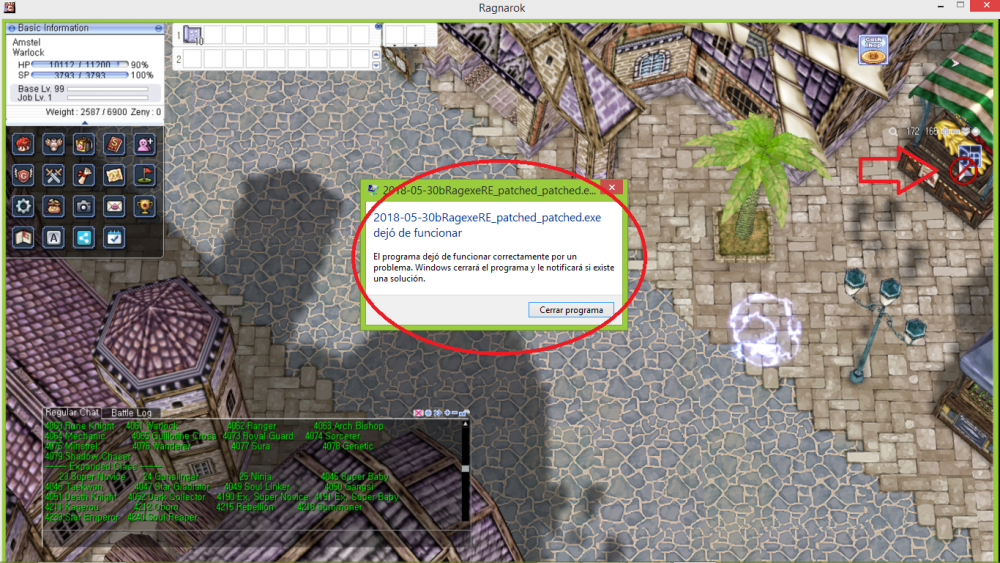
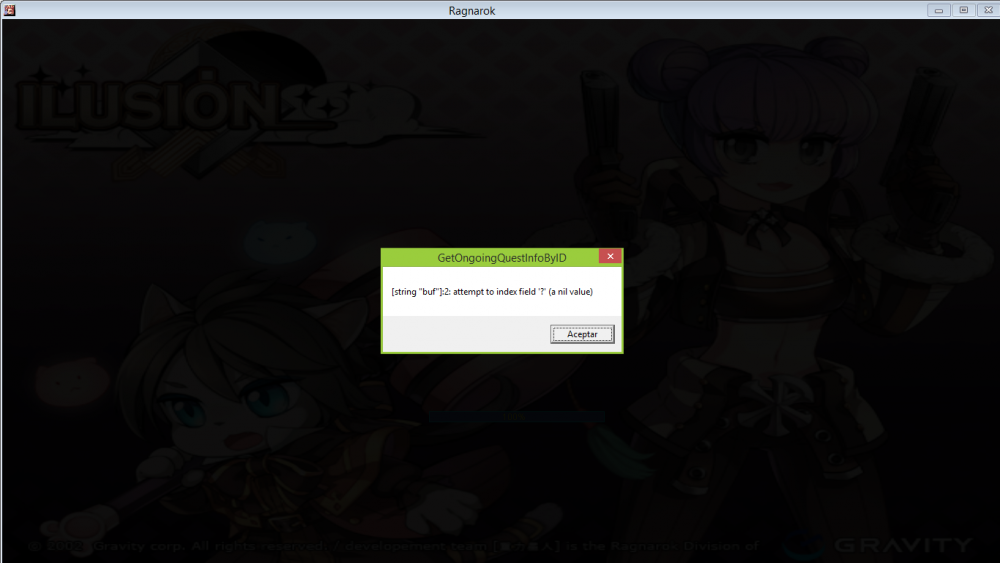
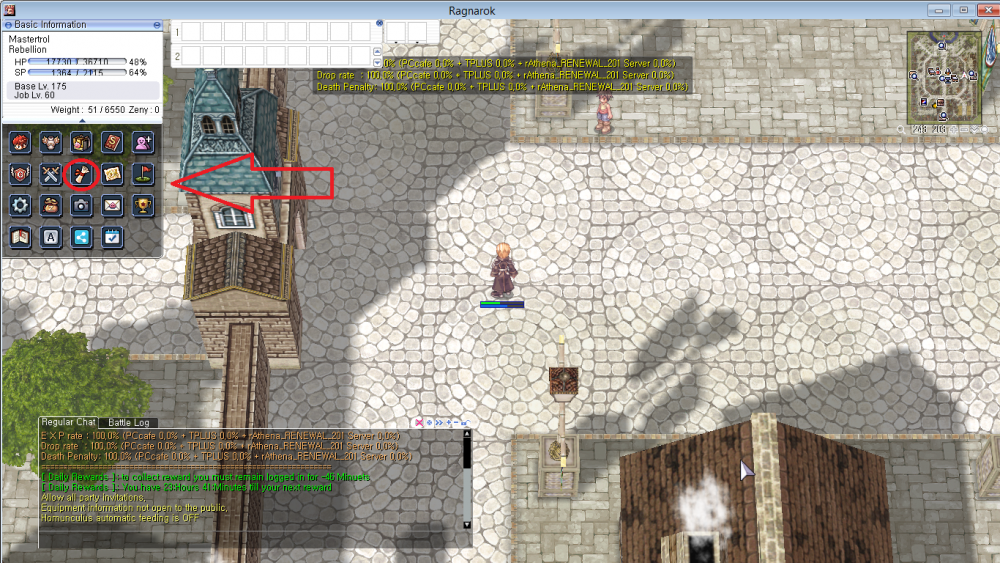

Help! font problems character creation
in Client-side Support
Posted
thanks a lot,, i tried so many to patch it but it does not work