-
Posts
56 -
Joined
-
Last visited
Content Type
Profiles
Forums
Downloads
Jobs Available
Server Database
Third-Party Services
Top Guides
Store
Posts posted by lionheart
-
-
Help me please

-
So, how do you guys identify a specific filename from a .grf files?
Like, a file for "Dangerous Soul Collect" skill effect is located at texture/effect/thunder_center -
No one's gonna help? D:
-
-
-
I would like to request a custom command script that shows an extra stats about your player that isn't showed in your regular stats window.
Like you can see an information about the card bonuses you're wearing, etc....
Thank you very much in advance! <3
-
Okay. Thank you!

-
Is it possible to have a script that won't make a guild let enter the guild castles EMBLEMLESS during WoE hours?
Like, if a certain guild has an "Official Guild Approval" skill while EMBLEMLESS, they won't be able to enter the guild castles.
-
I figured out why I can't login properly. I think it has something to do with the client.
I didn't use md5 password to the server, only a string and this is the result
I'm using 2015-11-04a client which I got it from HERE -
41 minutes ago, Akkarin said:
What are you typing into the client when trying to log in?
Only "ragnarok". I even type this very carefully.
But here's another. I registered a new account with username: test_m and password: test and this is the result.
I believe that the md5 hash of test is: 098f6bcd4621d373cade4e832627b4f6
I don't know why client is converting it differently -
15 minutes ago, chatterboy said:
The default is:
use_MD5_passwords: no
and if you put yes then you must diff your client with enabled MD5 password hash
 If your diff tool is NEMO enable the FORCE SEND CLIENT HASH PACKET
If your diff tool is NEMO enable the FORCE SEND CLIENT HASH PACKET
I tried two different clients:
1.) Client with no "md5 password enabled" patched.
2.) Client with "md5 password enabled" patched. -
7 hours ago, Zikoziz said:
Hi,
emulador/conf/import/login_conf.txt
new_account: yes
use_MD5_passwords: 0Hello, I don't understand clearly what you're trying to say, but if I'm going to do this, the server won't be able to login to character server since the server password is stored in the database with md5 hash.
If you're telling me that I have to enable these two, I already did it. It's just a client being so tricky. Thanks! -
8 hours ago, chatterboy said:
Did you change the Client MD5 hash check? maybe you did enable it
Nope. I only enabled this
// Store passwords as MD5 hashes instead of plain text? // NOTE: Will not work with clients that use <passwordencrypt> use_MD5_passwords: yes
-
8 hours ago, Akkarin said:
The MD5 hashsum of 'ragnarok' is 84c114001520462ff6357ee859cac52d, which is neither of the passwords used in your screenshot. I can only suggest that the password you entered when registering was not 'ragnarok' due to a miskey. If i were you i'd replace the password in the db.
On a side-note: all 5 of your signature links point to outdated content. Please update them. We don't want anyone trying to install rAthena using SVN since we don't use it.
I did what you instructed, but no matter what I do, I think the client's trying to convert it again into md5. (Hopefully not)
-
I registered a new account with
username: ragnarok_f
password: ragnarok
The first md5 hash of the password from the database was: 5dbbdacbfcbc17ac2d9800b97d10d503
I closed the client and logged in again with the same account, and gives me an "invalid password" error because the md5 password of "ragnarok" has changed into: ce1c49d60e06e9c8166f0f18c120cc5eThen later on, I can now log in to the game.
Why the md5 hash is always changing randomly whenever I'm closing the client when the password remains the same?
How to fix this?
PROBLEM SOLVED: I REFERRED TO HERE AND IT HELPED. THANKS FOR HELPING GUYS! PLEASE CLOSE THIS THREAD -
Thank you!

-
-
-
Hi. I just made my own custom mob on both client side and server side and it works well.
Now, I wanted to add a custom sound effects for the custom mob I made (attack animation sfx, walking sfx, dying sfx, etc.....)
So how can I do it? -
Hi, can somebody provide me a destroyed Morocc minimap? I've been searching here everywhere and all I can find is the repaired version of it. Thank you!
-
May I know what is the SC_DATA for the skill, Power Up used by monsters? (e.g: Satan Morocc, Cecil, Seyren etc...)
So that I can add them to my custom healer npc as their buff.On my custom healer script, I used:
sc_start SC_EXPLOSIONSPIRITS,360000,5;
to give "Critical Explosion" buff to the players.
Please see the gif for differences below:
THE LEFT SIDE SHOWS THE POWER UP BUFF WHILE THE RIGHT SIDE SHOWS CRITICAL EXPLOSION BUFF
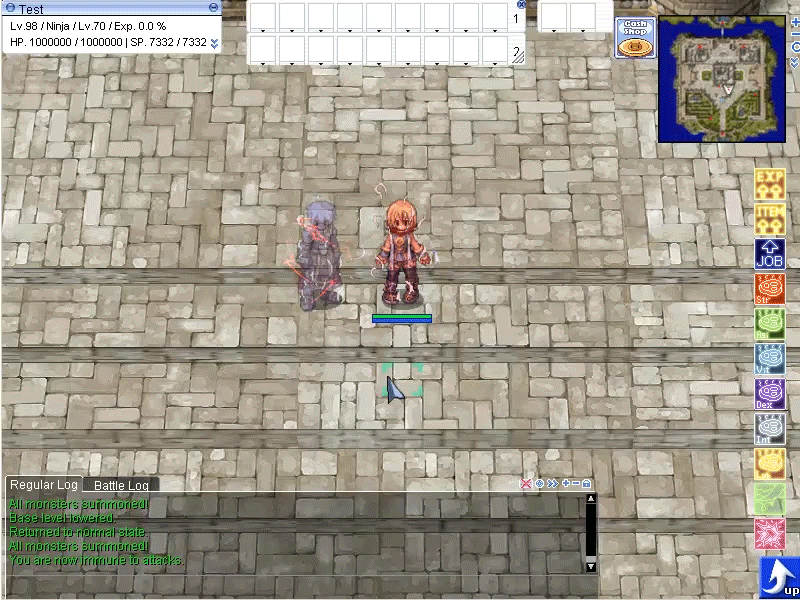
Bump
Bump!
-
bump! No one's gonna help?
 /sob
/sob -
-
[ Removed ]




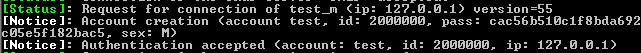

GRF files help!
in Graphics Support
Posted
Thanks for replying but it seems that I can't find an .str or animation file for hell's plant, vacuum extreme and crazy weed. It only shows the skill icon. Where can I find it?