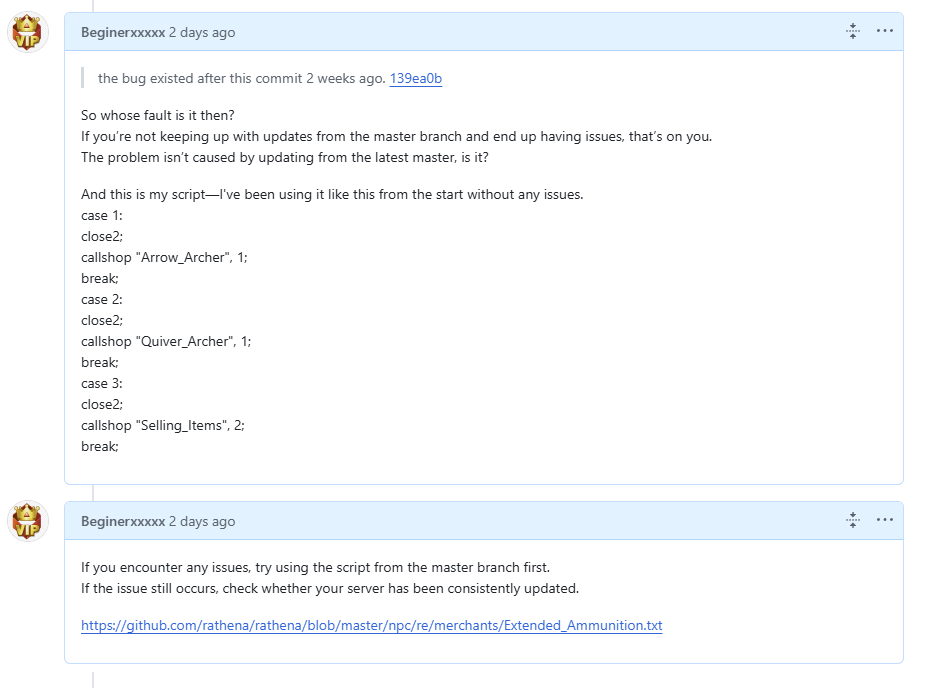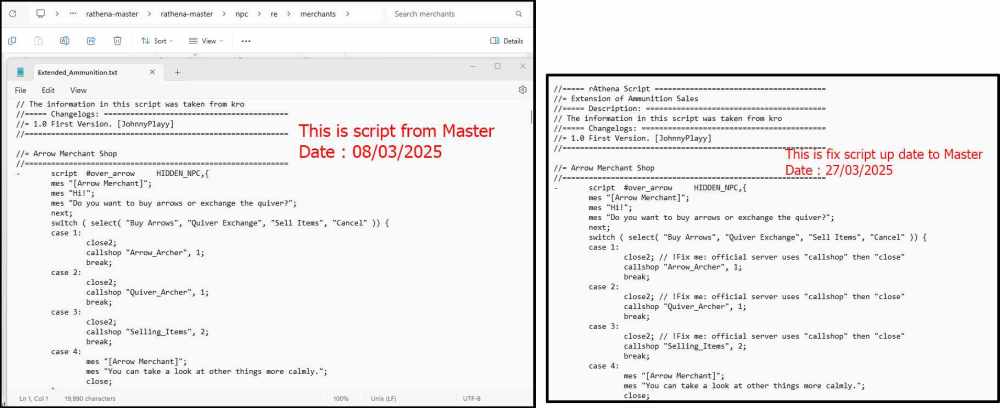Scriptreload
Members-
Posts
11 -
Joined
-
Last visited
Content Type
Profiles
Forums
Downloads
Jobs Available
Server Database
Third-Party Services
Top Guides
Store
Everything posted by Scriptreload
-
Did you even read the details of what they explained? They already stated that the Master file was correct all along. They even provided a link, meaning they must have checked it themselves, and they copied an example of the script file to show. The original Master script was indeed correct. "The key point here is that they explained the file was already correct before the modification, so why change it? Or is the real issue that a single player made a mistake but refused to admit it, instead blaming the script? Even though they provided proof that the script was already correct, it had nothing to do with any file changes from three weeks ago." The important part is that the Master file was never modified and was always correct—that is the main point I’m summarizing. And for the record, I check and update GitHub every single day—I repeat, every day—and there has never been any change to the Extended_Ammunition.txt file. Oh, and one more thing—it was never "Merged branch 'master' into master" during that update. https://github.com/rathena/rathena/pull/9056 This proves that the Extended_Ammunition.txt file in the Master branch has always been correct, just as I showed in my example from 13/11/2024. That’s why I said it’s really funny. When I went to update it and checked the file—surprise! It’s exactly the same. So what am I supposed to change? I don’t get it. Everything is identical, except for the addition of this line: // !Fix me: official server uses "callshop" then "close" Hahahahaha.
-
Are you sure? Are you really sure about that? Then take a look at my file. In my country, the year is 2567, now 2568 = 2025 which corresponds to 2024. The file in this clip is dated 13/11/2024. I've been using it for a long time, which is why I find it funny—what exactly am I supposed to update when everything is already working fine? And what was even changed in the update? I'm not even the one involved in the issue, but after reading and checking, I see that the other person was right—the file was already fine, so why was it changed? Was the real problem that someone failed to update their own file and then blamed the script instead? บันทึก_2025_03_28_00_27_32_624.mp4
-
There was a debate on GitHub for rAthena—let’s go over the conclusion. Here’s what happened: A team member encountered an issue while playing the game related to an NPC shop, specifically the one at prt_in,162,135. The issue they reported was that if they opened the shop to view the item list but pressed the Cancel button without purchasing anything, their character became unable to move. Now, the question is: Has anyone else experienced this issue? Most likely not, because this NPC has been around for a long time. As another person pointed out, if there were really an issue, someone would have reported it before. To support their claim, they provided a comparison image showing that the script in the master file (before any modification) was identical to the updated version. So, they pressed the issue further: What exactly changed with this update? In the end, it turned out that only one person had the issue, but instead of acknowledging that they might have made a mistake (or forgotten to use the correct master file), they blamed the script. So, now everyone is invited to look at the images and compare: Was there really a difference before and after the update? Or is someone refusing to admit their mistake and instead blaming the master script, even though it has been working just fine? Take a look at the images and judge for yourself. So, in the end, how am I supposed to update it? I opened my file to check, and it’s exactly the same. That’s what I find funny! I apologize, but I don’t know where I should post this or under which category.
-
It's so cool hahahaha
-
Personal opinion, I like PCM Ai Auto Attack Advanced because the functions are comprehensive and easy to use. You don't have to choose much. There is a system to help players not die and take them back to the save.
-
Enhanced autoattack system – Auto heal skill (skill list : Heal, Highness Heal, Potion Pitcher, others can be added on script side) – Auto HP / SP potions use (Configure min HP or SP before using it) – Sit / Regen (Configure min HP or SP before sit, it auto stand to attack if hit) – Auto buff skill (Player can choose between all his support skills, it checked if the player is still under status to rebuff) – Auto attack skill (Player can choose between all his target or ground skills, if ground, the skill is used on ennemie position) – Auto buff item use (item list : Concentration, Awakening, Berserk potions, others can be added on script side, player can choose the delay between each use) – Disallow warp to another map while autoattack running (avoid any issue if used with @afk) – If death, disactivate the auto attack status – Allow player to disable auto melee attack (usefull for job that only want to use skills) – Teleportation configuration (skill and fly wing, ex 1) if no mob meet after x s 2) if low hp)) – Allow player to choose enemies by mob id (+ Allow player to attack or ignore if hit by an aggressive monster not on list) – Allow player to choose item to loot by item id
-
Auto Combat: Inspired by ROM:EL Here are few features: Monster Selection: Automatically detect monsters based on the current map. Configurable Potion and Buff Item Selection: Server owners can customize which potions and buffs items players are allowed to use. Human-Like Movement AI: Intelligent and natural movement, unlike the aimless wandering typical of other systems. Can utilize warp portals of the same map (ignores those that warp to different map). Extensive Customization for Server Owners: Allows server administrators to configure settings to fit the unique needs of their server. Player-Friendly UI/UX: Hassle-free setup and adjustments. Player can choose to Warp to Savepoint / Logout / Do Nothing when Auto Combat ended. Offline Battle: Players can enable offline mode, allowing their character to continue Auto Combat even after the client is closed. Duration and end condition still applies Server Easy Configuration: Loot Config: Do not loot at all - good for server that has @autoloot or @alootid Default config - character walk up to the loot, and loot normally Auto loot to inventory - servers that DONT have @autoloot nor @alootid but want autoloot for Auto Combat Duration Config: 24/7 - Auto combat can be used all the time Per character - duration is based on character variable Account wide - duration is based on account variable Per Gepard Unique ID - not implemented, extra modules required. pls pm me if you want this Rental Item - duration is based on item expiration date. Exp and Drop Modifier: By Ratio - modifies overall exp and rates for player while on Auto Combat By Value - increase/decrease exp or drop rates (how Battle Manual, Bubble Gum, etc work) Not Supported by default (will count as extra module if required): 3rd Job Classes Very old revision of rAthena Gepard related variables and usage To do / To improve: Offensive Debuffs - do you guys need this? FAQS: Is this the same as Shakto's Autoattack or built from it? No, the system is based from goddameit's system. And codebase is ported from modern game engines that uses similar AI.
-
Enhanced Autoattack system V2 Compatible with rathena revision from 2020 to latest version Take control of your gameplay like never before with the Enhanced Autoattack System V2. Packed with advanced automation, smart features, and customizable options, this tool is designed to elevate your gaming experience while saving you time and effort. Here’s a detailed breakdown of its comprehensive features: Battle Configuration Walking System [New] Path calculator to random coordinates for more natural movement. Walk straight until encountering an obstacle. Randomized walking behavior for unpredictable patterns. Delays [New] Adjustable delay between each item pickup. [New] Adjustable delay between each autoattack status check Set delays between attack skills. Configure delays for buff skills. Player Identification [New] Hat effects for visual feedback when the system is active. Display a prefix on the player’s name for better identification. Detection Features Item detection area: Define the radius to detect nearby items. Monster detection area: Set the range for detecting monsters around the player. Advanced Regeneration System Heal Skills Menu [New] Easily add new healing skills via script or NPC [New] Displayed in a menu Select skill levels to use. Set HP thresholds to trigger healing skills. HP/SP Potions Menu [New] Potions are automatically detected from your inventory and displayed in a menu. [New] Admin can easily remove potions that you don't want the autoattack system be able to use through the NPC script Set specific HP/SP thresholds to trigger potion use. Resting System Configure automatic sitting when HP or SP falls below set thresholds. The character automatically stands up when HP/SP is fully restored. Attack Skills Menu Attack skills are automatically detected [New] Displayed in a menu [New] Add missing skills effortlessly through the NPC script. Buff Management Buff Skills Menu Buff skills are detected [New] Displayed in a menu [New] Manage and configure which buffs to use with ease. Buff Items Menu [New] Buff items are automatically displayed. [New] Status-based activation ensures efficient buffing without timers. [New] Add missing items effortlessly through the NPC script. Item Pickup Menu Options to pick up everything, nothing, or specific items from a customizable list. Monster Selection Menu [New] Detect all monsters on the current map and display them in a menu. Select which monsters to avoid attacking. Teleportation Features Use teleport items (e.g., Fly Wing, Infinite Wing) or teleportation skills. Emergency teleport: Trigger when HP falls below a set threshold. Idle teleport: Trigger teleportation if no monsters are encountered within a specified time. Other Features [New] Start, stop, or configure the system using a designated item. [New] Smart AI to prioritize actions like healing, buffing, or attacking. [New] Automatic use of Token of Siegfried upon death. [New] Teleport to save point after death. [New] Auto accept party invitations. Melee attacks [New] Activate melee attacks only when SP is below a specific value. Ignore aggressive monsters that are not on your attack list. [New] Choose the action to do when the autoattack stop between 3 choices : Do nothing, Warp to the savepoint, Logout [New] Enable or disable autoattack in towns, PvP, GvG, and BG separately through the battle configuration file, allowing you to customize each setting individually. [New] Set up a different exp ratio when autoattack is enabled [New] Set up a different drop ratio when autoattack is enabled Specialized Combat Features Automatically switch ammunition (arrows, bullets, kunai, cannonballs) to prioritize the correct element. Auto spell casting for Sage characters. User-Friendly Configuration A menu item allows you to reset all saved configurations. Easily customize and fine-tune every feature via menus. Product Details The Autoattack System V2 is delivered as a rental item containing the full automation suite. Rental Time: The maximum duration of the autoattack is scaled to the rental time. [New] Integrated Controls: Start, stop, and configure the system directly from the item use [New] Alternatively, you can set the duration based on an account variable
-
PCM Ai Auto Attack Advanced [Usage Information] The process is simple—just select a skill and choose a monster to attack. Normal Attack: Uses a weapon. Skill Attack: Uses a skill. Skill Attack (Specify Monster): Uses a skill on a specific monster. Monster Name Coloring: Displays different colors based on difficulty. Auto Normal Attack: If SP runs out, it will switch to normal attacks. The system will automatically use the highest skill level available. [Skill Attack Details] Select skills from Hotkey slots (F1, F2, F3). Automatically select a monster from the map. Option to manually input a monster ID. The system will display the monster’s name after entering the ID. [General Functions] Uses Fly Wing automatically when movement is blocked. Uses Fly Wing if no monster is found within 10 seconds. Has a warp detection system—moves away when a warp is detected. Auto attack will be disabled upon returning to the save point. There may be movement delays causing slight overshooting of monsters. [Player Support System] If HP < 20%, uses Fly Wing. If HP < 30%, uses White Potion > White Slim > Big Bun If SP < 30%, uses Blue Potion > Honey > Pill Items will be used repeatedly until reaching 90%. If Fly Wing is out of stock, it will use Butterfly Wing instead. [Skill System] Supports all jobs up to the latest available skills. Uses skills according to their actual mechanics. Works for both monster-targeting and ground-targeting skills. Some skills may function but not display visual effects. Skill effectiveness depends on the player's stats. Must wait for the real skill cooldown before reusing. [Restrictions] Cannot be used in PVP Mode. Cannot be used in Guild War.
-

I would like to know the reason for my account ban
Scriptreload posted a question in General Support
I would like to know the reason for my account ban. If I remember correctly, my last post was just requesting a script and source code, and I only provided a sample video. That's all. What's wrong with that, I don’t understand. I’m just one of those who follow people who create scripts. When I find a script I like, I simply post to ask if anyone has it because I couldn't find it myself, and I provided a sample to show. I also follow several people who make good scripts on Facebook and YouTube. When I find a script I like, I just ask about it. What's wrong with that, I wonder? Or am I not allowed to post examples from other script creators to ask for help? Do I have to only post examples from your team who sell scripts? Am I not allowed to follow other people in the script-writing community? I’ve received some help here from those who answered my questions, and I was planning to donate to this website at the end of the month. But after seeing the actions of the website administrators, I’m not surprised that no one is donating. I just want to ask for clarification on the reason my account was banned. What did I do wrong? Please explain.