vindi Posted September 1, 2013 Posted September 1, 2013 (edited) like this Edited September 1, 2013 by vindicare Quote
Inochi Posted September 1, 2013 Posted September 1, 2013 (edited) Hi -Open your RO folder and locate 'data' -then texture -then effect -locate the image named 'magic_target' and change it to your liking. I forgot the specific format but you can change it to almost anything I think? Here is an example of what i changed mine too. Edit: If you're using thoth.grf it should come with that cast circle automatically and thats something I dont know how to do. Probably have to open the grf and look around I guess. Edited September 1, 2013 by Inochi Quote
Question
vindi
like this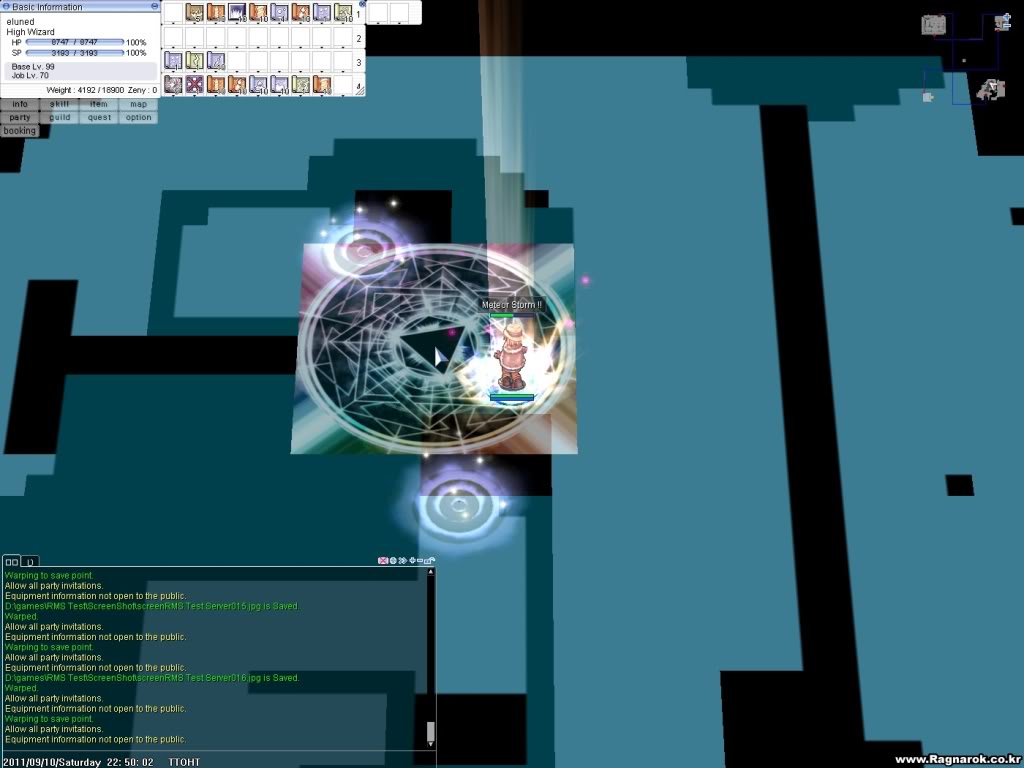
Edited by vindicare1 answer to this question
Recommended Posts
Join the conversation
You can post now and register later. If you have an account, sign in now to post with your account.