

cassiel
-
Posts
68 -
Joined
-
Last visited
-
Days Won
3
Content Type
Profiles
Forums
Downloads
Jobs Available
Server Database
Third-Party Services
Top Guides
Store
Crowdfunding
Posts posted by cassiel
-
-
@nosferatus well that's weird. what did you select for your diff option?
-
yeah.. that story really creeps me out too,,

just when i start my offline server and play for some time... sudenlly a shadow!!! walk in prontera and i just shocked!!
 so i started to chase it..
so i started to chase it..glad it just wild rose monster walk in prontera city!

-
I have made my own server using MYSQL and ABYSS WEBSERVER....i have change all IP especially in Conf.char and map,also subnet to my IP (not 127.0.0.1) i tried to run my server (runserversql.exe) without turn on my modem but i said error,then it means that my server cant be ran without internet connection,so i turn on my modem,and the server run as usual However,i tried to copy my RO to my friend's PC by hoping we could play together even when we are separated,but unfortunately the client on my friend PC wont connect( failed to connect the server) i'm using the latest client it's 07-08-2013..I hope theres any solusion for this cause..
open port setting, have you do that?
-
Thanks you for support

your welcome

have u checked the ragexe?maybe u forgot to tick translate to english when creating ragexe...why dont u try to make it again...Hi, need help from all of you guys. I already followed all of instructions and other solution as well from this thread. But i still have one problem, only my skillinfo and skill tree still in Korean language. How to fix it? I already tried to replace with the other resource of Lua514. But it didn't work. Thanks.

Yes, already. i ticked "translate to english" also. I just wondering why only skill tree that still in Korean, but for the rest looks fine.
change lua to lub 0.0
@dhanryu thx u

-
How to fix this?

This is popping up whenever I open loki.exe however I can still play the game... the message only pops up whenever I double click loki. Thanks guys!
How to fix this?

This is popping up whenever I open loki.exe however I can still play the game... the message only pops up whenever I double click loki. Thanks guys!
You can solve this problem by downloading 2DLayerDir_F.lua... You can search it in google...
Copy it to your \Data\luafiles514\lua files\spreditinfo and change it to lub....
I also used to have this error until I downloaded that file.
I used the links below but it didn't work. I also ran the bat file that translates the lua to lub file but still no go.
I'm at lost... Thanks for the help though.
for problem 2DLayerDir_F.lua already answered by Neazossa on post #116
just to mention, when get these error - see in your (costum).grf or search 2dlayerdir_f.lua in ur first merge data folder - and rename it to .lub
-
@cassiel i cant understand i can find this line <?xml version="1.0" encoding="ISO-8859-1"?> can you give me the xdiff file that ready to use http://k3dt.eu/Ragexe/unpacked/Diffs/2013-07-03aRagexe.xdiff thank 4 advance same error
you can downdload here
-
Do you think that 2013-07-03aRagexe.exe more stable? or no? then which one?
well i can't tell you which client date is more stable. but i personally use 17-07-2013ragexe and no problem occured in the game yet.
Cassiel, can you give me your luafiles514 and system folder please
this is the only way to fix client side error
i really appreciate it
sorry can't upload a big file because slow internet connection.
this my problem on xdiffpatcher http://img713.imageshack.us/img713/5130/lko3.png this is my xdiff file http://pastebin.com/dAhewgz2
you need to remove the upper code just copy from i post below to the end.
<?xml version="1.0" encoding="ISO-8859-1"?> <diff> <exe> <builddate>1375753105</builddate> <filename>2013-08-07aRagexe.exe</filename> <crc>418722026</crc> <type>RE</type> </exe>
why i cant create account in mysql server
what account?
-
the diff option don't check 64k hairstyle

-
try to write the shop name first then place the item and set the price and ok. it works for me.
but if you put the item and set the price then name the shop it crash.
-
@cassiel
I also get the same problem with @MonsTTer, yes even though I myself was able to log in and play, the error still appears and gets very annoying
 but according to my friend, ¿© addressing F (I also do not know that it's right or wrong),although my own making .lua and .lub separate or come together in a single GRF still get the errorany solution?
but according to my friend, ¿© addressing F (I also do not know that it's right or wrong),although my own making .lua and .lub separate or come together in a single GRF still get the errorany solution?===============================================
damn, i got my own solution ..
just to mention, when get these error
- see in your (costum).grf or search 2dlayerdir_f.lua in ur first merge data folder
- and rename it to .lub
well thanks anyways for these awesome thread !
thx for helping me to answer the problem

how to download http://k3dt.eu/Ragexe/unpacked/Diffs/2013-07-03aRagexe.xdiff ?
help i use 2012410
http://imageshack.us/photo/my-images/15/e4v.png/ help
after i login at choose charater there a password i cant choose my character
4. Open your xDiffPatcher.exe select your ragexe
file you download before which is I used (2013-07-03aRagexe.exe) and then
select your Diff files which is I used (Diff 2013-07-03 v1) and click LOAD.
Now look in “diff option” there are several choice to
pick, I recommended you to check this option:
i cannot do this set up how to download diff file http://k3dt.eu/Ragexe/unpacked/Diffs/2013-07-03aRagexe.xdiff ?
if you cant download the xdiff just copy paste the code in notepad and change the txt extension into xdiff
ex: 2013-07-03aRagexe.txt into 2013-07-03aRagexe.xdiff
can somebody send me the direct download link for "system and data" folder????coz when im doing it in tortoise i always end in errors
 Error: Can't move 'C:\Users\pc2\Documents\Data FolderError: Translation\.svn\tmp\svn-159C5CBA' to 'C:\Users\pc2\Documents\Data FolderError: Translation\.svn\pristine\2e\2ef8a375653f8f43457997a61e6c44396a1e24bd.svn-base':Error: The system cannot find the path specified.Error: Additional errors:Error: Can't create directory 'C:\Users\pc2\Documents\Data FolderError: Translation\.svn\pristine\2e': A device attached to the system is notError: functioning.this is wht i get pls some1 help me on this...
Error: Can't move 'C:\Users\pc2\Documents\Data FolderError: Translation\.svn\tmp\svn-159C5CBA' to 'C:\Users\pc2\Documents\Data FolderError: Translation\.svn\pristine\2e\2ef8a375653f8f43457997a61e6c44396a1e24bd.svn-base':Error: The system cannot find the path specified.Error: Additional errors:Error: Can't create directory 'C:\Users\pc2\Documents\Data FolderError: Translation\.svn\pristine\2e': A device attached to the system is notError: functioning.this is wht i get pls some1 help me on this...i have a problem on this step....
15. Now let’s recompile your server, open Server\trunk\ right-click ‘rAthena-10.sln’ open with Microsoft Visual c++
i there any other device we can use on step 15???
have you follow the step?
6. Create new folder and name it ‘Data Folder Translation'
right-click on ‘Data Folder Translation’ folder and choose ‘SVN checkout…’
Fill this link https://subversion.a...de-translation/ in “url of repository” and click ok,
no you can't use other software to recompile it. since the server coded in c++
-
i wonder why my post from a few days ago missing |:
@MonsTTer and crimmori thx for answering some question. and im sorry for late respond.
the problem of you two i can't find how to solve it , but from the error it must be related to file in this folder kRO client\Data\luafiles514\lua files\spreditinfo
in my kRO client\Data\luafiles514\lua files\spreditinfo i cant find that file of yours here's the list of my file on that folder
2dlayerdir_¿©.lub 2dlayerdir_³².lub 2dlayerdir_female.lub 2dlayerdir_male.lub 2dlayeroow_¿©.lub 2dlayeroow_³².lub biglayerdir_female.lub biglayerdir_male.lub smalllayerdir_female.lub smalllayerdir_male.lub
@t0rmenti0n This thread goals is just to make you succeced creating your ragnarok offline server and client work.
about how to edit it... it would be another thread.
-
I too have this problem. WHen I equip any pet accessory on these newer pets then client crashes. Gravity error or something. Though there is no problem with pet accessories equipped on older pets like the poring etc.
Anyone has a solution for this?
problem with iteminfo.lua in client RO system folder the acc item still not implemented
-
Sorry for late respond guyss...
Cassiel, I am not able to download the date guy. :/
always of an error on my tortoise, is leveling me in zip, rar? please?Which one you can't download?
Help please!
i followed the guide perfectly, but how come i cant change the resolution? im having this error
how can i fix this?
and also when im opening Loki and after logging in i get this error
i am also having some problems ingame, its about the battle log and system log its in Korean
Help me please!
and also how can i make my char appearance into a GM suit?
Note: only do this step if you found the problem below.
Problem 1:
setup resolution problem: there is missing file in kRO client\system\lua514\ that file name is optioninfo.lub
you may download from here and put on that folder.
Problem 2:
'queryNavi_Distance_Map' problem: go to Data Folder Translation\Data\luafiles514\lua files\navigation then deleted the file below:
navi_linkdistance_krpri.lub
navi_linkdistance_krsak.lub
navi_npcdistance_krpri.lua
navi_npcdistance_krsak.lua
on my #1 post

about battle log have you follow this step?
step no 8 on client.
8. Now change all lua extension to lub extension in your data translation folder you've download.........
and about the gm suit change the clientinfo.xml
<admin></admin> <--- fill with your id number you want. so that id will wear gm suit
ex: <admin>200001</admin>
Ok. server is up but this keeps bugging me.. I can login to the server but I want to get rid of these errors..
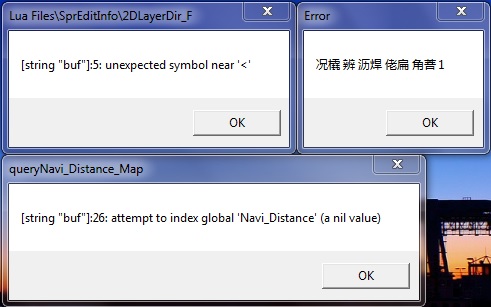
Problem 2:
'queryNavi_Distance_Map' problem: go to Data Folder Translation\Data\luafiles514\lua files\navigation then deleted the file below:
navi_linkdistance_krpri.lub
navi_linkdistance_krsak.lub
navi_npcdistance_krpri.lua
navi_npcdistance_krsak.lua
on my #1 post

how to update server files?..
right click the folder and choose svn update?
if i update my svn will all the configurations will revert to the original state? or the configs i made will be untouched and update ? thanks
well i always back up my conf before updating, just incase there is something wrong happen

-
 1
1
-
-
When using right click with items( to see their collection view ), does anyone else error from doing so?
I have tried using 2013 05 13 and 2013 03 20. It errors on both. Is this natural or am I doing something wrong?
Neverfind found this issue.
item ____ was checked on.
any errors isn't natural. is that error apply to all items or for specific item?
it works fine for me. i use 2013-07-17 ragexe
-
Hello, im new here and I admit I am noob at this... Sadly im currently lost at step 3

I dont know how to download that xdiff files. Do you copy paste it to a notepad or something... The tutorial on the link confuses me. Help pls

Oh yeah I tried that copy paste but an error show when i press LOAD..
sorry about the link. i thought it would be easier if i put that link because you can also learn how to use xdiff patcher. going to change it now.
just like boom said you may found xdiff on this link. now you may do the next step on #1
Oh wow lol...
Does any of these clients support 64k hair styles?
it's the xdiff patcher problem, i think you should ask in this thread

-
Hmm I was giving this a try to see where I would end up.
I have spent hours on this trying to figure out what is wrong but I am stumped.
I downloaded the new Miruku and the 2013 08 01 client from nickyzai.
I applied my diffs to create my executable.
I moved both my System and Data folder into both of my RO root folders for Miruku and 20130801NickyZai
I inserted luatolub.bat inside my luafiles544 folder and launched it, turning all of my files into lubs.
I then created compressed my data folder into a grf and tried launching the game via loki launcher.
I got into the the login screen perfectly fine. Everything works, I was able to log in.
I got everything up and running however for some odd reason my client closes everytime I try to log into the game.
It also errors from creating a new char and just changing the hairstyles.
Does anyone have any ideas on why this is happening?
dont check 64k hairstyle when diff the ragexe.
Hi, I followed the steps as posted and have successfully converted to a 2013 client with the english translations, but I have a problem with the character auras.
When a character is at level 150, the blue aura doesn't show as well as when at 160, the yellow aura doesn't.
Tried all jobs and it seems that only Kagerou and Oboro had yellow auras at level 160. The blue aura at 150 on Kagerou and Oboro doesn't show.
Anyone encountered this problem too? I hope someone can give an advice what step I can do to correct this.
P.S. Tried changing the max_lvl and aura_lvl on client.conf but this doesn't solve my problem.
@Concussion
Hello, im new here and I admit I am noob at this... Sadly im currently lost at step 3

I dont know how to download that xdiff files. Do you copy paste it to a notepad or something... The tutorial on the link confuses me. Help pls

Oh yeah I tried that copy paste but an error show when i press LOAD..
the .xdiff extension should be retained. On this site: http://k3dt.eu/Ragexe/unpacked/Diffs/, RIGHT CLICK >> Save Link As >> and a pop-up window should appear to save the .xdiff files
@boom for the aura you need to change it in src, i already post in #56
open Server\trunk\src\map\map.h with notepad and search Max_level 160 changed into Max_level 175 then save it
now you must recompile your server since you changed something in src.
after you recompile your server, open Server\trunk\db\re\job_exp.txt with notepad
change this
//Base - 3rd Jobs, Baby 3rds, Expanded Super Novice, and Kagerou/Oboro//Note: (First 98 values [Level 1 - 98] are dummy values (used Adv Jobs values), because 3rd classes start at level 99.)
160,4054
change 160 value to 175
then change this too
//Job - 3rd Jobs, Baby 3rds, Expanded Super Novice, and Kagerou/Oboro50,4054
change 50 to 60
and save it.
-
how to update server files?..
right click the folder and choose svn update?
-
check this link maybe you can find something about the client.

-
@zhaosin okay loki.ini is ok.
patch your decompile ragexe with this option:
- Disable Ragexe Filename Check - Disable HShield - Disable Packet Encryption - Enable Multiple GRFs -@ Bug Fix - Ignore Missing File Error - Ignore Missing Palette Error - Increase Headgear ViewID to 5000 - Increase Zoom - Load ItemInfo.lua before lub - Read Data Folder First - Read msgstringtable.txt - Read questid2display.txt - Translate Client In English - Use Normal Guild Brackets - Use Ragnarok Icon - eXtract MsgStringTable.txt - eXtract txt file strings
visual basic
 are you sure?
are you sure?diff with xdiffpatcher, you can found download link in the #1, btw that's not the solution the solution is by run loki.exe as administrator

@zhaosin forget about all i said. just right click loki.exe and run as administrator that's how to solve your problem.
-
@zhaosin okay loki.ini is ok.
patch your decompile ragexe with this option:
- Disable Ragexe Filename Check - Disable HShield - Disable Packet Encryption - Enable Multiple GRFs -@ Bug Fix - Ignore Missing File Error - Ignore Missing Palette Error - Increase Headgear ViewID to 5000 - Increase Zoom - Load ItemInfo.lua before lub - Read Data Folder First - Read msgstringtable.txt - Read questid2display.txt - Translate Client In English - Use Normal Guild Brackets - Use Ragnarok Icon - eXtract MsgStringTable.txt - eXtract txt file strings
-
this link is dead..
Link is up.
create new folder called "Server" have you do this? if you follow my instruction you will found Server\trunk\db\packet_db.txt.
I did all step ( use client 07-17 ), run loki.exe and appear ->

post your loki.ini
-
@mhagz Server/trunk/conf/battle/player.conf. edit with notepad, find this line
// Max limit of char stats. (agi, str, etc.) max_parameter: xx // Same as max_parameter, but for 3rd classes. max_third_parameter: xx // Same as max_parameter, but for baby classes. max_baby_parameter: xx // Same as max_parameter, but for baby 3rd's. max_baby_third_parameter: xx
change xx to value you want.
@prufessuer in your src/common/mmo.h what value you put on this line
#define MAX_CHARS
i've found if you changed this, you must hex your ragexe. -
@cassiel
i have new problem
i can't buy item on Cash Shop
when i try to buy i got this message like this "The Purchase has failed because the NPC does not Exist"
how to solve it?
there some issue with lastest server rev about the cash shop, please wait until it get fix
and recompile your server after updating to the lastest server rev.
you may check in here whether the issue solved or not.
@cassiel
Thanks have already fixed it.
good.
-
@cassiel
How to Make different Setup about Max status 3rd Jobs and Kagerou/oboro?
hmm.. sorry i can't help about that, you may try to post in database request see if the development team make it. because for now setup about 3rd jobs and kagerou/oboro still became one.
@axel13pl open your clientinfo.xml search this
<langtype>0</langtype> <--- is this already 0 or not
-
 1
1
-


[Tutorial] How to Create Ragnarok Offline 2013 client [Tutorial]
in Client-side Support
Posted · Edited by cassiel
wow its been so long since im back to this thread
im sorry guys for not responding to all of you
since this guide is old now. i hope you find another guide which is newer than this
requesting admin to lock this thread since im no longer support this thread