-
Posts
11 -
Joined
-
Last visited
Content Type
Profiles
Forums
Downloads
Jobs Available
Server Database
Third-Party Services
Top Guides
Store
Crowdfunding
Posts posted by bisquerastudios
-
-
-
1 minute ago, Yonko said:
when you increase the size of the sprites save merge it on your grf
Yes boss @YonkoI edited the .act file of the sprite I wanted to edit. After doing so as seen above, I saved it as .act file. I currently have gryff_s, grf editor, grftool softwares installed. Currently opened GRF Editor and i want to replace the file so i can save it and compile but I dont think its that easy to do it.
How do I import a file on GRF Editor tool? So i can replace the old .act with the new one.
Thanks in Advance. More Power!
-
Damn @Yonko You're really helpful! Thank You for Answering

I was able to do it. However I would like to know how do i merge this to my data.grf? So I can save the .lua that I just made and finally implement it in-game?
I dont know where do I go from here. D: Sorry for being such a noob. But I really appreciate your help! I really do!
-
On 7/14/2017 at 2:33 PM, Yonko said:
You can use actOR with the magnifier.lua script (edit the 'mag' value) if you need to resize other sprites.
Thank you for replying @Yonko. Can you show me how to do that? If it dosent take too much of your time. I'd just like to magnify a specific sprite which is the palladins sprite. I want to make it bigger ?
-
Good Day rAthena!
Would like to ask for help on how to enlarge character sprites?Currently using actOR2 to edit the sprites however I dont know which file to open so I can edit them. I just want to try this out as it looks cool and helps you aim better in WoE as shown in the picture below.
Please refer to the attached file
Credits to : w4u guild
-
 1
1
-




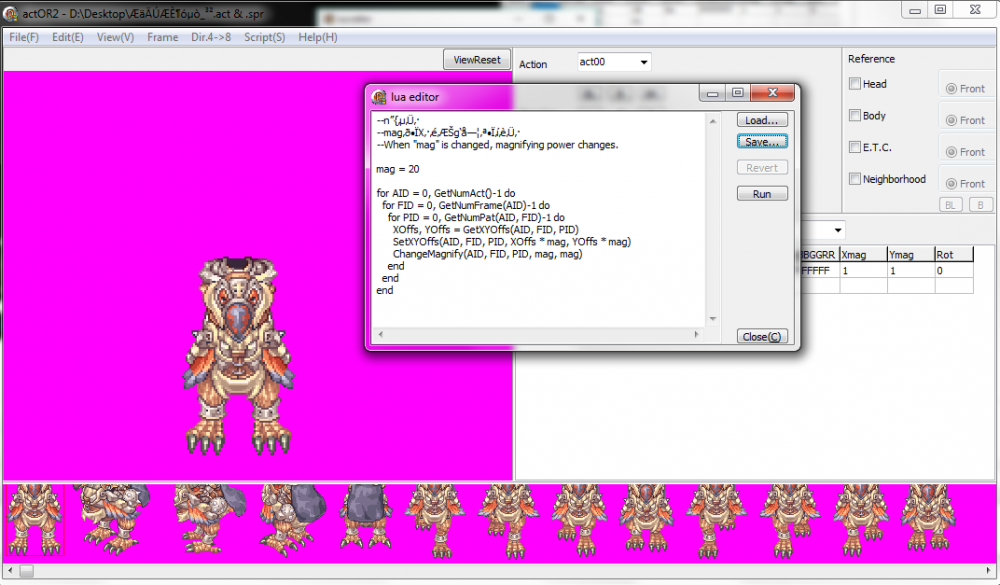
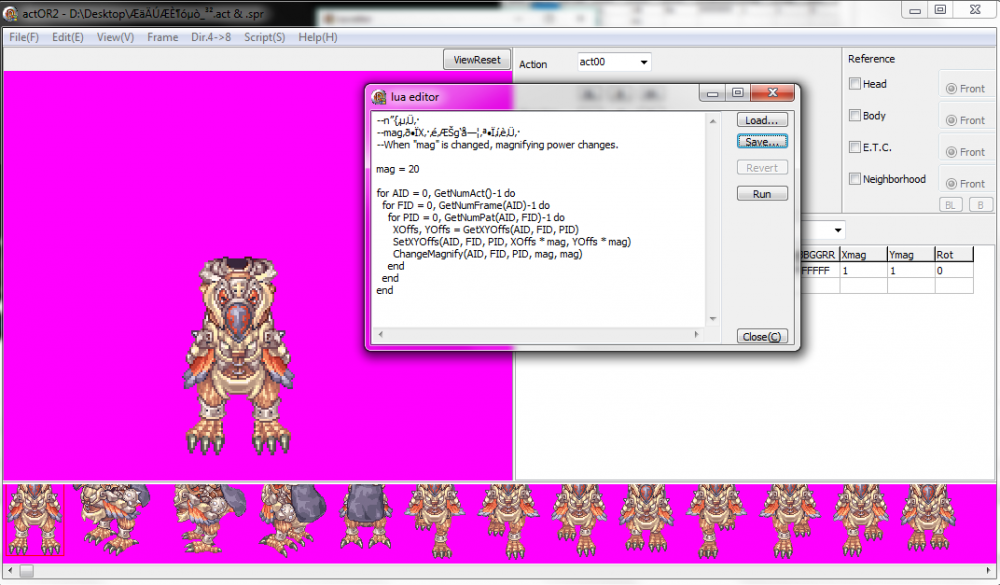

How to Enlarge Character Sprites
in Graphics Support
Posted
Got it. Okay now i have both .act and .spr files. How do i merge them to my custom GRF? What tool do I need to use?