-
Posts
47 -
Joined
-
Last visited
Content Type
Profiles
Forums
Downloads
Jobs Available
Server Database
Third-Party Services
Top Guides
Store
Posts posted by RagnaGaga
-
-
We've recently started using the 2017-06-14 client (with Gepard) and at random times, certain people seem to start getting Resource Errors.
Normally speaking it's pretty easy to determine what's wrong here as they tell you exactly what filename is missing, but quite often now we get player reports where the filenames make no sense at all.
First example. The first folder it tries to access is the folder with headgears, then the gender folder, then...something with gender again, then hairstyle palettes. These folders would never be mixed together like this.
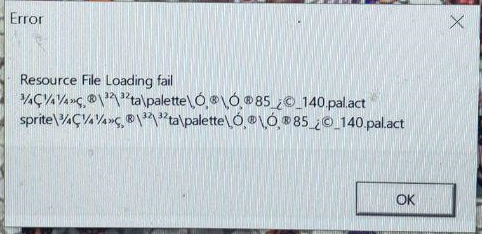
Second example. The path is mostly fine, but the .act file makes no sense. There are no files that request the sprites in that format, nor is that particular file ever called in the lua files.
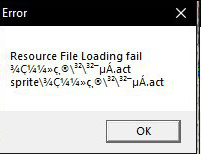
The list goes on, lots of weird resource errors containing paths or filenames that should not exist.
Has anyone else experienced this before?
Thanks!
-
Eh well, why are you stealing another server's website?
-
 2
2
-
-
You can also open the file in MS Word and have it show the contents in Korean.
-
A quest is a quest, yes. That does not mean however that all the images and the description should be ripped straight from RMS. Do the quest yourself, write the quest guide, make screenshots, use those as illustrations for your guide. That's how you make something that's yours.
-
 2
2
-
-
@Djinsu: it was my personal project for a while. Then I took a break and didn't really feel like finishing it anymore.
@Others: this is a WIP, Work in Progress. I'm posting this here for someone else to possibly finish it. It has some basic functionality but the game itself does not work.
-
Looks nice overall, but I'd look more into aligning elements of the patcher. It seems like everything is just randomly placed, which makes it look rather messy.
-
-
Really, really well done! I will ensure you, hundreds of people will enjoy this

Big thumbs up!
-
Haha, it's an old version indeed. However we've used this one for years (372 thor files and counting) and it's been perfectly stable apart from that locale issue
 I guess 2.6 is worth a short then. Thanks~
I guess 2.6 is worth a short then. Thanks~ -
Hey there,
You'll have to forgive me if this was asked in the past already. I've been looking around a bit for similar issues but could not find a precise topic about this.
We are currently using 2.0.1.13 which works flawlessly most of the time. However, if someone is using say...a Japanese or Korean locale, it corrupts the GRF when patching -anything- in. If they switch to English it works just fine.
I noticed at the update history, it said this:
{V2.1.3.9 - Epsilon [uPDATE TO THIS IMMEDIATELY]}[2009-06-20] Aeomin - Fixed a serious bug that can render GRF corruption.
However, this is the 2.1 branch that was a complete rewrite of the patcher? So I'm not sure if this fixed bug is related to this issue at all or whether it's an issue that came up because of the rewrite of the patcher.
Obviously we rather not patch in a new client if we aren't 100% sure that it fixes the issue as it currently works fine most of the time. So if anyone could shed some light on this situation, it's greatly appreciated

-
Gravity sends out emails a few times a years. We got this Facebook post on our page as well. It's probably just some community manager who's trying to scare private servers.
Sending an email is already not a legitimate way of handling things. A Facebook post even less so. If ever they'd want to do something, they would have to send a real letter. Not to mention they are in France. If you are in a different country and your server is in a different country, what do they want to do?
-
Aight, I figured out the problem.
It mainly lies with using a shorter mapname. Say the map you are replacing is que_qsch05.rsw. My custom name is called say...rpvp_1.rsw. Now what I did before was replace the que_ part by 00 in the HEX view and replace qsch05 by rpvp_1. However, what I should have done was start typing at the start of the mapname and replace the remaining characters after that by 00 in the HEX view.
-
I tested the crash fix and it did the trick! No more crashing whatsoever.
It still gives a bit of a wonky pickup message, like when you drop it and pick it up, but that's just a visual thing so not important.
On a sidenote, I have a small suggestion. Not that important but I think people might like it if it would be made available. Related to this topic: http://rathena.org/board/topic/72392-applying-clouds-to-custom-maps/
I recall years ago someone had a tool to actually add clouds to new maps instead of replacing existing maps and doing it that way. If there is any way at all to make something like this happen again, I think quite some people would like that. No rush or priority at all, just a suggestion for the future

-
DeePee:
Can you test, if the following hex (316 bytes) solves your issue?
F: 6AFF68AB43730064A1000000005081ECC4000000A160927D0033C4898424C0000000535657A160927D0033C4508D8424D400000064A3000000008BBC24E80000008B9C24E400000057538D442420508BF1E88AFDFFFFC78424DC00000000000000837C24200066899ECC0000000F84880000000FBF8ECA0000008D47EF99F7F9C74424102A0000000FAFC883C10481FB18010000894C24147C08C7442410410100008D4C2414518D542414528BCEE81DC106008D842490000000508D4C241CC744241C14000000E8F4920B008B3594C47C008D4C241851B998FF8700E84FFD23008B542414508B44241452508D8C249C000000518BCEE815A10A00C78424DC000000FFFFFFFF8D4C2418E8215BFBFF8B8C24D400000064890D00000000595F5E5B8B8C24C000000033CCE81936280081C4D0000000C20800 R: 6AFF68AB43730064A1000000005081ECC4400000A160927D0033C4898424C0400000535657A160927D0033C4508D8424D440000064A3000000008BBC24E84000008B9C24E440000057538D442420508BF1E88AFDFFFFC78424DC40000000000000837C24200066899ECC0000000F84880000000FBF8ECA0000008D47EF99F7F9C74424102A0000000FAFC883C10481FB18010000894C24147C08C7442410410100008D4C2414518D542414528BCEE81DC106008D842490000000508D4C241CC744241C14000000E8F4920B008B3594C47C008D4C241851B998FF8700E84FFD23008B542414508B44241452508D8C249C000000518BCEE815A10A00C78424DC400000FFFFFFFF8D4C2418E8215BFBFF8B8C24D440000064890D00000000595F5E5B8B8C24C040000033CCE81936280081C4D0400000C20800
Basically it increases the stack of the crashing function, but since there is no stack frame, writing a plug-in for this is rather painful.
I will give it a try tomorrow. Thanks for your efforts

As for the ones having problems with official hairstyle palettes, give this a shot: http://rathena.org/board/topic/53500-dl-fixed-hairstyle-order-for-latest-clients/
-
In a lot of cases it does work like that, yes. It's easy enough to hex out a certain button, changing the client to load other files for data.ini or clientinfo.xml, etcetera.
If the client has a list of maps that tells the client "hey, I want these maps to have clouds", then theoretically changing one of these maps to the map you want to have clouds, should work, no? As I mentioned, removing or namechanging an existing map in that list does in fact remove clouds from that map. However they do not appear on the map they are changed to.
However, if you say hexing does not work like that, mind sharing how it's done, then?
-
That's...exactly what I tried. Didn't work.
-
So I'm fully aware that clouds are hardcoded into the client. Now, I want to make a copy of say...Gonryun and obviously want clouds in there as well. I looked up "gonryun.rsw" in a hex editor and found only one entry, along with a bunch of other maps that use maps as well.
I figured it should be possible to change one of the maps in there that are not used, such as "rwc01.rsw" to the custom map I want clouds on. However, this still results in a black background. I figured maybe it was the wrong part in the client (which would be weird as there was just one entry for Gonryun), so I changed gonryun.rsw to something else and the clouds disappeared.
So is there something else that determines whether clouds should be visible or not?
-
I'm not sure whether this is something that can be fixed, but I'll post it here anyway.
Basically, we've been using Langtype 10 because of the multilanguage support. However it has some minor glitches. One being that when using the trade window and you add an item with a long name (including cards for instance), you crash when hovering over it.
For instance: a +10 Bloodlust Four Leaf Clover Specialty Jur of Berserk Double, which on our server is an Alligator/Samurai/2xDoppelganger Card Specialty Jur. Using it works just fine, hovering over it or rightclicking works just fine too. However, when it is added in a trade window and you hover over it, the client crashes. This only appears to happen on Langtype 10. Maybe it's due to the font being slightly bigger than on other Langtypes, who knows.
The used client is 2010-11-23a.
Here's the error:

-
Do keep in mind that the game does not work. You will have to finish it, hence the WIP

-
 1
1
-
-
You'll have to use a hex editor to change this. That way you can either completely remove the button or change the landing page it goes to.
-
There, I included the originals for the textures so anyone can edit them. They're in PNG format as they were made in Fireworks.
-
 1
1
-
-
*points to banner* I'm a GM on TalonRO and this map was made by me so yes

-
 1
1
-
-
Easy enough to photoshop that out of there, haha.
-
 1
1
-
-
Some of you might remember the Monopoly map I showed years ago on eAthena, some might not. In the end, I do not have the time or will to finish this script and I figured I'd toss it to the rAthena community to see if someone's willing to pick it up and release it for everyone.
The script is far from done but it has a solid base from my point of view. You can play with multiple players, throw dice, your pawn moves, you can buy property and build houses and hotels on it, etcetera. It works pretty neatly already but it's far from done really.
There are probably some notes in there as well and in some cases there might be code that's just partially done but it loads and works mostly. I have also included the map and the textures for it so you can test it right away and see how it works.
I'm not really expecting anything but it would be great if someone would pick up the project and finish it. I put quite some hours of work into this but sadly I'm too busy with other things to still work on this.
Enjoy and thank you!
Here's a screenshot:

-
 4
4
-













Weird resource error filenames
in Client-side Support
Posted
Were you getting the same weird paths? That's the part that's the weirdest.
The crashes seem to be random and don't happen all the time, so it's definitely some strange behaviour.