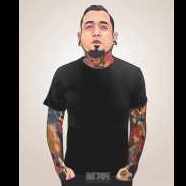-
Posts
181 -
Joined
-
Last visited
Community Answers
-
Onairda's post in INSERT data into SQL in SRC was marked as the answer
ERROR RECVING LINK2001
SOVLED! Just get the format in Vending.cpp
-
Onairda's post in CashShop Icon on upper Right near minimap was marked as the answer
Done!
go to src/map/clif.cpp
For Roulette Icon
void clif_roulette_open( struct map_session_data* sd ){ nullpo_retv( sd ); struct packet_roulette_open_ack p; p.PacketType = 0xa1a; p.Result = 0; // result p.Serial = 0; // serial p.Step = (sd->roulette.claimPrize) ? sd->roulette.stage - 1 : 0; p.Idx = (sd->roulette.claimPrize) ? sd->roulette.prizeIdx : -1; p.AdditionItemID = -1; //! TODO: Display bonus item p.GoldPoint = sd->roulette_point.gold; p.SilverPoint = sd->roulette_point.silver; p.BronzePoint = sd->roulette_point.bronze; sd->state.roulette_open = true; clif_send( &p, sizeof( p ), &sd->bl, SELF ); } Change to
void clif_roulette_open( struct map_session_data* sd ){ nullpo_retv( sd ); npc_event_do_id("NPCNAME::OnLabel", sd->status.account_id); }
NPC:
- script NPCNAME -1,{ OnLabel: mes "add whatever you want."; end; }
then under cliff, searched the Cash Shop button and do the same.
-
Onairda's post in GIF Emblem or Ordinary Emblem was marked as the answer
I have now solve this without following and installing the video above.
1st: Diff client 'Enable HTTP Emblem' (FOR GIF if you don't like GIF emblem don't enable it), 'Always call SelectKoreaClientInfo()'.
2nd: luafiles514/lua files/service_korea/ ExternalSettings_kr.lub and ExternalSettings_kr_sak.lub :
AssistAddr = "127.0.0.1:8080" the port is based on the web_conf mine is 8080.
MakeableRace = { Doram = false } -- Change the "AssistAddr" to your IP AssistAddr = "127.0.0.1:8080" Url = { TwitterUrl = "http://ipaddress:8080" } AccountLinkedUserDataUrl = { Save = "http://ipaddress here:8080/userconfig/save", Load = "http://ipaddress here:8080/userconfig/load" } TwitterDataUrl = { Auth = "http://ipaddress here:8080/twitter/user-auth", Upload = "http://ipaddress here:8080/twitter/upload" } EmblemDataUrl = { Upload = "http://ipaddress here:8080/emblem/upload", Download = "http://ipaddress here:8080/emblem/download" }
3rd: Clientinfo: should be Korea in service Type/
<clientinfo> <desc>Ragnarok Client Information</desc> <servicetype>korea</servicetype> <servertype>primary</servertype> <connection> <display>Ragnarok</display> <balloon>Server</balloon> <address>15.235.225.202</address> <port>6900</port> <version>55</version> <langtype>1</langtype> <registrationweb></registrationweb> <loading> <image>loading00.jpg</image> <image>loading01.jpg</image> <image>loading02.jpg</image> <image>loading03.jpg</image> <image>loading04.jpg</image> <image>loading05.jpg</image> <image>loading06.jpg</image> </loading> <yellow> <admin>2000000</admin> <admin>2000002</admin> <admin>2000003</admin> </yellow> <aid> <admin>2000000</admin> </aid> </connection> </clientinfo> Restart your server!
-
Onairda's post in mob avail in Lastest rathena? was marked as the answer
EDITED: Working now!, Forgot to removed the hashtag before the word 'Body' #Body
db/import/mob_avail.txt
Take note: Mob name should always CAPITAL Character to work.
Body: # Examples - Mob: PORING Sprite: BAPHOMET
-
Onairda's post in How to add Splash Image when the exe is opening was marked as the answer
Hello sorry for the long response :D.
I tried creating a custom DLL. However, I don't know how to load it using use custom DLL in NEMO, maybe you can help me? I tried loading in the DLL I've created but not working
Here is the error:
bump thank you
done it using Visual Studio. Thank you!
-
Onairda's post in GIF Emblem was marked as the answer
Solved!
Use 2020 or any Clients that support HTTP Emblem (Diffed in Nemo)
-
Onairda's post in error on login,char and map server/ SSL connection error: unknown error number rathena was marked as the answer
Solved! MySQL Server version 8+ is the problem. Solved by downgrading to MySQL server 5.+ version.
-
Onairda's post in error on login,char and map server/ SSL connection error: unknown error number rathena was marked as the answer
Solved! MySQL Server version 8+ is the problem. Solved by downgrading to MySQL server 5.+ version.
-
Onairda's post in error on login,char and map server/ SSL connection error: unknown error number rathena was marked as the answer
Solved! MySQL Server version 8+ is the problem. Solved by downgrading to MySQL server 5.+ version.
-
Onairda's post in Flux CP Permission denied in /var/www/html/cp/lib/Flux.php on line 275 was marked as the answer
Appreciated your response. but Already fixed the problem for those who looking for answer please see below.
What I do is I disabled
1 SELINUX
2 moved suexec to suexec.unused
3
sudo chmod -R 777 /var/www/html 4. I created a user then grant the user access to /var/www/html/ then upload the fluxCP using that user then login as root sudo chown -R apache:apache /var/www/html/
-
Onairda's post in Flux CP Permission denied in /var/www/html/cp/lib/Flux.php on line 275 was marked as the answer
Appreciated your response. but Already fixed the problem for those who looking for answer please see below.
What I do is I disabled
1 SELINUX
2 moved suexec to suexec.unused
3
sudo chmod -R 777 /var/www/html 4. I created a user then grant the user access to /var/www/html/ then upload the fluxCP using that user then login as root sudo chown -R apache:apache /var/www/html/
-
Onairda's post in Flux CP Permission denied in /var/www/html/cp/lib/Flux.php on line 275 was marked as the answer
Appreciated your response. but Already fixed the problem for those who looking for answer please see below.
What I do is I disabled
1 SELINUX
2 moved suexec to suexec.unused
3
sudo chmod -R 777 /var/www/html 4. I created a user then grant the user access to /var/www/html/ then upload the fluxCP using that user then login as root sudo chown -R apache:apache /var/www/html/
-
Onairda's post in ./configure in Centos 6 was marked as the answer
I tried all that but this piece oc shell command resolve my problem ?
scl enable devtoolset-7 bash
Link here: https://github.com/rathena/rathena/wiki/Install-on-Centos
Thank you so much Haruka ❤️
-
Onairda's post in Hello, help about editing the exp rate via script was marked as the answer
Thank you sir crazyarashi for fast response. Do i need to put OnPCLoginEvent:? or i just need to build like this
// btw i solve it :
sc_start SC_EXPBOOST,864000000,1000; sc_start SC_JEXPBOOST,864000000,1000;