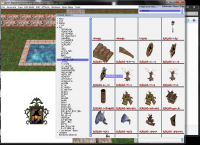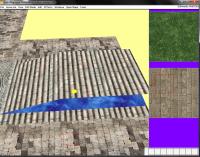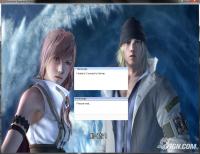-
Posts
62 -
Joined
-
Last visited
Content Type
Profiles
Forums
Downloads
Jobs Available
Server Database
Third-Party Services
Top Guides
Store
Everything posted by Scarlet Butterfly
-
Thank you!
-
So I imagine the NPC having the ability to do this. Administrator/Head GM: Input the donators Username and put the amount of Proof of Donation for the donator in the NPC (even if the user is offline).Donator: When the Donator clicks on the Donation NPC - It will then give him/her the Proof of Donation with the specified amount by the Administrator.NPC: Has the ability to give Proof of Donation based on Administrator's Request. Shows the Donation Items for players to purchase. I believe I already found this NPC before, when I created a local server. But now I can't find it anywhere. Any help would be very much appreciated. Thank you!
-
I'm not 100% sure if I'm in the right forum section, so if I'm not, I do apologize in advance. But whenever I delete a character in my client this is what it shows (please see photo attached). Is there a way where it would delete the character right away and not show it on there? Or how do we go about doing that. Thanks for all the help.
-

Character will not move.
Scarlet Butterfly replied to Scarlet Butterfly's question in Client-side Support
I realized that level 80, 60 etc does not exist in my renewal server. Apparently it only goes from 0-10 or 99 for Admin. But thank you both for all your help and suggestions. -
I've changed one of my GMs level to 80, but when she logs in my server, she's can't move anywhere else in the map. All she can do is to just rotate the map or her character. Any ideas why? Thank you.
-

Error when I attempt to run Loki Launcher
Scarlet Butterfly replied to Scarlet Butterfly's question in Client-side Support
I figured it out, thanks lol. And who's Annie. -

Error when I attempt to run Loki Launcher
Scarlet Butterfly posted a question in Client-side Support
I get this error whenever I try to run Loki Launcher, please help. ** KRO is Fully Patched ** -
Whenever I attempt to run the char-server, map-server and log-sever, this is what I get.... I thought I followed the guide properly from rAthena, but I might be missing something? char_athena // Server Communication username and password. userid: administrator passwd: password123 // Server name, use alternative character such as ASCII 160 for spaces. // NOTE: Do not use spaces or any of these characters which are not allowed in // Windows filenames \/:*?"<>| // ... or else guild emblems won't work client-side! server_name: rAthena // Wisp name for server: used to send wisp from server to players (between 4 to 23 characters) wisp_server_name: Server // Login Server IP // The character server connects to the login server using this IP address. // NOTE: This is useful when you are running behind a firewall or are on // a machine with multiple interfaces. login_ip: 192.168.1.xx // The character server listens on the interface with this IP address. // NOTE: This allows you to run multiple servers on multiple interfaces // while using the same ports for each server. //bind_ip: 127.0.0.1 // Login Server Port login_port: 6900 // Character Server IP // The IP address which clients will use to connect. // Set this to what your server's public IP address is. char_ip: 192.168.1.xx // Character Server Port char_port: 6121 //Time-stamp format which will be printed before all messages. //Can at most be 20 characters long. //Common formats: // %I:%M:%S %p (hour:minute:second 12 hour, AM/PM format) // %H:%M:%S (hour:minute:second, 24 hour format) // %d/%b/%Y (day/Month/year) //For full format information, consult the strftime() manual. //timestamp_format: [%d/%b %H:%M] map_athena //-------------------------------------------------------------- // Configuration Info //-------------------------------------------------------------- // Interserver communication passwords, set in account.txt (or equiv.) userid: administrator passwd: password123 // Character Server IP // The map server connects to the character server using this IP address. // NOTE: This is useful when you are running behind a firewall or are on // a machine with multiple interfaces. char_ip: 192.168.1.xx // The map server listens on the interface with this IP address. // NOTE: This allows you to run multiple servers on multiple interfaces // while using the same ports for each server. //bind_ip: 127.0.0.1 // Character Server Port char_port: 6121 // Map Server IP // The IP address which clients will use to connect. // Set this to what your server's public IP address is. map_ip: 192.168.1.xx // Map Server Port map_port: 5121 //Time-stamp format which will be printed before all messages. //Can at most be 20 characters long. //Common formats: // %I:%M:%S %p (hour:minute:second 12 hour, AM/PM format) // %H:%M:%S (hour:minute:second, 24 hour format) // %d/%b/%Y (day/Month/year) //For full format information, consult the strftime() manual. //timestamp_format: [%d/%b %H:%M] //If redirected output contains escape sequences (color codes) stdout_with_ansisequence: no inter_athena // MySQL Login server login_server_ip: 127.0.0.1 login_server_port: 3306 login_server_id: root login_server_pw: 7hp6sq2cd login_server_db: ragnarok login_codepage: login_case_sensitive: no ipban_db_ip: 127.0.0.1 ipban_db_port: 3306 ipban_db_id: root ipban_db_pw: 7hp6sq2cd ipban_db_db: ragnarok ipban_codepage: // MySQL Character server char_server_ip: 127.0.0.1 char_server_port: 3306 char_server_id: root char_server_pw: 7hp6sq2cd char_server_db: ragnarok // MySQL Map Server map_server_ip: 127.0.0.1 map_server_port: 3306 map_server_id: root map_server_pw: 7hp6sq2cd map_server_db: ragnarok // MySQL Log Database log_db_ip: 127.0.0.1 log_db_port: 3306 log_db_id: root log_db_pw: 7hp6sq2cd log_db_db: log log_codepage: log_login_db: loginlog Computer Specifications: Windows 7 Home Premuim 64-Bit Operating System Checklist: - Successfully compiled SQL Files - Port Forwarded all the ports
-

Client Problem chat box
Scarlet Butterfly replied to Scarlet Butterfly's question in Client-side Support
Update: Tried to change my client, but it still doesn't work. Please someone help me out with this. -
Judas - I followed exactly how Judas Bible did it on youtube, and exactly the same check boxes. Akbare - I'll just tried that and it still doesn't work. [ Figured it out, I just needed to right click setup.exe and run as administrator and it works! Thank you though, Judas and Akbare! ]
-
I have a question regarding the screen size of the game. I already checked the box for the full screen mode of the game in the set-up, but it seems that everytime I open the game, it only shows the minimum size of the screen. I also tried to use the other screen resolution, but to no luck, the in-game screen still do not adjust to my desired screen size. Could anyone tell me how am I going to fix this? Thanks!
-

[MYSQL] GM Level Problem
Scarlet Butterfly replied to Scarlet Butterfly's question in General Support
Thank you -

Client Problem chat box
Scarlet Butterfly replied to Scarlet Butterfly's question in Client-side Support
Still doesn't work -
My server: rAthena Basically, I changed one of my GM's level to 80 on the database and she didn't have @commands.
-
Conversations doesn't show on chat box. I looked in the Conversation Window Sign Information and it was all turned on. I don't understand why this happens.
-
How do I drag items from the item list and onto my map? Whenever I click on a certain item, it doesn't seem to do anything.
-
Thank you!
-
But see I want it to automatically detect and accept GMs in the GM room. And when the players click on the NPC, it will tell them they're not a GM and they need a ticket to get in if they want.
-
-
I was just wondering if there's any existing script for an NPC that could warp you to a GM Room. How I want it to work is, GMs and Admins are allowed to go to the GM Room As for the normal players, they're not, unless they have a ticket (request) to get in. I don't know if that's possible ? Thank you
-

[Resolved] Browedit - Editing the wall on a slope
Scarlet Butterfly replied to Scarlet Butterfly's question in Graphics Support
Thank you ! -

[Resolved] Browedit - Editing the wall on a slope
Scarlet Butterfly posted a question in Graphics Support
I watched the guide on youtube for BrowEdit and he said to "F4 it" to put up the walls. I tried it and it doesn't seem to work. What am I doing wrong? -
Oh that's so cool! You're awesome! Thank you so much for all your help Judas!
-
Figured it out - it was my firewall blocking the ports, so I enabled each one. But anyways, this is what my friend's client looks like.
-
It still doesn't work. I really don't understand this. It was working perfectly fine yesterday. I was enabling scripts for npcs and everything and now it wont even work. My char/map on my config file is accurate (both lan and wan ip), my subnet is working as well.