

nightnight
-
Posts
4 -
Joined
-
Last visited
Content Type
Profiles
Forums
Downloads
Jobs Available
Server Database
Third-Party Services
Top Guides
Store
Posts posted by nightnight
-
-
26 minutes ago, Anacondaqq said:
try this.
Spoiler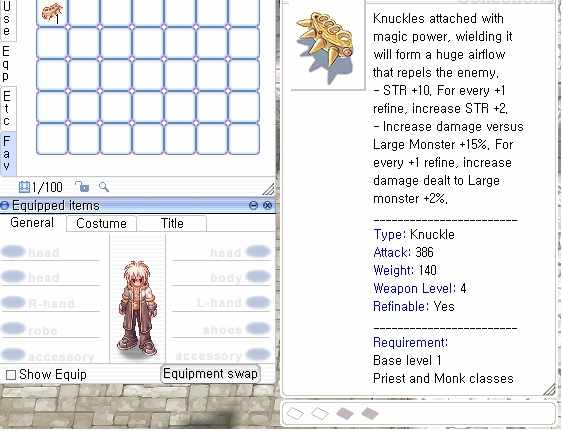
You're the best.
Guess, i will hang around here, coz this is very very new for me... thanks for teaching me.
I believe my knowledge for ragnarok offline is outdate... so sad... love this game since my highschool.
-
16 minutes ago, Anacondaqq said:
Wrong. The new exes after 2012-04-10Ragexe does not use these files anymore. All guides where you will see these files = not actual, and will not work with this exe.
You need to find guides about ItemInfo.lua, and accinfo.lub, accinfo.lua inside grfs (luafiles514\datainfo\)
In SDE (server database editor) you can easy edit / add new items.

Look on the screenshot above.
1. it's a place where you need drag and drop all your grfs what you have in the client, and move to the top your main grf where data is (make sure that data.grf in the last order) while RENEWAL_2019 grf first one.
2. Here you need to click on Browse button and select where is your emulator/db/pre or emulator/db/re folder is. SDE need this path for correctly load data from your .txt files from your /db folder.
3. Here you need to click on Browse Button and go to your client folder System/ folder and select there ItemInfo.lua file. Inside this file almost ALL items and their translations, also inside this file client read and know where is sprites, resources what need to display to players, what item names will be, what item descriptions, whatever.
4. Here is optional achievement DB (fully optional, and as far as I remember not working, because of yml format, which not supported by SDE)
5. Client Encoding, make sure that your client encoding is Korean 949, to make sure you always see text in Korean. this is MEGA important, because all data in grfs in Korean. And you always need to keep original encoding, otherwise your game client will not work properly.
6. Now, when everything will be done by you click -> file save. And click on item tab, and you will see all items from your game-server data, with their sprites, with their descriptions, whatever.
ohh noo... the screenshot is not come out....


-
First of all,
Thank you for providing me with THISSS SUPEERRBB EASY INSTALLATION RAGNAROK OFFLINE...
soo glad there is someone care enough to a newbie, thank you once again.
and,
i would like to ask,
i'm quite familiar with Ragnarok Offline, i would like to create a custom item.
so my step is:
- edit: 01_emulator\rathena_RENEWAL\db\re\item_db.txt, i'm quite sure with the structure inside, so the structure would be fine. and yeah i use renewal server.
- edit client side: this is where i got confuse, i tried to edit client side, which is inside rathena_RENEWAL_2019.grf. Thanks for the tools i could edit the note inside.
- I change idnum2itemdesctable.txt, idnum2itemdisplaynametable.txt, and idnum2itemresnametable.txt.
but the result was like this:
Spoiler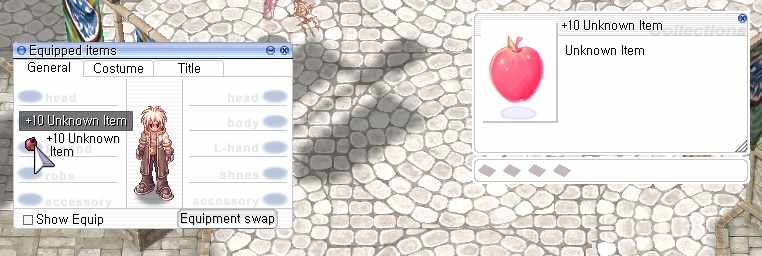
is there anything is wrong with my step?
thanks for the help...


[Guide]: Lightweight compiler for Windows for replacement heavy Visual Studio IDE. Compile rAthena faster. Save your bandwidth and disk space.
in Windows Support
Posted
Hello Anacondaq,
First of all, thank you for all of your guidance that guide newbie and amateur like me,
my deepest condolance for your topic about really really really easy rathena install... had to be blocked by admin.
I'm quite upset with that... i learned a lot from your topic there.
But here you are still helping newbie... thank you once again...
I'm going to level up my understanding about Rathena, and i would like to turn on adjust skill damage but i have to compile the server,
(FYI, i use your rathena package, thank God i still have a chance to get it before it closed)
and i think i dont have many option but to use VS2019...
Can you help to guide me which box i have to thick for VS2019 downloader so it can compatible with your compile.cmd.
Thank you.