-
Posts
9 -
Joined
-
Last visited
Content Type
Profiles
Forums
Downloads
Jobs Available
Server Database
Third-Party Services
Top Guides
Store
Crowdfunding
Posts posted by z0202520
-
-
-
On 2/9/2021 at 6:08 AM, botka4aet said:
你在aws github問嗎?
No, but I have already asked on discord
On 2/10/2021 at 2:56 AM, Froost said:試試這個教程
Thanks to Froost for the video
Eventually I found out that I had committed stupid actions
The reason is APP_URL=http://127.0.0.1:8000/
Rear/forgot to add-
 1
1
-
-
Sorry that my English is not very good, but this problem caused me a long time
--------------------------------------------------------------
The topic started,
when I installed everything in athena-web-service successfullyEverything is normal until the file is uploaded
The database also has data entry(like this↓)
But when I re-login after uploading the picture, the role does not appear emblem
So after in-depth inquiry, I found When the client reads the load request, the token will not be sent to verify, so verify cannot be successful ([401]: /userconfig/load)
So currently I can only upload successfully and cannot read the image successfully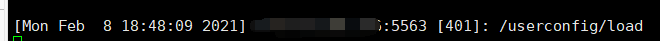
Does anyone have this problem or answer?
-
4 hours ago, Syzygy said:
Try to remove the gvg_castle mapflag on the specific castle and try it
I want if it has the battleground mapflag still can show the damage numbers instead of removing the mapflag but still thanks for your reply.
-
I have a question about how to show the damage number in the battleground mapflag?
I've already checked this website https://ragnarokcheats.wordpress.com/tag/see-woe-damage/
But that website is about showing the damage number of WOE and I've tried it first.
I also use UltraEdit to change hex codes , but it did not work in "2017-05-17aRagexeRE".
Hope someone can help me or give me some advice , thanks a lot !
!
-
Looks like it loads the correct texture, but the composition is wrong as if it's using the wrong blend mode. Graphics card drivers will occasionally have issues with old versions of Direct3D. Try running the same client on another PC and see if you get different results. Or you could perhaps try changing settings in your graphics controls panel.
I got my answer.After I remove custom aura causes, the black circles disappear.Still thank you for answering me.if you're using this https://rathena.org/board/topic/85070-release-simplified-3rd-job-aura-collection/that custom aura causes the black sprite thing.
I think this is the answer.After I removed the custom aura causes, the black circles disappear.But,Is there any way I can solve this problem without removing the custom aura causes ? -
I have some client side problem.I use 2015-11-04aRagexe as my rAthena client.When I use some of the skills during the cast time delay,(Canto Candidus,Clementia,Praefatio,Gentle Touch - Quiet,Gentle Touch - Cure,Gentle Touch - Energy Gain,Gentle Touch - Change,Gentle Touch - Revitalize etc.)client shows processbar and black circles.Normally,the effect during the cast time delay should show like this:
 My client side shows like this:
My client side shows like this: I guess some of my spr files are missing,but I don't know their names.Could some one help me?Am I guessing wrong?
I guess some of my spr files are missing,but I don't know their names.Could some one help me?Am I guessing wrong?



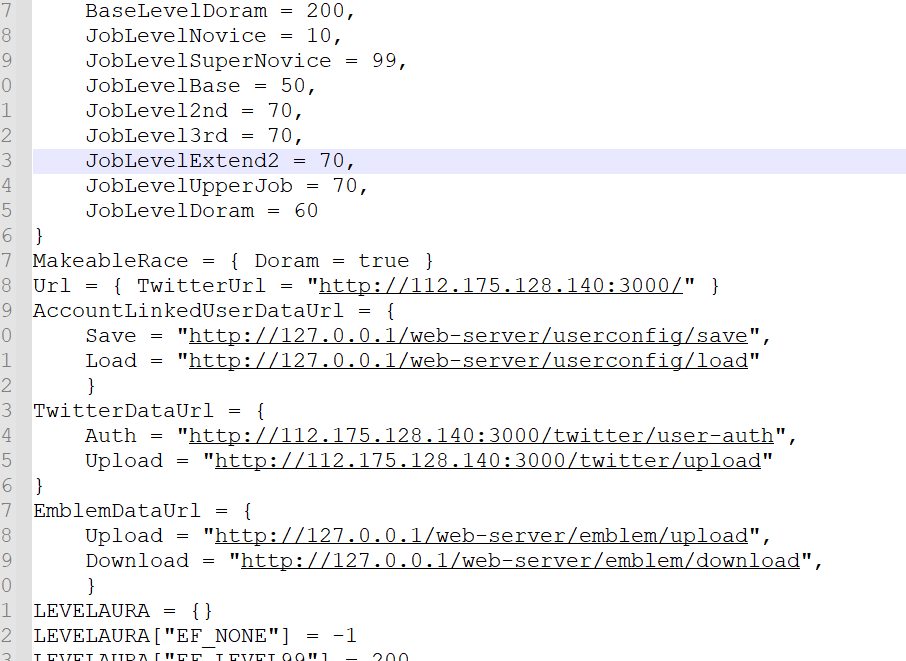
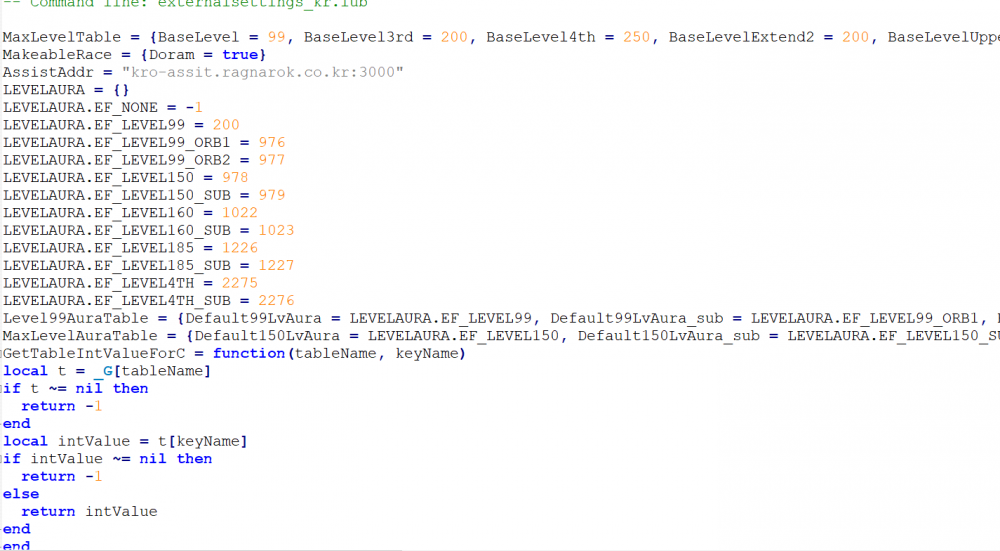
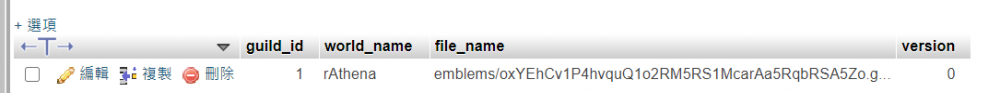
2020-09-02 Use Athena-web-service(Emblem)
in Client-side Support
Posted
I have followed the instructions, but the content of the ExternalSettings_kr.lub file is different