-
Posts
28 -
Joined
-
Last visited
-
Days Won
1
Content Type
Profiles
Forums
Downloads
Jobs Available
Server Database
Third-Party Services
Top Guides
Store
Crowdfunding
Posts posted by TungkungLangit
-
-
I found out that rAthena uses kRO formula... can someone help me on how to implement iRO/pRO formula? I tried to disable the renewal attack speed but after compiling my client cant connect to the server
-
Why is it that my attack speed is different?
Im using latest rAthena to test my character as assassin at level 81
Im using http://calc.irowiki.org/ as reference because this is accurate for pRO 2017 server -
thanks
-
clean your RO client by putting necessary files
you can do that by creating new folder then put your data.grf, rdata.grf, data.ini, bgm, AI, AI sakray,skin, system, data
for dll files
just put your ragexe_patched and open it. It will create an error saying your missing dlls, and etc, just put the necessary files to your RO folder based from the error created by ragexe_patched.exe
another files needed:
Mp3dec.asi
mssfast.m3d
opensetup.exe
-
Serverside is for your server configuration and clientside is for your client. You need both for you to be able to play. I suggest to configure first the server before the client.
-
Maybe you have problem in your client.
Try to re-setup your client.
You must use atleast 2014 kRO Client and an up-to-date ro translation.Make sure also that your server configuration is concide to your ro client version.
Example: packet_db_ver: 45 for 2013-08-07aRagexe.exe
-
rAthena no longer support txt server. Compile your latest rAthena using Visual Studio for you to be able to run the server.
I use visual studio 2013
-
Sorry for late reply. Did you try
Welcome!
Make sure you use atleast 2014 kRO Client
You can replace your Lua files from this RO Client translation https://github.com/ROClientSide/Translation or can use that to prevent future errors.Try to replace system folder from your client as well as luafiles514 from your data folder. Then, rename iteminfo.lua to iteminfo.lub
i already do that. now when i open Loki Launcher or 2013-08-07aRagexe_patched. the app si close without report.
here the pic attach :
pic 01 is when i open Loki Launcher
pic 02 is after i click login on Loki Launcher
Sorry for late reply. Did you try to uncheck HKLM to HKCU?
Set langtype 0 in your clientinfo.xmlIf you dont want to use launcher set langtype 1 then check restore login window using xdiff patcher or nemo patcher.
-
This is my first script I made.
Description:An NPC that summons slave clone to help you in your adventure.
Recommended for Offline play like me!
Feel free to use it:)
See the screenshots for Clone in action:D
-
Welcome!
Make sure you use atleast 2014 kRO Client
You can replace your Lua files from this RO Client translation https://github.com/ROClientSide/Translation or can use that to prevent future errors.Try to replace system folder from your client as well as luafiles514 from your data folder. Then, rename iteminfo.lua to iteminfo.lub
-
I already fixed this problem.
I used kRO client now. I realize the importance of following guide hehe I used pRO client and it's not updated. lol
I used pRO client and it's not updated. lol -
You need to download Visual C++ or Visual studio program. I used Visual Studio 2013. Compiling is necessary for you to be able to run the server since there is changes to the files during your reconfiguration of your server especially if you alter some files to the src folder.
Compiling is very easy, if you use Visual Studio 2013, open this file 'rAthena-13.sln' from your rAthena using your Visual Studio 2013 and right click Solution 'rAthena-13' (4 projects) and click Build Solution. After that, you can now run your server.-
 1
1
-
-
I have the same problem with you before. Everytime I saved to any NPC there is an error saying Player with char id '136' is not found. What I did is to download fresh rAthena and reconfigured all the files.
-
Try to update your iteminfo.lua. If use .lub files rename it to .lub. From itemInfo.lua -> iteminfo.lub in your RO folder under system folder.
If you use shopper.. change only the itemdb.txt for you to have an updated items. Don't change the other files only itemdb.txt Nevermind the other files such as the sprites. You don't need them. shopper wont load because the program was designed during the time of eAthena.
Your system does not support korean language that's why you see blank square.
-
 1
1
-
-
Go to Server\conf\battle\drops.conf
you can edit your drop rates there.
Just experiment and test it
Use this command @rates to see your drop rates.
-
I used 2013-08-07ragexe too without any issue because rAthena is compiled in packet version 45 which is 2013-08-07ragexe.
Already have new jobs. -
maybe you need to recompile your server again.
Or try reconfigure your server again using your fresh and un-touch files.I'm new here:)
-
Why not use rAthena?
files in in 3ceam is different especially when it comes to database.
it seems you did not compile your server?
I used visual studio 2013 to compile my rAthena. -
Maybe because you are using old client.
How about you use 2013-08-07aRagexeI'm newbie. Just try.
-
Your welcome.
-
I used this link:
For serverside:
http://rathenaguides.blogspot.com/2014/05/guide-for-making-your-own-ragnarok.html
For clientside:
https://rathena.org/board/topic/82726-2013-ragexe-and-diff-up-to-date-2013-08-07/
Goodluck!
-
Everytime I start my client (2013-08-07aRagexe_patched.exe)
May lalabas na error.I used NEMO Patcher to diff my client.
I used this following options:
8 Custom Window Title9 Disable 1rag1 type parameters (Recommended)13 Disable Ragexe Filename Check (Recommended)14 Disable Hallucination Wavy Screen (Recommended)15 Disable HShield (Recommended)19 Enable Title Bar Menu24 Fix Camera Angles (Recommended)30 Increase Zoom Out 50%33 Always Call SelectKoreaClientInfo() (Recommended)34 Enable /showname (Recommended)35 Read Data Folder First36 Read msgstringtable.txt (Recommended)37 Read questid2display.txt (Recommended)38 Remove Gravity Ads (Recommended)39 Remove Gravity Logo (Recommended)40 Restore Login Window (Recommended)41 Disable Nagle Algorithm (Recommended)44 Translate Client (Recommended)47 Use Ragnarok Icon48 Use Plain Text Descriptions (Recommended)49 Enable Multiple GRFs (Recommended)50 Skip License Screen53 Use Ascii on All Langtypes (Recommended)61 Disable Packet Encryption (Recommended)64 @ Bug Fix (Recommended)71 Ignore Missing File Error72 Ignore Missing Palette Error73 Remove Hourly Announce (Recommended)74 Increase Screenshot Quality84 Remove Serial Display (Recommended)90 Enable DNS Support (Recommended)97 Cancel to Login Window (Recommended)100 Disable Multiple Windows -
Hi I'm newbie too. I successfully configure my RO Offline.
Just roam around on this forum.
Read all the guides carefully and download the necessary files.
-
First of all, I would like to thank you all to you guys because I successfully setup my RO Offline, but I have one problem regarding saving my character to any NPC for example Kafra service.
Everytime I save to any NPC, it will return to training ground when my character die and not where I saved my character to location for example: Prontera.
Here is the error of the map server
Buildin_savepoint: Player with character id '136' is not found.
My character id in my database is not 136 but 150000
I hope you can help me with this problem.
More power rAthena!
I already solved this problem. hekhek
Solution:
I downloaded again the rAthena and then re-configured, compiled using visual studio 2013.




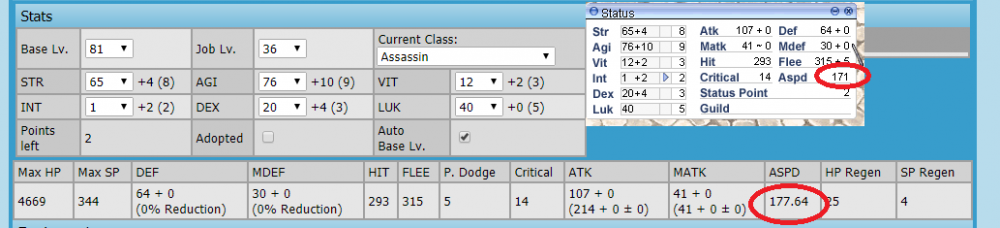


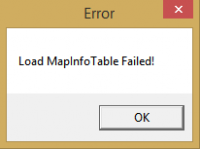
Attack Speed on rAthena
in General Support
Posted · Edited by TungkungLangit
Good day sir, I recompiled the server to disable the renewal attack speed. It runs fine now... thanks for the reply